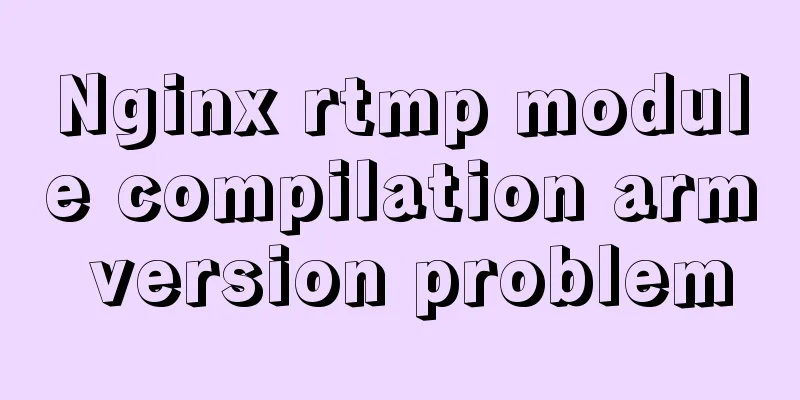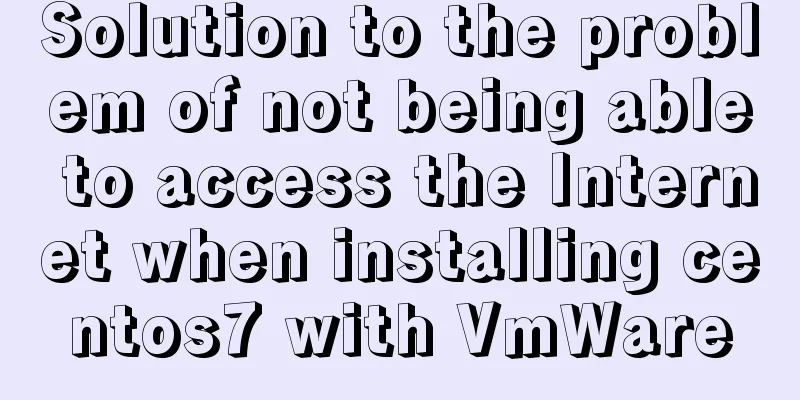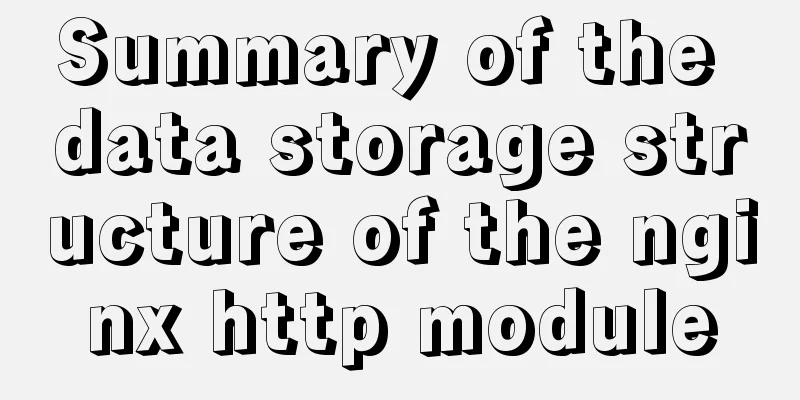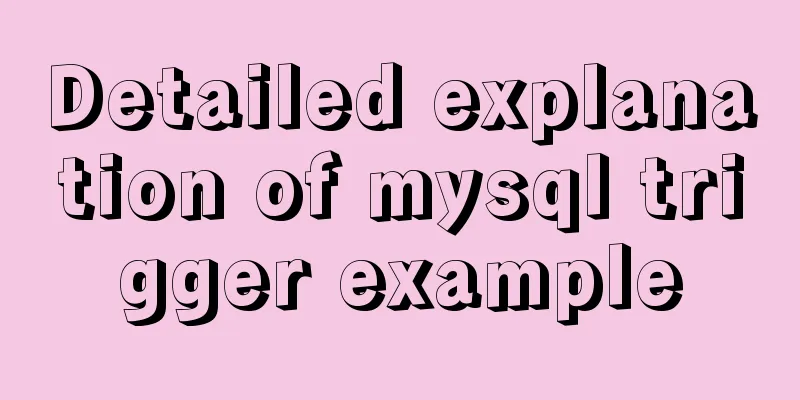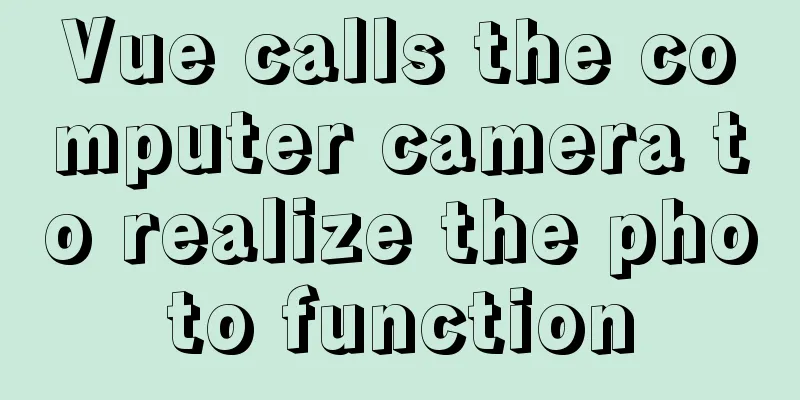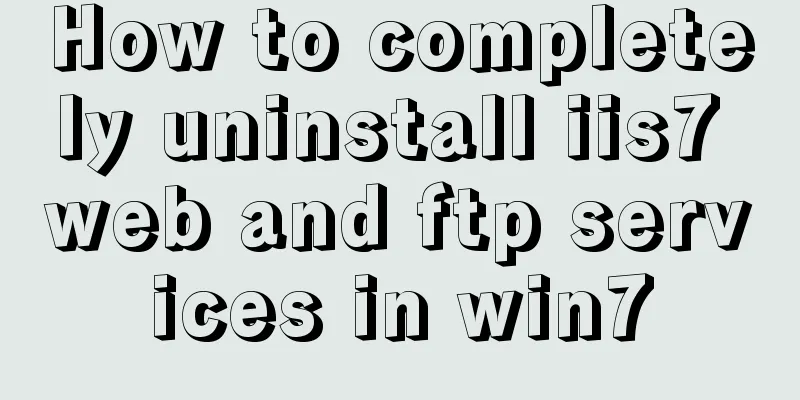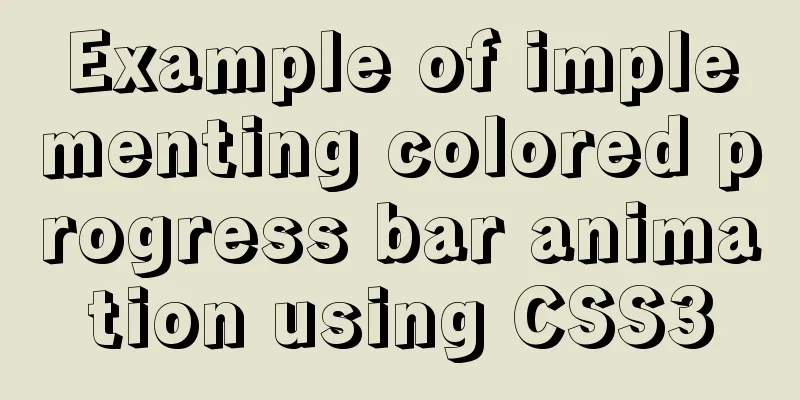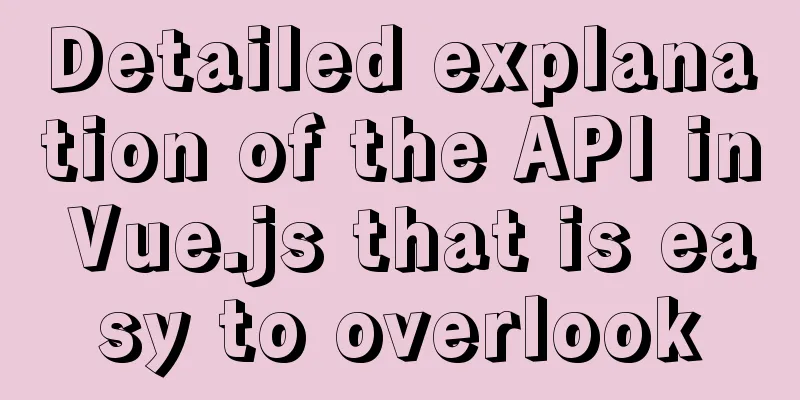Multi-service image packaging operation of Dockerfile under supervisor
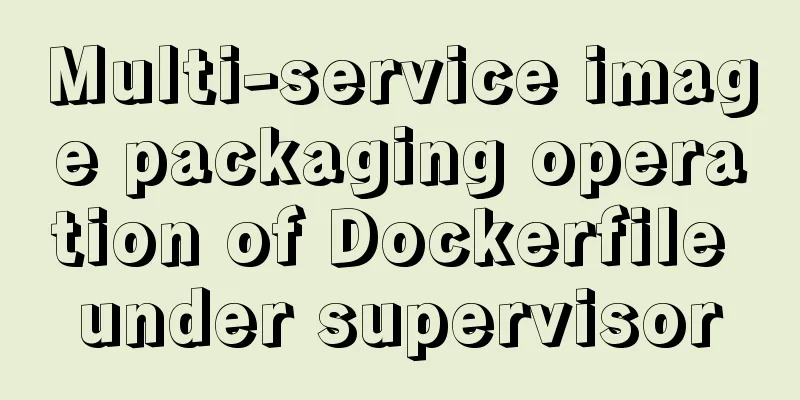
|
Writing a Dockerfile Configure yum source cd /tmp/docker vim Dockerfile FROM rhel7 EXPOSE 80 22 # Expose ports 80 and 22 to the outside world COPY dvd.repo /etc/yum.repos.d/dvd.repo && yum install -y httpd openssh-server openssh-clients supervisor && yum clean all && ssh-keygen -q -t rsa -f /etc/ssh/ssh_host_rsa_key -N "" && ssh-keygen -q -t ecdsa -f /etc/ssh/ssh_host_ed25519_key -N "" && echo root:redhat | chpasswd COPY supervisord.conf /etc/supervisord.conf CMD ["/usr/bin/supervisord"] vim supervisord.conf [supervisord] nodaemon=true [program:sshd] command=/usr/sbin/sshd -D [program:httpd] command=/usr/sbin/httpd docker build -t rhel7:v3 Sending build context to Docker daemon 8.192 kB Step 1/6: FROM rhel7 ---> 0a3eb3fde7fd Step 2/6: EXPOSE 80 22 ---> Running in 5727c9e984a5 ---> e25a8a0821f7 Removing intermediate container 5727c9e984a5 Step 3/6 : COPY dvd.repo /etc/yum.repos.d/dvd.repo ---> 2d9e8f9648a7 Removing intermediate container 62955f7a7a74 Step 4/6 : RUN rpmdb --rebuilddb && yum install -y httpd openssh-server openssh-clients supervisor && yum clean all && ssh-keygen -q -t rsa -f /etc/ssh/ssh_host_rsa_key -N "" && ssh-keygen -q -t ecdsa -f /etc/ssh/ssh_host_ecdsa_key -N "" && ssh-keygen -q -t ecdsa -f /etc/ssh/ssh_host_ed25519_key -N "" && echo root:redhat | chpasswd Dependency Updated: elfutils-libelf.x86_64 0:0.166-2.el7 Complete! Skipping unreadable repository '///etc/yum.repos.d/rhel7.repo' Cleaning repos: docker dvd-rhel Cleaning up everything ---> 1cb2f9e34bac Removing intermediate container 33cb452dbc8d Step 5/6 : COPY supervisord.conf /etc/supervisord.conf ---> e8de2ff5ca3c Removing intermediate container f219cb2b6a88 Step 6/6 : CMD /usr/bin/supervisord ---> Running in eddfb3973ad2 ---> dbf4cf5cb116 Removing intermediate container eddfb3973ad2 Successfully built dbf4cf5cb116
docker inspect vm1
"Networks": {
"bridge": {
"IPAMConfig": null,
"Links": null,
"Aliases": null,
"NetworkID": "126902125dd9c54631622845c1a75d656b45023840c57944ec24f4acecf6dc3f",
"EndpointID": "3d995f01fce91968f59b151a19ba3868292efe0a61c2ef355bcd1eb84bda7248",
"Gateway": "172.17.0.1",
"IPAddress": "172.17.0.2", # container's IP
"IPPrefixLen": 16,
"IPv6Gateway": "",
"GlobalIPv6Address": "",
"GlobalIPv6PrefixLen": 0,
"MacAddress": "02:42:ac:11:00:02"
}
}
verify:
Verify the sshd service:
Supplementary knowledge: Use Dockerfile to build a supervisor container deployment project, CMD ["supervisord","-c","/etc/supervisord.conf"] execution failed Problem description: When writing a Dockerfile to create a supervisor container, the last command to start supervisor does not work -> CMD ["supervisord","-c","/etc/supervisord.conf"], but executing supervisord -c /etc/supervisord.conf inside the container can run successfully. First paste the Dockerfile file code FROM python:latest WORKDIR /root/ RUN mkdir /etc/supervisor RUN mkdir -p /root/projects/logs/gunicorn/ RUN mkdir -p /root/projects/logs/celery/ RUN mkdir -p /root/projects/Sy_EvaluateJkApi/logs/ RUN echo "deb http://mirrors.aliyun.com/debian/ buster main non-free contrib" > /etc/apt/sources.list RUN echo "deb-src http://mirrors.aliyun.com/debian/ buster main non-free contrib" >> /etc/apt/sources.list RUN echo "deb http://mirrors.aliyun.com/debian-security buster/updates main" >> /etc/apt/sources.list RUN echo "deb-src http://mirrors.aliyun.com/debian-security buster/updates main" >> /etc/apt/sources.list RUN echo "deb http://mirrors.aliyun.com/debian/ buster-updates main non-free contrib" >> /etc/apt/sources.list RUN echo "deb-src http://mirrors.aliyun.com/debian/ buster-updates main non-free contrib" >> /etc/apt/sources.list RUN echo "deb http://mirrors.aliyun.com/debian/ buster-backports main non-free contrib" >> /etc/apt/sources.list RUN echo "deb-src http://mirrors.aliyun.com/debian/ buster-backports main non-free contrib" >> /etc/apt/sources.list RUN apt-get update -y RUN apt-get install -y git lrzsz vim RUN pip install supervisor -i https://mirrors.aliyun.com/pypi/simple/ RUN pip install gunicorn -i https://mirrors.aliyun.com/pypi/simple/ RUN pip install gevent -i https://mirrors.aliyun.com/pypi/simple/ RUN /usr/local/bin/echo_supervisord_conf > /etc/supervisord.conf RUN echo "[include]">>/etc/supervisord.conf RUN echo "files = /etc/supervisor/*.ini">>/etc/supervisord.conf ADD sy.ini /etc/supervisor/sy.ini ADD Sy_EvaluateJkApi /root/projects/Sy_EvaluateJkApi RUN pip3 install -r /root/projects/Sy_EvaluateJkApi/requirements.txt -i https://mirrors.aliyun.com/pypi/simple/ EXPOSE 8800 CMD ["supervisord","-c","/etc/supervisord.conf"] There is no exception when building the container image using the docker build -t system:test . command, but running the container using docker run -itd system:test shows that the container is not running. Solution: Change the command CMD ["supervisord","-c","/etc/supervisord.conf"] to CMD ["supervisord","-n","-c","/etc/supervisord.conf"] and it will run successfully. This is what is written in supervisor -n/--nodaemon -- run in the foreground (same as 'nodaemon=true' in config file). Adding -n allows supervisor to keep running in the foreground. The above multi-service image packaging operation of Dockerfile under supervisor is all the content that the editor shares with you. I hope it can give you a reference. I also hope that you will support 123WORDPRESS.COM. You may also be interested in:
|
>>: Two solutions for automatically adding 0 to js regular format date and time
Recommend
Explanation of the basic syntax of Mysql database stored procedures
drop procedure sp_name// Before this, I have told...
Linux installation MySQL tutorial (binary distribution)
This tutorial shares the detailed steps of instal...
JQuery implements hiding and displaying animation effects
This article shares the specific code of JQuery t...
6 inheritance methods of JS advanced ES6
Table of contents 1. Prototype chain inheritance ...
Solution to the problem of not being able to obtain the hostname of the host in the docker container
The test is passed in the nodejs environment. The...
How to set up virtual directories and configure virtual paths in Tomcat 7.0
Tomcat7.0 sets virtual directory (1) Currently, o...
Summary of common docker commands (recommended)
1. Summary: In general, they can be divided into ...
How to configure nginx to limit the access frequency of the same IP
1. Add the following code to http{} in nginx.conf...
Create a movable stack widget function using flutter
This post focuses on a super secret Flutter proje...
Why Use DOCTYPE HTML
You know that without it, the browser will use qui...
HTML Tutorial: Collection of commonly used HTML tags (4)
Related articles: Beginners learn some HTML tags ...
Summary of Kubernetes's application areas
Kubernetes is the leader in the container orchest...
Detailed explanation of this pointing problem in JavaScript
Preface The this pointer in JS has always been a ...
HTML+CSS merge table border sample code
When we add borders to table and td tags, double ...
Use of Linux sed command
1. Function Introduction sed (Stream EDitor) is a...