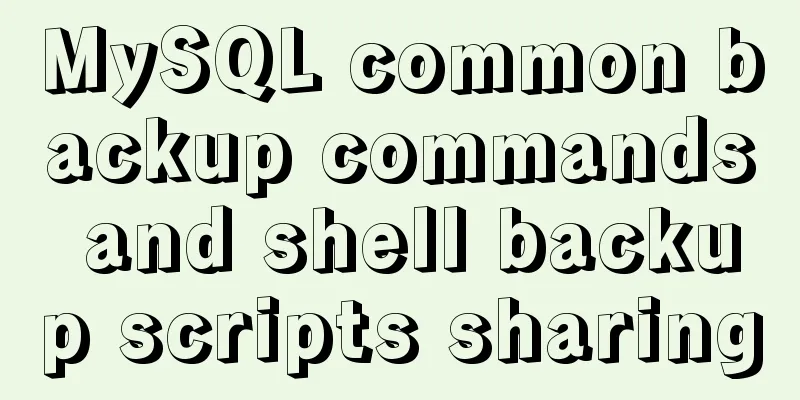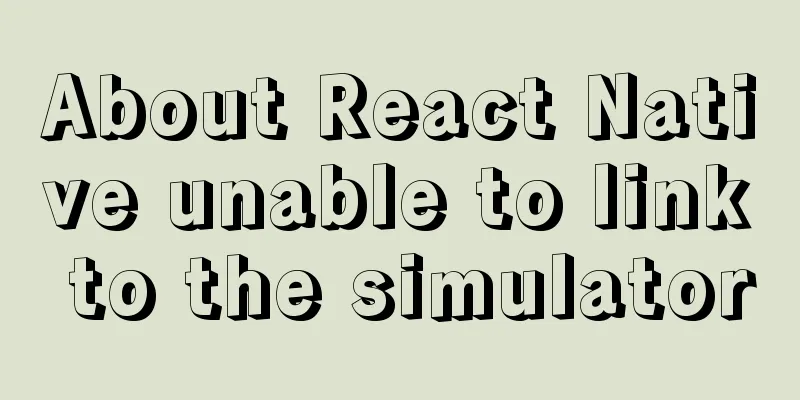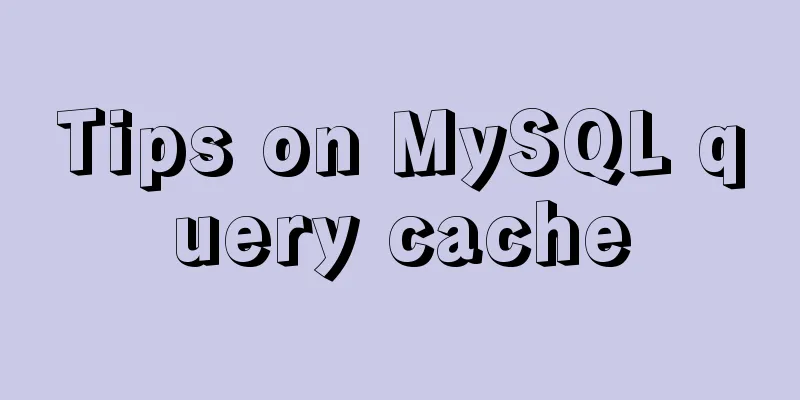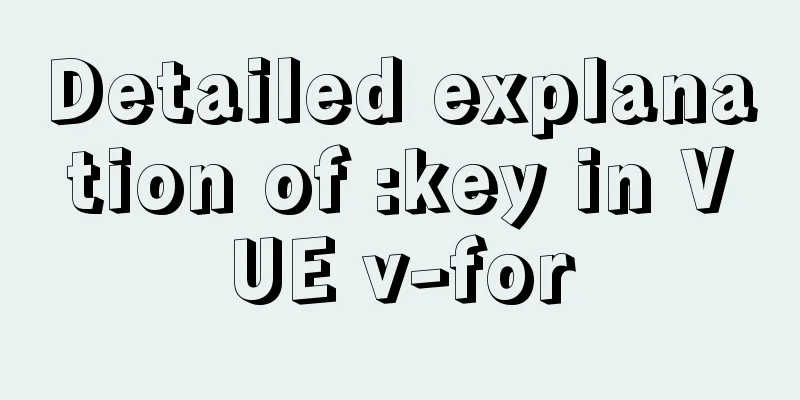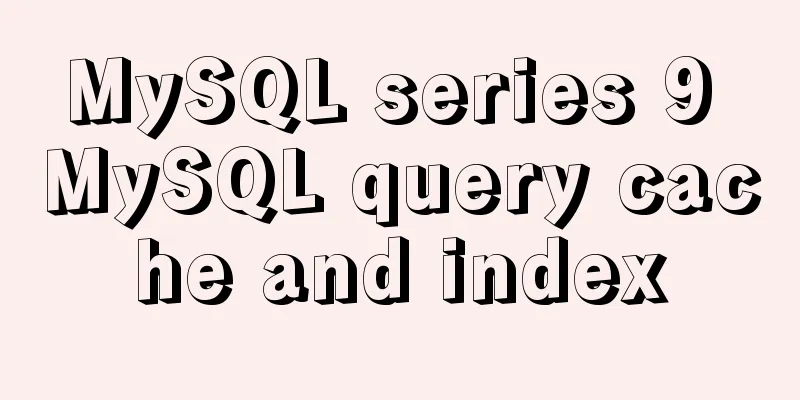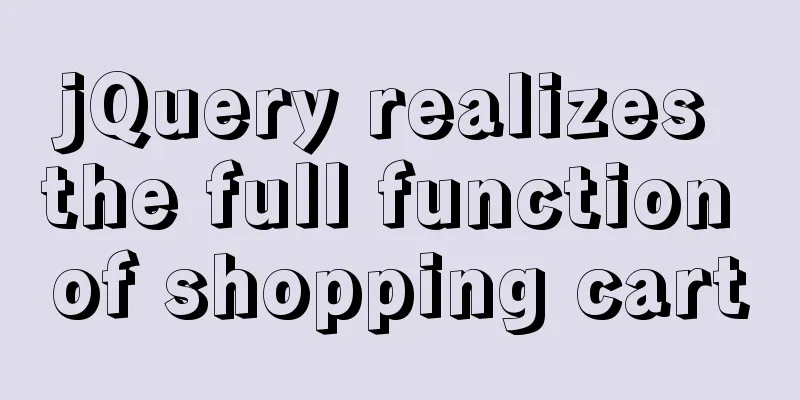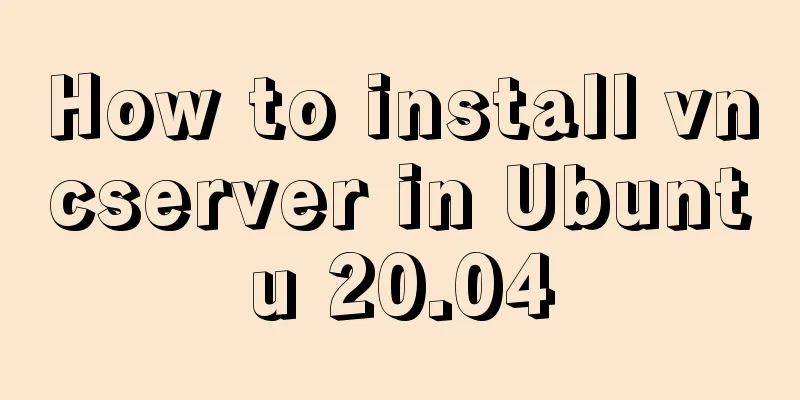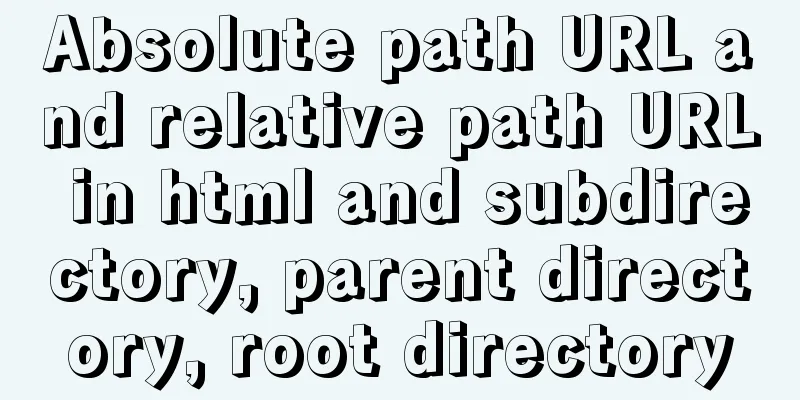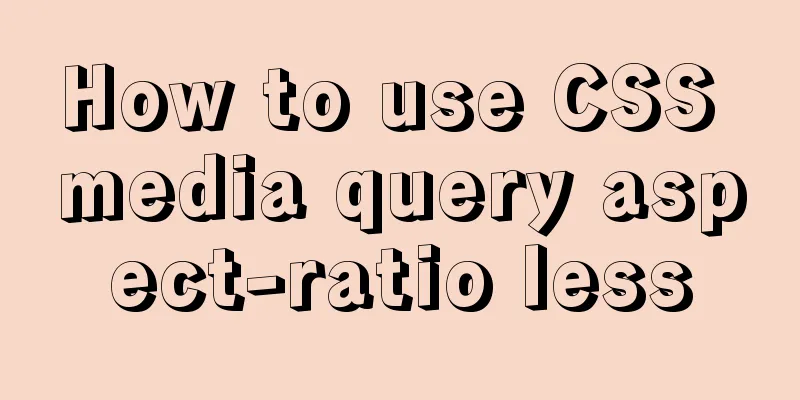How to completely uninstall iis7 web and ftp services in win7
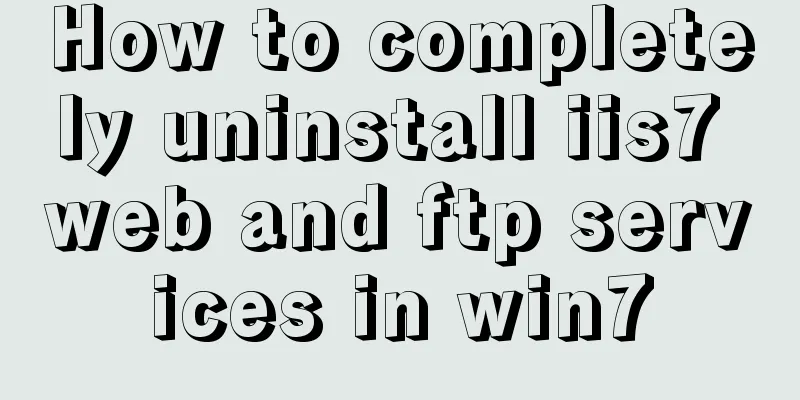
|
After I set up the PHP development environment on my computer yesterday, I kept getting errors when I restarted the Apache server. I checked for a long time but couldn't figure out the reason. Finally, I found that IIS was still open and occupying port 80. I almost vomited blood... Because the computer is Windows 7, it is troublesome to uninstall IIS. Here I share the IIS uninstall process with you. After I set up the PHP development environment on my computer yesterday, I kept getting errors when I restarted the Apache server. I checked for a long time but couldn't figure out the reason. Finally, I found that IIS was still open and occupying port 80. I almost vomited blood... Because the computer is Windows 7, it is troublesome to uninstall IIS. Here I share the IIS uninstall process with you. 1. Turn off your IIS service first. Right click on the computer - click Manage, select Services and Applications in the pop-up window, select Services, then all the services on your computer will be listed, find IIS, I have already uninstalled it here.
2. Click the Windows icon in the lower left corner of the desktop, select Control Panel in the pop-up layer, click it, find Programs and Features in the pop-up window, and click it; of course, there are many ways to find Programs and Features, which I will not introduce one by one here;
3. Jump to Uninstall and Update Programs. All installed programs on the computer are listed here. Find Turn Windows features on or off in the left navigation. You may need to wait for a while... Find Internet Information Services in the pop-up box, turn off the check mark in front of it, and then check whether all the sub-items below are turned off. If not, turn them off manually and click OK;
4. The system automatically shuts down the IIS service. Wait...After completion, a window will pop up prompting: Must restart the computer to apply changes? Generally speaking, the choice is arbitrary, but it is recommended that you restart immediately. PS: During the restart process, you may see prompts such as: the computer is undergoing configuration changes or the computer configuration changes have failed, and then the computer will appear in a suspended state and remain stuck on the boot screen. If the above situation occurs, it is recommended that you do not force a shutdown or restart, just wait patiently. (I waited about 20 minutes).
123WORDPRESS.COM editor shares with you how to delete IIS through the command line Note: Since .NET FrameWork cannot be run in core mode, IIS in core installation mode does not support the program's operating environment. At the same time, the uninstall function does not support uninstallation. That is to say, after uninstalling, the installation options still retain the Note: Since .NET FrameWork cannot be run in core mode, IIS in core installation mode does not support the program's operating environment. At the same time, the uninstall function does not support uninstallation. That is to say, after uninstalling, the items are still retained in the installation options, and only the IIS Web function is uninstalled.
How to install IIS7:
How to uninstall IIS7:
You will be prompted to restart the server at that time. |
<<: MYSQL custom function to determine whether it is a positive integer example code
>>: v-html rendering component problem
Recommend
Use of Docker UI, a Docker visualization management tool
1. Introduction to DockerUI DockerUI is based on ...
The implementation of event binding this in React points to three methods
1. Arrow Function 1. Take advantage of the fact t...
Mysql 5.6 adds a method to modify username and password
Log in to MySQL first shell> mysql --user=root...
A brief discussion on the corresponding versions of node node-sass sass-loader
Table of contents The node version does not corre...
mysql5.7.17.msi installation graphic tutorial
mysql-5.7.17.msi installation, follow the screens...
Explanation on the use and modification of Tomcat's default program publishing path
The default program publishing path of tomcat7 is...
Detailed explanation of table_open_cache parameter optimization and reasonable configuration under MySQL 5.6
1. Introduction table_cache is a very important M...
MySQL optimization strategy (recommended)
In summary: 1. Consider performance when designin...
Solve the problem that the time zone cannot be set in Linux environment
When changing the time zone under Linux, it is al...
Vue implements real-time refresh of the time display in the upper right corner
This article example shares the specific code of ...
How to directly reference vue and element-ui in html
The code looks like this: <!DOCTYPE html> &...
Some findings and thoughts about iframe
This story starts with an unexpected discovery tod...
How to use the Linux seq command
1. Command Introduction The seq (Sequence) comman...
Basic knowledge of load balancing and a simple example of load balancing using nginx
Nginx can generally be used for seven-layer load ...
Detailed explanation of Docker Volume permission management
Volume data volume is an important concept of Doc...