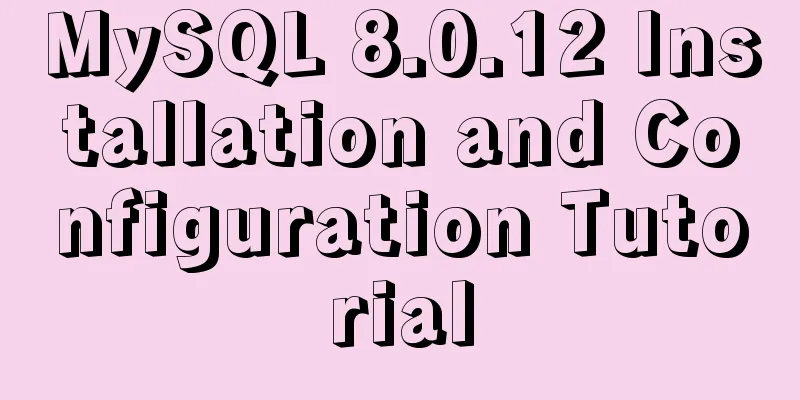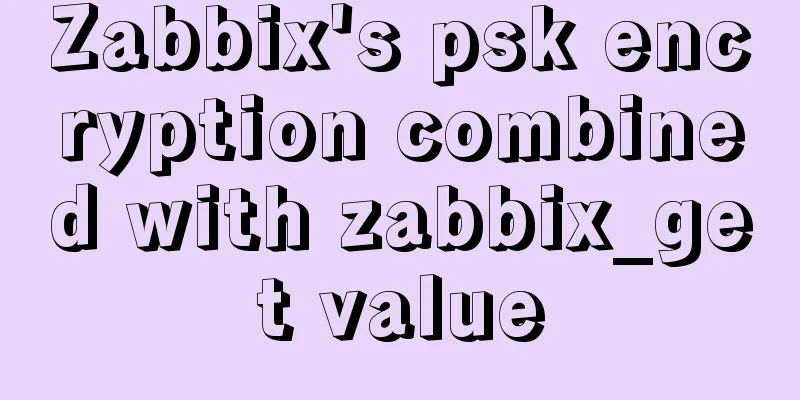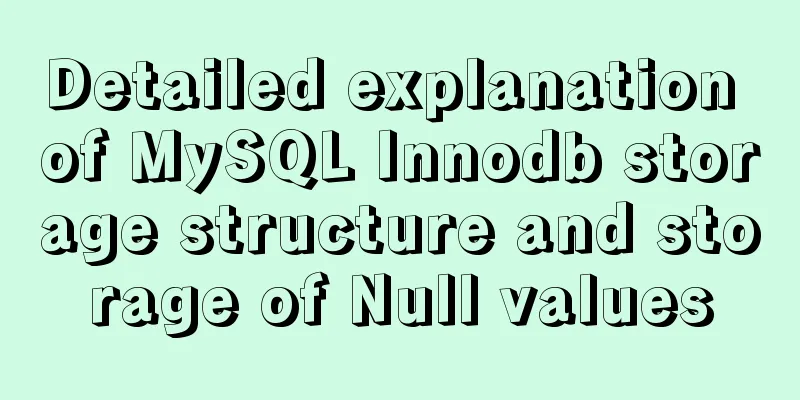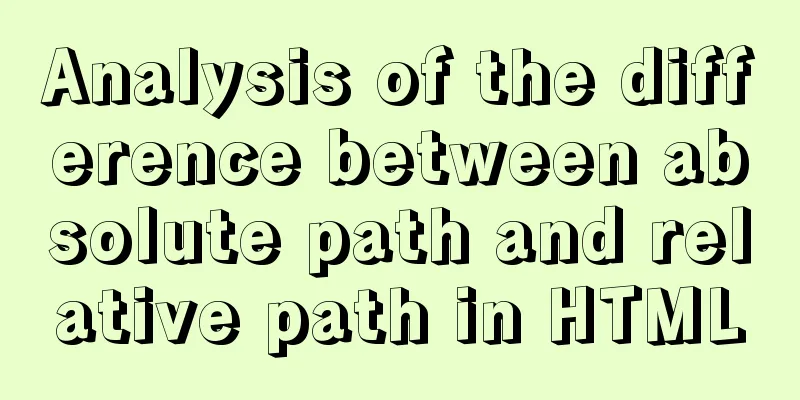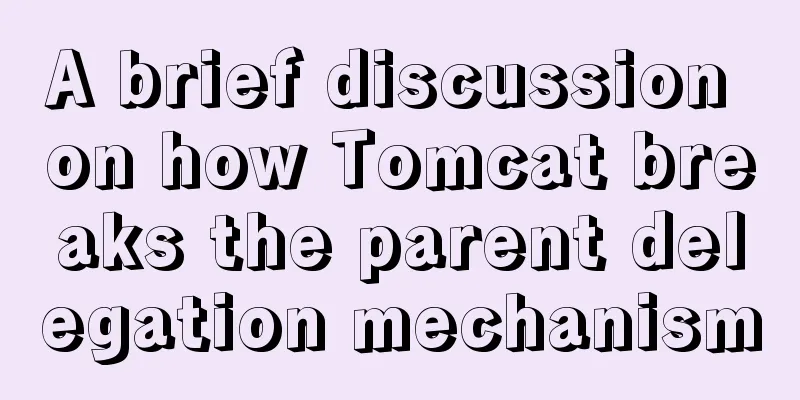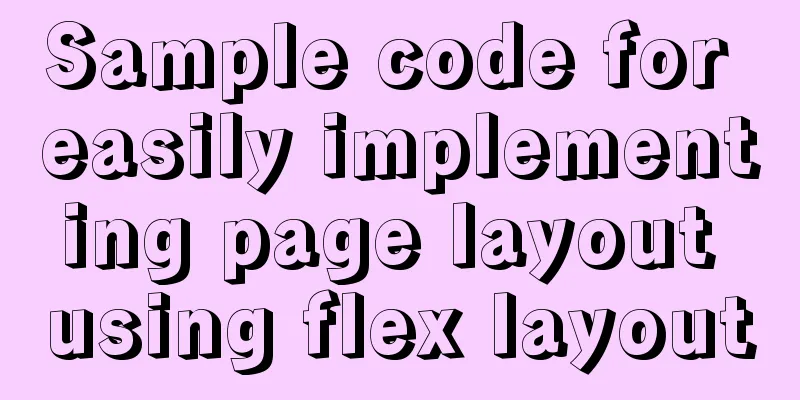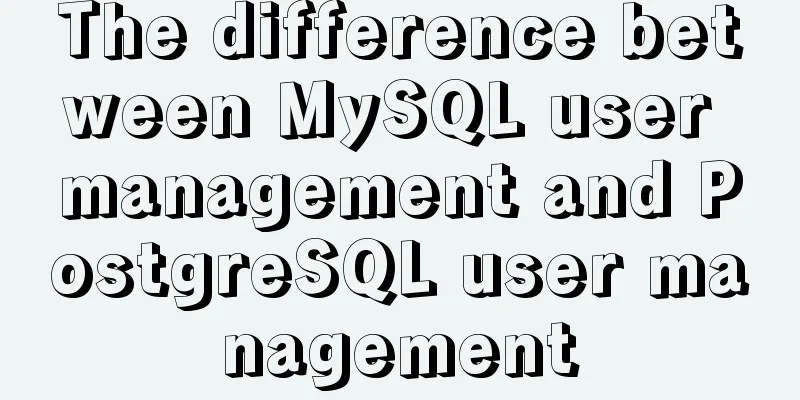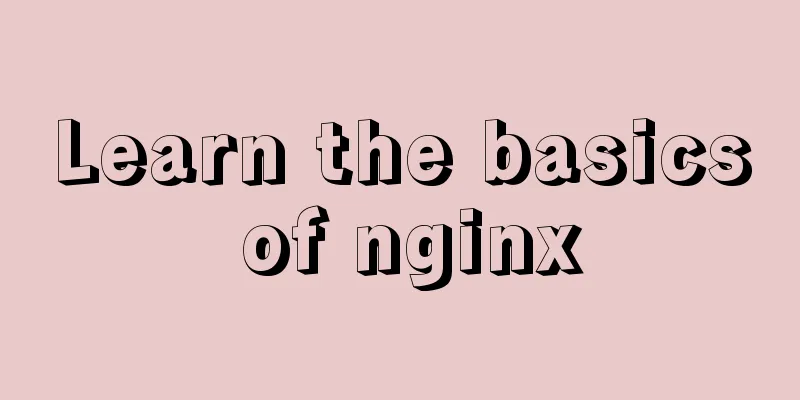Solve the problem that the time zone cannot be set in Linux environment
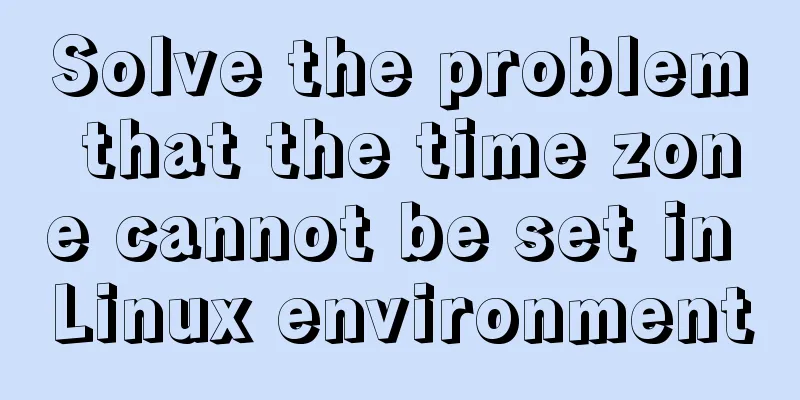
|
When changing the time zone under Linux, it is always impossible to change I changed it to Asia/Shanghai, but the time zone is always +0000 instead of +0800 as I want. According to the online method A: tzselect: Execute the tzselect command-->Select Asia-->Select China-->Select east China - Beijing, Guangdong, Shanghai, etc-->then enter 1. B: Modify the configuration file to change the time zone 1. Modify /etc/sysconfig/clock ZONE=Asia/Shanghai 2. rm /etc/localtime3. Link to the Shanghai time zone file ln -sf /usr/share/zoneinfo/Asia/Shanghai /etc/localtime After completing the above process, restart the machine and you will see that the time zone has been changed. These require a reboot to take effect Later I found that I only needed to Simply set up in /etc/profile export TZ='CST-8', it will take effect immediately and everything will be done. The above method is very simple. If you have a better method, please contact the editor to supplement it. Thank you for your support of 123WORDPRESS.COM. You may also be interested in:
|
<<: Basic usage analysis of Explain, a magical tool for MySQL performance optimization
>>: TypeScript interface definition case tutorial
Recommend
Example code for using HTML ul and li tags to display images
Copy the following code to the code area of Drea...
What is web design
<br />Original article: http://www.alistapar...
Docker container log analysis
View container logs First, use docker run -it --r...
Use Grafana+Prometheus to monitor MySQL service performance
Prometheus (also called Prometheus) official webs...
Website Color Schemes Choosing the Right Colors for Your Website
Does color influence website visitors? A few year...
MySQL5.7 master-slave configuration example analysis
MySQL5.7 master-slave configuration implementatio...
Summary of seven sorting algorithms implemented in JavaScript (recommended!)
Table of contents Preface Bubble Sort Basic Algor...
How to configure CDN scheduling using Nginx_geo module
Introducing the Geo module of Nginx The geo direc...
How to install common components (mysql, redis) in Docker
Docker installs mysql docker search mysql Search ...
Webpack file packaging error exception
Before webpack packaging, we must ensure that the...
How to build an ELK log system based on Docker
Background requirements: As the business grows la...
Paragraph layout and line breaks in HTML web pages
The appearance of a web page depends largely on i...
iview implements dynamic form and custom verification time period overlap
Dynamically adding form items iview's dynamic...
How to view version information in Linux
How to view version information under Linux, incl...
How to deploy nextcloud network disk using docker
NextCloud You can share any files or folders on y...