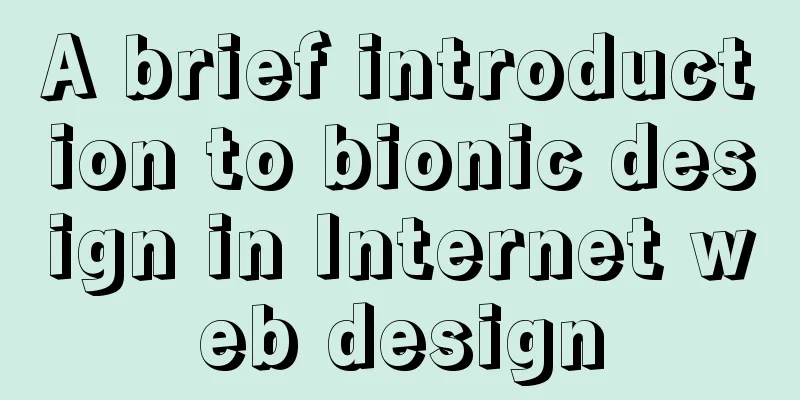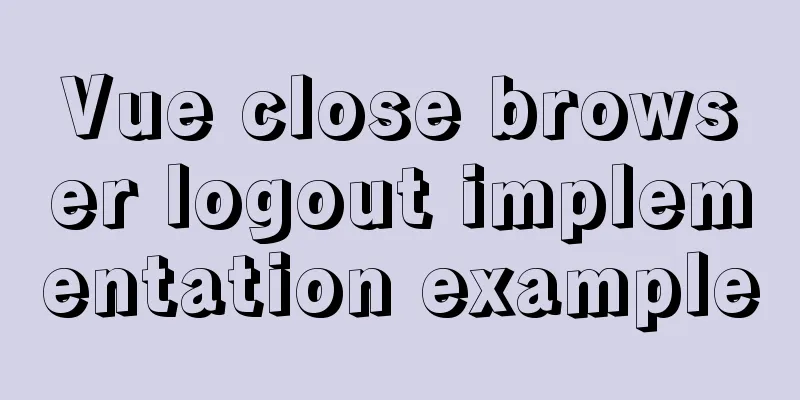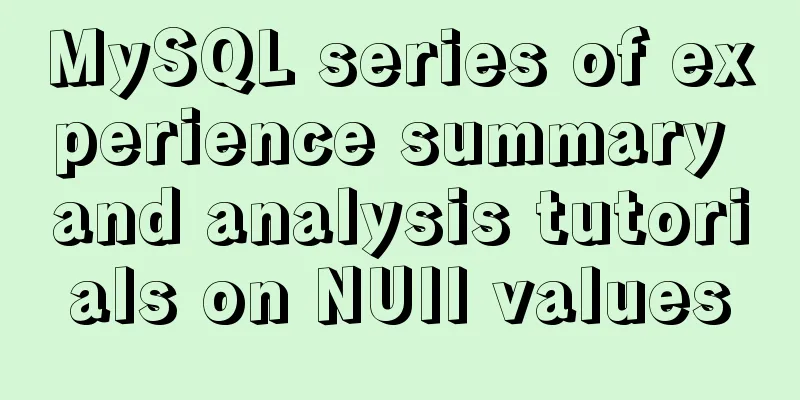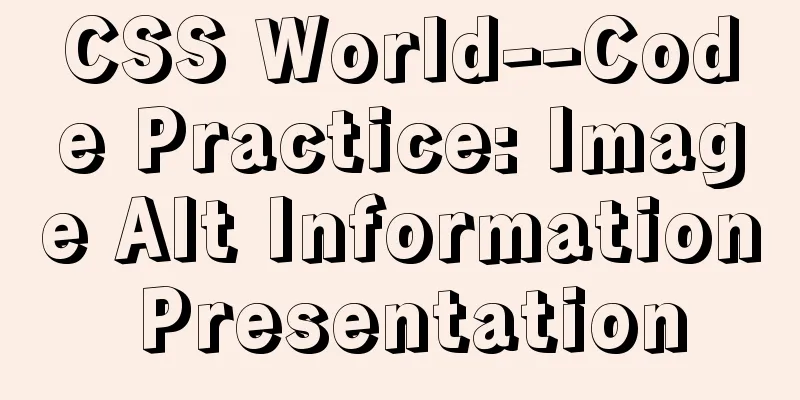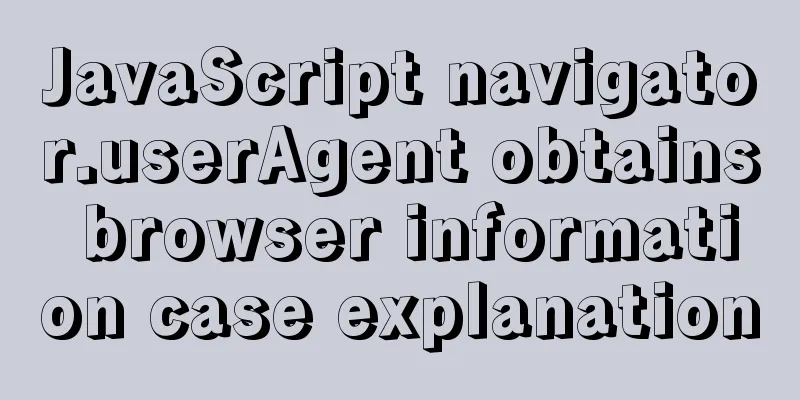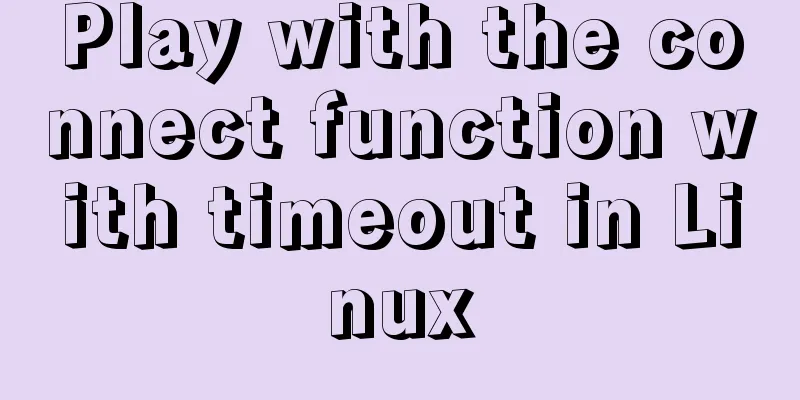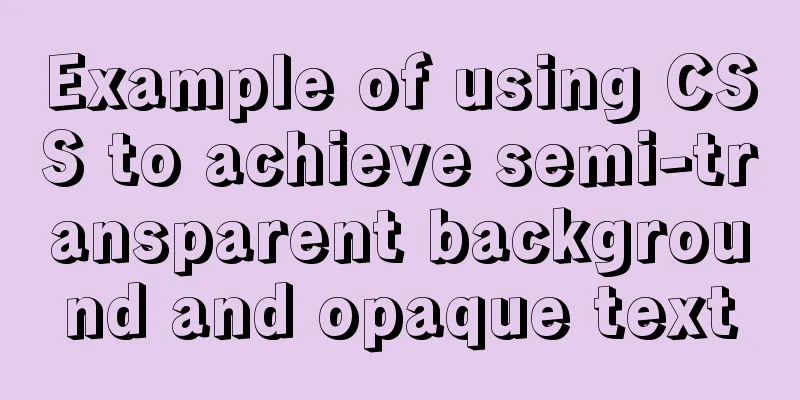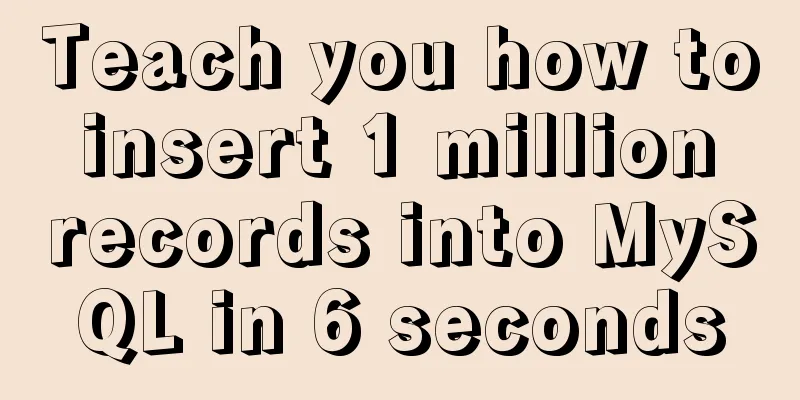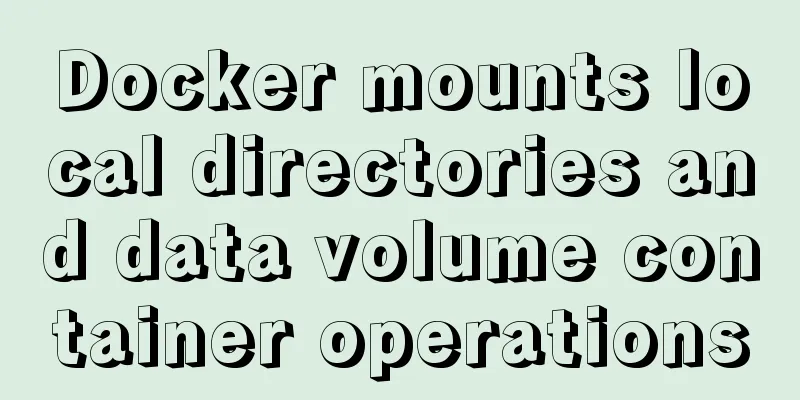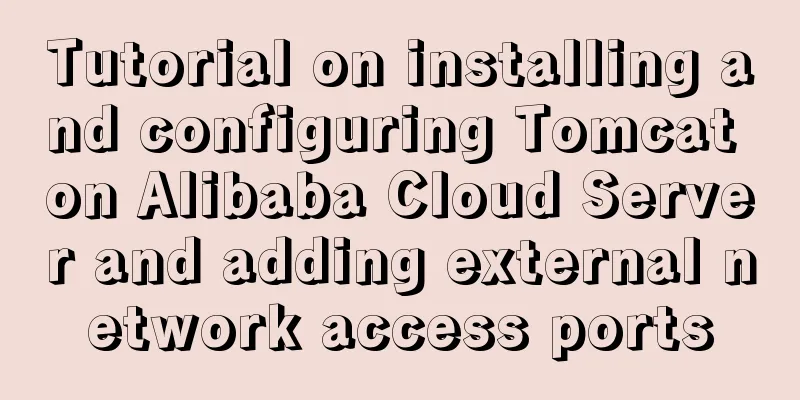MySQL5.7 master-slave configuration example analysis
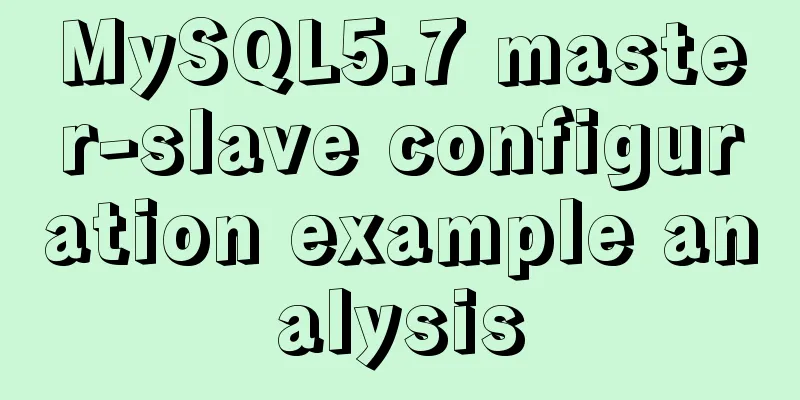
|
MySQL5.7 master-slave configuration implementation method, the specific contents are as follows Installation environment: Master: 10.211.55.11, Redhat6.5, MySQL5.7.12 Master's my.cnf configuration:
Slave's my.cnf configuration:
You can specify which databases need to be replicated and which do not need to be replicated. For example, in my my.cnf configuration, all the commented-out contents are replicated by default. After modifying the my.cnf configuration file, restart the MySQL service on both machines: service mysqld restart. The following operations are more important: 1. Log in with mysql -u root -p; GRANT FILE ON *.* TO 'root'@'10.211.55.12' IDENTIFIED BY '123456'; GRANT REPLICATION SLAVE ON *.* TO 'root'@'10.211.55.12' IDENTIFIED BY '123456'; FLUSH PRIVILEGES; 3. Execute the show master status command, as shown in the figure:
Slave machine mysql configuration 1. Log in with mysql -u root -p; mysql> stop slave; mysql> change master to master_host='10.211.55.11',master_user='root',master_password='123456',master_log_file='mysql-bin.000003', master_log_pos=154; mysql> start slave; Notice: 3. Check the slave status, show slave status\G; Note that the "\G" here is to display the formatted result. If there is no error, the slave status result is as shown in the figure:
test: Create a database in Master: mysql> create database test; mysql> create table t1 (id int,name varchar(200),createtime timestamp,key(id)); mysql> insert into t1 values (1,'aa',now()); mysql> insert into t1 values (3,'bb',now()); After completing the above operations, switch to the Salve machine to see if it is synchronized. If nothing goes wrong, it should be synchronized immediately.
The above is the full content of this article. I hope it will be helpful for everyone’s study. I also hope that everyone will support 123WORDPRESS.COM. You may also be interested in:
|
<<: How to use dd command in Linux without destroying the disk
>>: How to use localStorage in JavaScript
Recommend
Vue3.x uses mitt.js for component communication
Table of contents Quick Start How to use Core Pri...
Detailed explanation of Vue slot
1. Function : Allows the parent component to inse...
How to convert JavaScript array into tree structure
1. Demand The backend provides such data for the ...
Eclipse configures Tomcat and Tomcat has invalid port solution
Table of contents 1. Eclipse configures Tomcat 2....
Detailed explanation of the execution process of MySQL query statements
Table of contents 1. Communication method between...
In-depth analysis of the Tomcat server of Centos 7 system
Table of contents 1. The origin of tomcat 1. Tomc...
How to use the dig/nslookup command to view DNS resolution steps
dig - DNS lookup utility When a domain name acces...
Summary of the differences between Mysql primary key and unique key
What is a primary key? A primary key is a column ...
Vue3+script setup+ts+Vite+Volar project
Table of contents Create a vue + ts project using...
Solution to the problem that the configuration file my.cnf in MySQL cannot be started due to permission issues
This article mainly introduces the relevant solut...
The pitfalls of deploying Angular projects in Nginx
Searching online for methods to deploy Angular pr...
Example of how to start a container with multiple network interfaces using docker
Adding a network interface to the container 1 Run...
Detailed discussion of InnoDB locks (record, gap, Next-Key lock)
Record lock locks a single index record. Record l...
CSS automatically intercepts the specified length string and displays the end... Support FF browser
<style type="text/css"> Copy code ...
MySQL uses the Partition function to implement horizontal partitioning strategy
Table of contents 1 Review 2 Five strategies for ...