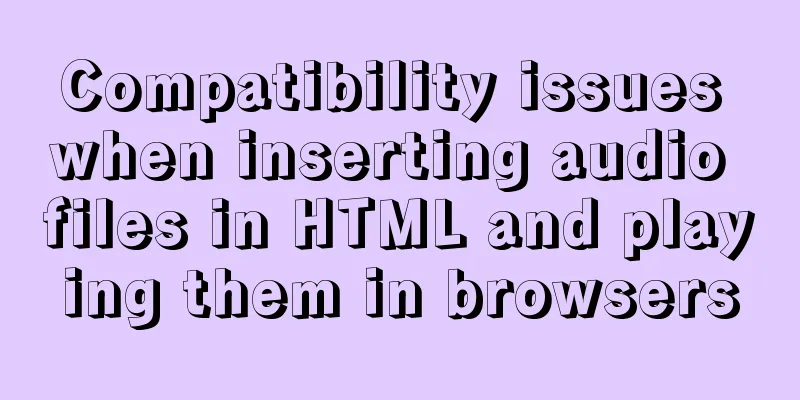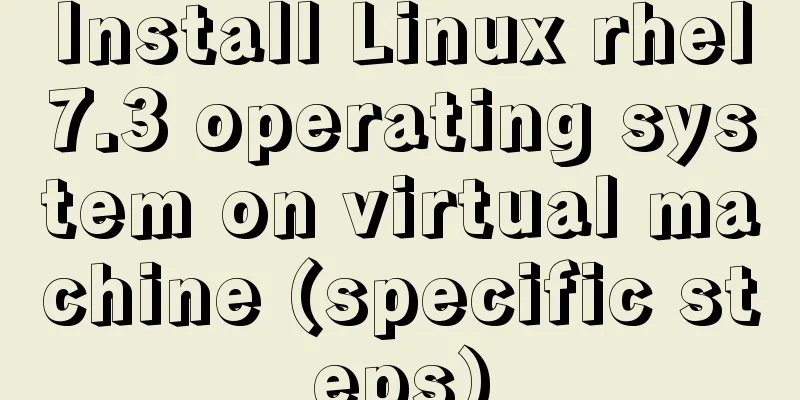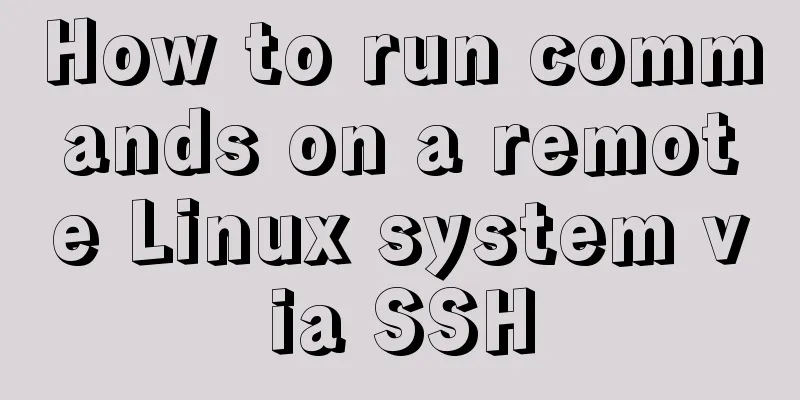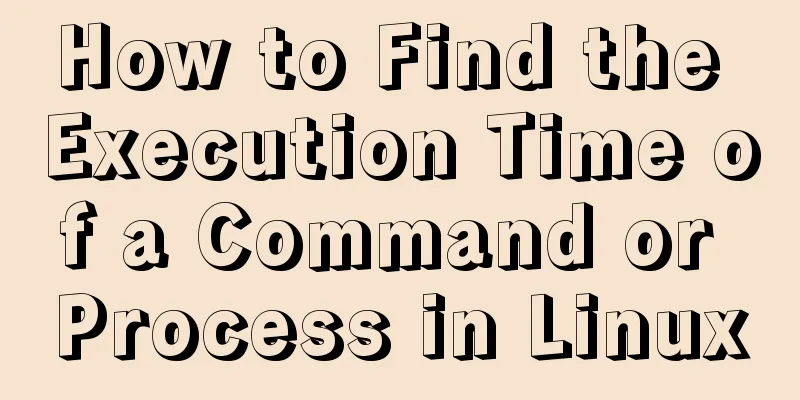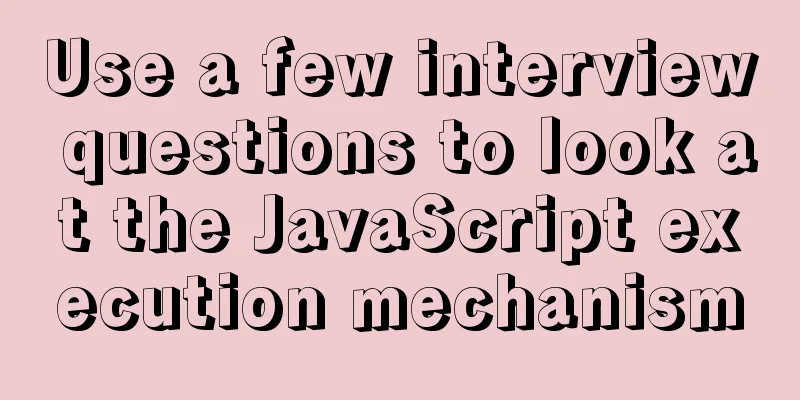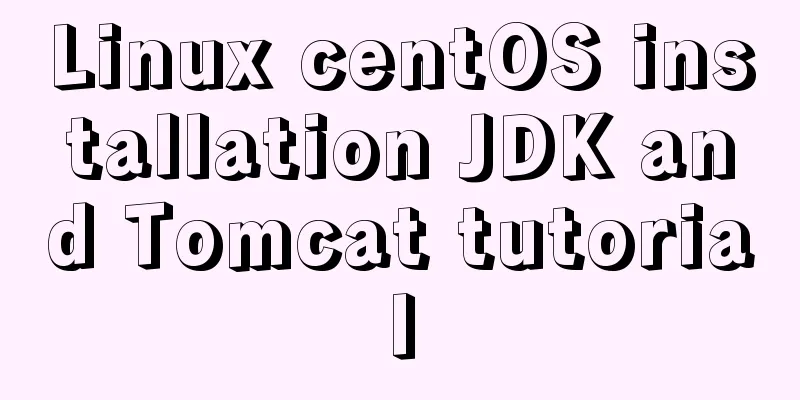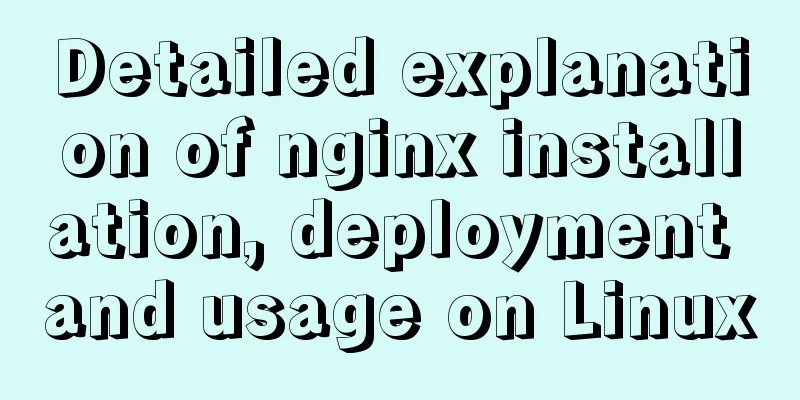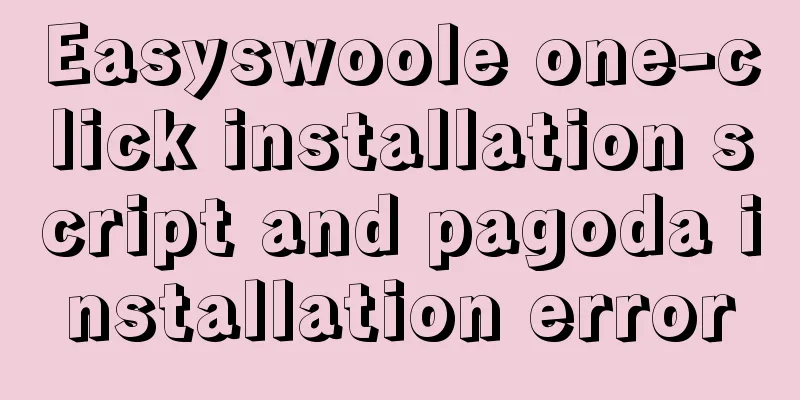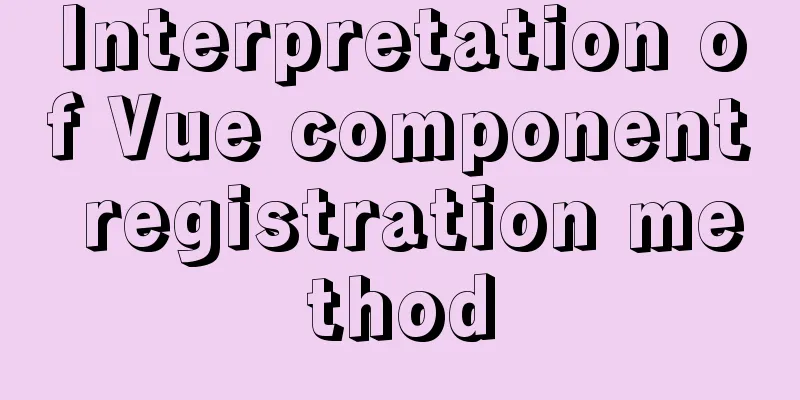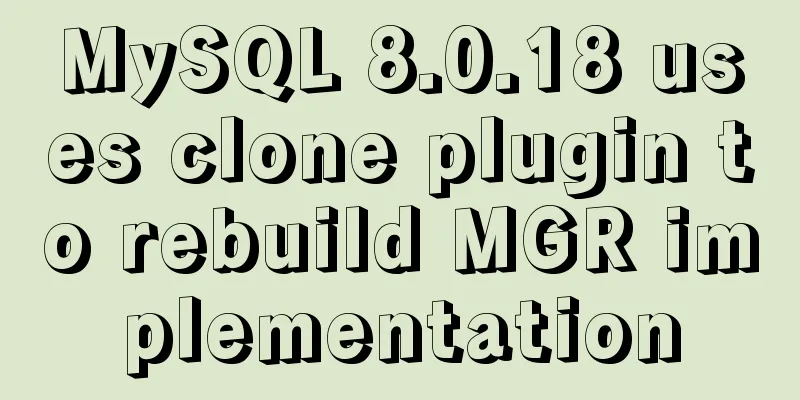Zabbix's psk encryption combined with zabbix_get value
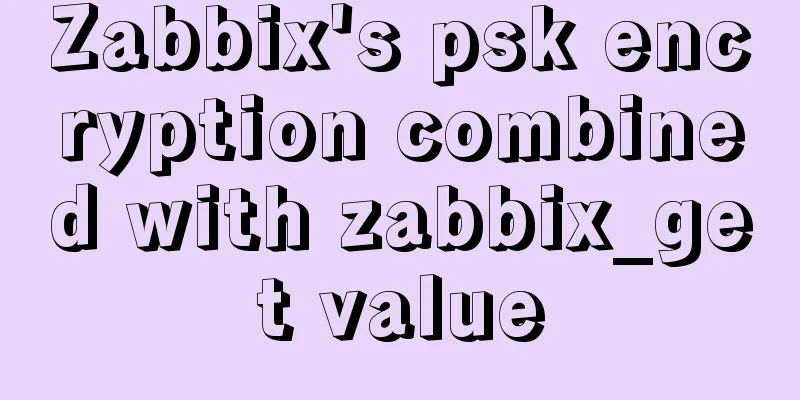
|
Since Zabbix version 3.0, it has supported encrypted communication between Zabbix server, Zabbix proxy, Zabbix agent, zabbix_sender and zabbix_get. The encryption methods include pre-shared key (PSK) and certificate encryption. Encryption configuration is optional. Some proxies and agents can use certificate authentication to encrypt communication, others can use PSK encryption, and the rest can communicate without encryption. It should be noted that if you want to use encrypted communication, you must add the –with-openssl parameter when compiling. 1. Generate and add PSK shared key Use the command openssl rand -hex 32 to generate a string of keys. The configuration steps are as follows: [root@zabbix scripts]# openssl rand -hex 32 ef52cbe2d1a35e6bb3c43b22bd4f1a1d7bf24d1ccb7c47f6a602425970da5432 # Write the generated key to the file vim /data/zabbix/etc/psk/zabbix.psk vim /data/zabbix/etc/zabbix_agentd.conf #Add TLSConnect=psk TLSAccept=psk TLSPSKFile=/data/zabbix/etc/psk/zabbix.psk TLSPSKIdentity=PSK ID #Restart the zabbix_agent process after the configuration is completed 2. Add in Zabbix Web GUI
3. Test Command zabbix_get -s 127.0.0.1 -k "system.cpu.load[all,avg1]" --tls-connect=psk --tls-psk-identity="PSK ID" --tls-psk-file=/data/zabbix/etc/psk/zabbix.psk [[email protected] ~]$/data/zabbix/bin/zabbix_get -s 10.81.47.129 -p 9528 -k "tps" --tls-connect psk --tls-psk-identity="LianYu" --tls-psk-file /data/zabbix/etc/psk/zabbix.psk 452.05 4..zabbix_get usage
# This command can only be used on the zabbix server: zabbix_get -s host-name-or-IP [ -p port-number ] [ -I IP-address ] -k item-key
zabbix_get -s host-name-or-IP [ -p port-number ] [ -I IP -address ] --tls-connect cert --tls-ca-file CA-file [ --tls-crl-file CRL-file ] [ --tls-agent-cert-issuer cert-issuer ] [ --tls-agent-cert-subject cert-subject ] --tls-cert-file cert-file --tls-key-file key-file -k item-key
zabbix_get -s host-name-or-IP [ -p port-number ] [ -I IP-address ] --tls-connect psk --tls-psk-identity PSK-identity --tls-psk-file PSK-file -k item-key
zabbix_get -h
zabbix_get -V
OPTIONS
-s, --host host-name-or-IP
Specifies the host name or IP address of the host.
-p, --port port-number
Specifies the port number of the agent running on the host. The default value is 10050.
-I, --source-address IP-address
Specifies the source IP address.
-k, --key item-key Specifies the key of the item whose value you want to retrieve.
--tls-connect value how to connect to the proxy. Values:
Encryption method No encrypted connection (default)
PSK
Connect using TLS and pre-shared keyscert
Connect using TLS and certificates --tls-ca-file CA-file The full pathname of a file containing the certificates of the top-level CA(s) to use for peer certificate verification.
--tls-crl-file CRL file Full pathname of a file containing revoked certificates.
--tls-agent-cert-issuer Issuer certificate Allowed agent certificate issuers.
--tls-agent-cert-subject cert-subject
Allowed proxy certificate subjects.
--tls-cert-file cert-file Full pathname of a file containing a certificate or certificate chain.
--tls-key-file keyfile The full pathname of the file containing the private key.
--tls-psk-identity PSK-identity
PSK identity string.
--tls-psk-file PSK file Full pathname of a file containing the pre-shared keys.
-h, --help
Display this help and exit.
-V, --version
Print version information and exit.Example: 1 zabbix_get -s 127.0.0.1 -p 10050 -k "system.cpu.load [all,avg1]" 2 zabbix_get -s 127.0.0.1 -p 10050 -k "system.cpu.load[all,avg1]" --tls-connect cert --tls-ca-file /home/zabbix/zabbix_ca_file --tls-agent-cert-issuer "CN=Signing CA,OU=IT Operations,O=Example Corp,DC=example,DC=com" --tls-agent-cert-subject "CN=server1,OU=IT operations,O=Example Corp,DC=example,DC=com" --tls-cert-file /home/zabbix/zabbix_get.crt --tls-key-file /home/zabbix/zabbix_get.key 3 zabbix_get -s 127.0.0.1 -p 10050 -k "system.cpu.load [all,avg1]" --tls-connect psk --tls-psk-identity "PSK ID Zabbix agentd" --tls-psk-file /home/zabbix/zabbix_agentd.psk Summarize The above is the editor's introduction to Zabbix's psk encryption combined with zabbix_get value. I hope it will be helpful to everyone. If you have any questions, please leave me a message and I will reply to you in time! You may also be interested in:
|
<<: Analysis of MySQL's method of exporting to Excel
>>: JS calculates the probability of winning based on the prize weight
Recommend
HTML basic structure_Powernode Java Academy
Many times when learning web page development, th...
A method of making carousel images with CSS3
Slideshows are often seen on web pages. They have...
VMware virtual machine installation Linux system graphic tutorial
This article shares the specific steps of VMware ...
Implementing circular scrolling list function based on Vue
Note: You need to give the parent container a hei...
MySQL 5.7.18 winx64 installation and configuration method graphic tutorial
The installation of compressed packages has chang...
CSS Sticky Footer Implementation Code
This article introduces the CSS Sticky Footer imp...
Service management of source package installation under Linux
Table of contents 1. Startup management of source...
Use vue to realize the registration page effect vue to realize SMS verification code login
This article example shares the specific code of ...
How to directly reference vue and element-ui in html
The code looks like this: <!DOCTYPE html> &...
Detailed explanation of MySQL date addition and subtraction functions
1. addtime() Add the specified number of seconds ...
Analysis of the implementation of MySQL statement locking
Abstract: Analysis of two MySQL SQL statement loc...
Detailed explanation of Linux tee command usage
The tee command is mainly used to output to stand...
Is the tag li a block-level element?
Why can it set the height, but unlike elements lik...
Modify the boot time of grub in ubuntu
The online search to modify the grub startup time...
CentOS 6 uses Docker to deploy Zookeeper operation example
This article describes how to use docker to deplo...