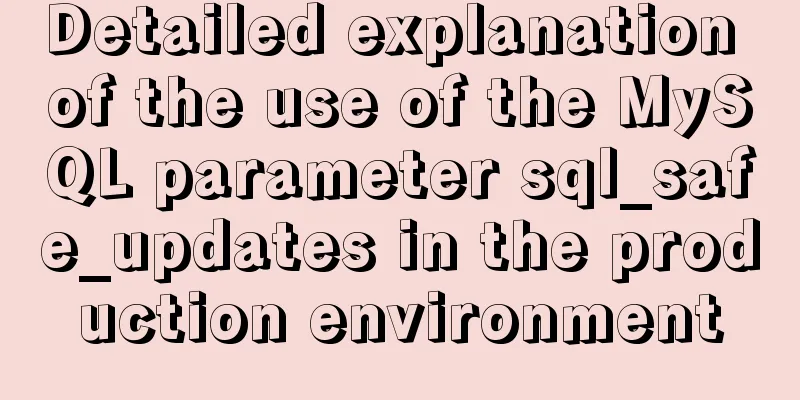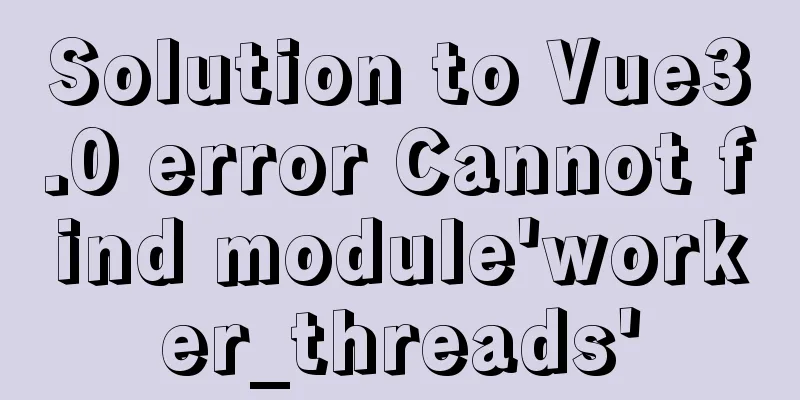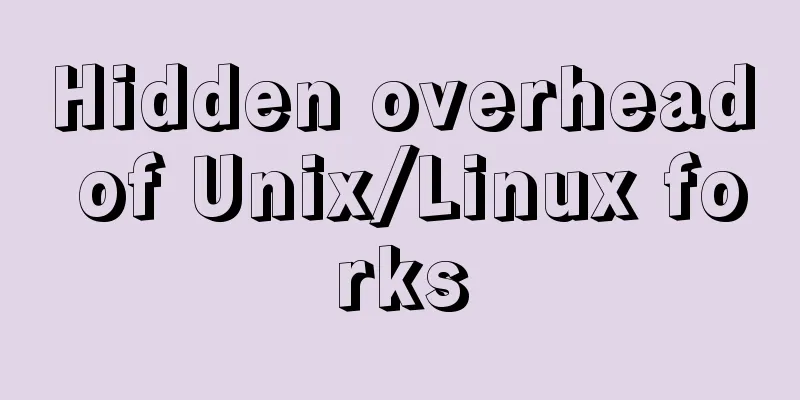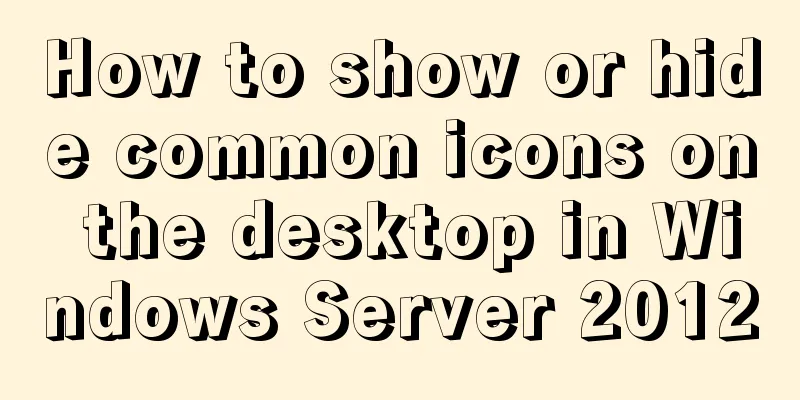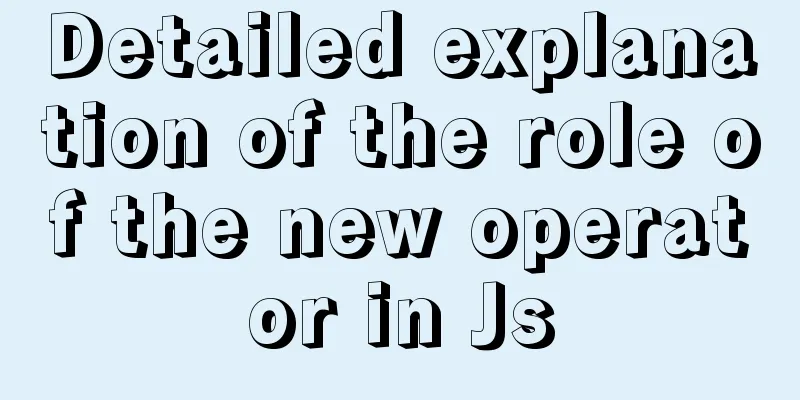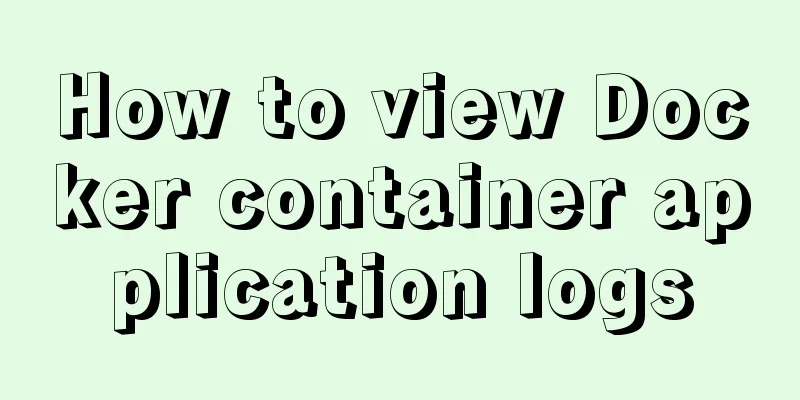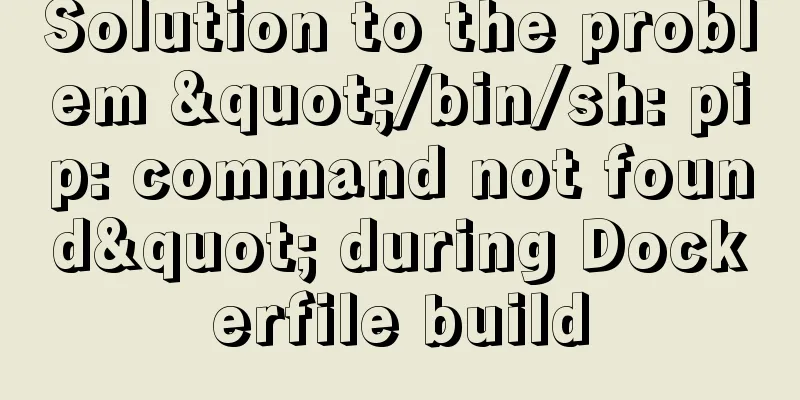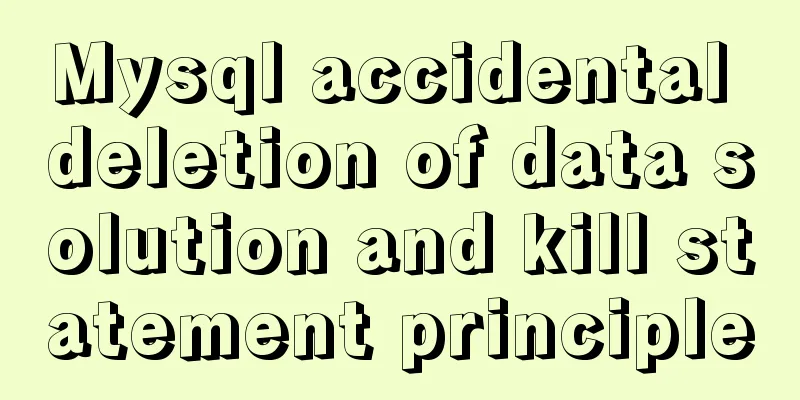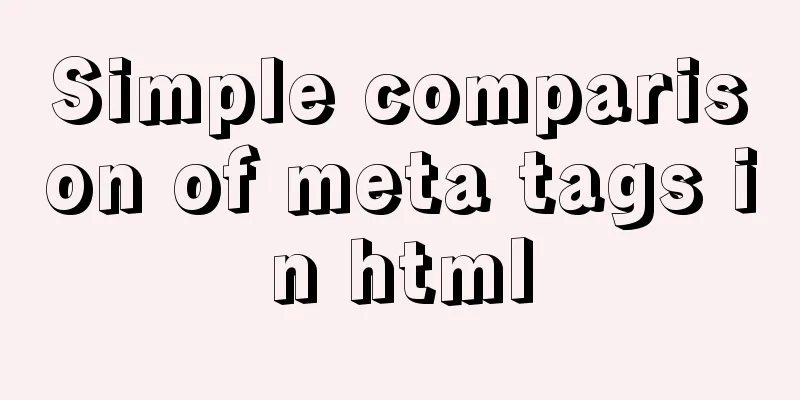Linux centOS installation JDK and Tomcat tutorial
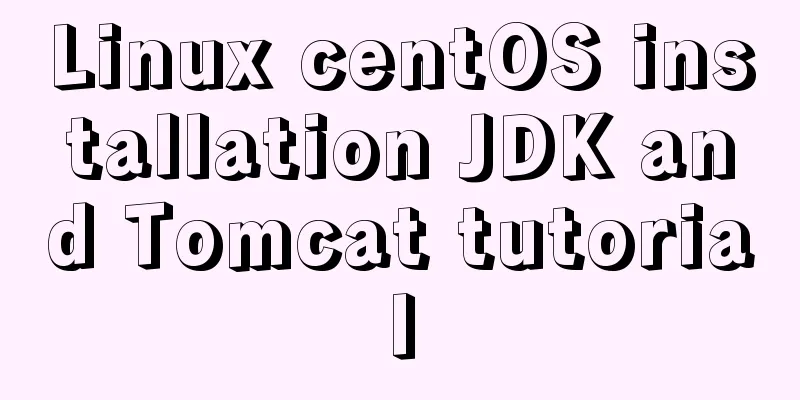
|
First download JDK. Here we use jdk-8u181-linux-x64.tar.gz Download Tomcat. Here we use apache-tomcat-8.5.35.tar.gz Create a Directory $ cd / $ mkdir soft $ cd soft Put the installation package in soft You can use the yum command to upload Install yum install -y lrzsz rz Enter to select the file Install JDK $ cd /usr $ mkdir java $ tar -zxvf jdk-8u181-linux-x64.tar.gz -C /usr/java After the installation is complete, add the environment variables $ vim /etc/profile Add the environment variables at the end
export JAVA_HOME=/usr/java/jdk1.8.0_181
export CLASSPATH=.:${JAVA_HOME}/jre/lib/rt.jar:${JAVA_HOME}/lib/dt.jar:${JAVA_HOME}/lib/tools.jar
export PATH=$PATH:${JAVA_HOME}/binSave and exit $wq Then execute the command to make the environment variable take effect $ source /etc/profile Check whether the configuration is successful $ java -version
Install tomcat $ cd /usr $ mkdir tomcat $ tar -zxvf apache-tomcat-8.5.35.tar.gz -C /usr/tomcat After successful decompression, configure the firewall policy and open the firewall port 8080 $ vim /etc/sysconfig/iptables If there is no iptables file but iptables-config Execute the following command $ iptables -P OUTPUT ACCEPT $ service iptables save $ vim /etc/sysconfig/iptables Add at the end # Open port 8080 -A INPUT -m state --state NEW -m tcp -p tcp --dport 8080 -j ACCEPT Save and exit $wq Modify the tomcat configuration and change the local localhost to your own domain name or server IP. Here we use IP $ vim /usr/tomcat/apache-tomcat-8.5.35/conf/server.xml Save and exit after modification Start tomcat $ sh /usr/tomcat/apache-tomcat-8.5.35/bin/startup.sh After successful startup Enter the server IP in the browser: 8080 Jump to the tomcat page and the configuration is successful. END. Summarize The above is the full content of this article. I hope that the content of this article will have certain reference learning value for your study or work. Thank you for your support of 123WORDPRESS.COM. If you want to learn more about this, please check out the following links You may also be interested in:
|
<<: Two ways to use react in React html
>>: How to install MySQL using yum on Centos7 and achieve remote connection
Recommend
Nginx/Httpd load balancing tomcat configuration tutorial
In the previous blog, we talked about using Nginx...
Vue implements carousel animation
This article example shares the specific code of ...
Methods and steps to access Baidu Maps API with JavaScript
Table of contents 1. Baidu Map API Access 2. Usin...
Robots.txt detailed introduction
Basic introduction to robots.txt Robots.txt is a p...
vue front-end HbuliderEslint real-time verification automatic repair settings
Table of contents ESLint plugin installation in H...
Summary of pitfalls encountered in installing mysql and mysqlclient on centos7
1. Add MySQL Yum repository MySQL official websit...
How to configure Hexo and GitHub to bind a custom domain name under Windows 10
Hexo binds a custom domain name to GitHub under W...
How to define data examples in Vue
Preface In the development process, defining vari...
React uses antd's upload component to implement the file form submission function (complete code)
I have just started using react to do projects, a...
How to reset the root password in mysql8.0.12
After installing the database, if you accidentall...
Detailed explanation of the significance of standard commit msg in JavaScript development
Table of contents The significance of standard co...
How to reduce image size using Docker multi-stage build
This article describes how to use Docker's mu...
How to set Nginx log printing post request parameters
【Foreword】 The SMS function of our project is to ...
In-depth interpretation of /etc/fstab file in Linux system
Preface [root@localhost ~]# cat /etc/fstab # # /e...
How to move mysql5.7.19 data storage location in Centos7
Scenario: As the amount of data increases, the di...