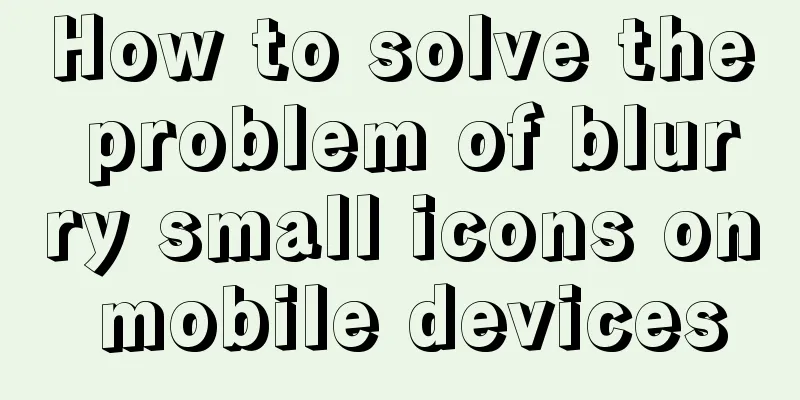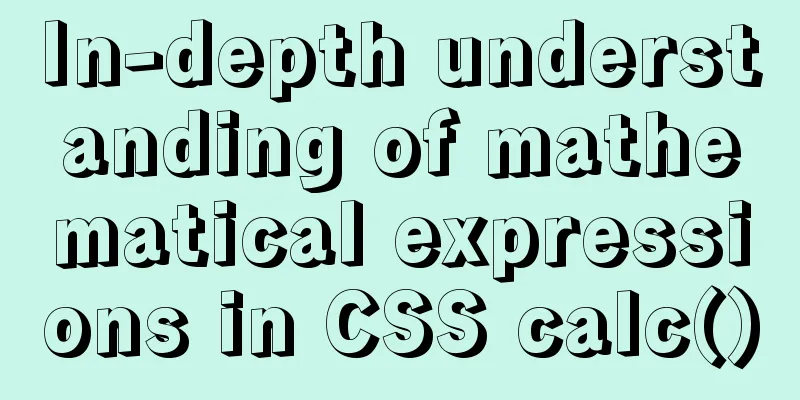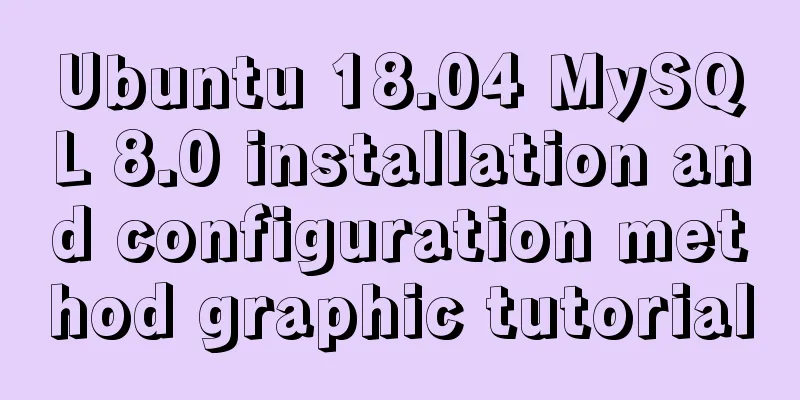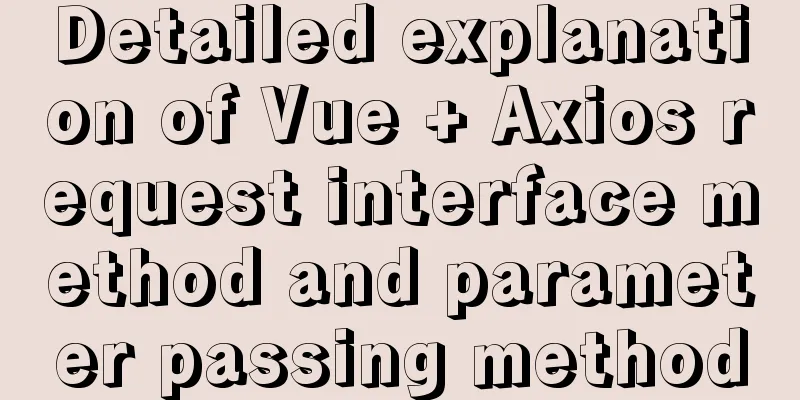Mysql accidental deletion of data solution and kill statement principle
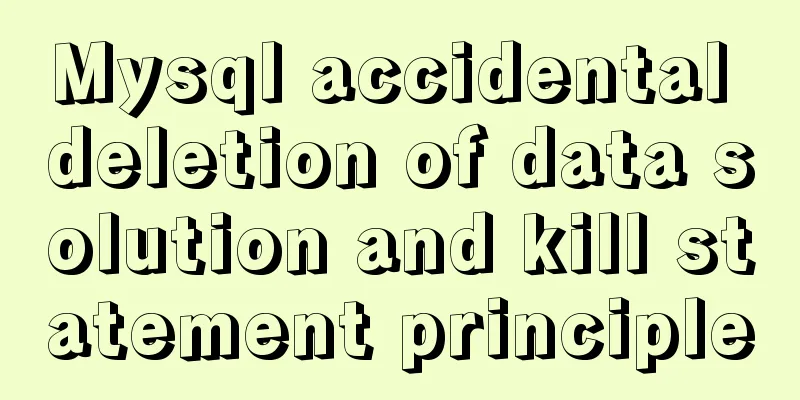
|
mysql accidentally deleted data
For accidentally deleted rows
For accidentally deleted databases/tables You need to use a full backup plus incremental logs. Is it required to have regular full backup online and back up binlog in real time? If someone accidentally deletes a database at 12 noon, the process of restoring the data is as follows: Take the most recent full backup. Assume that the database is backed up once a day and the last backup was at 0:00 on the same day. Restore a temporary library from the backup; From the log backup, take out the logs after 0:00 am Apply all these logs, except for statements that accidentally delete data, to the temporary database.
Notice: To speed up data recovery, if there are multiple databases on this temporary library, you can add a –database parameter when using the mysqlbinlog command to specify the library where the accidentally deleted table is located. This avoids the need to apply other library logs when restoring data. When applying logs, you need to skip the binlog of the statement with the erroneous operation at 12 o'clock: Method to speed up recovery: After backing up and restoring a temporary instance, set this temporary instance as a slave database of the online backup database.
It is impossible for a system to back up unlimited logs. You also need to set the number of days to retain logs based on cost and disk space resources. If your DBA team tells you that they can guarantee that an instance can be restored to any time point within half a month, this means that the backup system retains logs for at least half a month. Although "no one wants this to happen", if accidental deletion occurs, you can quickly restore the data and minimize the losses, so you don't have to run away. However, if you are in a hurry to perform manual operations and end up making mistakes, causing secondary damage to the business, that would be unacceptable. Delayed replication of standby database
For rm to delete data As long as the entire cluster is not deleted maliciously and only the data of one of the nodes is deleted, the HA system will start working and select a new master database to ensure the normal operation of the entire cluster. At this point, all you have to do is restore the data on this node and then connect it to the entire cluster. Of course, now not only DBAs have automated systems, but SAs (system administrators) also have automated systems, so perhaps an operation of taking machines offline in batches will wipe out all the nodes in your entire MySQL cluster. To deal with this situation, my only advice is to try to save your backups across data centers, or preferably across cities. Kill sql statement
Does session B terminate the thread directly and exit without doing anything? Obviously, this won't work. When adding, deleting, modifying, or querying a table, an MDL read lock is added to the table. Therefore, although session B is in the blocked state, it still holds an MDL read lock. If the thread is killed, it will terminate directly, and then the MDL read lock will not have a chance to be released. Kill does not mean to stop immediately, but to tell the execution thread that this statement no longer needs to be executed and it can start "execution stop logic". In fact, when executing kill query thread_id_b, the thread that processes the kill command in MySQL does the following:
Because in our example in Figure 1, session B is in the lock waiting state. If we just set the thread state of session B to The above contains three meanings:
An example of a kill Execute set global innodb_thread_concurrency=2 to set the upper limit of InnoDB concurrent threads to 2; then, execute the following sequence:
You can see: Session C was blocked during execution; However, the kill query C command executed by session D has no effect. It is not until session E executes the kill connection command that session C is disconnected, and the message "Lost connection to MySQL server during query" is displayed. But at this time, if you execute show processlist in session E, you can see the following picture:
The Commnad column of the thread with id=12 shows Killed. In other words, although the client is disconnected, the statement is still being executed on the server. In this example, the waiting logic of thread 12 is as follows: every 10 milliseconds, it checks whether it can enter the InnoDB execution That is to say, although the status of thread 12 has been set to KILL_QUERY, the status of the thread is not judged during the loop waiting to enter InnoDB, so the termination logic stage will not be entered at all. When session E executes the kill connection command, it does this:
Why do we see the Command column displayed as killed when executing show processlist? In fact, this is because there is a special logic when executing show processlist: If the state of a thread is KILL_CONNECTION, the Command column is displayed as Killed. So in fact, even if the client exits, the status of this thread is still waiting. Only when the conditions for entering InnoDB are met and the query statement of session C continues to execute, can it be possible to determine that the thread state has become KILL_QUERY or KILL_CONNECTION and then enter the termination logic stage. The first type of situation where kill is invalid is when the thread does not execute the logic for determining the thread status. It is also possible that due to excessive IO pressure, the read and write IO functions cannot return, resulting in the inability to determine the thread status in time.
ctrl+C, mysql actually starts a connection process and sends the kill query command. Misconceptions about slow client connections If there are many tables in the database, the connection will be slow. For example, if there is a library with tens of thousands of tables, when connecting using default parameters, MySQL will provide a local library name and table name completion function:
The third step is a time-consuming operation, which means that the slowness we perceive is not due to a full connection or a slow server, but a slow client. If you add -A to this link, you can cancel the auto-completion function and return quickly. The effect of automatic completion is that when entering a library name or table name, the prefix will be entered, and you can use tab to automatically complete or display a prompt. In fact, if you don’t use auto-completion very often, you can add -A every time you use it. The above is the full content of this article. I hope it will be helpful for everyone’s study. I also hope that everyone will support 123WORDPRESS.COM. You may also be interested in:
|
>>: Linux installation Redis implementation process and error solution
Recommend
How to safely shut down a MySQL instance
This article analyzes the process of shutting dow...
HTML dl, dt, dd tags to create a table vs. Table creation table
Not only does it reduce the cost of website develo...
Table paging function implemented by Vue2.0+ElementUI+PageHelper
Preface I have been working on some front-end pro...
Simple steps to create a MySQL container with Docker
Preface We have already installed Docker and have...
How to forget the root password in Mysql8.0.13 under Windows 10 system
1. First stop the mysql service As an administrat...
MySQL 5.5.56 version (binary package installation) custom installation path step record
Installation path: /application/mysql-5.5.56 1. P...
CentOS server security configuration strategy
Recently, the server has been frequently cracked ...
Detailed explanation of how to cleanly uninstall Docker
First, the server environment information: Reason...
MySQL efficient query left join and group by (plus index)
mysql efficient query MySQL sacrifices group by t...
WeChat applet realizes taking photos and selecting pictures from albums
This article shares the specific code for WeChat ...
Example of how to create and run multiple MySQL containers in Docker
1. Use the mysql/mysql-server:latest image to qui...
Implementation of draggable rows and columns and selection column components based on el-table encapsulation
Effect Need environment vue elementUI Drag and dr...
Introduction to RHCE bridging, password-free login and port number modification
Table of contents 1. Configure bridging and captu...





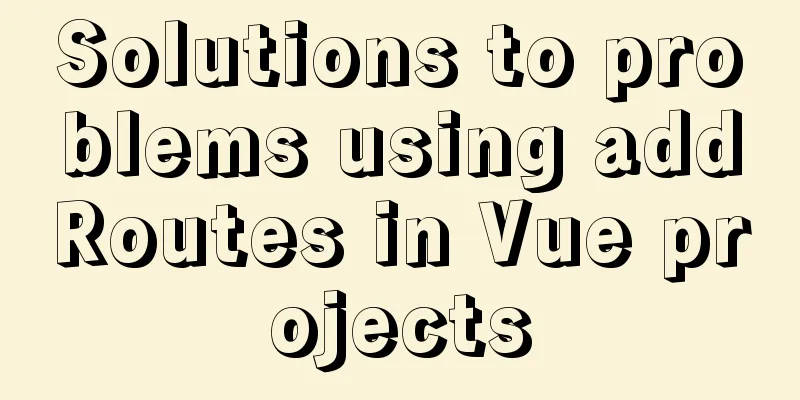
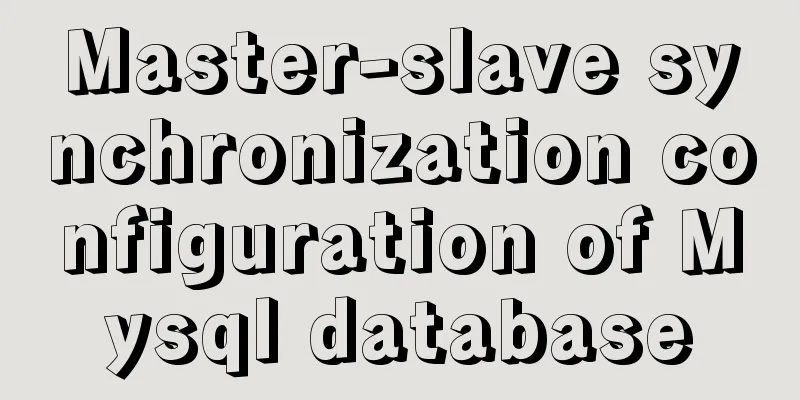
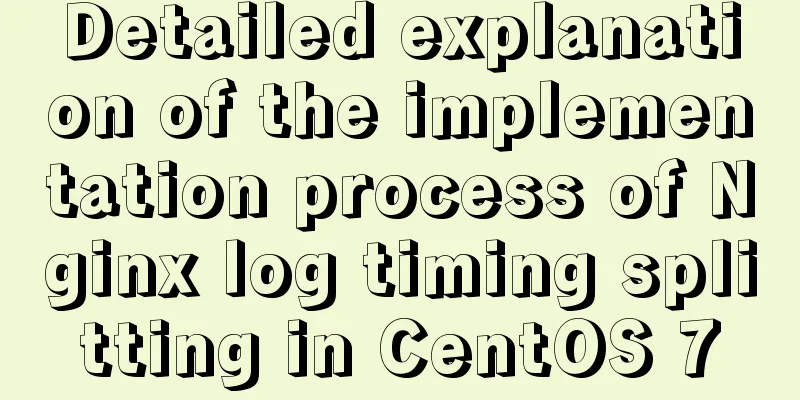
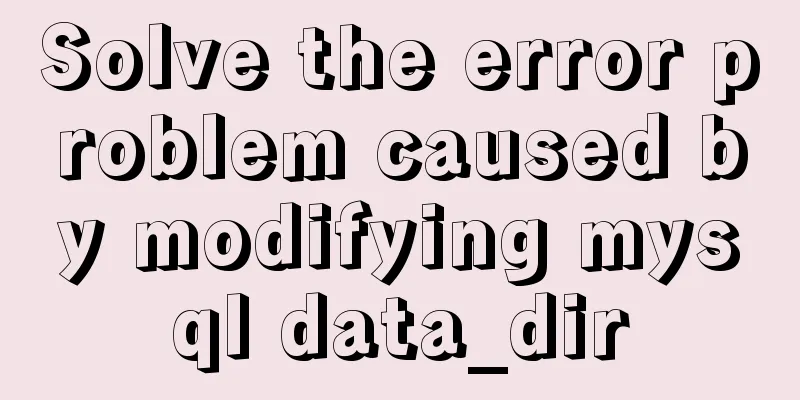

![mysql: [ERROR] unknown option '--skip-grant-tables'](/upload/images/67cad6958b255.webp)