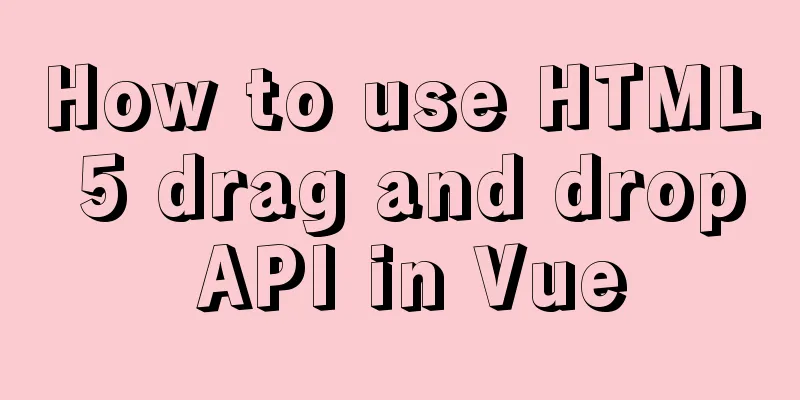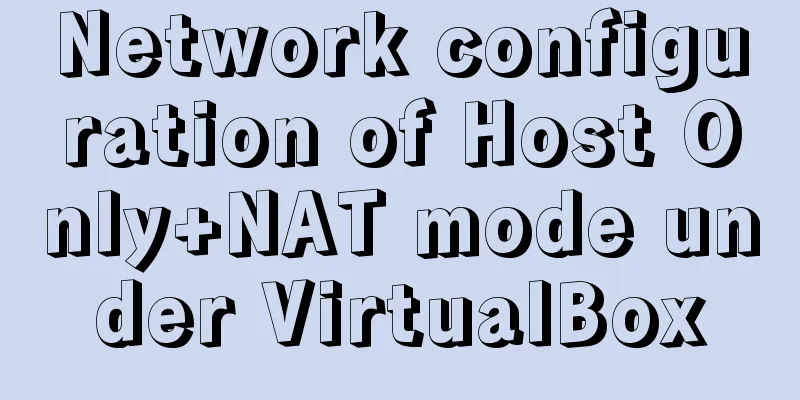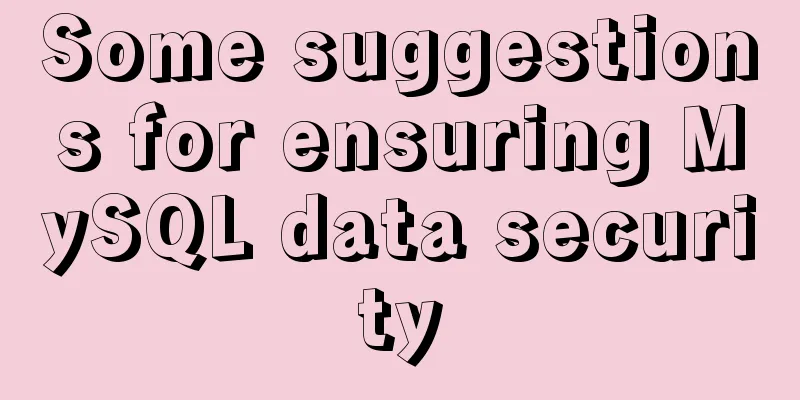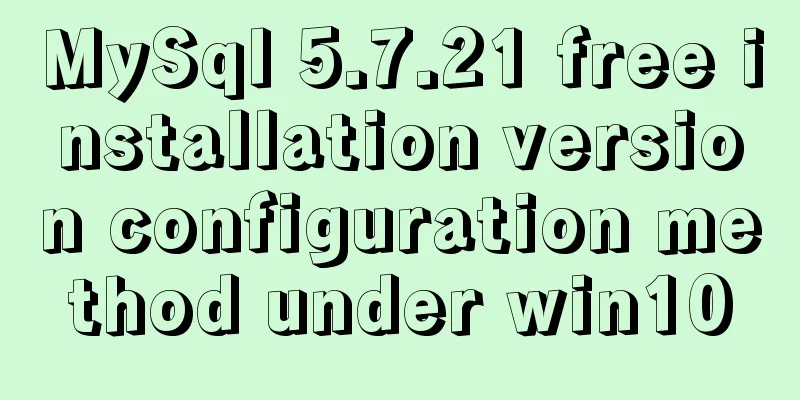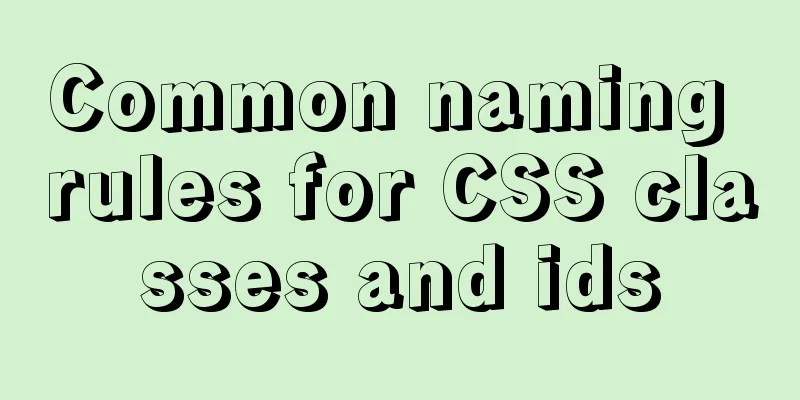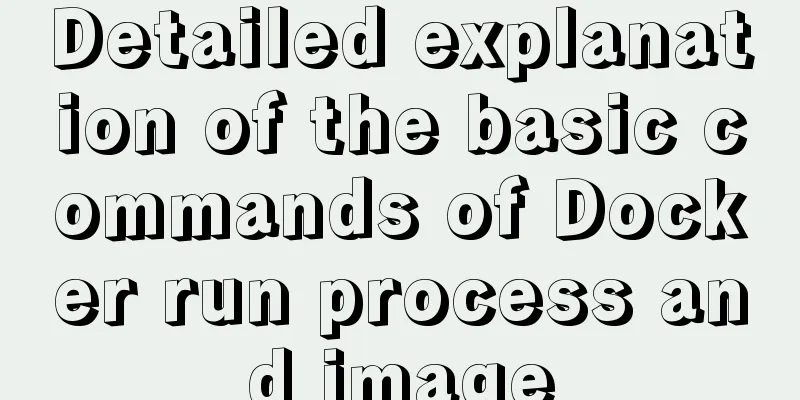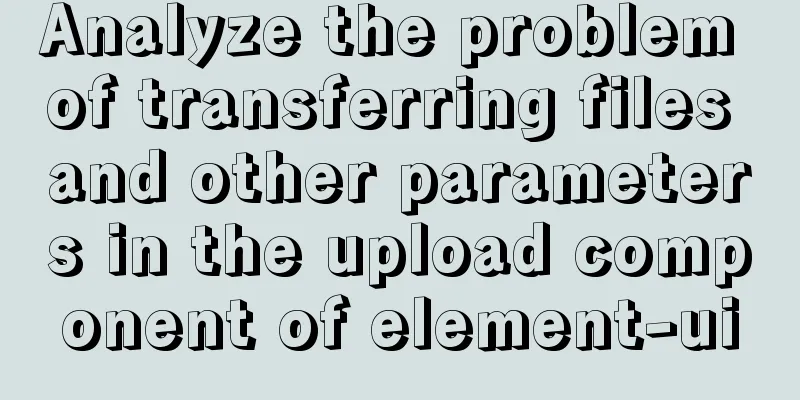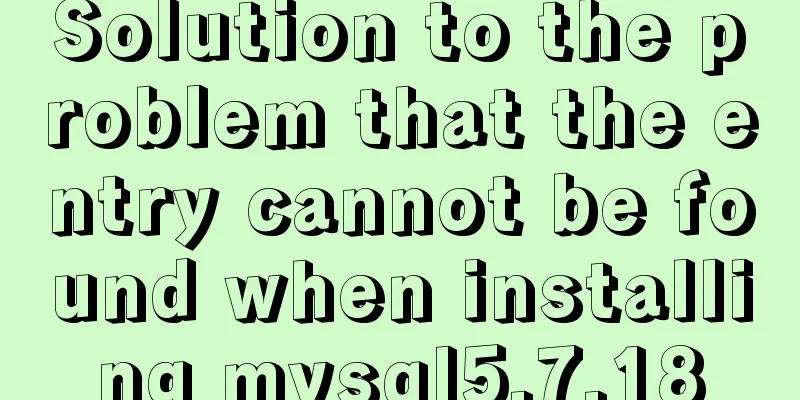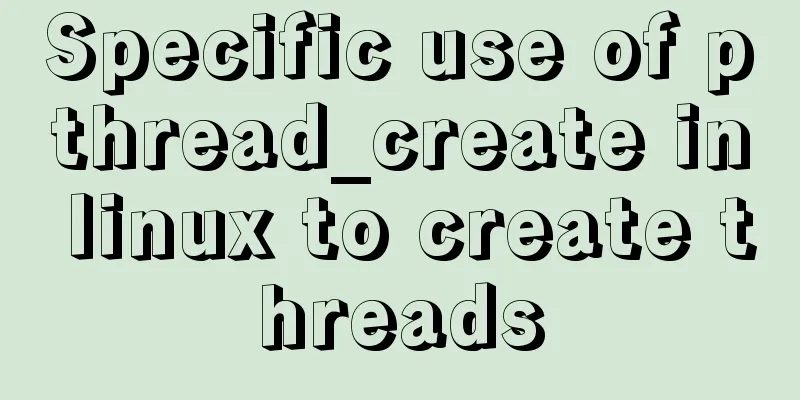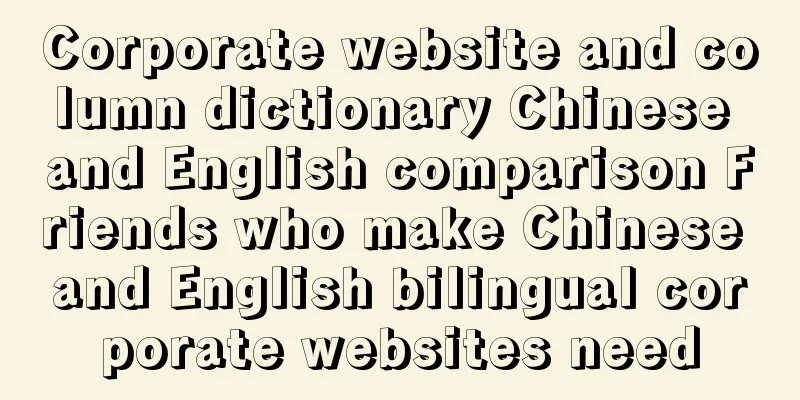Example of how to create and run multiple MySQL containers in Docker
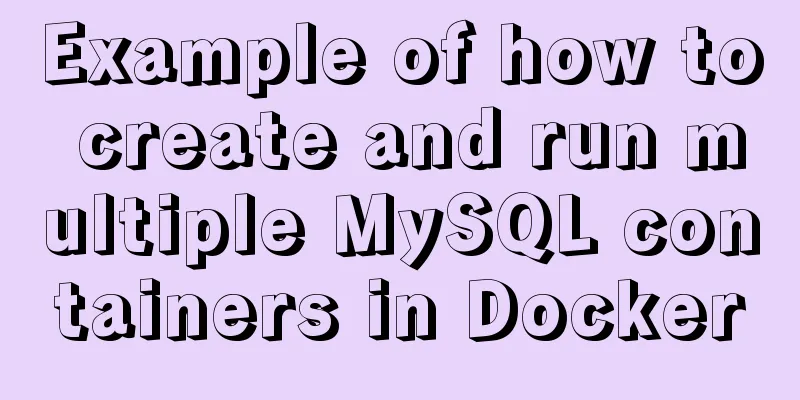
|
1. Use the mysql/mysql-server:latest image to quickly start a MySQL instance docker run --name ilink_user_01 -e MYSQL_ROOT_PASSWORD=123456 0d 0p 3307:3306 mysql/mysql-server:latest
2. Enter the instance to modify the mysql configuration information docker exec -it ilink_user_01 bash
3. View all users in the MYSQL database
SELECT DISTINCT CONCAT('User: ''',user,'''@''',host,''';') AS query FROM mysql.user;
4. Modify the root user of mysql to allow login from any ip update mysql.user set host='%' where user='root'; flush privileges;
5. Test the connection using navicat
The authentication plugin 'caching_sha2_password' appears because the MySQL image is encrypted using caching_sha2_password, and Navicat does not support the caching_sha2_password encryption method. 6. Solve the authentication plugin 'caching_sha2_password' ALTER USER 'root'@'%' IDENTIFIED WITH mysql_native_password BY '123456';
7. Re-use navicat connection
The above is the full content of this article. I hope it will be helpful for everyone’s study. I also hope that everyone will support 123WORDPRESS.COM. You may also be interested in:
|
<<: How to query json in the database in mysql5.6 and below
>>: Solve the problem of garbled Chinese characters in Mysql5.7
Recommend
wget downloads the entire website (whole subdirectory) or a specific directory
Use wget command to download the entire subdirect...
Linux file system operation implementation
This reading note mainly records the operations r...
Input file custom button beautification (demo)
I have written such an article before, but I used...
CSS automatically intercepts the specified length string and displays the end... Support FF browser
<style type="text/css"> Copy code ...
Sample code for implementing follow ads with JavaScript
Floating ads are a very common form of advertisin...
Radio buttons and multiple-choice buttons are styled using images
I've seen people asking before, how to add sty...
Example code comparing different syntax formats of vue3
The default template method is similar to vue2, u...
Implementation of services in docker accessing host services
Table of contents 1. Scenario 2. Solution 3. Conc...
Problem of retrieving root password in MYSQL 5.7 under Linux (tested and available)
Table of contents 1. Retrieve via --skip-grant-ta...
Summary of MySQL log related knowledge
Table of contents SQL execution order bin log Wha...
An IE crash bug
Copy code The code is as follows: <style type=...
MySQL fuzzy query usage (regular, wildcard, built-in function)
Table of contents 1. MySQL wildcard fuzzy query (...
jQuery implements form validation function
jQuery form validation example / including userna...
Win10 installation Linux system tutorial diagram
To install a virtual machine on a Windows system,...
Learn v-model and its modifiers in one article
Table of contents Preface Modifiers of v-model: l...