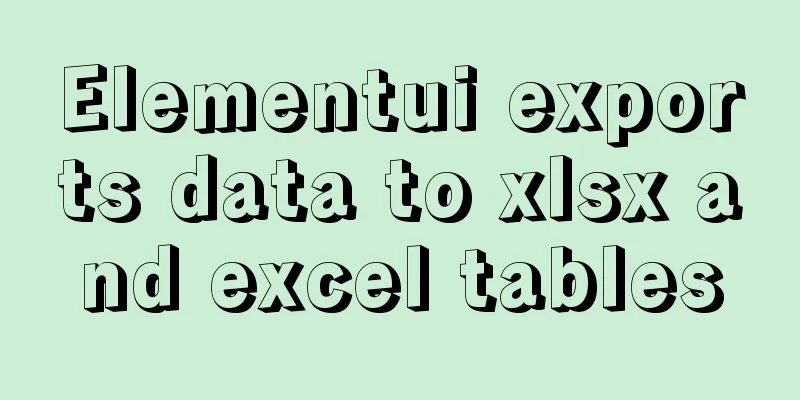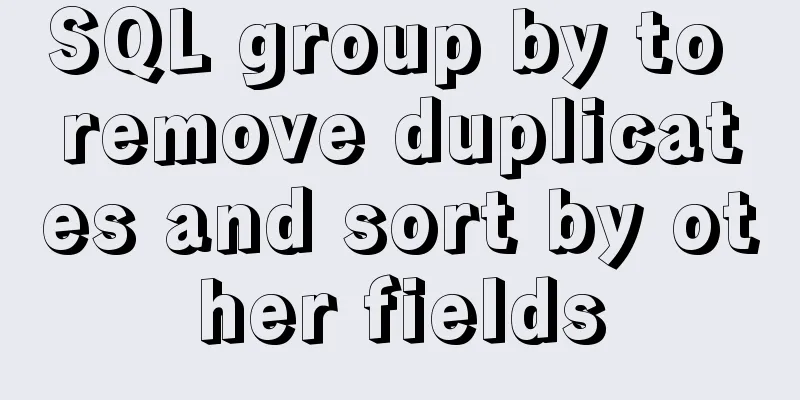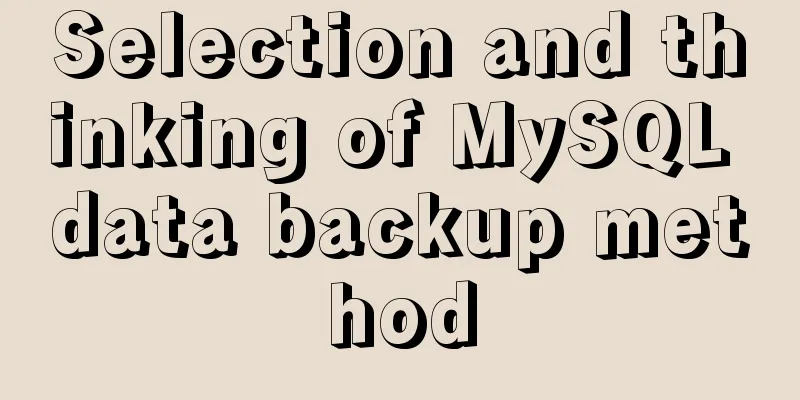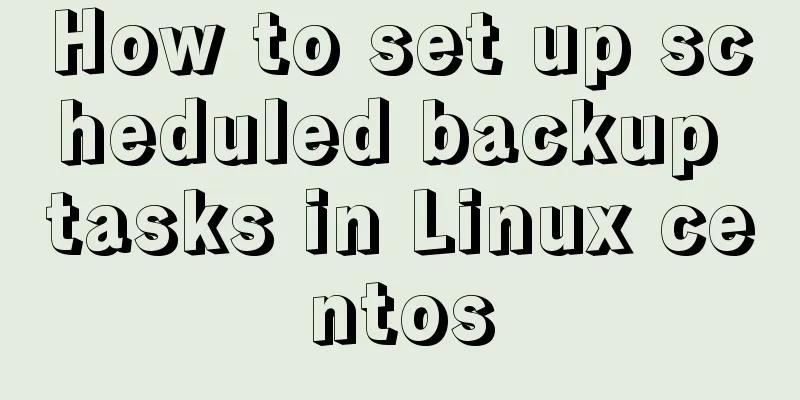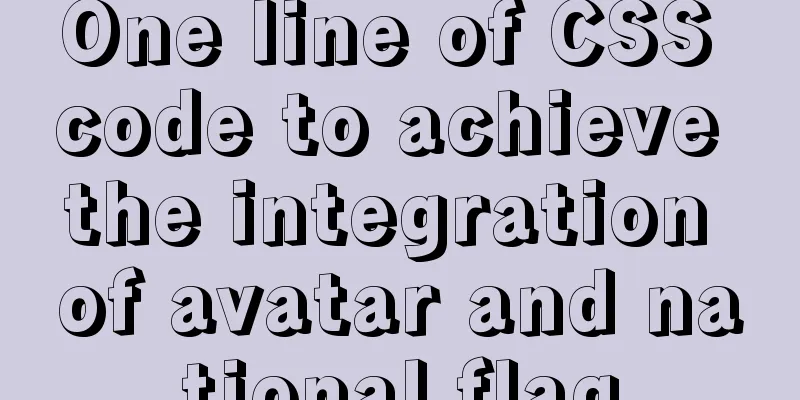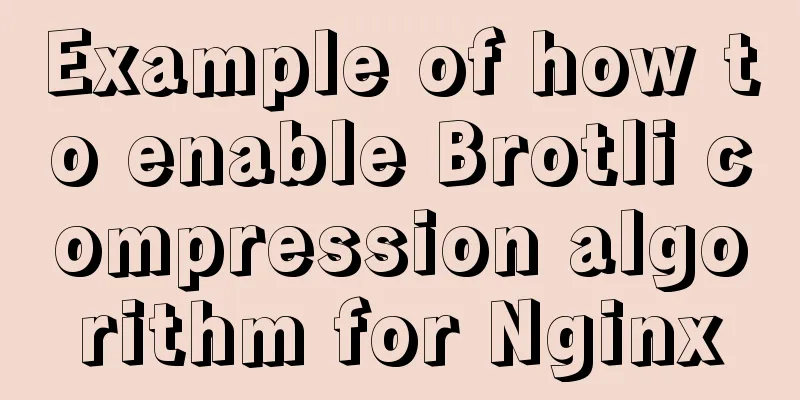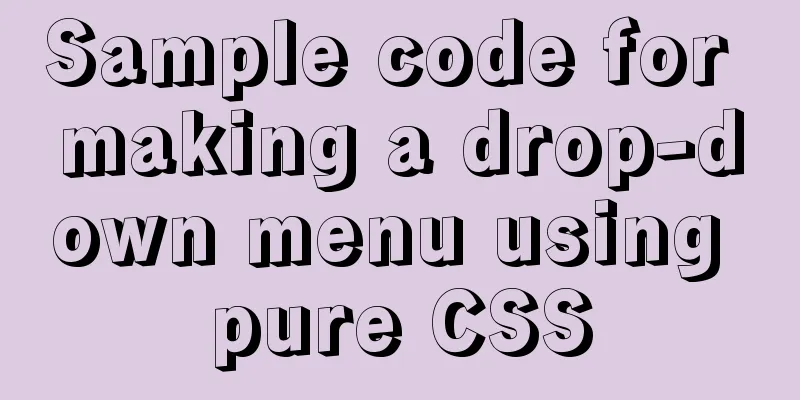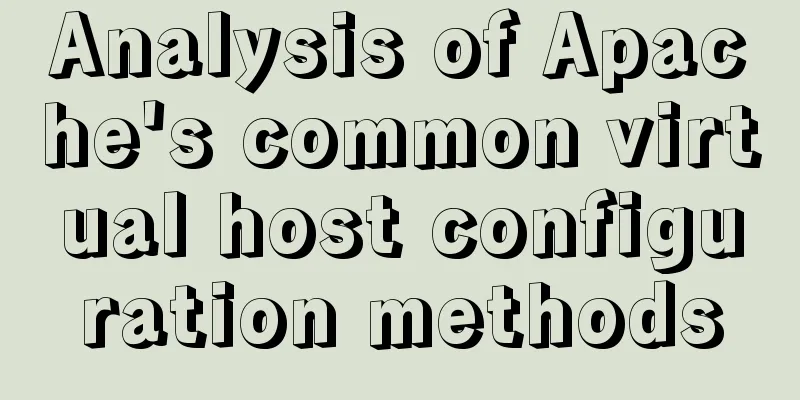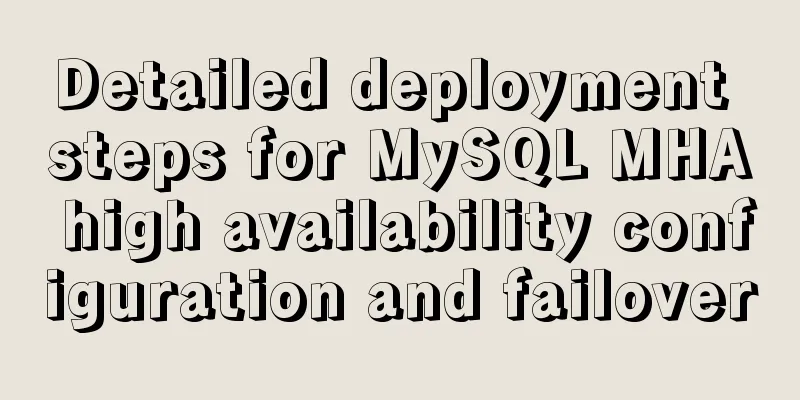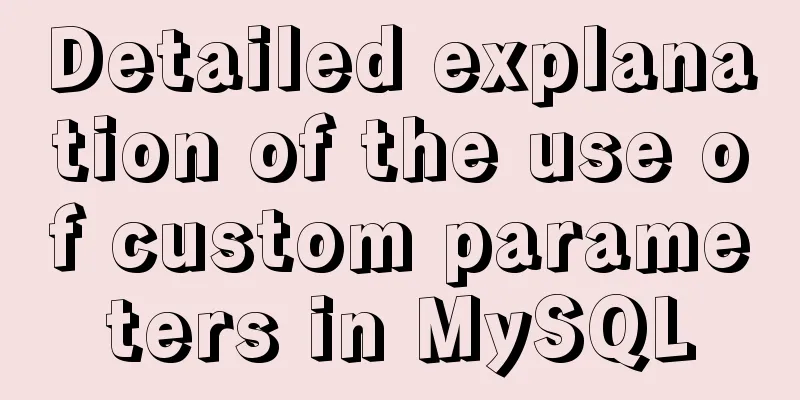How to view Docker container application logs
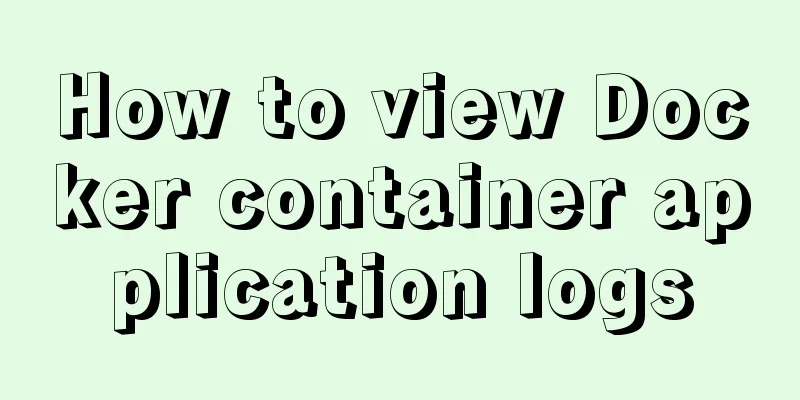
|
docker attach command This command just enters the container terminal and does not start a new process. So when you enter the container using multiple windows at the same time, all windows will be displayed synchronously. If one window is blocked, other windows cannot be operated on. You can use $ docker attach --sig-proxy=false mytest Note: When using docker logs command
For example, print the last 10 lines of the $ docker logs --tail="10" mytest Summarize The above is the full content of this article. I hope that the content of this article will have certain reference learning value for your study or work. Thank you for your support of 123WORDPRESS.COM. If you want to learn more about this, please check out the following links You may also be interested in:
|
<<: How to use http and WebSocket in CocosCreator
>>: Several important MySQL variables
Recommend
Example of Vue transition to achieve like animation effect
Table of contents Results at a Glance Heart Effec...
Detailed explanation of IFNULL() and COALESCE() functions to replace null in MySQL
The isnull() function cannot be used as a substit...
Implementation of 2D and 3D transformation in CSS3
CSS3 implements 2D plane transformation and visua...
How to make your browser talk with JavaScript
Table of contents 1. The simplest example 2. Cust...
MySQL 5.7.21 decompressed version of the tutorial to restore data through the historical data directory
Situation description: The database was started a...
Cross-host communication between docker containers-overlay-based implementation method
Overlay network analysis Built-in cross-host netw...
MySQL database index order by sorting detailed explanation
Table of contents The cause of the incident Anato...
MySQL 8.0.18 stable version released! Hash Join is here as expected
MySQL 8.0.18 stable version (GA) was officially r...
How to solve the problem that the project in eclipse cannot be added to tomcat
1. Right-click the project and select properties ...
A brief discussion on value transfer between Vue components (including Vuex)
Table of contents From father to son: Son to Fath...
A brief discussion on the difference between MYSQL primary key constraint and unique constraint
Table of contents Primary key constraint Unique C...
Introduction to the use of anchors (named anchors) in HTML web pages
The following information is compiled from the Int...
MySQL master-slave replication principle and practice detailed explanation
Table of contents Introduction effect principle f...
Examples of common Nginx misconfigurations
Table of contents Missing root location Off-By-Sl...
A brief discussion on innodb's index page structure, insert buffer, and adaptive hash index
Physical Structure of an InnoDB Index All InnoDB ...