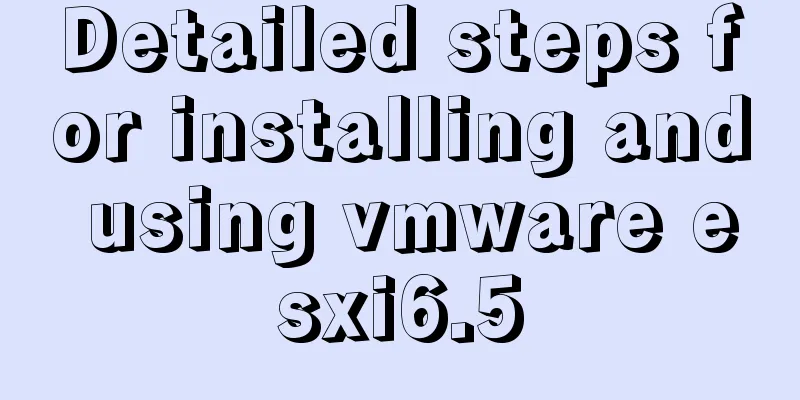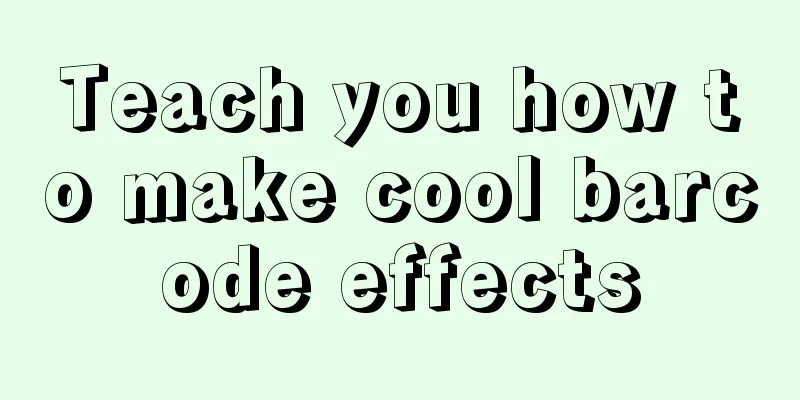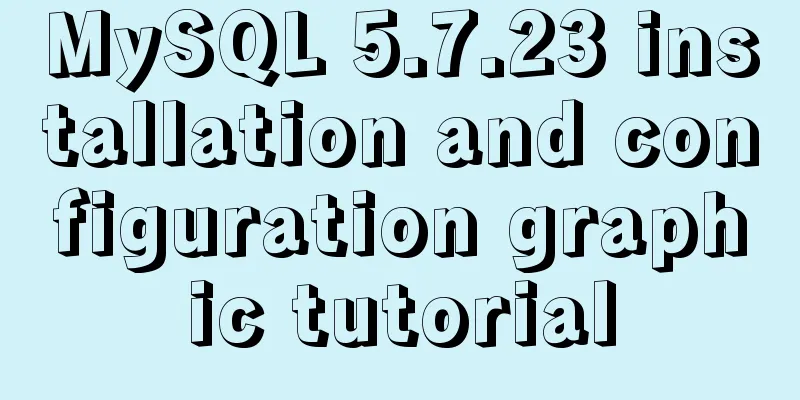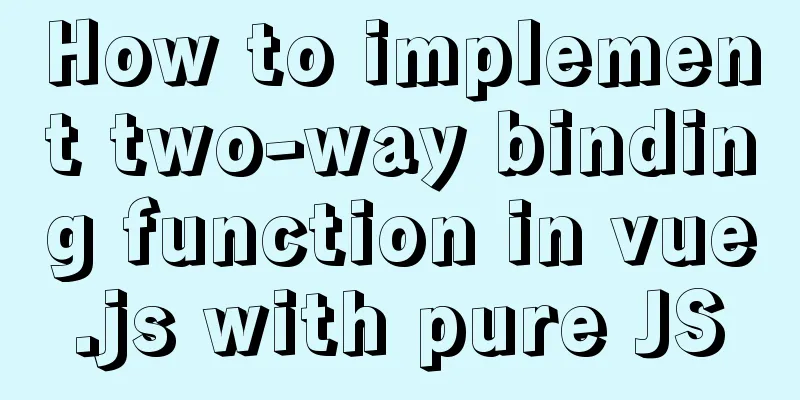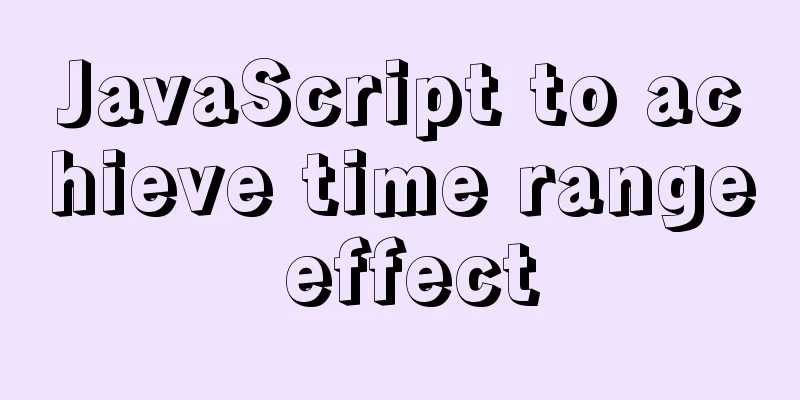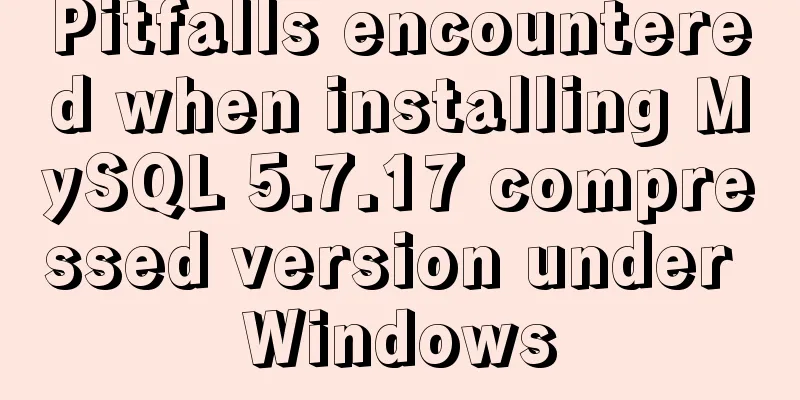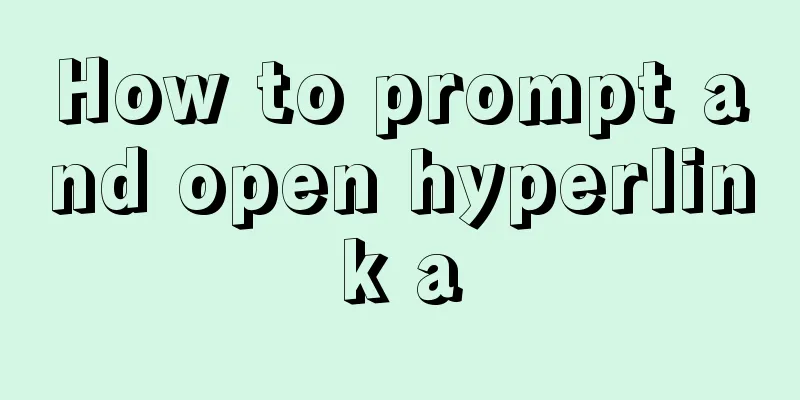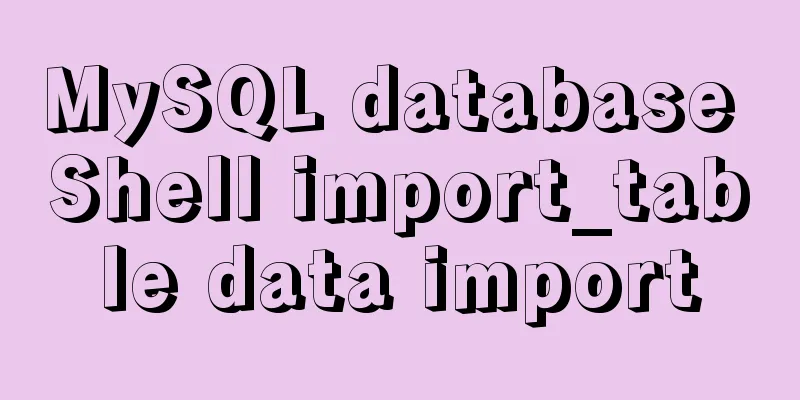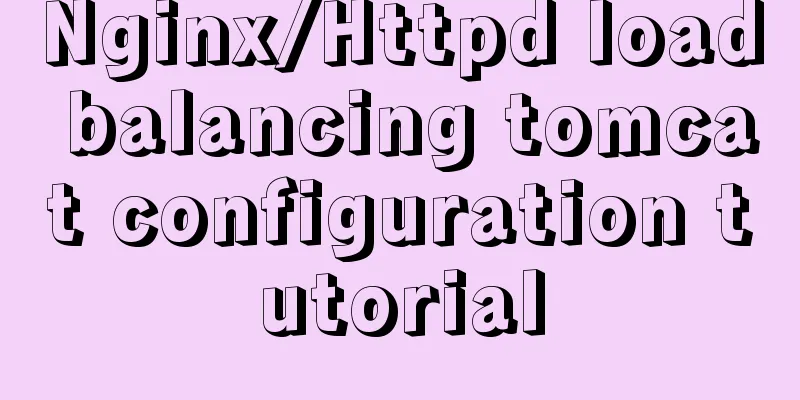Implementation of 2D and 3D transformation in CSS3
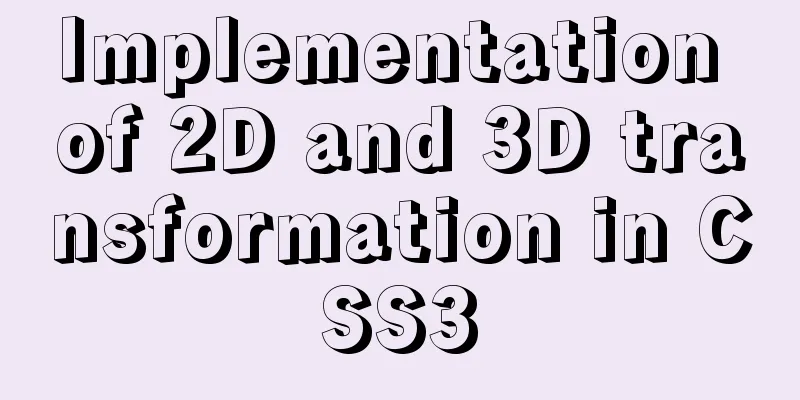
|
CSS3 implements 2D plane transformation and visual 3D space transformation of elements. 2D transformation may be used more often, and 3D effect can also be icing on the cake; About the Axes We started to learn about coordinate axes in geometry in junior high school. The most basic one is the plane rectangular coordinate system In CSS and even device-related development, the following coordinate system is basically followed: Taking the mobile phone screen as an example, the coordinate system dot is located in the upper left corner of the screen; the x-axis is horizontal, with the right direction as the positive direction; the y-axis is vertical, with the downward direction as the positive direction; the z-axis is perpendicular to the entire screen plane, with the outward direction as the positive direction, which is the direction in which the screen light is directed toward your eyes; As shown in the figure:
2D Transformations Including translation translate(x,y) Translation operations include For example:
div {
/*The element moves 50px to the right and 60px down*/
transform: translateX(50px);
transform: translateY(60px);
}
/*Shorthand form, same effect*/
div {
transform: translate(50px, 60px);
} Note that if rotate(deg) The element rotates. The parameter in the brackets is the rotation angle. Clockwise is a positive value, counterclockwise is a negative value. The unit is For example:
div {
/* Rotate 30° clockwise */
transform: rotate(30deg);
}
scale(x,y) Scaling elements, the parameters are the x-axis and y-axis scaling factors, including For example:
div {
/* Reduce horizontally by half and enlarge vertically by twice*/
transform: scale(.5, 2);
}
div {
/* Scale up by 3 times*/
transform: scale(3);
}
skew(xdeg,ydeg) Contains For example:
div {
transform: skewX(30deg);
transform: skewY(45deg);
}
/* Abbreviation */
div {
transform: skew(30deg, 45deg);
} Note that if the element is a rectangle, You can remember it based on the screen coordinate system mentioned above. The x-axis is at the top of the screen, pointing to the right; the y-axis is at the left of the screen, pointing downward. If The effect of skewX(30deg):
The effect of skewY(30deg):
matrix(a,b,c,d,e) This is a comprehensive property. The previous translation, scaling, rotation, and tilt can all be achieved through this matrix function. Yes, the matrix T_T in linear algebra in college; In fact, this function is based on the principle of the previous four operations. The function has six parameters, and the four operations correspond to different ways of changing the parameters. For those of us who are not majoring in mathematics, we will not go into details about the principle. The previous operations are basically enough (if you want to find excitement, go to Baidu "css matrix")~~; 3D Transformation The so-called 3D is to add a z-axis to the previous 2D plane. The method name is similar, and then the three axes can be used for transformation to achieve a three-dimensional effect. Take a look at all the 3D How-tos: translate3d(x,y,z) Combining the spatial coordinate system and the positions of the x, y, and z axes mentioned above, the three parameters correspond to the translation values of the elements in the three coordinate axis directions, and also include three methods Example:
div {
transform: translateX(50px);
transform: translateY(60px);
transform: translateZ(70px);
}
/* Abbreviation */
div {
transform: translate3d(50px, 60px, 70px);
} Note: The problem of not seeing the effect of setting rotate3d(x,y,z,deg) The parameters It also includes As for the direction of rotation, the judgment method is similar to the left-hand rule in physics: if the angle is specified to be positive, the thumb of the left hand is perpendicular to the four fingers, the thumb points to the coordinate axis or the custom axis around which the element rotates, and the direction around which the four fingers are bent is the direction of rotation; Example:
div {
transform: rotateX(30deg);
transform: rotateY(30deg);
transform: rotataZ(30deg);
}
/* Custom axis rotation */
div {
transform: rotate3d(10, 10, 10, 30deg);
}The effect of rotateX(30deg):
The effect of rotateY(30deg):
As to why the rotation here is not as expected but shrinks, it is mainly because the viewpoint is not set, which will be discussed later; scale3d(x,y,z) The scaling ratio of the element about three axes, including
div {
transform: scaleX(2);
transform: scaleY(2);
transform: scaleZ(2);
}
/* Abbreviation */
div {
transform: scale3d(2, 2, 2);
} Note that Example:
body {
perspective: 500;
}
div {
/* This order must be followed, zoom first then translate, otherwise there will be no effect*/
transform: scaleZ(2) translateZ(100px);
}
Only by following the above style can we see the effect of matrix3d() It is similar to the previous 2D perspective In the above example, the translation and scaling of the z-axis usually have no visible effect. This is because of the lack of this attribute value, called perspective . This term appears in art or design, which is to achieve the effect of objects being larger when they are closer and smaller when they are farther away. The farther away, the smaller they are, and they will eventually become smaller to a point, which is the perspective point . It should be noted that this property must be set in the style of the parent element of the element that applies the perspective effect in order to see the effect, for example:
body {
perspective: 500;
/* Consider browser compatibility*/
-webkit-perspective: 500;
}It can also be set on the element itself, in the format:
div {
transform: perspective(500);
-webkit-transform: perspective(500);
}A more realistic effect of rotateX(45deg):
The effect of rotateY(45deg):
perspective-origin This item sets the position of the perspective point. By default, it is at the geometric center of the element. If you need to set it, the format is as follows:
body {
/* Default center */
perspective-origin: center center;
/* Top left corner */
perspective-origin: left top;
/* Right center */
perspective-origin: right center;
/* Bottom center */
perspective-origin: bottom center;
/* Can also be length*/
perspective-origin: 30px 40px;
/*Finally, remember to add -webkit- compatibility*/
}The effect of perspective-origin: left center:
The effect of perspective-origin: right center:
backface-visibility Translated, it means whether the back side is visible. You can set The effect of backface-visibility: visible:
The effect of backface-visibility: hidden (rotation occurs, but the back side is invisible, so it is invisible):
Other properties transform-origin Set the benchmark for 2D/3D changes. It can be a length value or
div {
/* Rotate about the upper left corner of the element */
transform-origin: left top;
transform: rotate(30deg);
}
transform-style Set how the element presents nested elements in 3D space. The options are Here we can understand it this way. Before, when we transform an element, we transform it based on the coordinate system of the plane where the screen is located. However, if the element has child elements,
#parent {
transform-style: preserve-3d;
-webkit-transform-style: preserve-3d;
transform: perspective(500) rotateY(45deg);
-webkit-transform: perspective(500) rotateY(45deg);
}
#child {
transform: perspective(500) rotateX(45deg);
-webkit-transform: perspective(500) rotateX(45deg);
}Effects of flat:
Effect of preserve-3d:
For example, if the parent element is rotated 45 degrees around the x-axis and Finally, don't forget to add browser-compatible prefixes for all the above features; By the way, here is a demonstration page showing the combined effects of the above functions. Please click below: CSS 3D The above is the full content of this article. I hope it will be helpful for everyone’s study. I also hope that everyone will support 123WORDPRESS.COM. |
<<: Explain TypeScript enumeration types in detail
>>: How to create a Django project + connect to MySQL
Recommend
Summary of Several Methods for Implementing Vertical Centering with CSS
In the front-end layout process, it is relatively...
Implementation of running SQL Server using Docker
Now .net core is cross-platform, and everyone is ...
Case study of dynamic data binding of this.$set in Vue
I feel that the explanation of this.$set on the I...
CSS fills the parent container div with img images and adapts to the container size
When multiple images are introduced into a page, ...
Build Tomcat9 cluster through Nginx and realize session sharing
Use Nginx to build Tomcat9 cluster and Redis to r...
Windows 10 1903 error 0xc0000135 solution [recommended]
Windows 10 1903 is the latest version of the Wind...
Analysis of the locking mechanism of MySQL database
In the case of concurrent access, non-repeatable ...
Docker generates images through containers and submits DockerCommit in detail
Table of contents After creating a container loca...
SQL implementation of LeetCode (181. Employees earn more than managers)
[LeetCode] 181.Employees Earning More Than Their ...
Summary of SQL query optimization knowledge points for MySQL tens of millions of big data
1. To optimize the query, try to avoid full table...
Detailed explanation of custom instructions for Vue.js source code analysis
Preface In addition to the default built-in direc...
Method of building redis cluster based on docker
Download the redis image docker pull yyyyttttwwww...
HTML 5.1 learning: 14 new features and application examples
Preface As we all know, HTML5 belongs to the Worl...
Summary of shell's method for determining whether a variable is empty
How to determine whether a variable is empty in s...
MySQL controls the number of attempts to enter incorrect passwords
1. How to monitor MySQL deadlocks in production e...