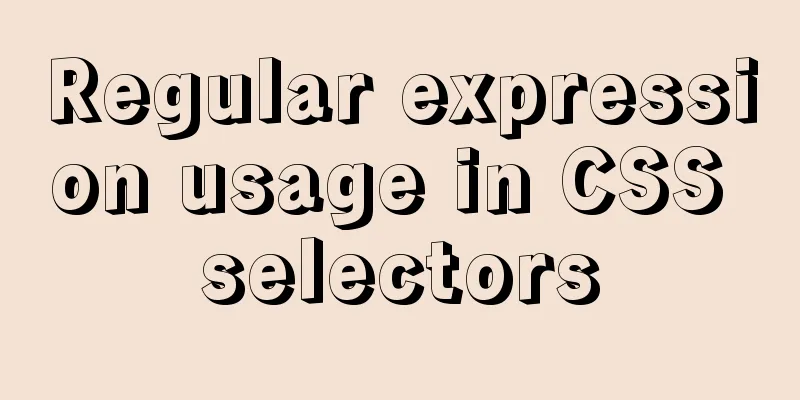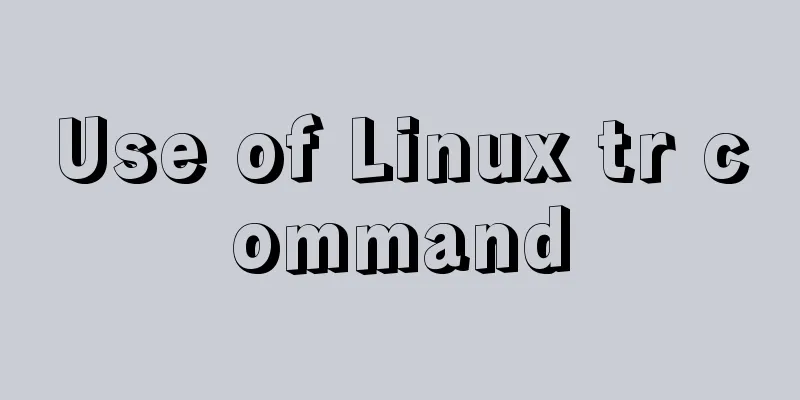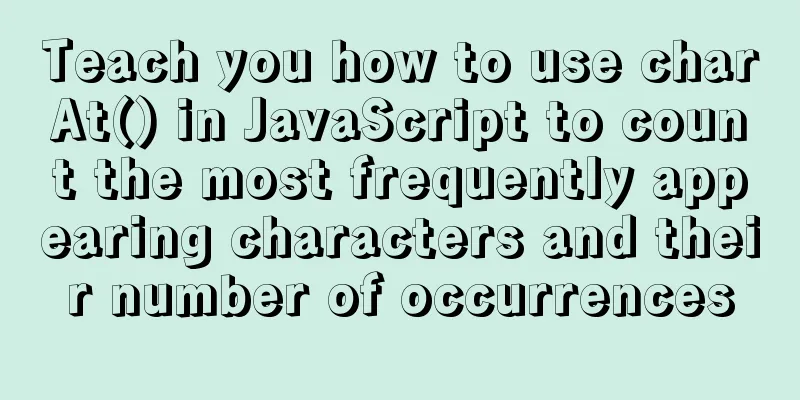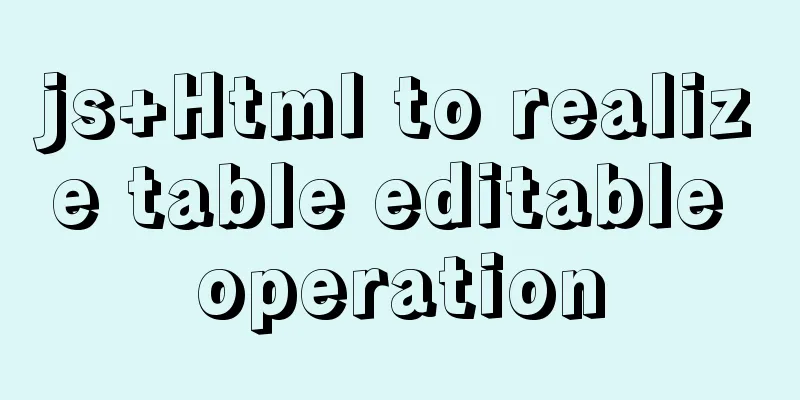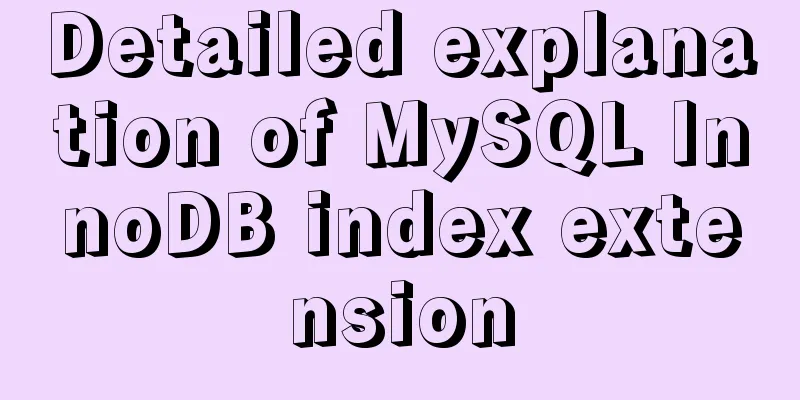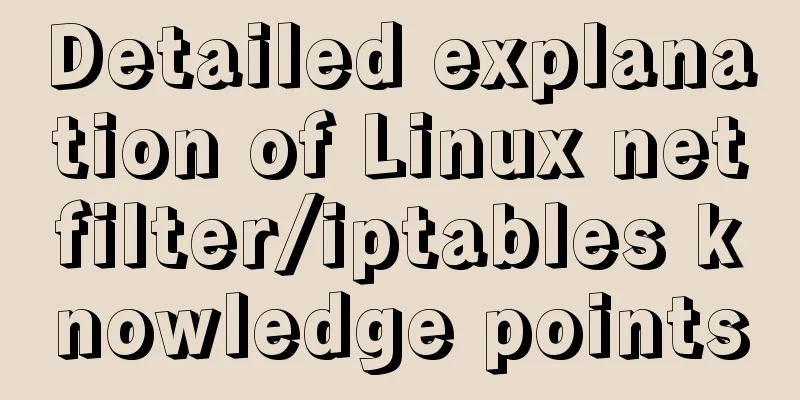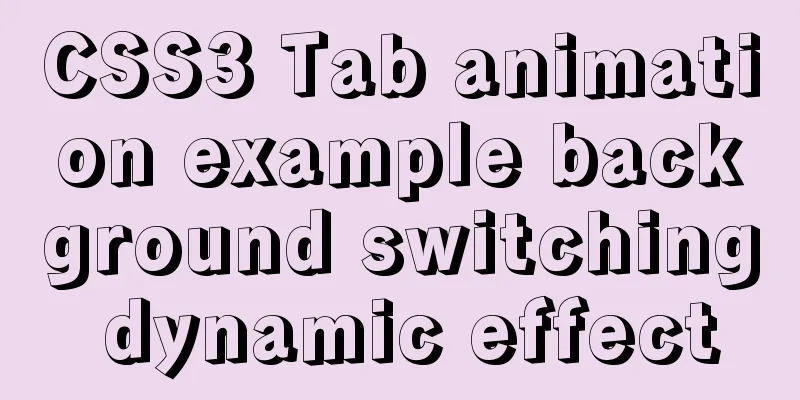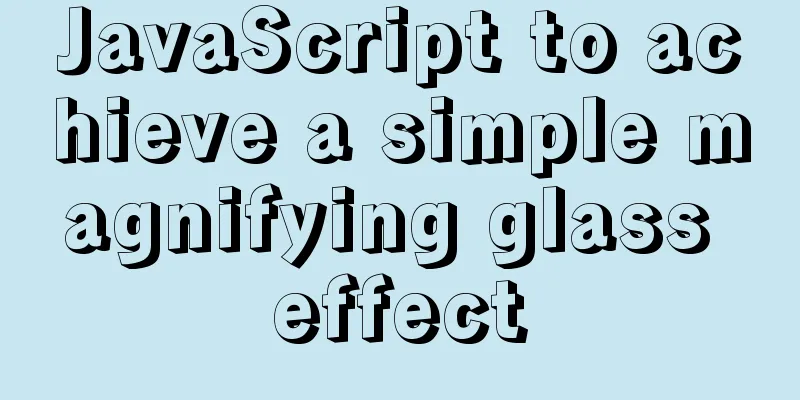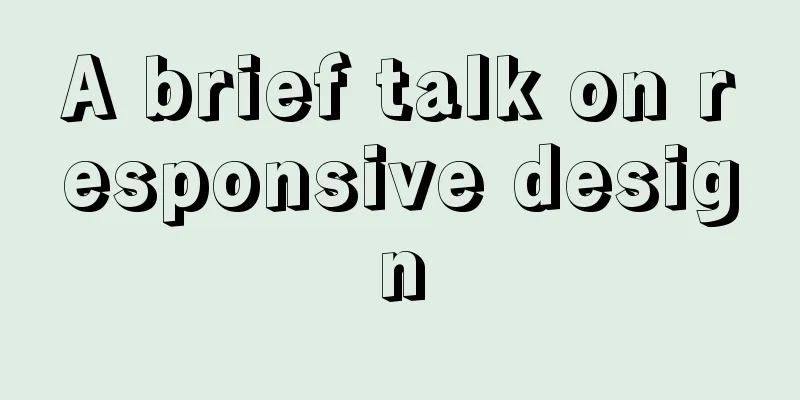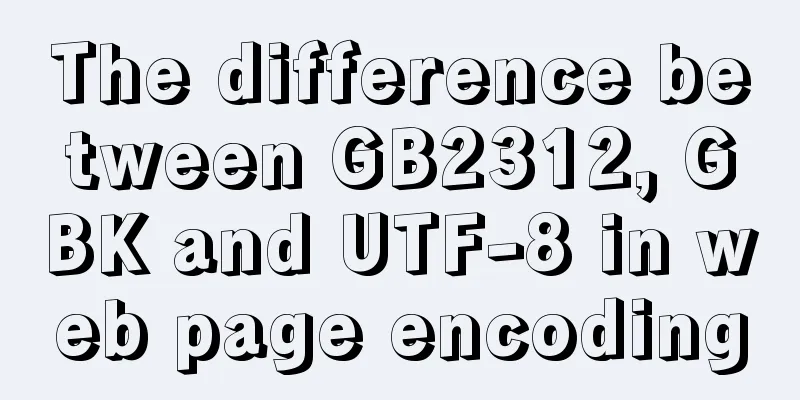Implementation of running SQL Server using Docker
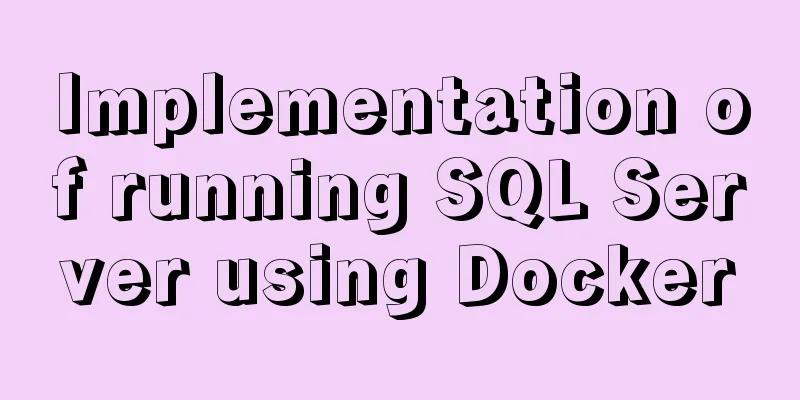
|
Now .net core is cross-platform, and everyone is using Linux and Docker. SQL SERVER, which is often used with .net, has always been Windows only, but since SQL Server 2017, it has supported running on Docker, which means that SQL Serer can now run on Linux. SQL Server in Docker sudo docker pull mcr.microsoft.com/mssql/server:2019-CTP3.2-ubuntu Use the docker pull command to pull the image of sqlserver 2019-ctp3.2 from docker hub
sudo mkdir /hd2/sqlserver2019_data sudo docker run -e "ACCEPT_EULA=Y" -e "SA_PASSWORD=dev@123," -p 14330:1433 --name sqlserver2019 -v /hd2/sqlserver2019_data:/var/opt/mssql -d mcr.microsoft.com/mssql/server:2019-CTP3.2-ubuntu Use the docker run command to start the container. Note that the -v parameter specifies that the sqlserver2019_data directory is mounted to the container's /var/opt/mssql directory. This directory is used to store database files, so it is best to mount it outside the container to avoid data loss due to accidental container deletion.
sudo docker ps -a Use the docker ps command to view the running status of the container, and you can see that sqlserver2019 is running
Connecting to SQL Server Using the Command Line sudo docker exec -it sqlserver2019 "bash" Use the docker exec command to log in to the container and execute commands /opt/mssql-tools/bin/sqlcmd -S localhost -U SA -P dev@123, Execute the command inside the container and open sqlcmd CREATE DATABASE TEST_DB GO USE TEST_DB GO CREATE TABLE Table1 (ID INT, NAME NVARCHAR(50)) GO Insert Into Table1 Values (0, 'agile') Create TEST_DB database; create table Table1; insert a row of data; query table data
The SQL Server we run using Docker can also be managed using Sql Server Management Studio.
After successfully connecting using the server IP and port, you can see that the newly created database TEST_DB and table TABLE1 as well as the data in them are all there. It is much easier to manage with SSMS, and there is no difference from using other versions of SQL Server.
So far, the basic operations of SQL Server in Docker have been demonstrated. There are more advanced features such as configuring failover clusters, replication subscriptions, Always On, etc., which are a little different from the Windows environment configuration. You can try it yourself. This is the end of this article about using Docker to run SQL Server. For more information about running SQL Server with Docker, please search for previous articles on 123WORDPRESS.COM or continue to browse the following related articles. I hope you will support 123WORDPRESS.COM in the future! Author: Agile.Zhou(kklldog) You may also be interested in:
|
<<: About WeChat Mini Program to implement cloud payment
>>: What does mysql database do
Recommend
Docker container log analysis
View container logs First, use docker run -it --r...
Detailed explanation of MySQL date string timestamp conversion
The conversion between time, string and timestamp...
How to use nginx to intercept specified URL requests through regular expressions
nginx server nginx is an excellent web server tha...
Analysis of Vue element background authentication process
Preface: Recently, I encountered a management sys...
Teach you how to build a react+antd project from scratch
The previous articles were all my own learning lo...
Analysis of Alibaba Cloud CentOS7 server nginx configuration and FAQs
Preface: This article refers to jackyzm's blo...
How to use nginx as a load balancer for mysql
Note: The nginx version must be 1.9 or above. Whe...
A brief discussion on the three major issues of JS: asynchrony and single thread
Table of contents Single thread asynchronous Sing...
Detailed example of remotely connecting to Docker using TLS encrypted communication
By default, Docker runs over a non-networked UNIX...
How MySQL uses transactions
Basics A transaction is an atomic operation on a ...
Use of Linux telnet command
1. Introduction The telnet command is used to log...
jQuery achieves the shutter effect (using li positioning)
This article shares the specific code of jQuery t...
How to perform query caching in MySQL and how to solve failures
We all know that we need to understand the proper...
MySQL database Shell import_table data import
Table of contents MySQL Shell import_table data i...
Teach you 10 ways to center horizontally and vertically in CSS (summary)
A must-have for interviews, you will definitely u...