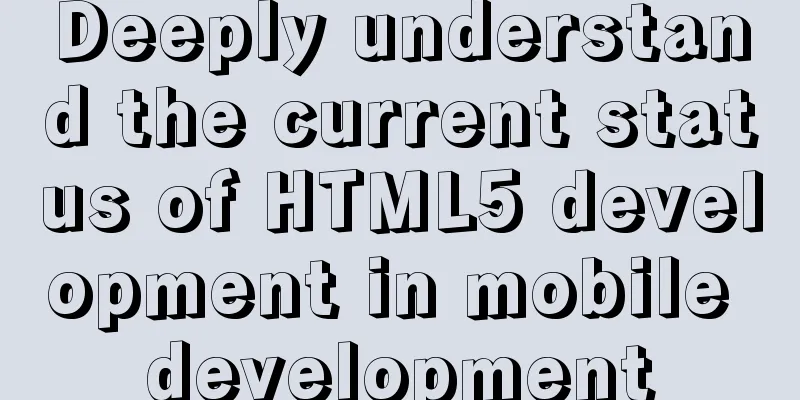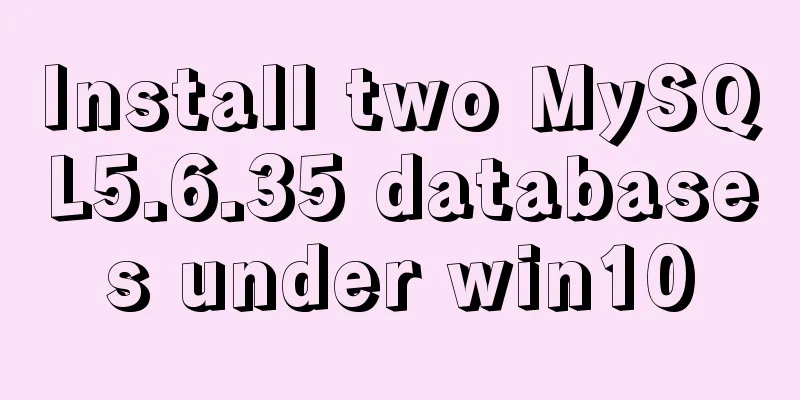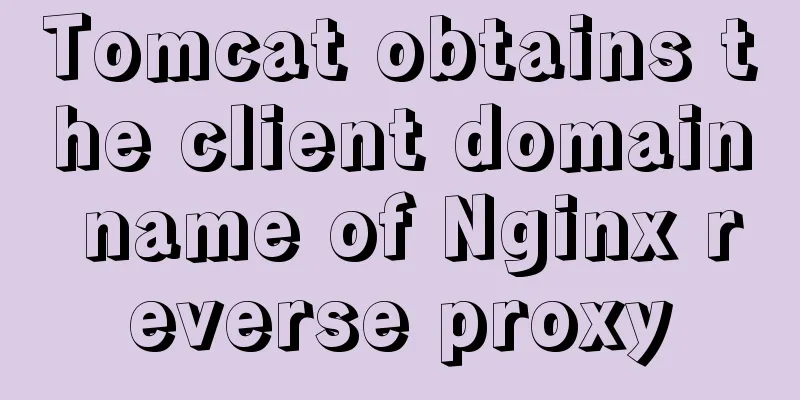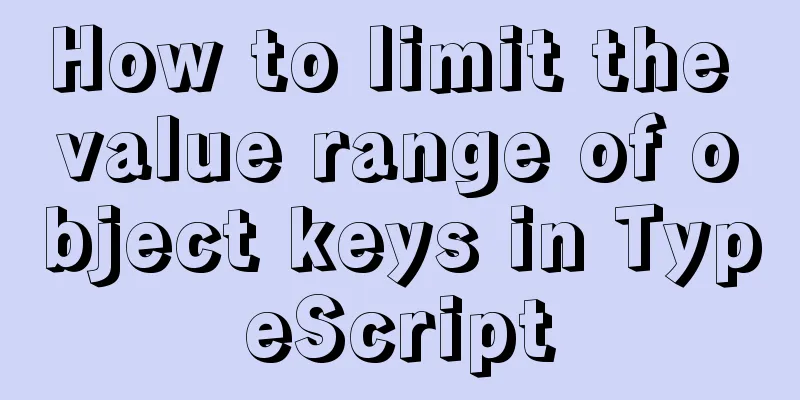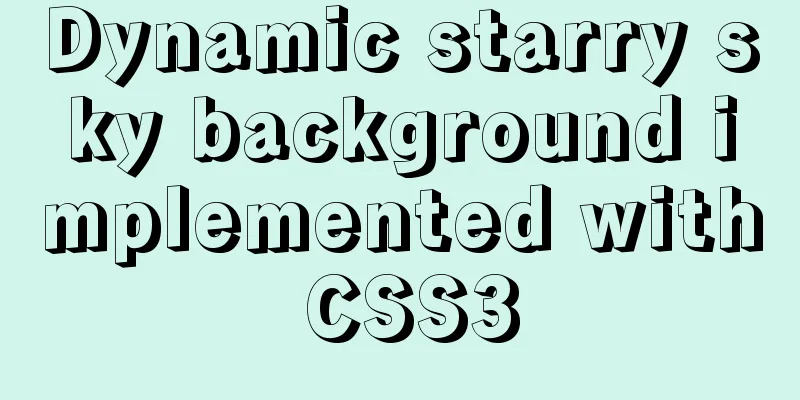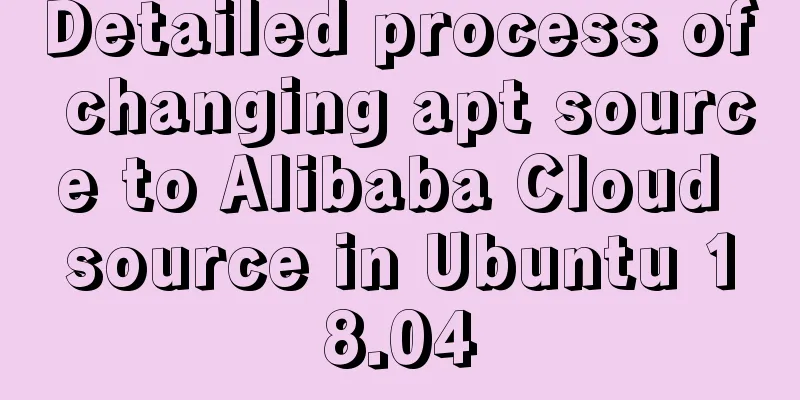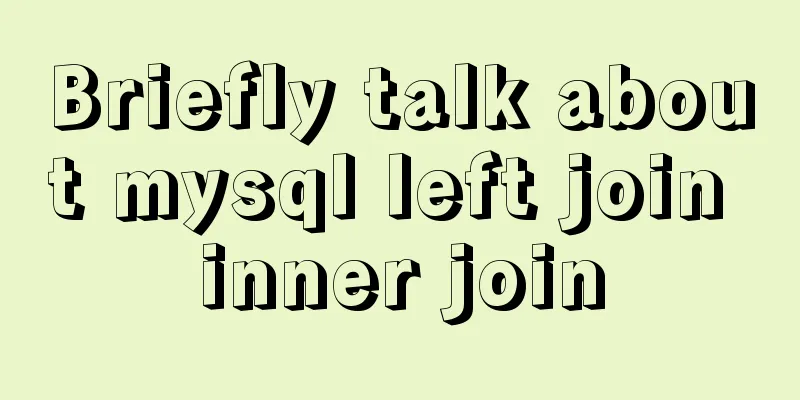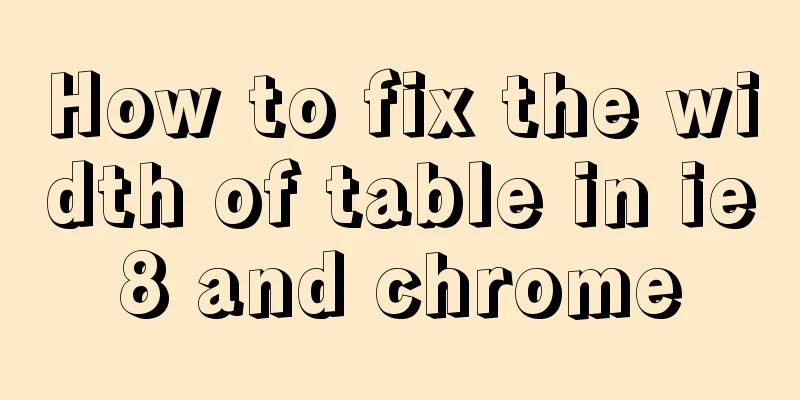How MySQL uses transactions
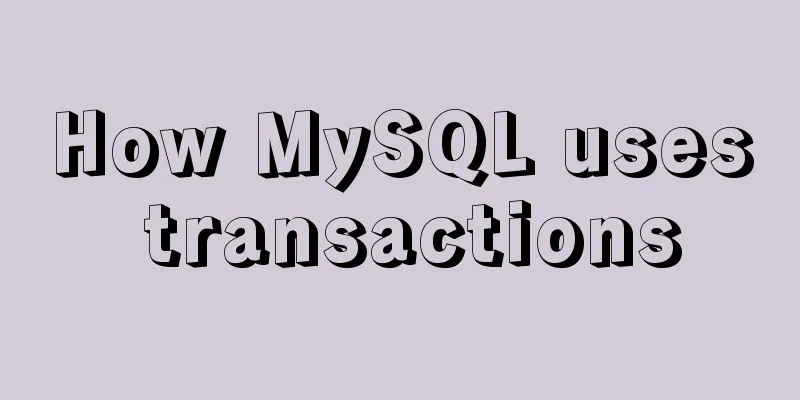
|
Basics A transaction is an atomic operation on a group of SQL statements. That is, if an error occurs in one of the SQL statements in the group, the other SQL statements in the same group will not be executed. You can use it as a test. After you execute a set of SQL statements, you can check whether the results are correct. If they are correct, you can choose to submit. If they are not correct, you can roll back and restore to the original state. In MySQL, all operations are automatically committed by default, and become manually committed when a transaction is started. Basic Use Open separately Single opening means opening a transaction for a group of SQL statements.
CREATE TABLE user(
id INT UNSIGNED AUTO_INCREMENT PRIMARY KEY,
name CHAR(12) NOT NULL,
balance INT UNSIGNED
); -- Create a user table INSERT INTO user(name,balance) VALUES
("Yunya",1000),
("Ken",500); -- Insert data start transaction; -- Start a transaction, and all addition, deletion and modification operations must be submitted manually UPDATE user SET balance = 500 WHERE name = "Yunya"; -- Yunya transfers 500 to Ken
UPDATE user SET balance = 1000 WHERE name = "Ken";
SELECT * FROM user; -- Verify whether there is an error COMMIT; -- Commit the transaction: manually commit the above two UPDATE
-- ROLLBACK; -- Transaction rollback: Use rollback BEGIN when the transfer amount is incorrect -- Close the transaction, and all addition, deletion and modification operations are automatically committed Globally enabled If all SQL statements use transaction operations, we can turn off automatic submission through SET AUTOCOMMIT=0 to enable the transaction mechanism, so that all statements are of transaction type.
-- Turn off autocommit SET AUTOCOMMIT = 0;
INSERT INTO user(name,balance) VALUES
('Jack',8000);
COMMIT;
-- Enable automatic commit SET AUTOCOMMIT = 1;Transaction Isolation Concurrency issues When high-concurrency access encounters isolation issues for multiple transactions, the following may occur: Dirty read: Transaction A reads the data updated by transaction B, and then B rolls back the operation. In this case, the data read by A is dirty data. Non-repeatable read: Transaction A reads the same data multiple times. During the process of transaction A reading the data multiple times, transaction B updates and commits the data, resulting in inconsistent results when transaction A reads the same data multiple times. Isolation Level The system default isolation level is level 3, and phantom reads may occur.
Query settings Query isolation level select @@tx_isolation; Setting the isolation level set session transaction isolation level read uncommitted; -- set session is only valid for the current session, set global is valid globally The above is the details of how MySQL uses transactions. For more information about MySQL transactions, please pay attention to other related articles on 123WORDPRESS.COM! You may also be interested in:
|
<<: Vue uses echart to customize labels and colors
Recommend
Methods for deploying MySQL services in Docker and the pitfalls encountered
I have been learning porters recently. I feel lik...
The use of vue directive v-bind and points to note
Table of contents 1. v-bind: can bind some data t...
Difference between HTML4 and HTML5: How to add focus implementation code to an input
html4: Copy code The code is as follows: <form...
Solution to Incorrect string value in MySQL
Many friends will report the following error when...
Detailed explanation of Docker container data volumes
What is Let’s first look at the concept of Docker...
Reasons and optimization solutions for slow MySQL limit paging with large offsets
In MySQL, we usually use limit to complete the pa...
Detailed explanation of the use of MySQL concatenation function CONCAT
The previous articles introduced the replacement ...
Install and configure MySQL under Linux
System: Ubuntu 16.04LTS 1\Download mysql-5.7.18-l...
Mysql index types and basic usage examples
Table of contents index - General index - Unique ...
Summary of Linux system user management commands
User and Group Management 1. Basic concepts of us...
MySQL Series 13 MySQL Replication
Table of contents 1. MySQL replication related co...
CSS3 implements the sample code of NES game console
Achieve resultsImplementation Code html <input...
Three ways to achieve text flashing effect in CSS3 Example code
1. Change the transparency to achieve the gradual...
Solve the Chinese garbled problem of mysql5.5 database command line under Windows 10
After resetting the system, the MySQL database th...
A brief introduction to Vue filters, lifecycle functions and vue-resource
1. Filter Example: <!DOCTYPE html> <html...