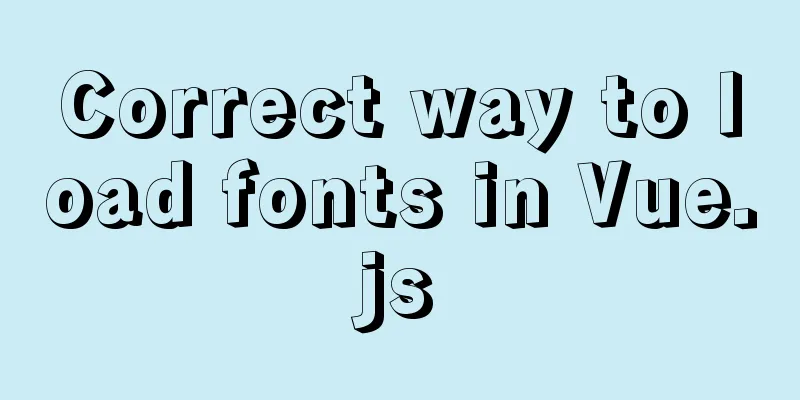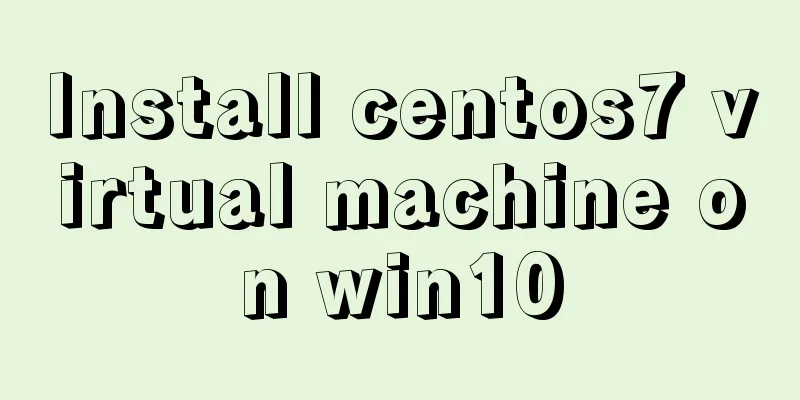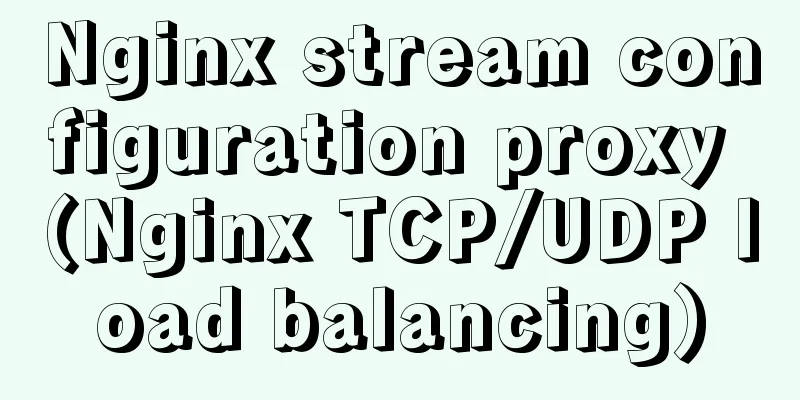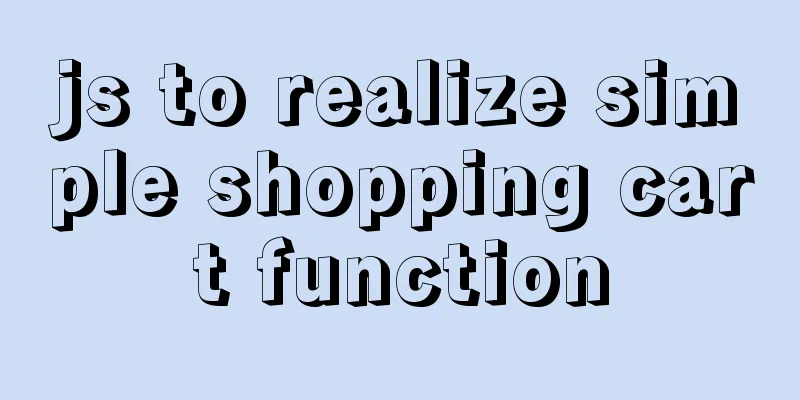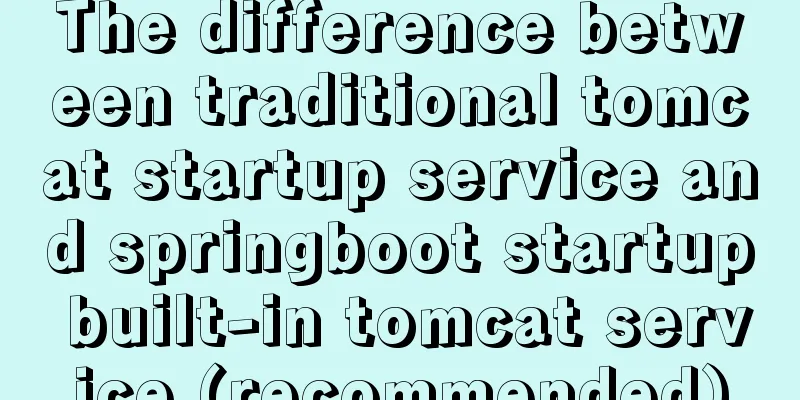The use of vue directive v-bind and points to note
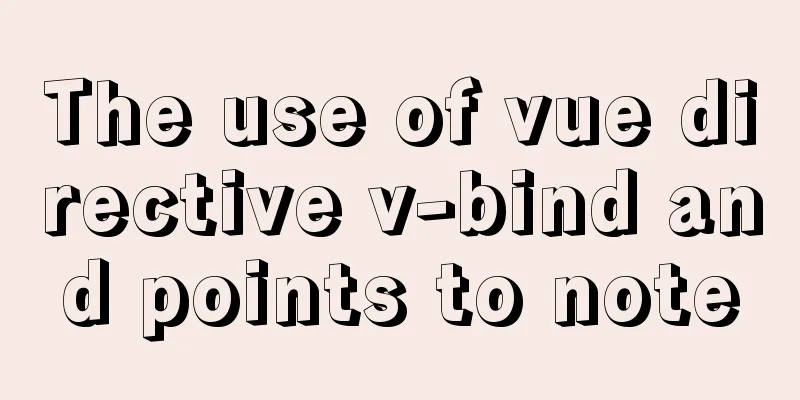
1. v-bind: can bind some data to the attributes of the element
<div id="app">
<p v-bind:title="message" v-bind:id="pId">I am a p tag</p>
</div>
<script src="./js/vue.js"></script>
<script>
let vm = new Vue({
el:"#app",
data:{
message: "I am the title value of the p tag",
pId: "This is a random ID"
}
})The output is:
2. v-bind: can be abbreviated as: It is recommended to write the colon directly
<div id="app">
<p :title="message" :id="pId">I am a p tag</p>
</div>
<script src="./js/vue.js"></script>
<script>
let vm = new Vue({
el:"#app",
data:{
message: "I am the title value of the p tag",
pId: "This is a random ID"
}
})The output is the same as above 3. v-bind: splicing of instruction expressions,
Without quotes:
Add quotes: <p title="200" :title="message" :id="pId+'This is the additional id'">I am the p tag</p> Output:
This is the end of this article about the use of You may also be interested in:
|
<<: CSS style does not work (the most complete solution summary in history)
>>: Example of customizing the style of the form file selection box
Recommend
Example of MySQL slow query
Introduction By enabling the slow query log, MySQ...
JavaScript design pattern chain of responsibility pattern
Table of contents Overview Code Implementation Pa...
What are the benefits of using // instead of http:// (adaptive https)
//Default protocol /The use of the default protoc...
The visual design path of the website should conform to user habits
Cooper talked about the user's visual path, w...
Complete steps to set up automatic updates in CentOS 8
The best thing you can do for your data and compu...
HTML Marquee character fragment scrolling
The following are its properties: direction Set th...
Why the table file size remains unchanged after deleting data in MySQL
For databases that have been running for a long t...
How to design and create adaptive web pages
With the popularization of 3G, more and more peop...
How to configure multiple tomcats with Nginx load balancing under Linux
The methods of installing nginx and multiple tomc...
Detailed steps and problem solving methods for installing MySQL 8.0.19 on Linux
I recently bought a Tencent Cloud server and buil...
WeChat applet implements the Record function
This article shares the specific code for the WeC...
Detailed explanation of the principle of Vue monitoring data
<body> <div id="root"> <...
Detailed explanation of how to automatically refresh the page and refresh method after deleting Vue list data
Problem description: After the front-end deletes ...
DD DT DL tag usage examples
We usually use the <ul><li> tags, but ...
Javascript Virtual DOM Detailed Explanation
Table of contents What is virtual dom? Why do we ...