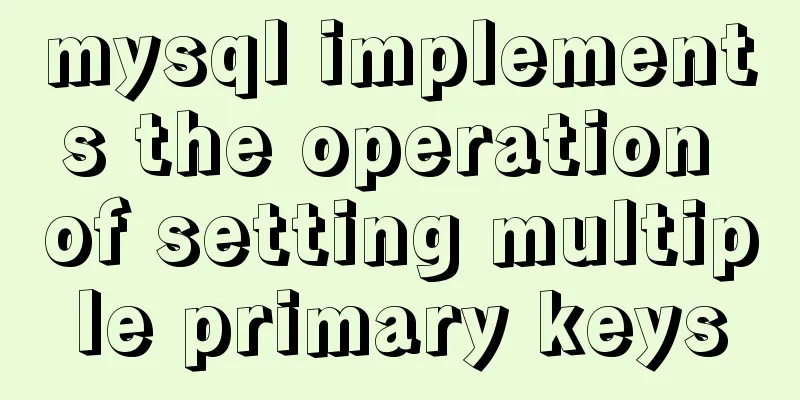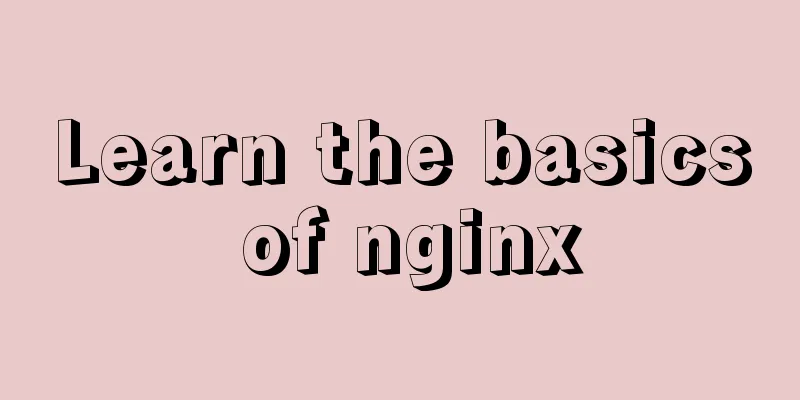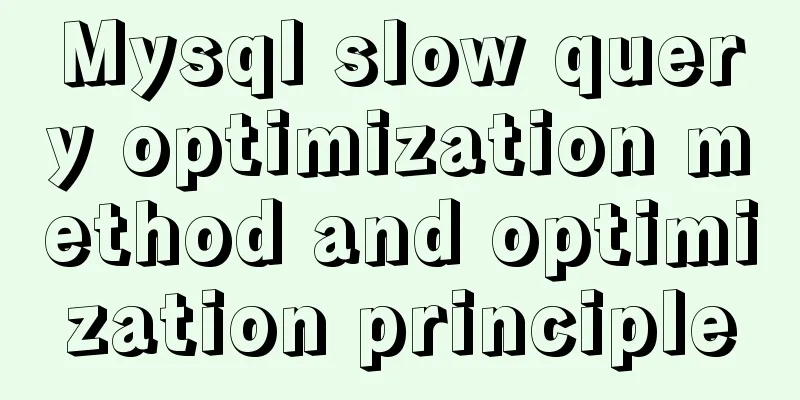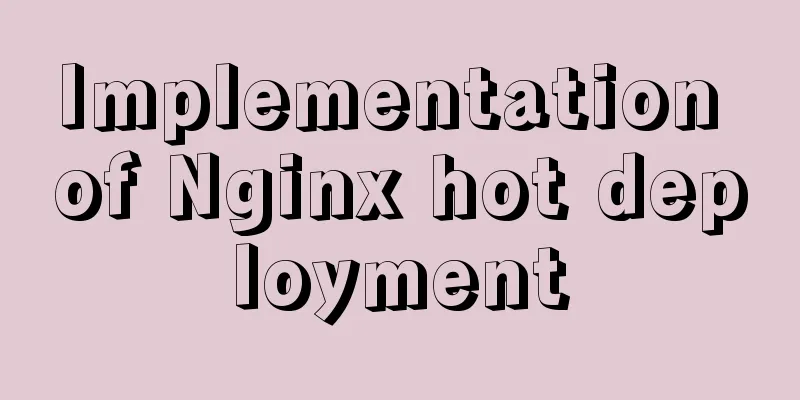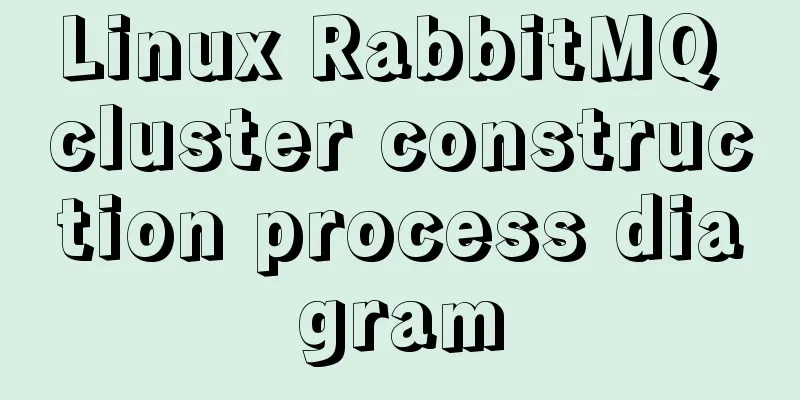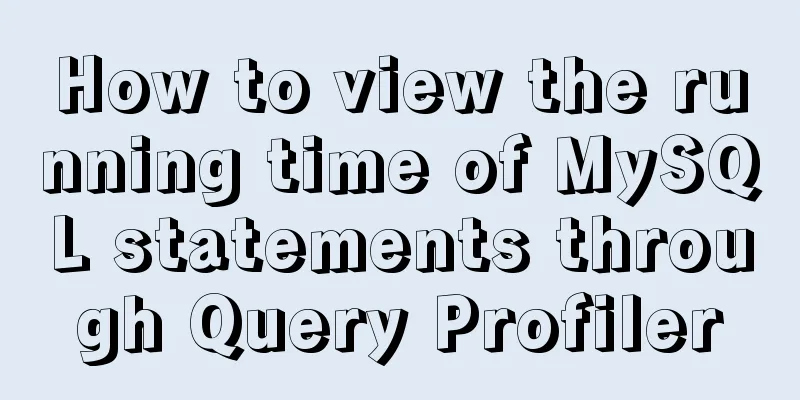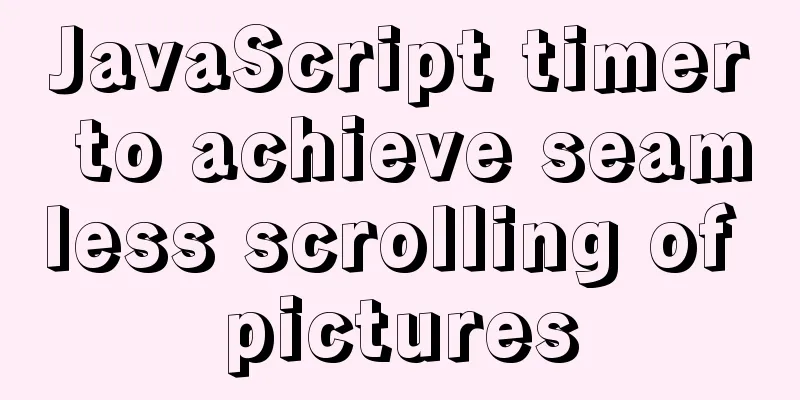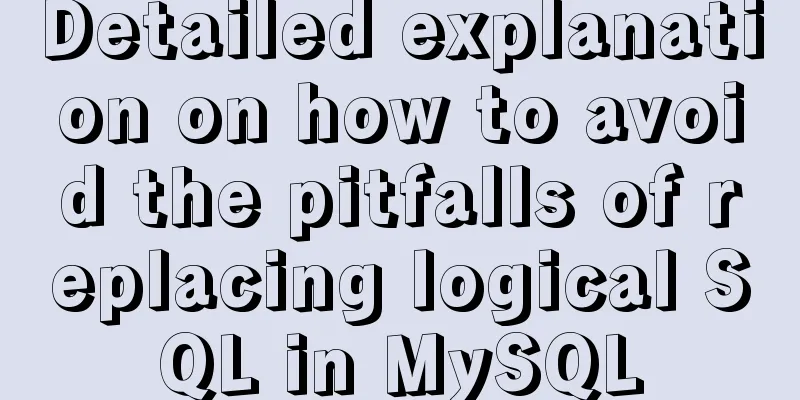CSS fills the parent container div with img images and adapts to the container size
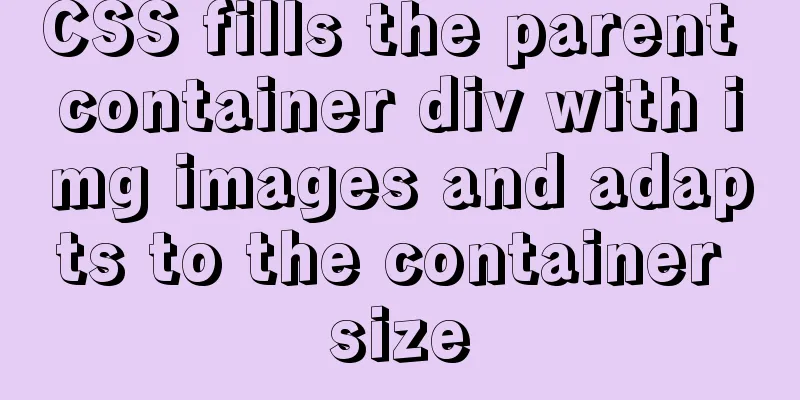
|
When multiple images are introduced into a page, the image sizes may be inconsistent. However, if we want to display them in a consistent size, directly setting the image size will cause the image to deform. This is the problem we encountered. Let's see the solution.
<div>
<img src="imported image address" alt="">
</div>Method 1: Center the img element vertically and set its height and width to a minimum full-screen value
div{
position:relative;
width: 100px;
height: 100px;
overflow:hidden;
}
div img{
position: absolute;
top: 50%;
left: 50%;
display: block;
min-width: 100%;
min-height: 100%;
transform:translate(-50%,-50%);
}
Method 2: Set the CSS style of img and add object-fit: cover, which is similar to the background-size: cover of the background image in CSS3;
div{
width: 100px;
height: 100px;
}
div img{
width: 100%;
height: 100%;
object-fit:cover;
}
This is the end of this article about how to use CSS to fill the parent container div with img images and adapt to the container size. For more related information about how to use CSS to fill the parent container content with img, please search for previous articles on 123WORDPRESS.COM or continue to browse the related articles below. I hope you will support 123WORDPRESS.COM in the future! |
<<: Process parsing of reserved word instructions in Dockerfile
Recommend
The One-Hand Rule of WEB2.0
<br />My previous article about CSS was not ...
Detailed explanation of viewing and setting file permissions on Mac
Preface To modify file permissions in the termina...
The meaning of the 5 types of spaces in HTML
HTML provides five space entities with different ...
Detailed steps to build an independent mail server on Centos7.9
Table of contents Preface 1. Configure intranet D...
A record of the pitfalls of the WeChat applet component life cycle
The component lifecycle is usually where our busi...
How to deploy nextcloud network disk using docker
NextCloud You can share any files or folders on y...
Use of filter() array filter in JS
Table of contents 1. Introduction 2. Introduction...
Pitfall notes of vuex and pinia in vue3
Table of contents introduce Installation and Usag...
How to solve the problem of margin overlap
1. First, you need to know what will trigger the v...
Building a LEMP (Linux+Nginx+MySQL+PHP) environment under CentOS 8.1 (tutorial details)
Table of contents Step 1: Update Packages on Cent...
HTML table markup tutorial (18): table header
<br />The header refers to the first row of ...
How to Fix File System Errors in Linux Using ‘fsck’
Preface The file system is responsible for organi...
MySql 8.0.11 installation and configuration tutorial
Official website address: https://dev.mysql.com/d...
Solve the problem that VMware15 centos7 bridge mode ssh suddenly cannot be accessed
Because I want the virtual machine to have its ow...
Summary of several MySQL installation methods and configuration issues
1. MySQL rpm package installation # Download the ...