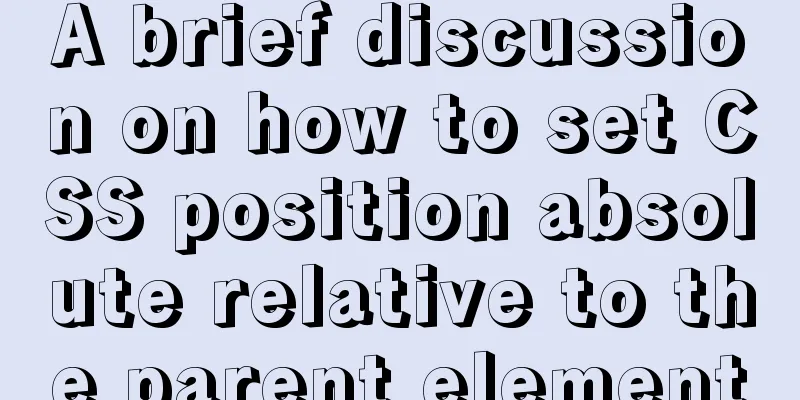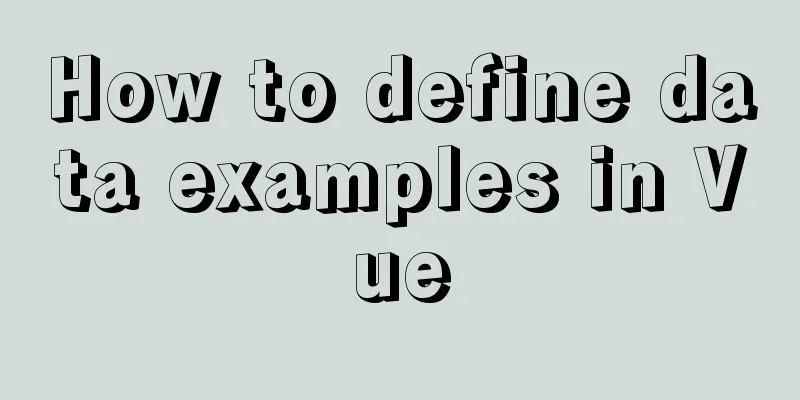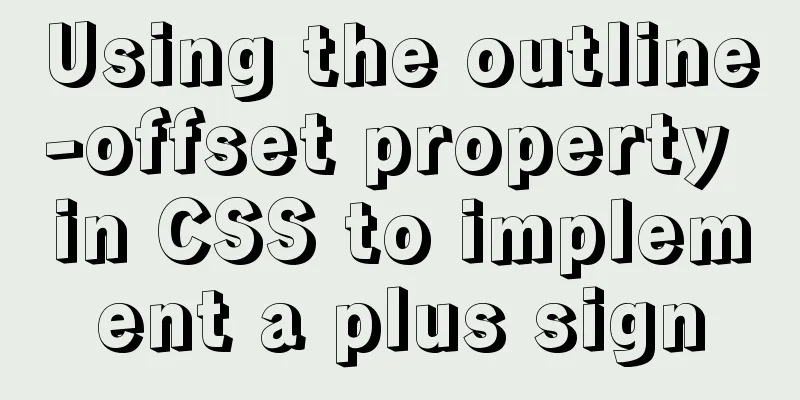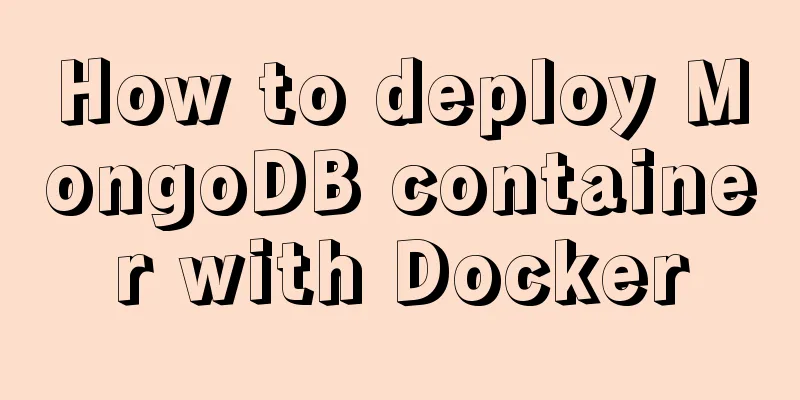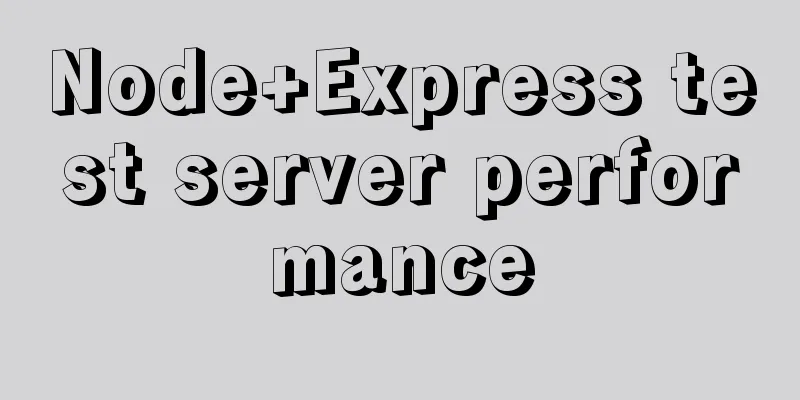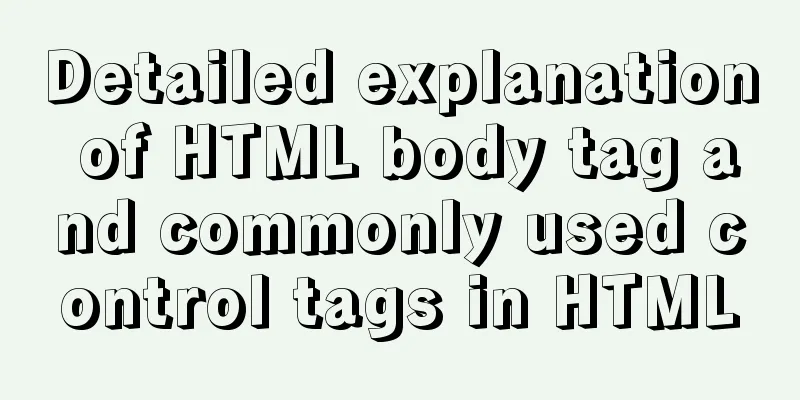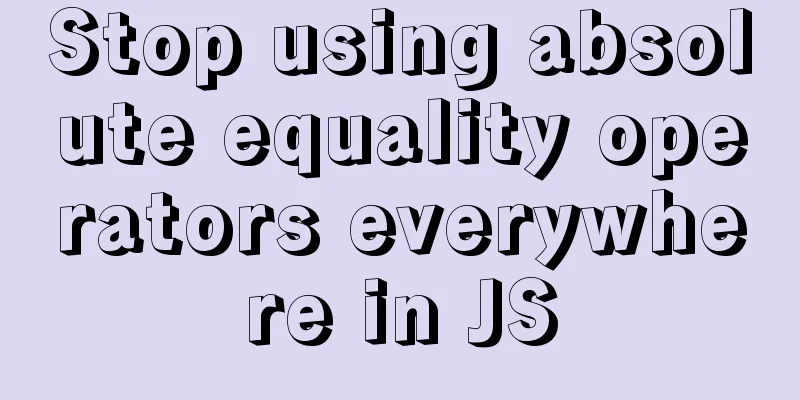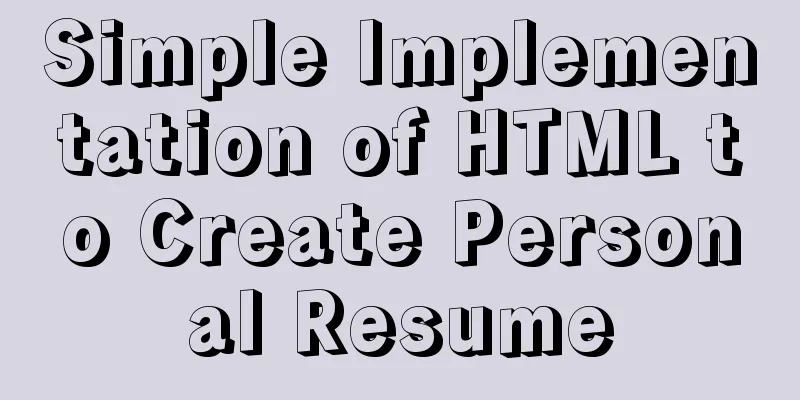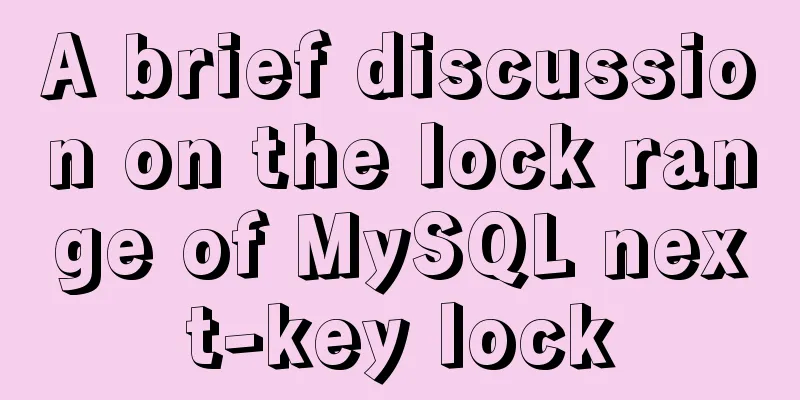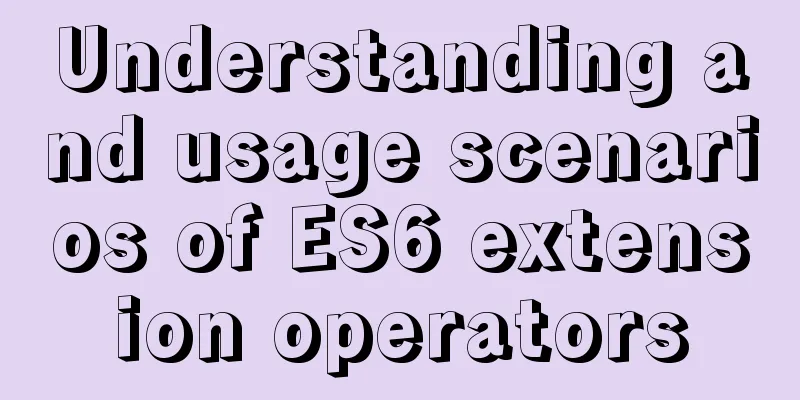How to view the running time of MySQL statements through Query Profiler
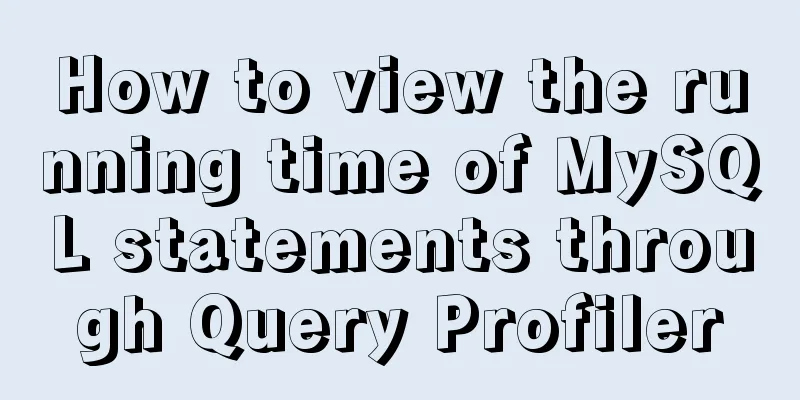
|
The previous article introduced two methods to check the running time of MySQL statements. Today, I will continue to introduce you to check the running time of MySQL statements. Interested friends, let’s learn together! Query Profiler is a query diagnostic analysis tool that comes with MYSQL. It can be used to analyze the performance bottleneck of a SQL statement. Usually we use explain and slow query log, but they cannot provide accurate analysis. However, Query Profiler can locate the various resource consumption of a SQL statement, such as CPU, IO, etc., as well as the time consumed by the SQL execution. Show profiles was added after 5.0.37. To use this feature, make sure the version is after 5.0.37. 1. Log in to MySQL to view the database version: View the version:
2. Check whether the profile is enabled. The database is not enabled by default.
You can start executing some SQL statements you want to analyze. 3. After execution, query the SQL execution time:
Supplement: show profile cpu, block io, memory, swaps, context switches, source for query 6; you can view the various resource consumption of a SQL statement, such as CPU, IO, etc. This is the end of this article about how to view the execution time of MySQL statements through Query Profiler. For more information about viewing the execution time of MySQL statements, please search for previous articles on 123WORDPRESS.COM or continue to browse the related articles below. I hope everyone will support 123WORDPRESS.COM in the future! You may also be interested in:
|
>>: Html and CSS Basics (Must Read)
Recommend
Div can input content without using input as an input box to block the automatic input style
Today I designed a dynamic window style for publis...
Teach you how to implement Vue3 Reactivity
Table of contents Preface start A little thought ...
Vue-CLI3.x automatically deploys projects to the server
Table of contents Preface 1. Install scp2 2. Conf...
Three methods of automatically completing commands in MySQL database
Note: The third method is only used in XSell and ...
Two problems encountered when deploying rabbitmq with Docker
1. Background The following two problems are enco...
How to store text and pictures in MySQL
Large Text Data Types in Oracle Clob long text ty...
Vue component communication method case summary
Table of contents 1. Parent component passes valu...
How to deploy gitlab using Docker-compose
Docker-compose deploys gitlab 1. Install Docker I...
Docker deployment nginx implementation process graphic and text detailed explanation
1. Download nginx [root@localhost my.Shells]# doc...
The process of deploying a project to another host using Jenkins
environment Hostname ip address Serve Jenkins 192...
Linux uses Rsync+Inotify to achieve real-time synchronization of local and remote data
0x0 Test Environment The headquarters production ...
How to query the latest transaction ID in MySQL
Written in front: Sometimes you may need to view ...
JavaScript implements draggable modal box
This article shares the specific code of JavaScri...
Using System.Drawing.Common in Linux/Docker
Preface After the project is migrated to .net cor...
What you need to understand about MySQL locks
1. Introduction MySQL locks can be divided into g...