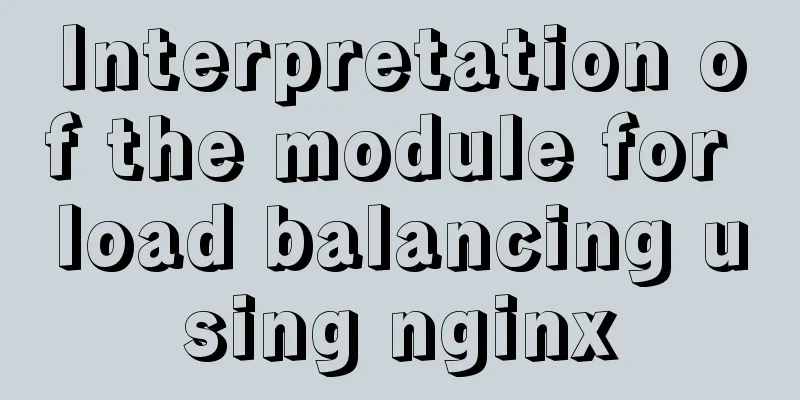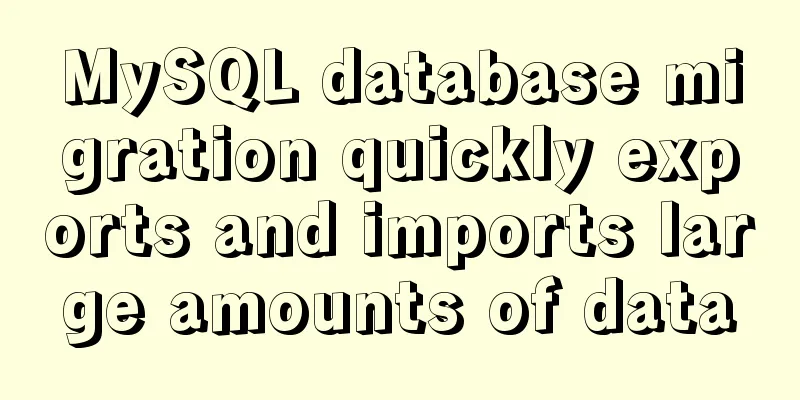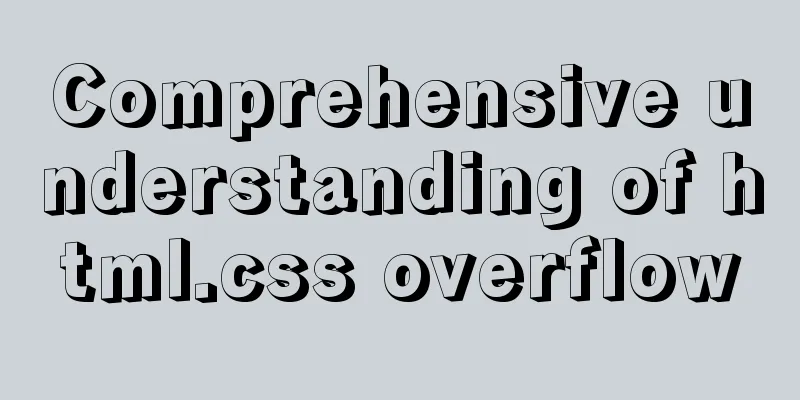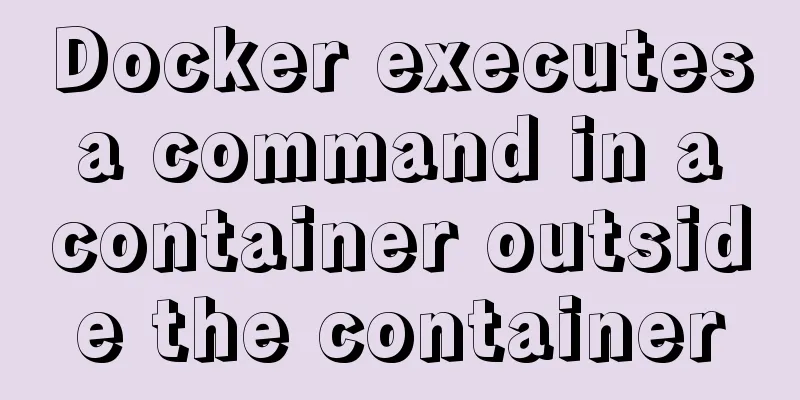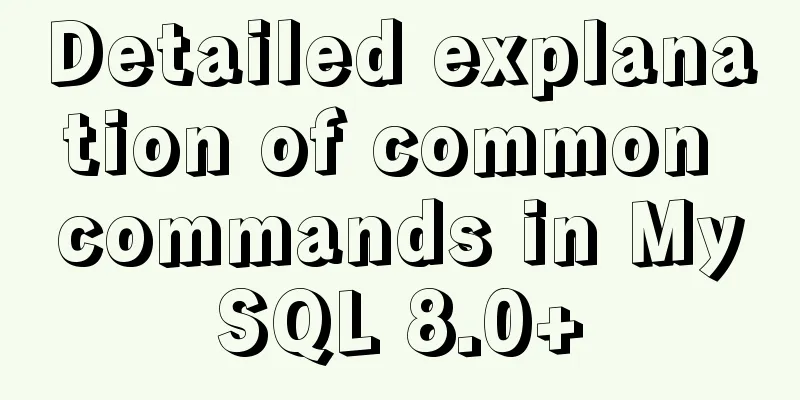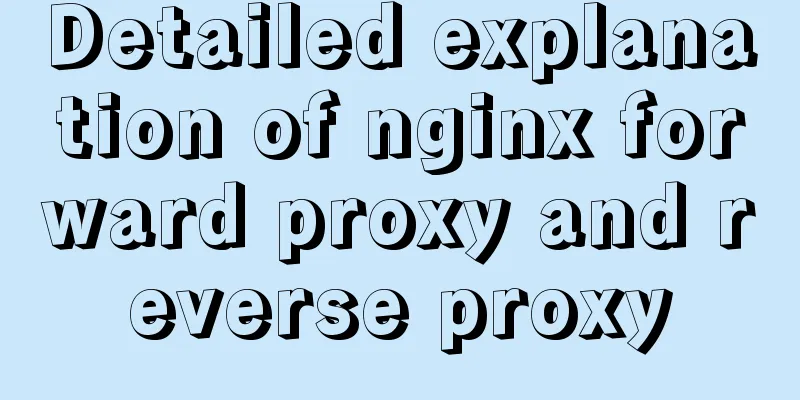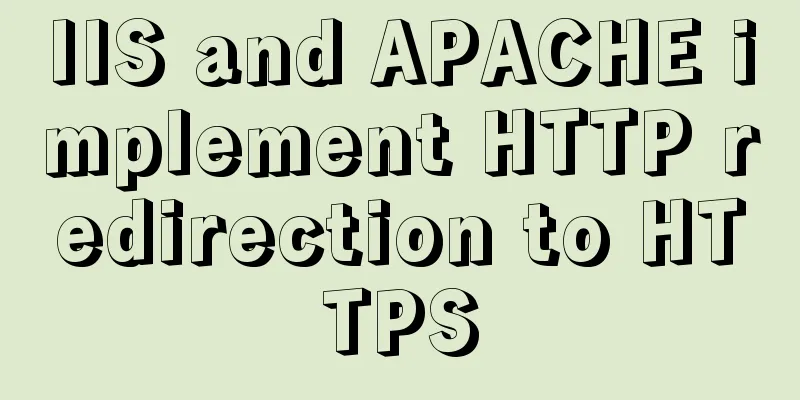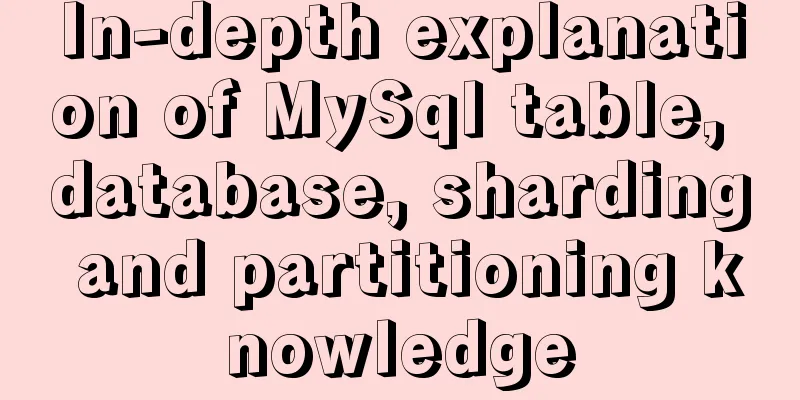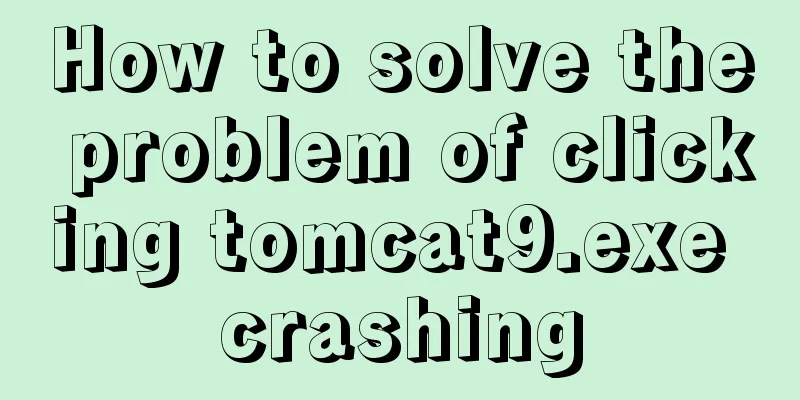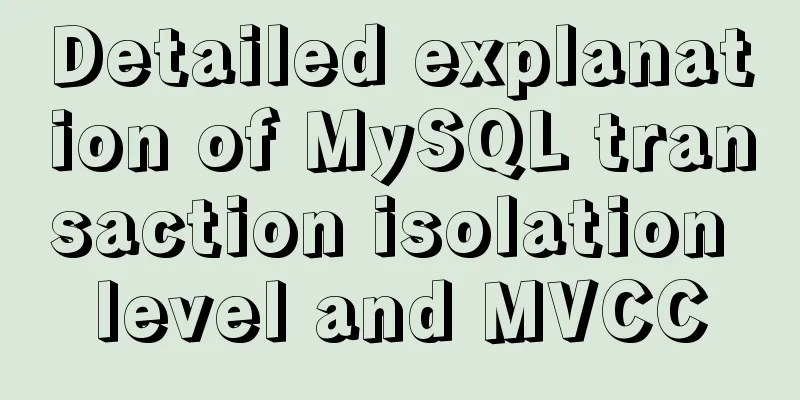A brief discussion on how to set CSS position absolute relative to the parent element
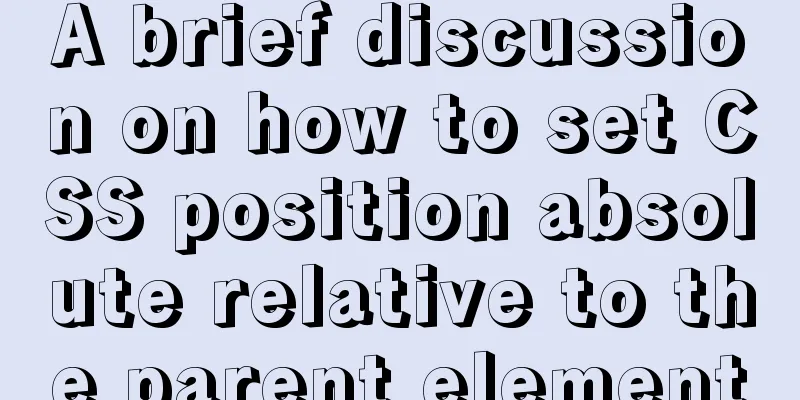
|
As we all know, the CSS position absolute is set according to the document by default. For example, if you set left:0 and top:0 after position:absolute, the element will be displayed in the upper left corner of the page. Sometimes we need to set a relative absolute position within the container of the parent element To achieve this, you need to set the position attribute of the parent element to relative. After setting it to relative, do not set the left and top attributes. At this time, although the parent element is relative, it still remains in the original position. Then set the position of the child element to absolute, and set its left, top, right, and bottom attributes, so that it is the absolute position relative to the parent element. The following is the HTML sample code:
<!doctype html>
<html>
<style type="text/css">
#father {
position: relative;
width:600px;
margin:auto;
height:400px;
border:1px solid red;
}
#son1 {
position: absolute;
top: 0;
background:#f0f0f0;
}
#son2 {
position: absolute;
bottom: 0;
background:blue;
}
</style>
<body>
<div id="father">
<div id="son1">I am son1</div>
<div id="son2">I am son2</div>
</div>
</body>
</html>
The above is the full content of this article. I hope it will be helpful for everyone’s study. I also hope that everyone will support 123WORDPRESS.COM. |
<<: Create a screen recording function with JS
>>: Detailed explanation of transaction isolation levels in MySql study notes
Recommend
Detailed explanation of computed properties in Vue
Table of contents Interpolation Expressions metho...
Some suggestions for ensuring MySQL data security
Data is the core asset of an enterprise and one o...
Two implementations of front-end routing from vue-router
Table of contents Mode Parameters HashHistory Has...
Example of converting JavaScript flat array to tree structure
Table of contents 10,000 pieces of data were lost...
Detailed explanation of the reasons and solutions for Docker failing to start normally
1. Abnormal performance of Docker startup: 1. The...
Use of Linux ipcs command
1. Command Introduction The ipcs command is used ...
Three methods of automatically completing commands in MySQL database
Note: The third method is only used in XSell and ...
Detailed steps for running springboot project in Linux Docker
Introduction: The configuration of Docker running...
Four ways to switch tab pages in VUE
Table of contents 1. Static implementation method...
Example of JSON output in HTML format (test interface)
To display the JSON data in a beautiful indented ...
Summary of @ usage in CSS (with examples and explanations)
An at-rule is a declaration that provides instruc...
Detailed example of MySQL (5.6 and below) parsing JSON
MySQL (5.6 and below) parses json #json parsing f...
How to install and use Ubuntu Docker
Table of contents 1. Automatic installation using...
Detailed explanation and examples of database account password encryption
Detailed explanation and examples of database acc...
Vant uploader implements the drag-and-drop function for uploading pictures (set as cover)
The effect diagram is as follows: <!DOCTYPE ht...