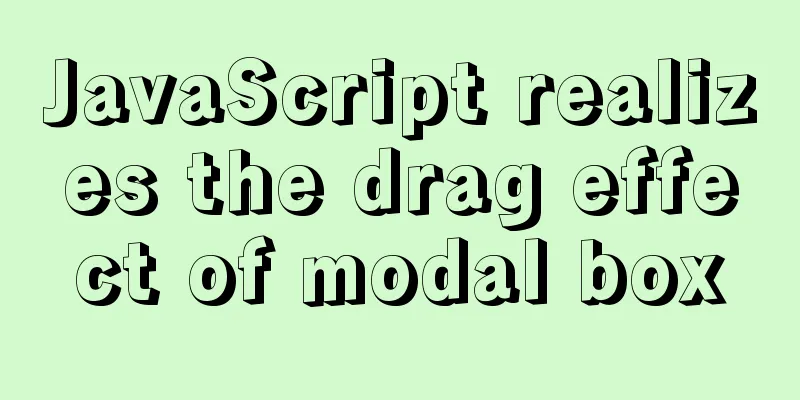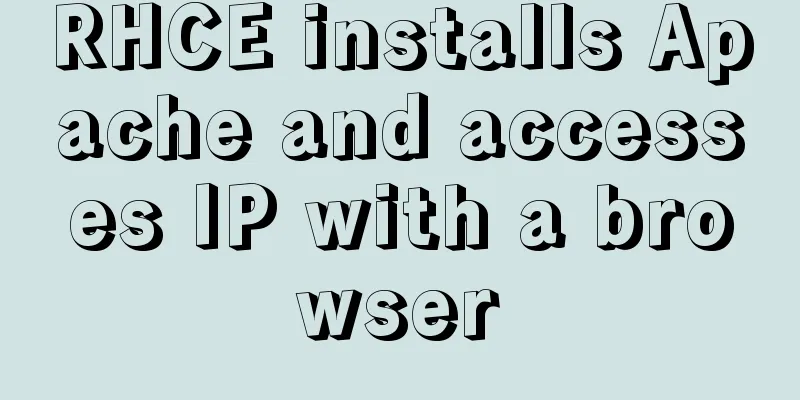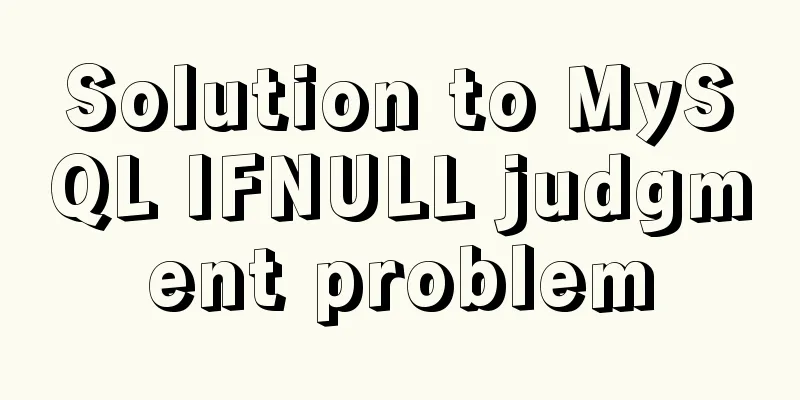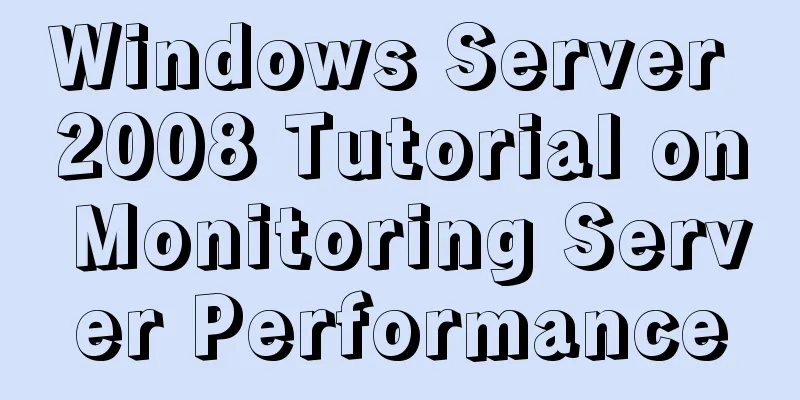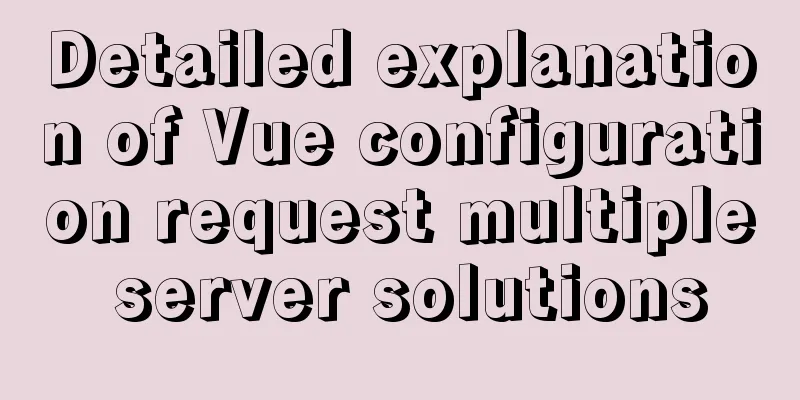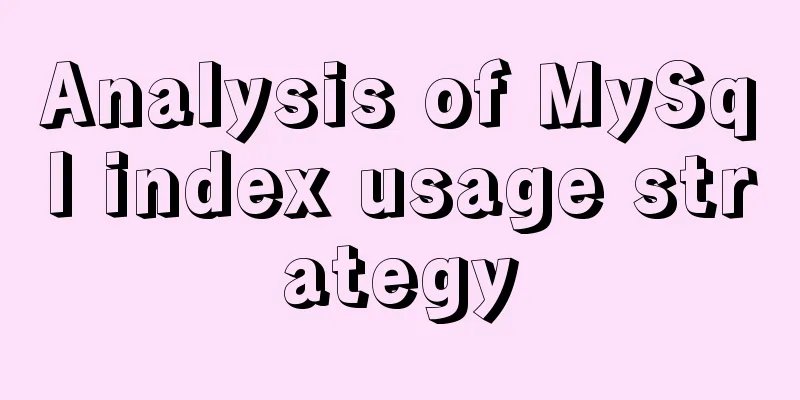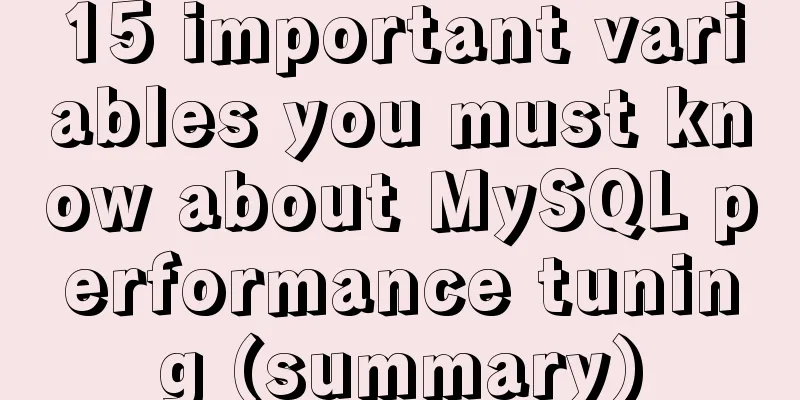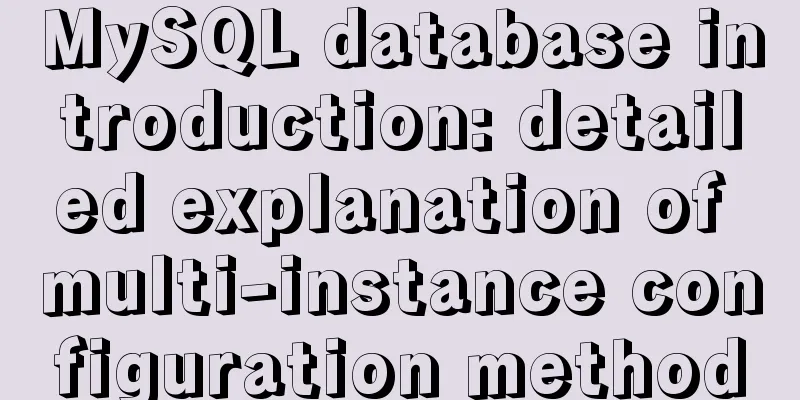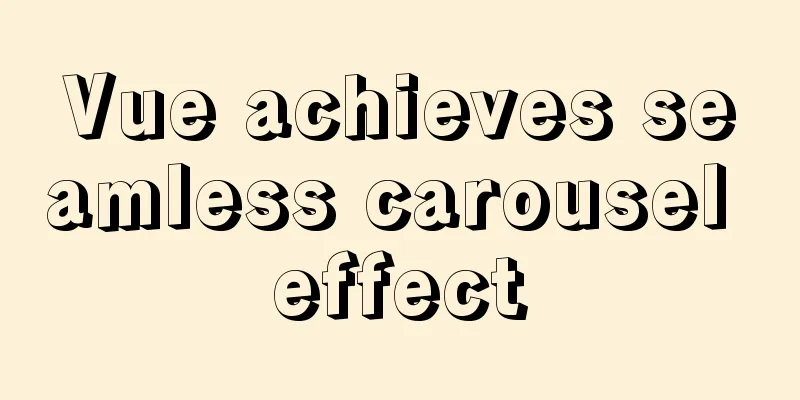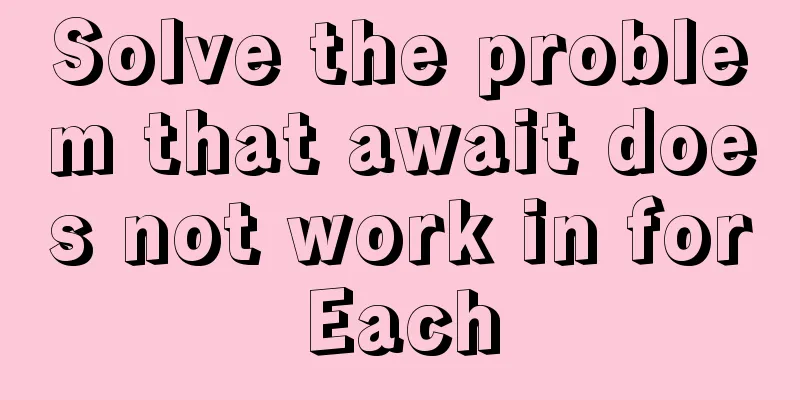Summary of @ usage in CSS (with examples and explanations)
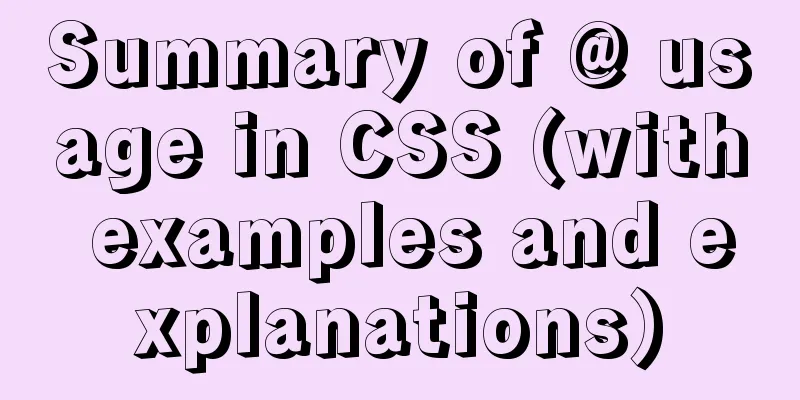
|
An at-rule is a declaration that provides instructions for CSS to perform or behave. Each declaration starts with @, followed by an available keyword, which acts as an identifier to indicate what the CSS should do. This is a general syntax, although each at-rule has other syntactic variations. General Rules General rules follow the following syntax: The code is as follows: @[KEYWORD] (RULE); @charset The code is as follows: @charset "UTF-8"; @import The code is as follows: @import 'global.css'; Although popular CSS preprocessors all support @import, it should be noted that they work differently from native CSS: preprocessors grab CSS files and process them into one CSS file, while for native CSS, each @import is a separate HTTP request. This rule is very useful for applying CSS to XML HTML (XHTML), because XHTML elements can be used as a selector in CSS. The code is as follows: /* Namespace for XHTML */ @namespace url(http://www.w3.org/1999/xhtml); /* Namespace for SVG embedded in XHTML */ @namespace svg url(http://www.w3.org/2000/svg); Nested Rules Nested rules contain additional subset declarations, some of which only apply in certain situations. The code is as follows:
@[KEYWORD] {
/* Nested Statements */
} @document The code is as follows:
@document
/* Rules for a specific page */
url(http://css-tricks.com/),
/* Rules for pages with a URL that begin with... */
url-prefix(http://css-tricks.com/snippets/),
/* Rules for any page hosted on a domain */
domain(css-tricks.com),
/* Rules for all secure pages */
regexp("https:.*")
{
/* Start styling */
body { font-family: Comic Sans; }
} @font-face The code is as follows:
@font-face {
font-family: 'MyWebFont';
src: url('myfont.woff2') format('woff2'),
url('myfont.woff') format('woff');
} @keyframes The code is as follows:
@keyframes pulse {
0% {
background-color: #001f3f;
}
100% {
background-color: #ff4136;
}
} @media The code is as follows:
/* iPhone in Portrait and Landscape */
@media only screen
and (min-device-width: 320px)
and (max-device-width: 480px)
and (-webkit-min-device-pixel-ratio: 2) {
.module { width: 100%; }
}Or apply the style only when the document is printed The code is as follows:
@media print {
} @page The code is as follows:
@page :first {
margin: 1in;
} @supports The code is as follows:
/* Check one supported condition */
@supports (display: flex) {
.module { display: flex; }
}
/* Check multiple conditions */
@supports (display: flex) and (-webkit-appearance: checkbox) {
.module { display: flex; }
}Summarize At-rules can make CSS do some crazy and interesting things. Although the examples in the article are basic, you can see how they use styles for specific conditions to create user experiences and interactions that match specific scenarios. This is the end of this article about the summary of @ usage in CSS. For more relevant CSS @ usage content, please search 123WORDPRESS.COM’s previous articles or continue to browse the related articles below. I hope everyone will support 123WORDPRESS.COM in the future! |
<<: JavaScript ES new feature block scope
>>: Several common methods for setting anchor positioning in HTML
Recommend
Docker large-scale project containerization transformation
Virtualization and containerization are two inevi...
How to install phabricator using Docker
I am using the Ubuntu 16.04 system here. Installa...
How to install setup.py program in linux
First execute the command: [root@mini61 setuptool...
Comprehensive analysis of optimistic locking, pessimistic locking and MVCC in MySQL
Preface In the actual use of the database, we oft...
How to create a MySQL master-slave database using Docker on MacOS
1. Pull the MySQL image Get the latest MySQL imag...
How to use bar charts in Vue and modify the configuration yourself
1. Import echart in HTML file <!-- Import echa...
Explanation of monitoring parameters in performance and sys schema in MySQL 5.7 (recommended)
1. Performance schema: Introduction In MySQL 5.7,...
How to pass W3C validation?
In addition to setting regulations for various ta...
Detailed example of concatenating multiple fields in mysql
The MySQL query result row field splicing can be ...
Simple encapsulation of axios and example code for use
Preface Recently, when I was building a project, ...
Axios project with 77.9K GitHub repository: What are the things worth learning?
Table of contents Preface 1. Introduction to Axio...
MySQL password is correct but cannot log in locally -1045
MySQL password is correct but cannot log in local...
MySQL integrity constraints definition and example tutorial
Table of contents Integrity constraints Definitio...
Detailed example of clearing tablespace fragmentation in MySQL
Detailed example of clearing tablespace fragmenta...
What are mysql dirty pages?
Table of contents Dirty pages (memory pages) Why ...