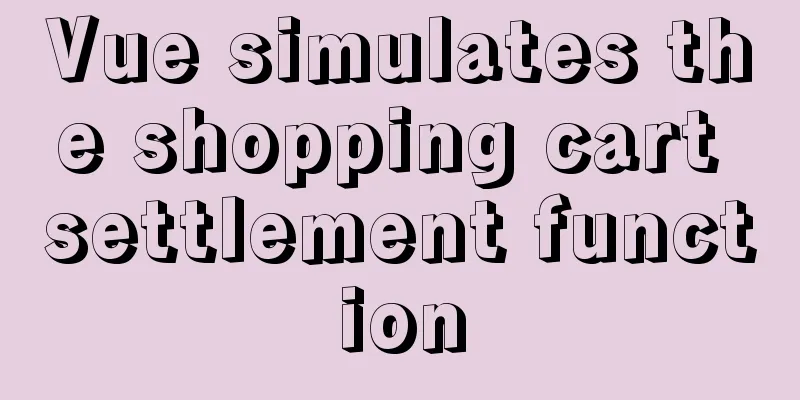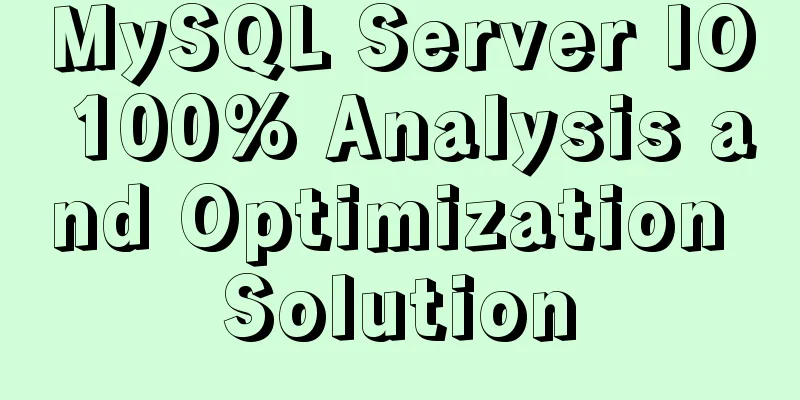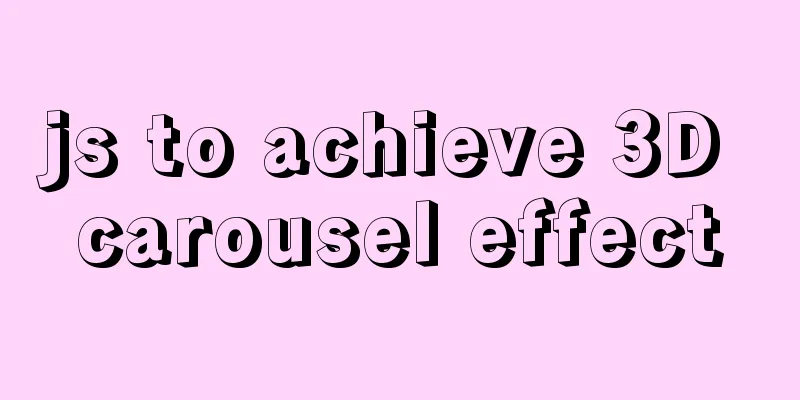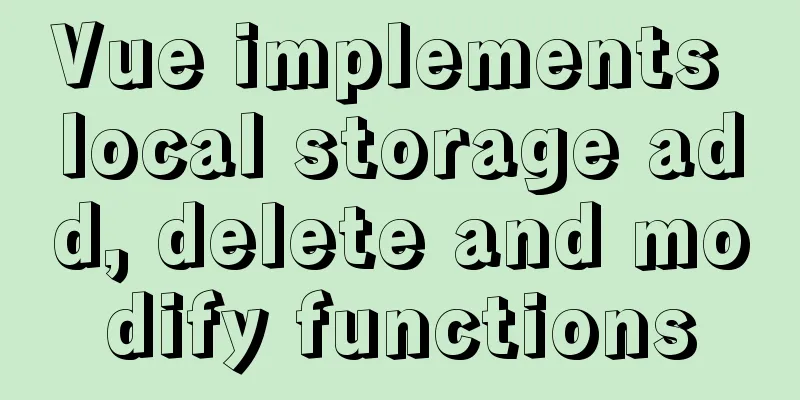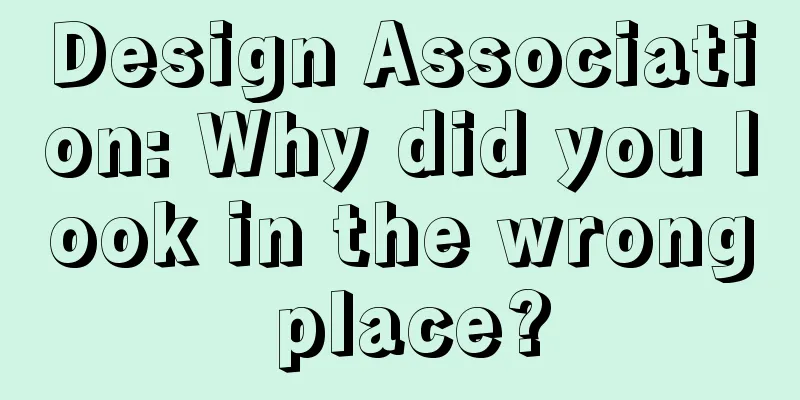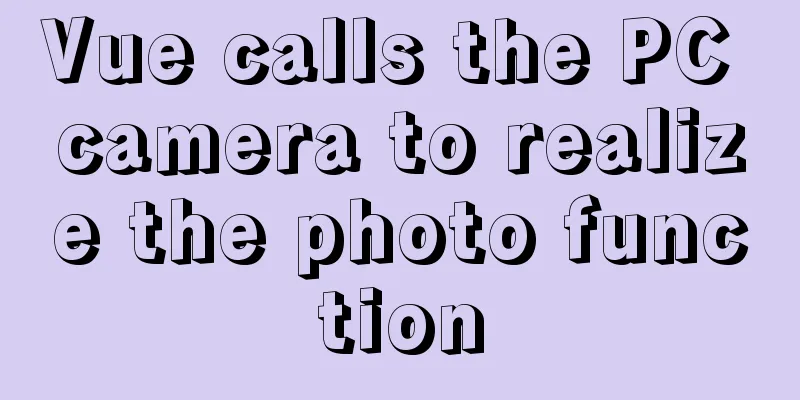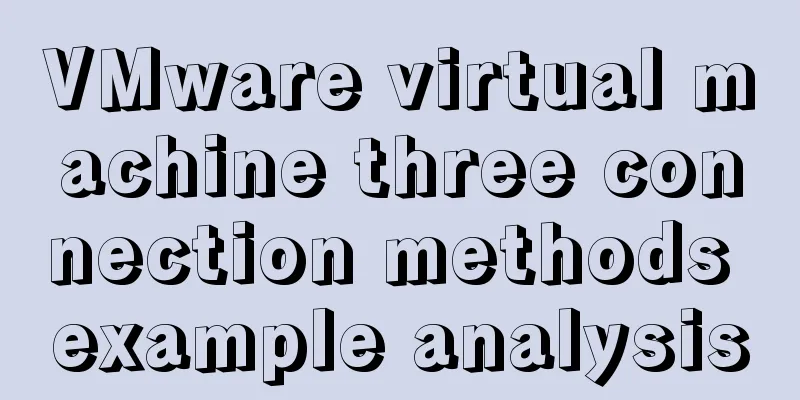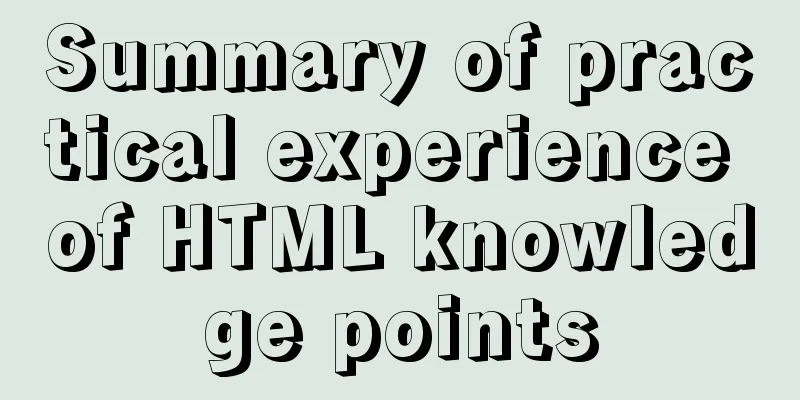Detailed explanation of Vue configuration request multiple server solutions
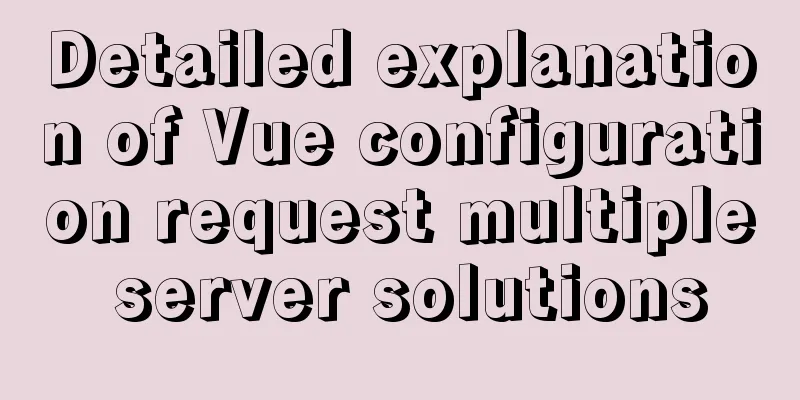
1. Solution 1.1 Describing the interface context-path The two backend interface service request prefixes are as follows:
1.2 vue.config.js configuration
devServer: {
port: 8005,
proxy: {
// First server configuration '/bryant': {
target: 'http://localhost:8081,
ws: true,
changeOrigin: true,
pathRewrite: {
'^/bryant': '/bryant'
}
},
// Second server configuration '/': {
target: 'http://localhost:8082',
ws: true,
changeOrigin: true,
pathRewrite: {
'^/': '/'
}
}
}
}
1.3 axios modification
// api base_url, set prefix does not exist const BASE_URL = ''
// Create an axios instance const service = axios.create({
baseURL: BASE_URL,
timeout: 6000 // request timeout})
At this time, axios does not need to directly specify the baseUrl configuration 1.4 Sending a request
// The request prefix is "/"
this.$http.get("/basketball").then(res => {
console.log('/', res)
}).catch(err => {
console.log(err)
})
// Request prefix is "bryant"
this.$http.get("/bryant/mvp").then(res => {
console.log('/bryant', res)
}).catch(err => {
console.log(err)
})
SummarizeIn the case of multiple interface services, if the prefix is "/", it should be placed at the end of the proxy configuration. When proxying, it is searched from top to bottom. If it is placed at the top, other services will also be proxied by this configuration. This is the end of this article about the detailed explanation of the solution of Vue configuration requesting multiple servers. For more relevant Vue configuration requesting multiple servers, please search for previous articles on 123WORDPRESS.COM or continue to browse the following related articles. I hope you will support 123WORDPRESS.COM in the future! You may also be interested in:
|
<<: How to install Mysql5.7 in Centos6
>>: How to set a fixed IP address in CentOS7 virtual machine
Recommend
JavaScript realizes magnifying glass special effects
The effect to be achieved: When the mouse is plac...
Solution to slow response of Tomcat server
1. Analytical thinking 1. Eliminate the machine&#...
Ubuntu 18.04 installs pyenv, pyenv-virtualenv, virtualenv, Numpy, SciPy, Pillow, Matplotlib
1. There are many Python version management tools...
Install MySQL database 5.6 source code under Linux and change the login user password
This article mainly explains how to install the M...
MySQL decimal unsigned update negative numbers converted to 0
Today, when verifying the concurrency problem of ...
Example of converting spark rdd to dataframe and writing it into mysql
Dataframe is a new API introduced in Spark 1.3.0,...
Detailed explanation of HTML document types
Mine is: <!DOCTYPE html> Blog Garden: <!...
JavaScript file loading and blocking issues: performance optimization case study
Let me start with a question: When writing an HTM...
Example code for implementing complex table headers in html table
Use HTML to create complex tables. Complex tables...
Vue detailed introductory notes
Table of contents 1. Introduction 2. Initial Vue ...
Rhit efficient visualization Nginx log viewing tool
Table of contents Introduction Install Display Fi...
Handwriting implementation of new in JS
Table of contents 1 Introduction to the new opera...
Implementation of VUE infinite level tree data structure display
Table of contents Component recursive call Using ...
Three.js realizes Facebook Metaverse 3D dynamic logo effect
Table of contents background What is the Metavers...
Summary of various methods of implementing article dividing line styles with CSS
This article summarizes various ways to implement...