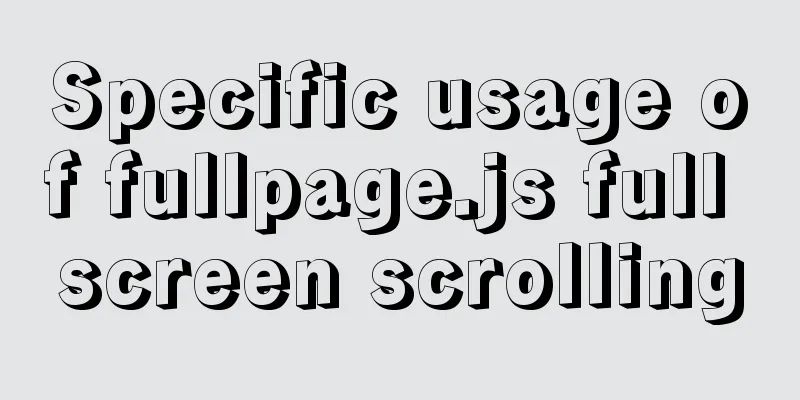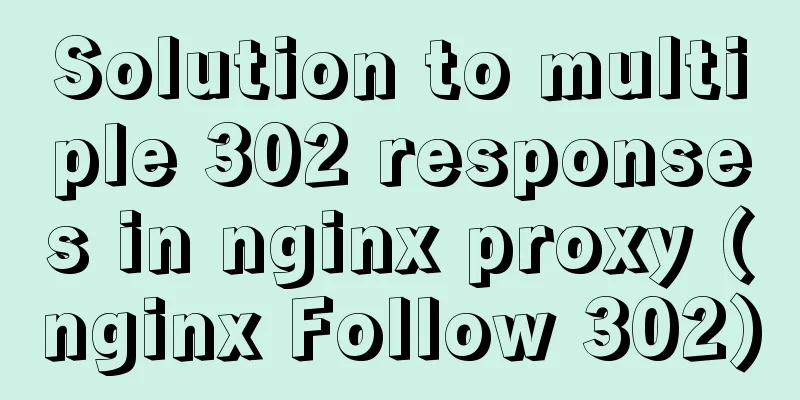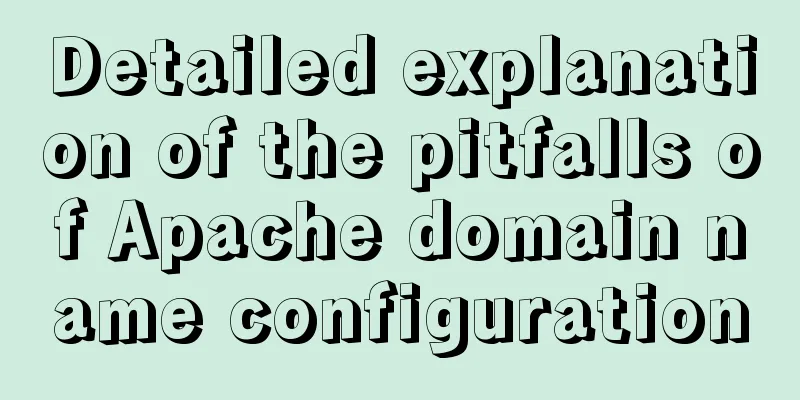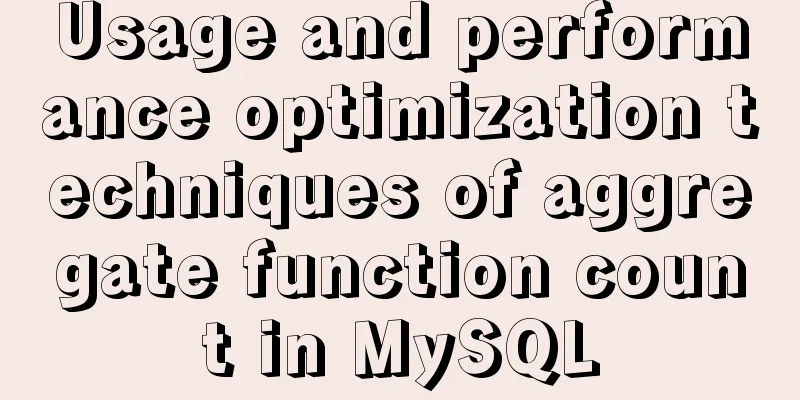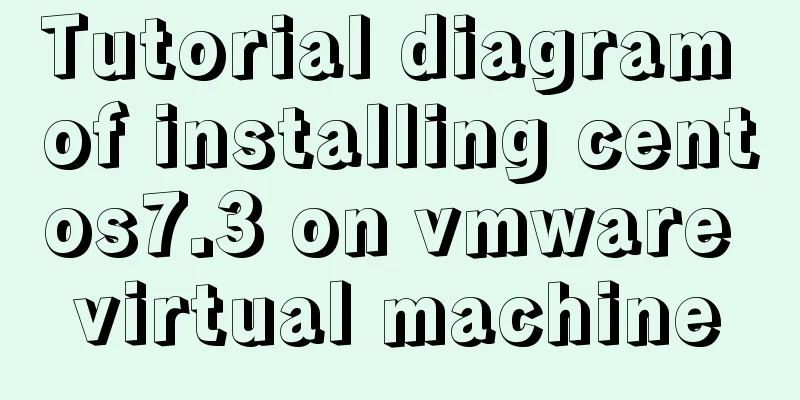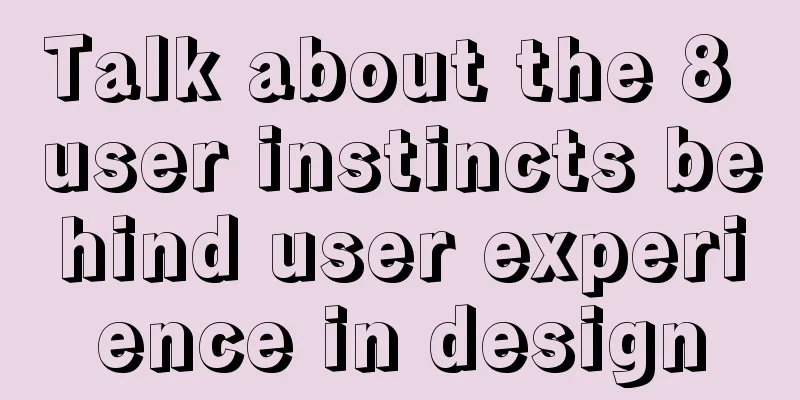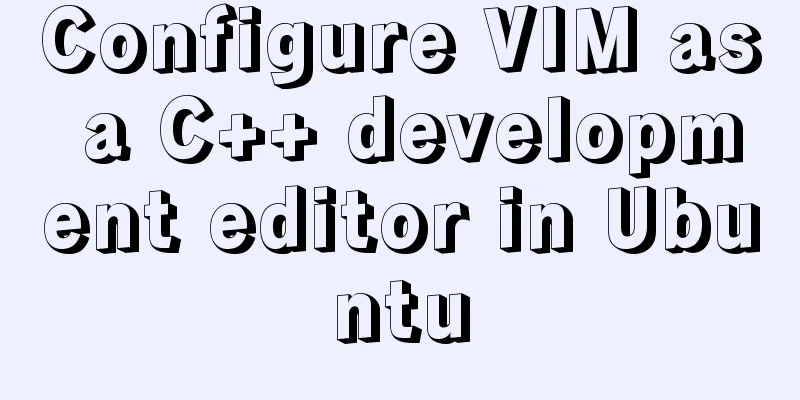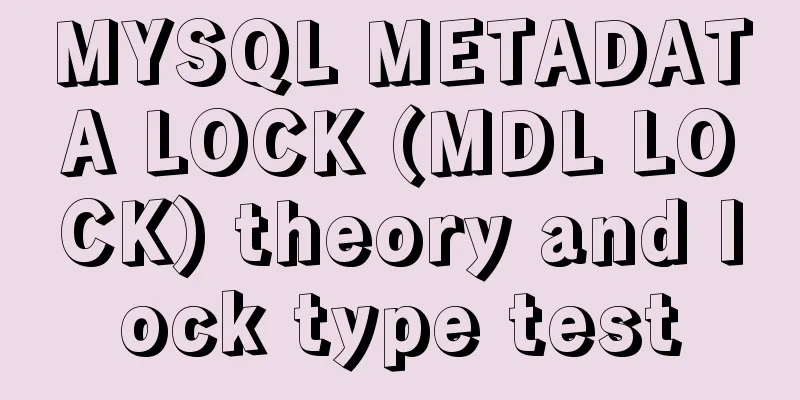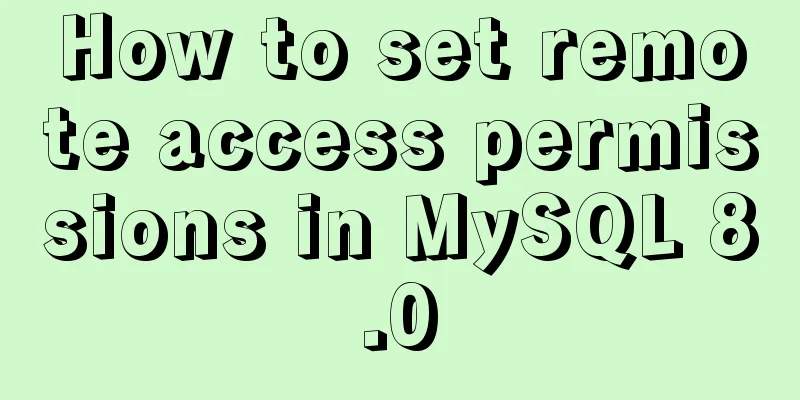js to achieve 3D carousel effect
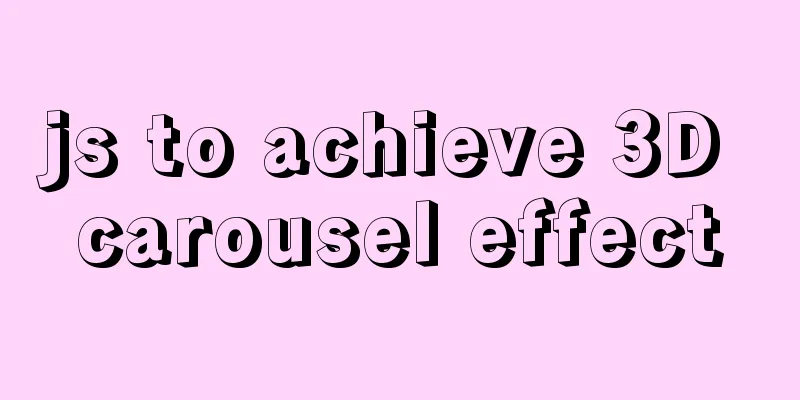
|
This article shares the specific code for implementing 3D carousel effects with js for your reference. The specific content is as follows
There are mainly translation and rotation to form a 3D effect carousel. I am a newbie, so please give me more advice if there are any shortcomings. The code is as follows CSS code:
*{
padding: 0;
margin: 0;
}
.box{
position: relative;
width: 100%;
height: 100%;
top: 200px;
margin: auto;
}
.warpper{
position: absolute;
width: 100%;
height: 100%;
perspective: 800px;
transform-style:preserve-3d;
}
.box .warpper img{
width: 300px;
height: 200px;
float: left;
position: absolute;
top: 0;
left: 0;
bottom: 0;
right: 0;
margin: auto;
border-radius: 8px;
transition: all 1s ease-in-out;
}
.btn{
position: relative;
top: 50%;
left: 50%;
width: 1200px;
transform: translate(-50%,-20px);
}
.btn .left,.btn .right{
height: 50px;
width: 50px;
font-size: 30px;
text-align: center;
line-height: 50px;
background-color: black;
color: white;
border-radius: 15%;
position: absolute;
}
.btn .left{
left: 0;
}
.btn .right{
right: 0;
}
.btn span:hover{
background-color: rgba(0,0,0,0.8);
}
.points{
position: absolute;
left: 50%;
bottom: 10px;
transform: translate(-50%,200px);
height: 14px;
}
.points li{
display: inline-block;
list-style: none;
width: 14px;
height: 14px;
border: 1px solid #000;
border-radius: 50%;
background-color: white;
margin: 0 5px;
}
.points .current{
background-color: red;
}HTML code:
<div class="box">
<div class="warpper">
<img src="./Inspiration 3.jpg" alt="">
<img src="./Inspirational2.jpg" alt="">
<img src="./2f1d.jpg" alt="">
<img src="./aimg.jpg" alt="">
<img src="./peg.jpg" alt="">
</div>
<div class="btn" id="btn">
<span class="left"> < </span>
<span class="right"> > </span>
</div>
<ul class="points">
</ul>
</div>
<script src="swarp.js"></script>JS code:
var imgs = document.querySelectorAll("img")
var btns = document.querySelectorAll("span")
var ul = document.querySelector(".points")
var lis = document.getElementsByTagName("li")
var timer
var current = 0 // Index of the currently playing picture var flag = true // Click anti-shake throttling var len = imgs.length // Picture length function loadFirst() {
imgMove()
bind()
btnClick()
getDot()
showDot()
autoPlay()
}
loadFirst()
function imgMove() {
var mlen = Math.floor(len / 2)
for (var i = 0; i < mlen; i++) {
// Current playback image index value var rimg = current + 1 + i
var limg = len + current - 1 - i
if (rimg >= len) {
rimg -= len
}
if (limg >= len) {
limg -= len
}
imgs[limg].style.transform = `translateX(${150 * (i + 1)}px) translateZ(${200 - i * 100}px) rotateY(-30deg)`
imgs[rimg].style.transform = `translateX(${-150 * (i + 1)}px) translateZ(${200 - i * 100}px) rotateY(30deg)`
}
imgs[current].style.transform = `translateZ(300px)`
}
// Automatic playback function function autoPlay() {
timer = setInterval(function () {
if (current >= len - 1) {
current = 0
} else {
current++
}
imgMove()
autoLi()
}, 3000)
}
// Click on the picture to play function bind() {
for (let i = 0; i < imgs.length; i++) {
imgs[i].onclick = function () {
current = i
imgMove()
autoLi()
}
imgs[i].onmouseover = function () {
clearInterval(timer)
}
imgs[i].onmouseout = function () {
autoPlay()
}
}
}
// Click the left and right buttons function btnClick() {
for (let i = 0; i < btns.length; i++) {
btns[i].onclick = function () {
// Prevent crazy clicking if (!flag) {
return
}
flag = false
if (i == 0) {
// Previous if (current <= 0) {
current = len - 1
} else {
current--
}
} else {
//Next if (current >= len - 1) {
current = 0
} else {
current++
}
}
setTimeout(function () {
flag = true
}, 1000)
imgMove()
autoLi()
}
btns[i].onmouseenter = function () {
clearInterval(timer)
}
btns[i].onmouseout = function () {
autoPlay()
}
}
}
// dot function getDot() {
for (var i = 0; i < len; i++) {
ul.innerHTML += `<li></li>`
}
lis[0].classList.add("current")
}
function showDot() {
for (let i = 0; i < len; i++) {
lis[i].onclick = function () {
for (var j = 0; j < len; j++) {
lis[j].classList.remove("current")
}
this.classList.add("current")
current = i
imgMove()
}
}
}
function autoLi() {
for (var i = 0; i < len; i++) {
if (i == current) {
lis[i].classList.add("current")
} else {
lis[i].classList.remove("current")
}
}
}The above is the full content of this article. I hope it will be helpful for everyone’s study. I also hope that everyone will support 123WORDPRESS.COM. You may also be interested in:
|
<<: Implementation of local migration of docker images
>>: MySQL 8.0.23 free installation version configuration detailed tutorial
Recommend
MySQL constraint types and examples
constraint Constraints ensure data integrity and ...
Various problems encountered in sending emails on Alibaba Cloud Centos6.X
Preface: I have newly installed an Alibaba cloud ...
Why the CSS attribute value clear:right does not work in detail
Using the clear property to clear floats is a comm...
Vue routing lazy loading details
Table of contents 1. What is lazy loading of rout...
Xftp download and installation tutorial (graphic tutorial)
If you want to transfer files between Windows and...
Database backup in docker environment (postgresql, mysql) example code
Table of contents posgresql backup/restore mysql ...
Detailed code of the example of downloading the docker installation package from yum and installing it on an offline machine
1. On a networked machine, use the default centos...
MYSQL Left Join optimization (10 seconds to 20 milliseconds)
Table of contents 【Function Background】 [Raw SQL]...
Detailed explanation of galera-cluster deployment in cluster mode of MySQL
Table of contents 1: Introduction to galera-clust...
Detailed explanation of key uniqueness of v-for in Vue
Table of contents 1. DOM Diff 2. Add key attribut...
40+ Beautiful Web Form Design Examples
Web forms are the primary communication channel b...
Use of Linux crontab command
1. Command Introduction The contab (cron table) c...
Realizing the effect of carousel based on jQuery
This article shares the specific code of jQuery t...
Detailed explanation of common commands in MySQL 8.0+
Enable remote access Enable remote access rights ...
How to deploy tomcat in batches with ansible
1.1 Building the Directory Structure This operati...