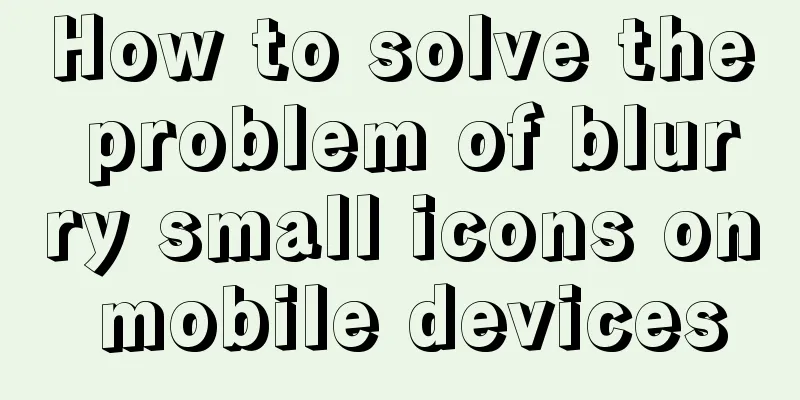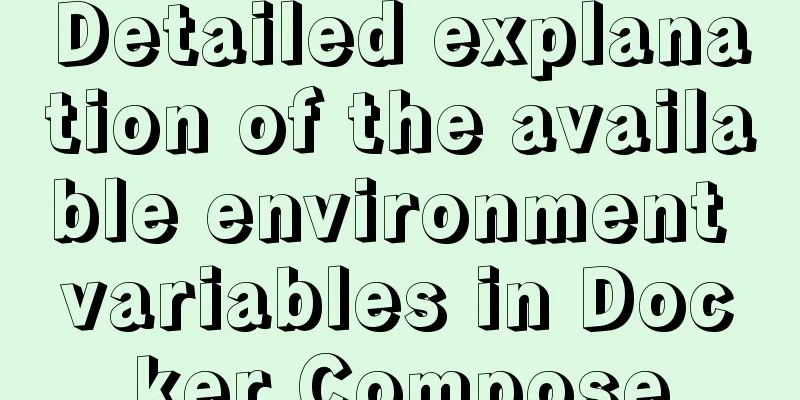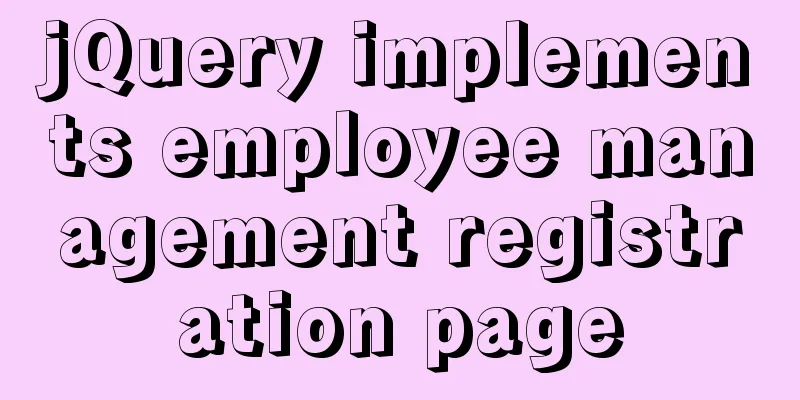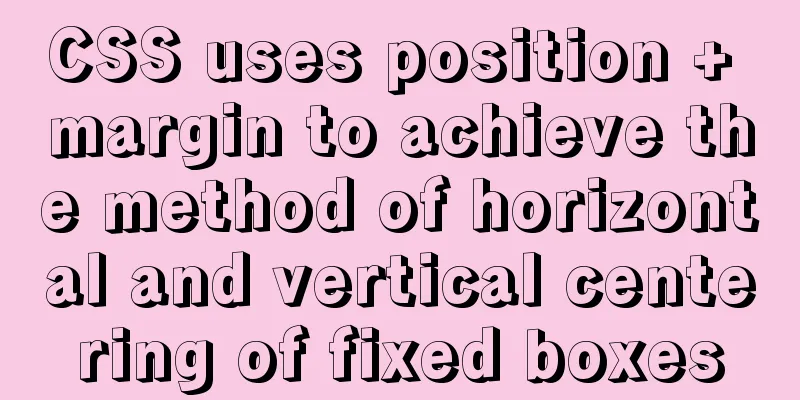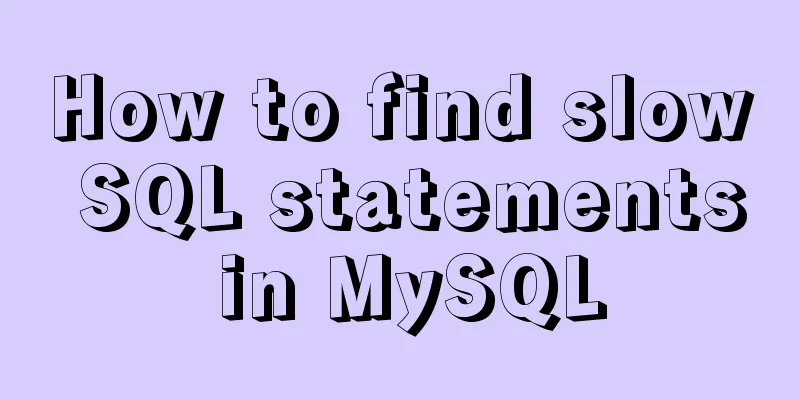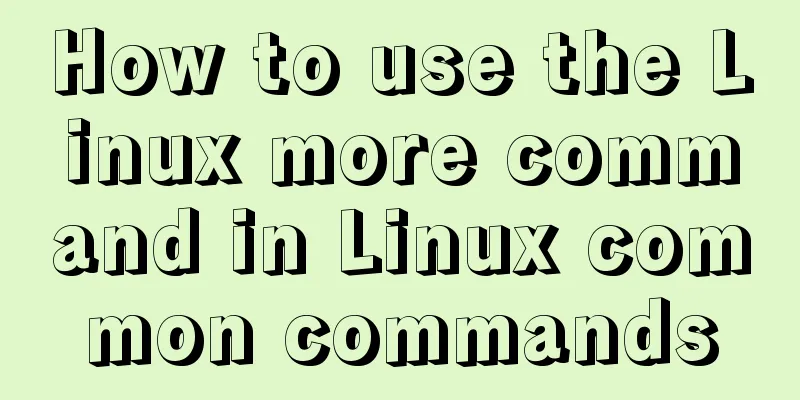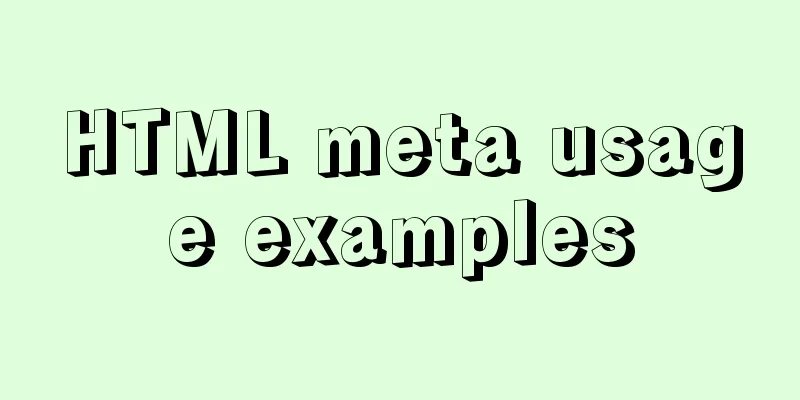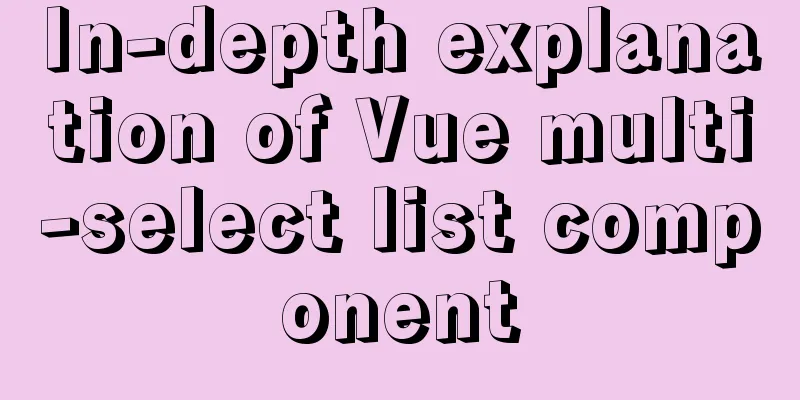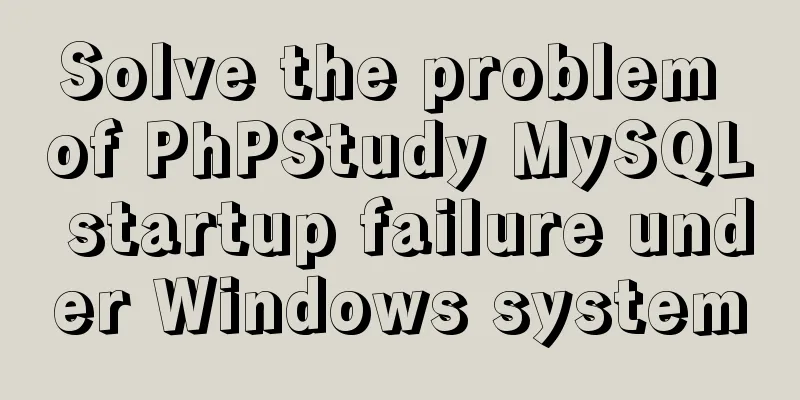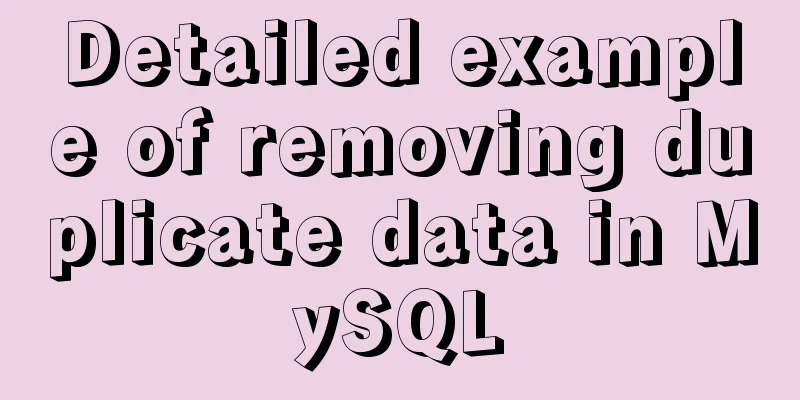How to install MySQL and MariaDB in Docker

|
Relationship between MySQL and MariaDB MariaDB database management system is a branch of MySQL, mainly maintained by the open source community and licensed under the GPL. After reading about the relationship between MySQL and MariaDB, we must be wondering: since the two are so closely related, will there be any conflicts when they are installed and started at the same time?
Install MySQL with Docker Find the MySQL image on Docker Hub docker search mysql Select a mirror to install (here we choose centos/mysql-57-centos7) docker pull centos/mysql-57-centos7 Start MySQL docker run -p 3306:3306 --name mysql-57 -v /my/mysql/conf:/etc/mysql/conf.d -v /my/mysql/logs:/logs -v /my/mysql/data:/var/lib/mysql -e MYSQL_ROOT_PASSWORD=xxx -d centos/mysql-57-centos7 Install MariaDB with Docker Find the MariaDB image on Docker Hub docker search mariadb Select an image to install (here we choose the official image) docker pull mariadb Start MariaDB docker run -v /my/mariadb/:/var/lib/mariadb -p 3309:3309 -e MYSQL_ROOT_PASSWORD=xxx --privileged=true --restart unless-stopped --name mariadbs -d mariadb:latest Note: MariaDB starts on port 3309, and MySQL uses the default port 3306. Startup completed,
MariaDB port configuration Although MariaDB starts using port 3309, we cannot access it remotely. Enter the container directory docker exec -it container id bash Update the configuration file vi /etc/mysql/my.cnf
Restart docker restart container id Remotely connect and access again, normal! The above is the full content of this article. I hope it will be helpful for everyone’s study. I also hope that everyone will support 123WORDPRESS.COM. You may also be interested in:
|
<<: vue-cropper component realizes image cutting and uploading
>>: How to change the MySQL database file directory in Ubuntu
Recommend
How to operate Docker and images
Find mirror We can search for images from the Doc...
Simple usage example of MySQL 8.0 recursive query
Preface This article uses the new features of MyS...
Detailed explanation of the correct way to configure SSL (https certificate) in Apache on Ubuntu
First, take a look at Alibaba Cloud's officia...
Summary of ways to implement single sign-on in Vue
The project has been suspended recently, and the ...
Detailed process of zabbix monitoring process and port through agent
Environment Introduction Operating system: centos...
MySQL string splitting example (string extraction without separator)
String extraction without delimiters Question Req...
Web Design Experience: Self-righteous Web Designers
1. Trash or Classic? Web technology updates very ...
Detailed steps for deploying https websites and configuring address rewriting in Nginx
Nginx is a high-performance website server and re...
How does MySQL achieve master-slave synchronization?
Master-slave synchronization, also called master-...
How to solve the element movement caused by hover-generated border
Preface Sometimes when hover pseudo-class adds a ...
The 6 Most Effective Ways to Write HTML and CSS
This article shares the 6 most effective methods,...
A brief analysis of the differences and functions between transition, transform, and translate in CSS3
transform and translate Transform refers to trans...
Nginx dynamically forwards to upstream according to the path in the URL
In Nginx, there are some advanced scenarios where...
Idea deploys remote Docker and configures the file
1. Modify the Linux server docker configuration f...
A brief discussion of several browser compatibility issues encountered
background Solving browser compatibility issues i...