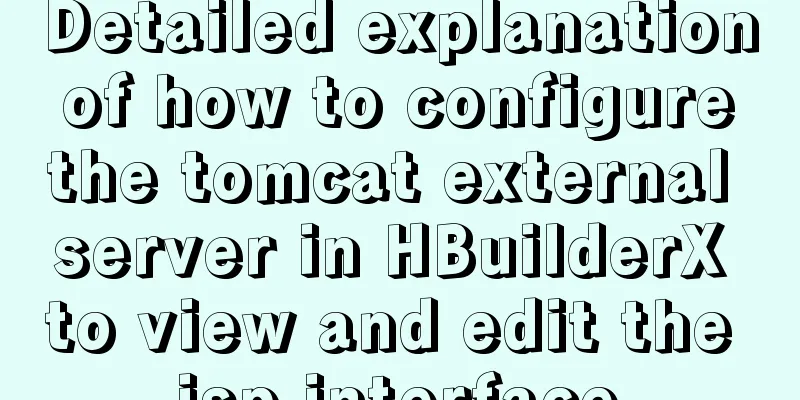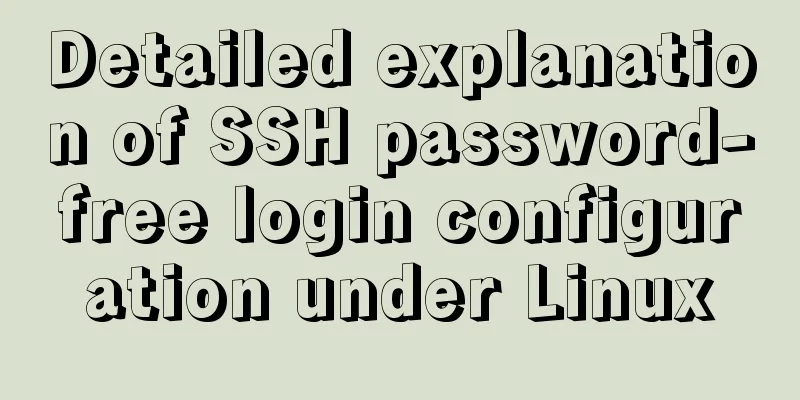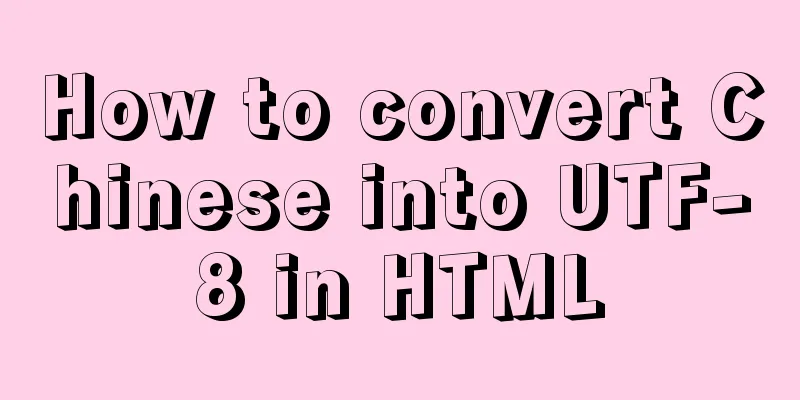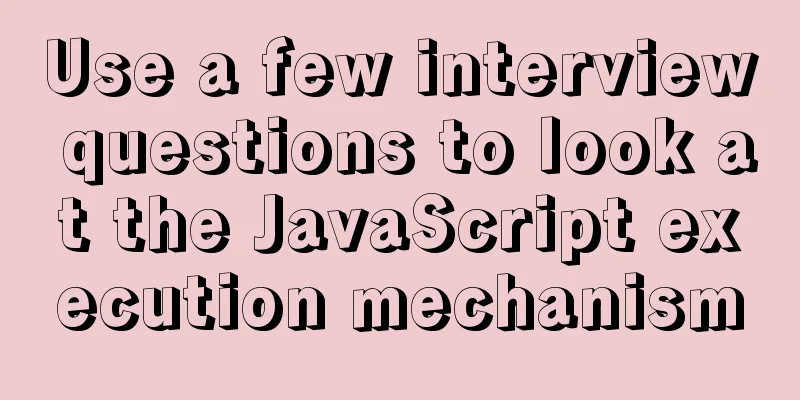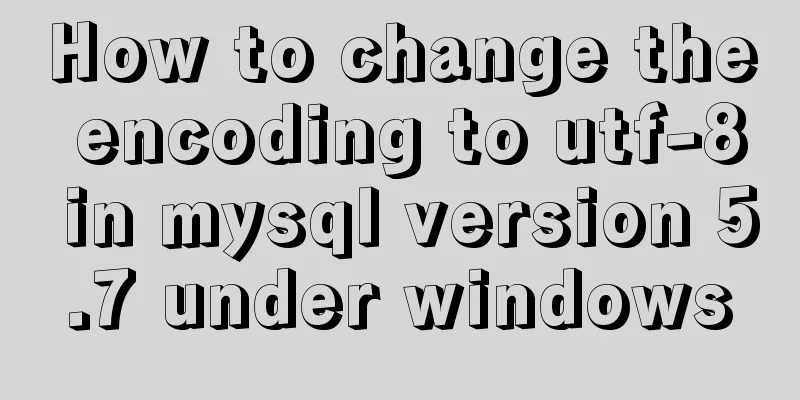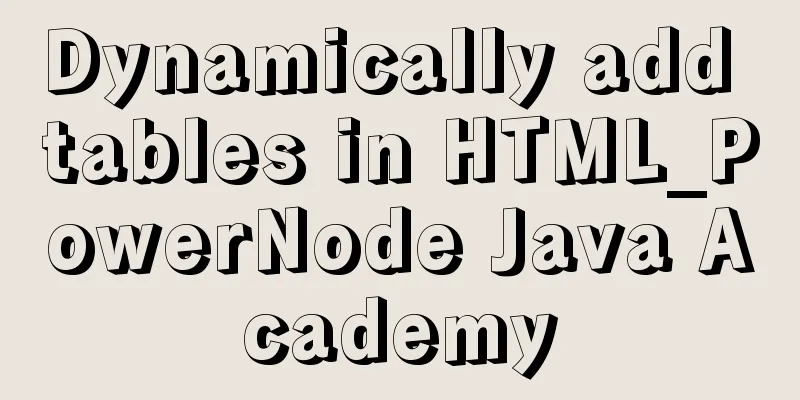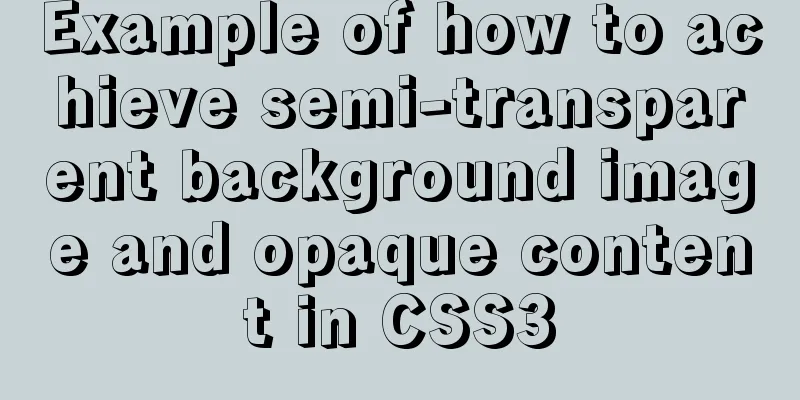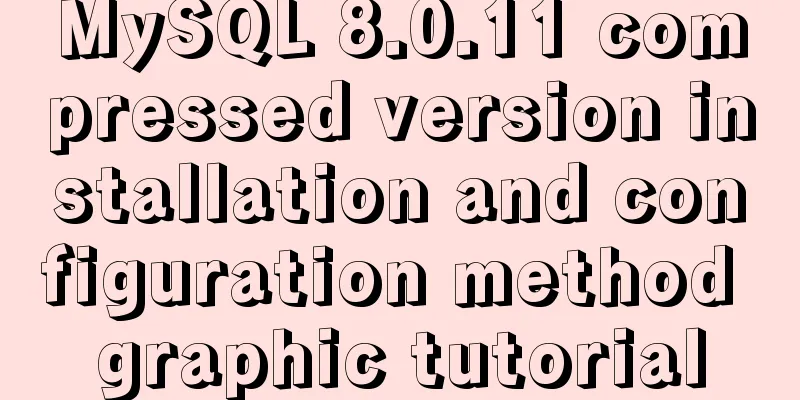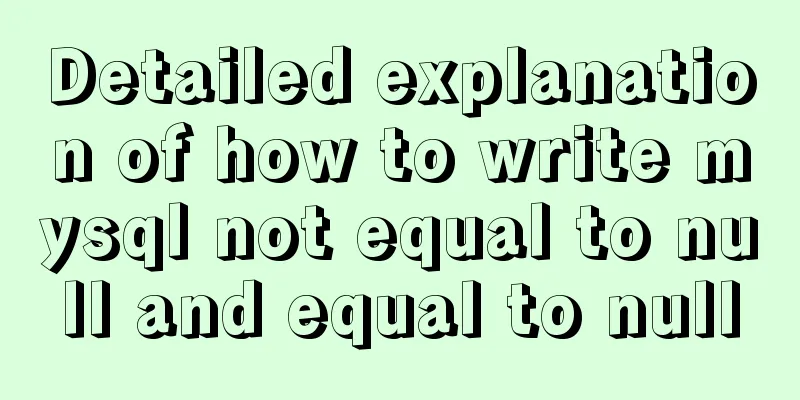Solve the problem of PhPStudy MySQL startup failure under Windows system
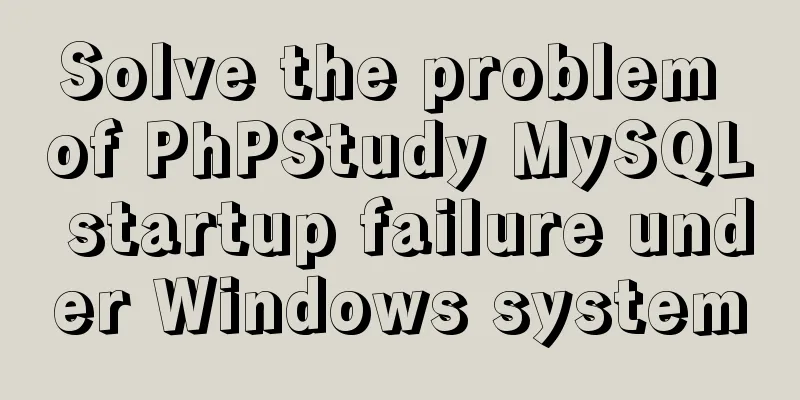
|
Report an error The Apache\Nginx service started normally, but MySQL kept failing to start. Solution Process Check if the port is occupied Open the system's built-in resource manager and check whether the listening port 3306 is occupied. In the figure below, port 3306 is occupied by mysqld.exe. mysqld.exe is the MySQL service that comes with phpstudy. If port 3306 is occupied by someone other than mysqld.exe, you can follow the steps below to close it.
Open the system's built-in services
Switch to local MySQL service There are two MySQL services in the discovery service, one is MySQL and the other is MySQLa. The reason is that I have installed MySQL locally before, and the MySQL I installed is started by default. Now you just need to stop the MySQL service and start the MySQLa service.
Summarize The above is what I introduced to you about solving the problem of PhPStudy MySQL startup failure under Windows system. I hope it will be helpful to you. If you have any questions, please leave me a message and I will reply to you in time. I would also like to thank everyone for their support of the 123WORDPRESS.COM website! You may also be interested in:
|
<<: Example code and method of storing arrays in mysql
>>: Basic use of javascript array includes and reduce
Recommend
MySQL service and database management
Table of contents 1. Start and stop service instr...
Win10 64-bit MySQL8.0 download and installation tutorial diagram
How do I download MySQL from the official website...
A small piece of HTML code will include the Baidu search bar in your page
<html> <head> <meta http-equiv=&quo...
How to install Solr 8.6.2 in Docker and configure the Chinese word segmenter
1. Environment version Docker version 19.03.12 ce...
VMware workstation 12 install Ubuntu 14.04 (64 bit)
1. Installation Environment Computer model: Lenov...
Solution to the problem that the mysql8.0.11 client cannot log in
This article shares with you the solution to the ...
Problems with Vue imitating Bibibili's homepage
Engineering Structure The project is divided into...
mysql solves the problem of finding records where two or more fields are NULL
Core code /*-------------------------------- Find...
Docker installation method and detailed explanation of Docker's four network modes
1. Install Docker yum -y install docker-io The &q...
Detailed explanation of setting resource cache in nginx
I have always wanted to learn about caching. Afte...
MySQL method of generating random numbers, strings, dates, verification codes and UUIDs
Table of contents Generate random numbers Generat...
In-depth analysis of JDBC and MySQL temporary tablespace
background Temporary tablespaces are used to mana...
Introduction to cloud native technology kubernetes (K8S)
Table of contents 01 What is Kubernetes? 02 The d...
In-depth exploration of whether Mysql fuzzy query is case-sensitive
Preface Recently, I have been busy writing a smal...
How to install and use Cockpit on CentOS 8/RHEL 8
Cockpit is a web-based server management tool ava...