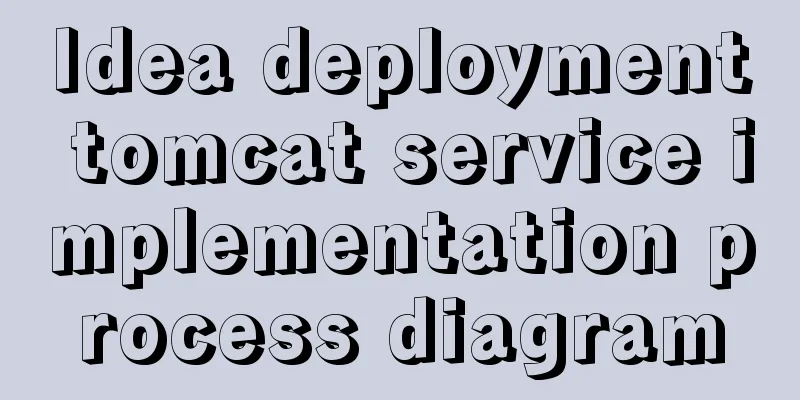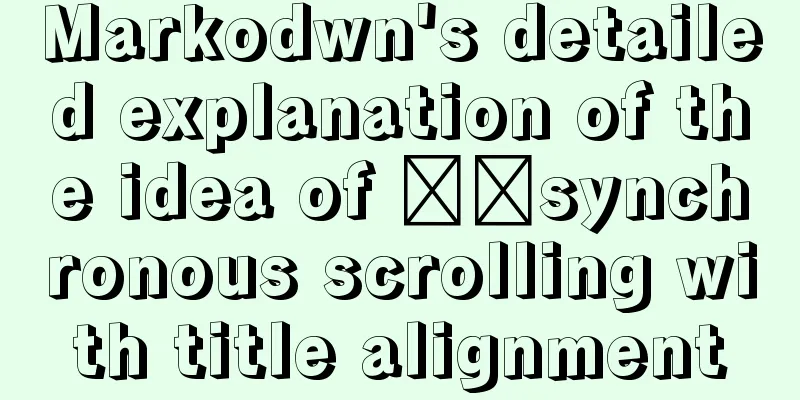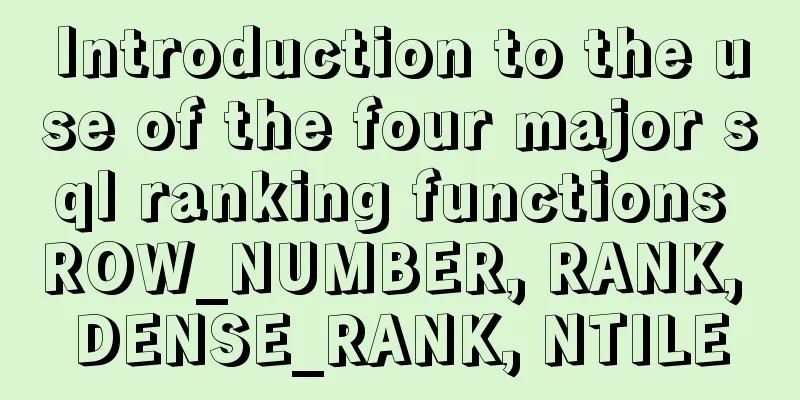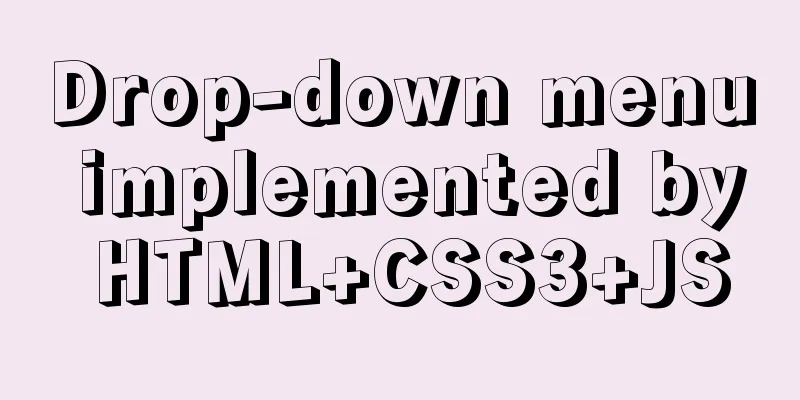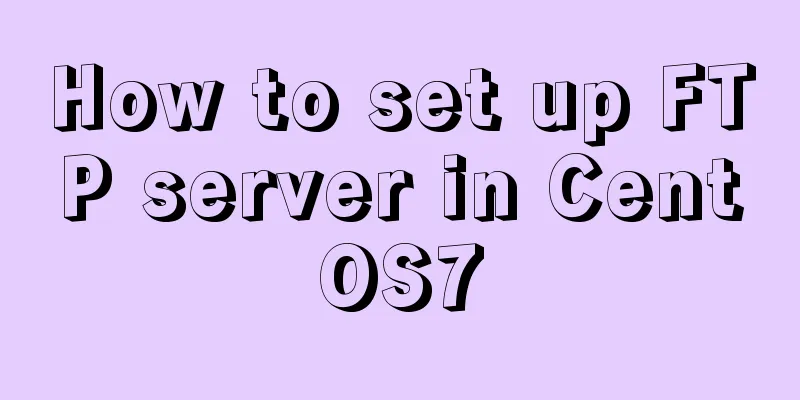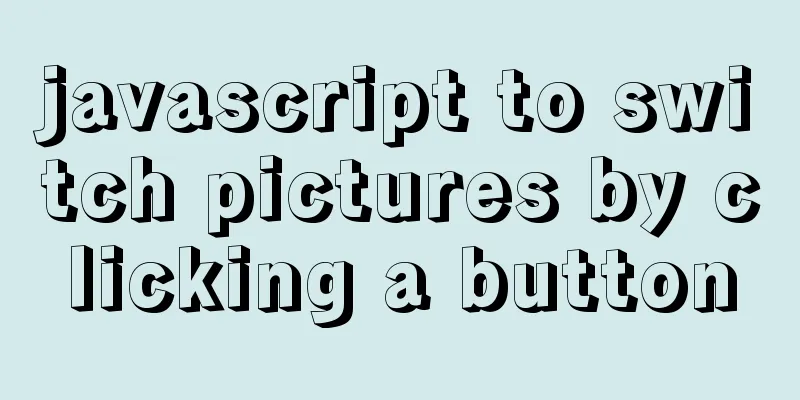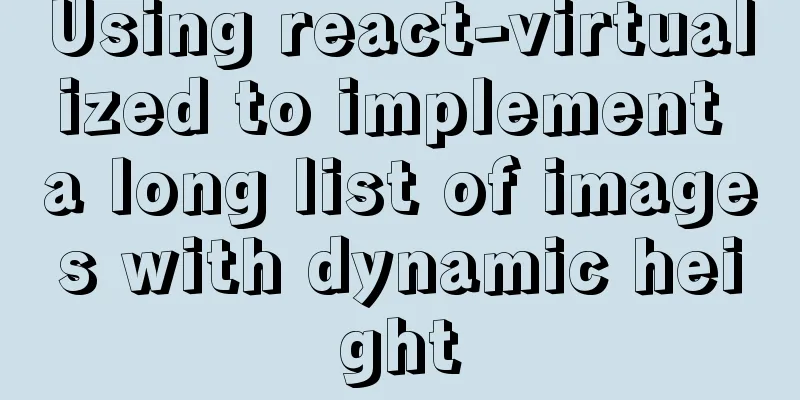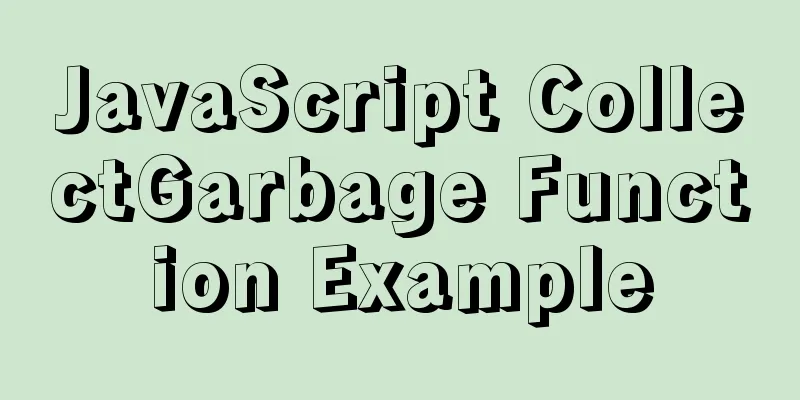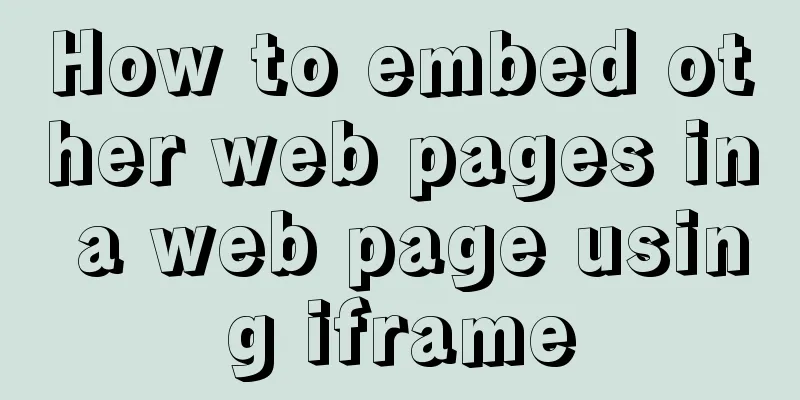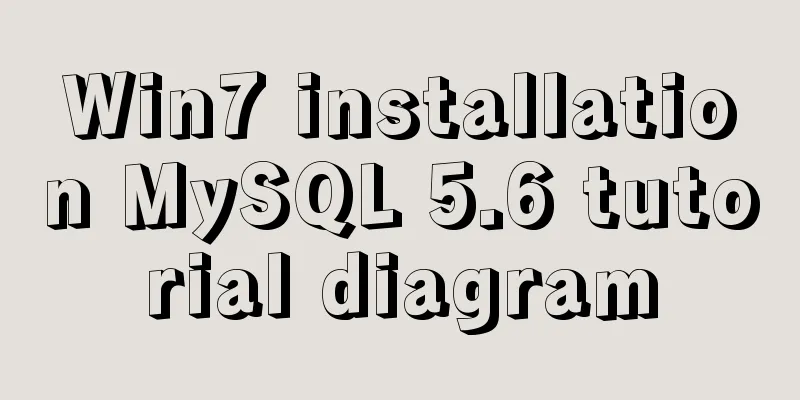Use a few interview questions to look at the JavaScript execution mechanism
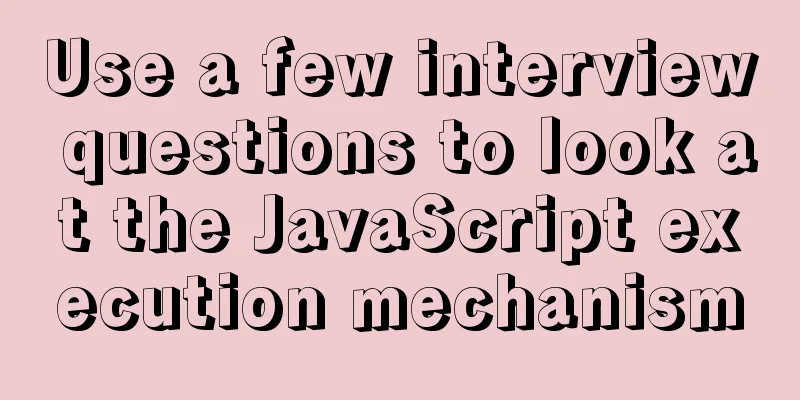
Previous wordsAccording to JavaScript's operating environment, it is locked as a single thread, and tasks need to be queued for execution. If the website resources are large, this will cause the browser to load very slowly, but in fact it does not. Everyone must have immediately thought of synchronization and asynchrony. The so-called synchronization and asynchrony are also queuing, but the places of queuing are different. Synchronous and asynchronousSynchronous tasks are queued in the main thread, and asynchronous tasks are queued in the event queue. Synchronous tasks and asynchronous tasks enter different queues, which is what we said above about queuing in different places. Synchronous tasks enter the main thread, asynchronous tasks enter the event queue, and after the main thread task is executed, the tasks waiting to be executed in the event queue enter the main thread for execution until all tasks in the event queue are executed. Appetizers
console.log('a')
setTimeout(function(){
console.log('b')
}, 200)
setTimeout(function(){
console.log('c')
}, 0)
console.log('d')
From top to bottom, those that should enter the main thread enter the main thread, and those that should enter the event queue enter the event queue. Then there are console.log('a') and console.log('d') in the main thread, and the timer setTimeout delays execution for a period of time. As the name suggests, the asynchronous task enters the event queue, waits for the main thread task to be executed, and then enters the main thread for execution. A timer with a delay of 0 does not mean that it will be executed immediately, but it just means that it will enter the main thread and execute earlier than other timers. Add a plate
for(var i = 0; i < 10; i++) {
setTimeout(function() {
console.log(i)
}, 1000)
}
Every time the for loop encounters setTimeout, it is put into the event queue and waits for execution until all loops are completed. i is a global variable. When the loop ends, i = 10. When setTimeout is executed again, the value of i is already 10, and the result is ten 10s. Change var to let. The variable scope is different. Let acts in the current loop, so the i of the timer entering the event queue is different each time, and the final print result will be 0 1 2...9. Macrotasks MicrotasksIn addition to the commonly mentioned synchronous tasks and asynchronous tasks, they can be divided into macro tasks and micro tasks. Main macro task: the entire script scriptsetTimeoutsetTimeout... Main microtask: promise.then... Execution process: 1. The entire script starts executing as a macro task 2. When encountering a microtask, push it into the microtask queue, and push the macrotask into the macrotask queue 3. After the macro task is executed, check whether there are executable micro tasks 4. Found executable microtasks and completed all microtasks 5. Start a new macro task and repeat until all tasks are completed Let's have a Promise
const p = new Promise(resolve => {
console.log('a')
resolve()
console.log('b')
})
p.then(() => {
console.log('c')
})
console.log('d')
1. The entire script enters the macro task queue and starts executing 2. Promise is created and executed immediately, printing ab 3. Encounter promise.then and enter the microtask queue 4. When console.log('d') prints d 5. The entire code is executed as a macro task, and there is an executable micro task. The micro task starts to execute and print c.
setTimeout(function(){
console.log('setTimeout')
}, 0)
const p = new Promise(resolve => {
console.log('a')
resolve()
console.log('b')
})
p.then(() => {
console.log('c')
})
console.log('d')
1.setTimeout enters the macro task queue 2. Promise is created and executed immediately, printing ab 3. Encounter promise.then and enter the microtask queue 4. When console.log('d') prints d 5. There are executable microtasks, print c 6. After the microtask is executed, the new macrotask starts to execute, setTimeout starts to execute, and setTimeout is printed
setTimeout(function(){
console.log('setTimeout')
}, 0)
const p = new Promise(resolve => {
console.log('a')
resolve()
console.log('b')
})
p.then(() => {
console.log('c')
setTimeout(function(){
console.log('setTimeout in then')
}, 0)
})
console.log('d')
1. Same as above 2. Execute the microtask to print c, and push it into the macrotask queue when encountering setTimeout 3. The timer delay time is the same, and the macro tasks are executed in sequence, and the setTimeout in setTimeoutthen is printed respectively. Add some timer
console.log('a');
new Promise(resolve => {
console.log('b')
resolve()
}).then(() => {
console.log('c')
setTimeout(() => {
console.log('d')
}, 0)
})
setTimeout(() => {
console.log('e')
new Promise(resolve => {
console.log('f')
resolve()
}).then(() => {
console.log('g')
})
}, 100)
setTimeout(() => {
console.log('h')
new Promise(resolve => {
resolve()
}).then(() => {
console.log('i')
})
console.log('j')
}, 0)
1. Print a 2.promise is executed immediately and prints b 3.promise.then pushes into the microtask queue 4.setTimeout pushes into the macro task queue 5. After the entire code is executed, the microtask starts to execute, print c, and when setTimeout is encountered, it is pushed into the macrotask queue and waits for execution 6. If there is no executable microtask, start executing the macrotask, and the timer queues for execution according to the delay time 7. Print hj, promise.then pushes into the microtask queue 8. Executable microtask, print i, continue to execute macrotask, print d 9. Execute the macro task with a delay of 100, print ef, execute the micro task and print g, and all tasks are completed Simple test
console.log('start')
a().then(() => {
console.log('a_then')
})
console.log('end')
function a() {
console.log('a_function')
return b().then((res) => {
console.log('res', res)
console.log('b_then')
return Promise.resolve('return value of method a')
})
}
function b() {
console.log('b_function')
return Promise.resolve('return value')
}
Think about this according to the process of the above example to deepen your understanding Summarize
The above is a look at the details of JavaScript execution mechanism using a few interview questions. For more information about JavaScript execution mechanism, please pay attention to other related articles on 123WORDPRESS.COM! You may also be interested in:
|
<<: MySQL replication advantages and principles explained in detail
>>: How to generate a free certificate using openssl
Recommend
Vue implements sample code to disable browser from remembering password function
Find information Some methods found on the Intern...
VMware installation of Ubuntu 20.04 operating system tutorial diagram
Memo: Just experience it. Record: NO.209 This exa...
How to solve the problem that Docker container has no vim command
Find the problem Today, when I tried to modify th...
The design process of Alibaba's Mid-Autumn Festival logo combined with the website
<br />First think of the idea, then draw a s...
How to backup MySQL regularly and upload it to Qiniu
In most application scenarios, we need to back up...
Problems and solutions when installing and using VMware
The virtual machine is in use or cannot be connec...
Detailed explanation of using Vue custom tree control
This article shares with you how to use the Vue c...
CenterOS7 installation and configuration environment jdk1.8 tutorial
1. Uninstall the JDK that comes with centeros fir...
Detailed explanation of the principles and implementation methods of Mysql account management
This article uses examples to illustrate the prin...
Vue3 slot usage summary
Table of contents 1. Introduction to v-slot 2. An...
MySQL8 Installer version graphic tutorial
Installation The required documents are provided ...
Self-study of MySql built-in functions knowledge points summary
String functions Check the ascii code value of th...
A brief introduction to Tomcat's overall structure
Tomcat is widely known as a web container. It has...
Vue project @change multiple parameters to pass multiple events
First, there is only one change event. changeleve...
The question of whether a tag opens a new page. The opening status of major websites is summarized
Whether the a tag opens a new page: (1) Baidu Ency...