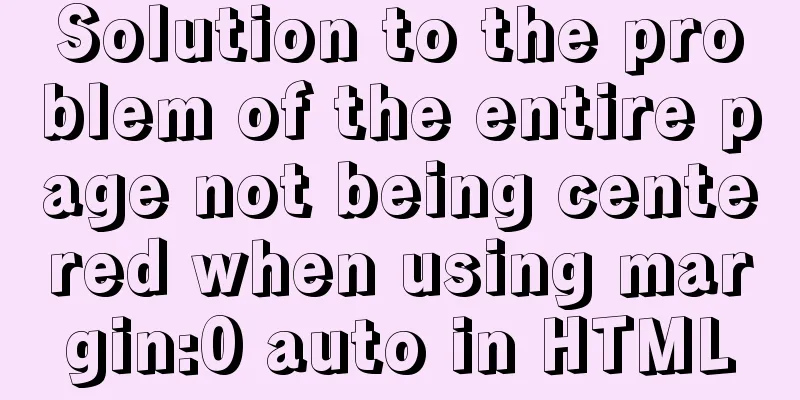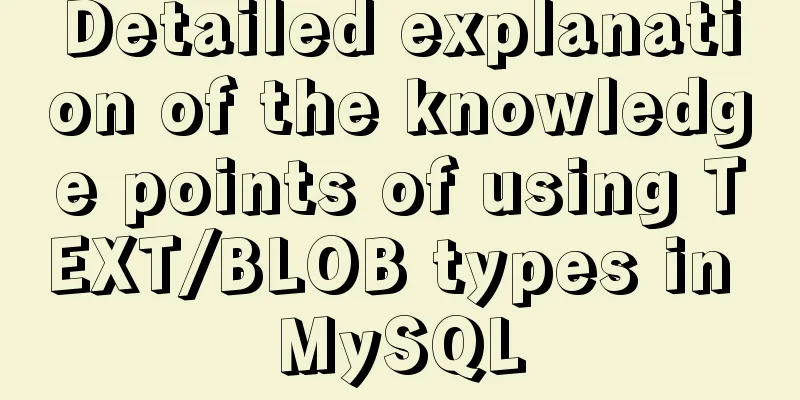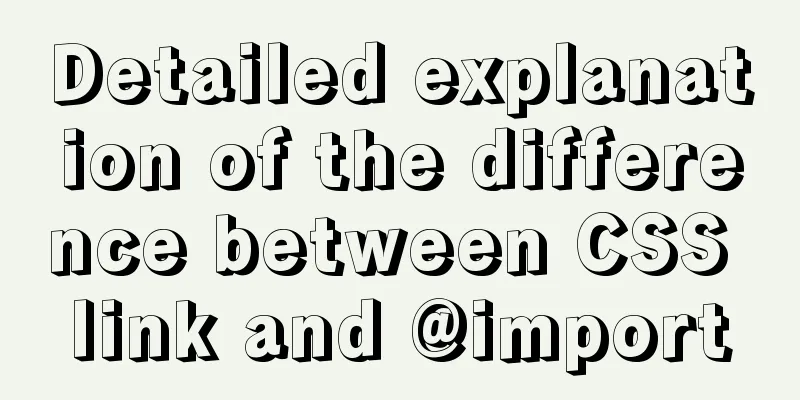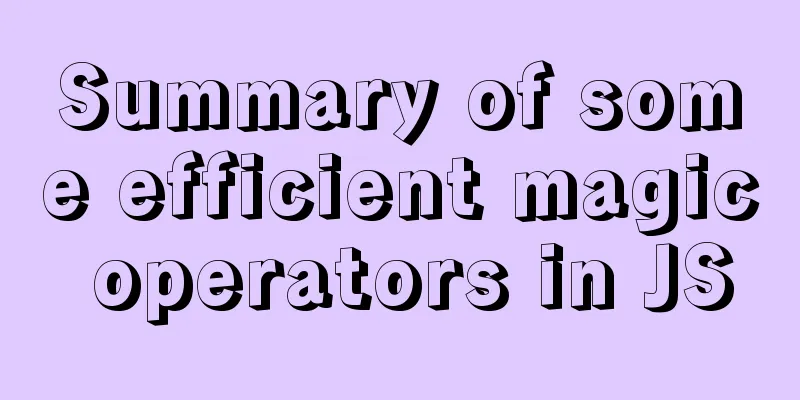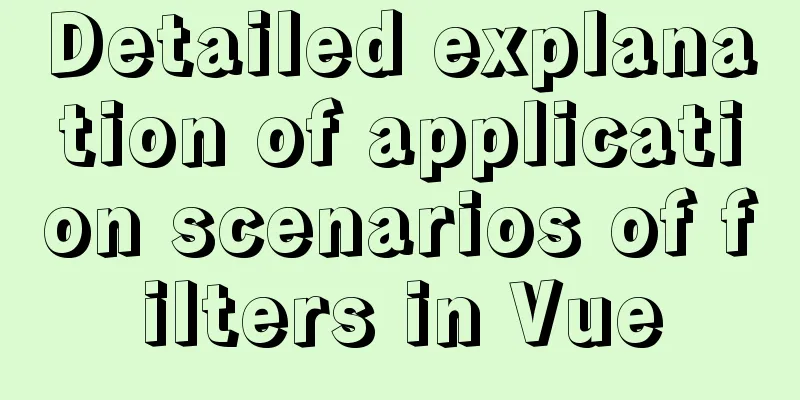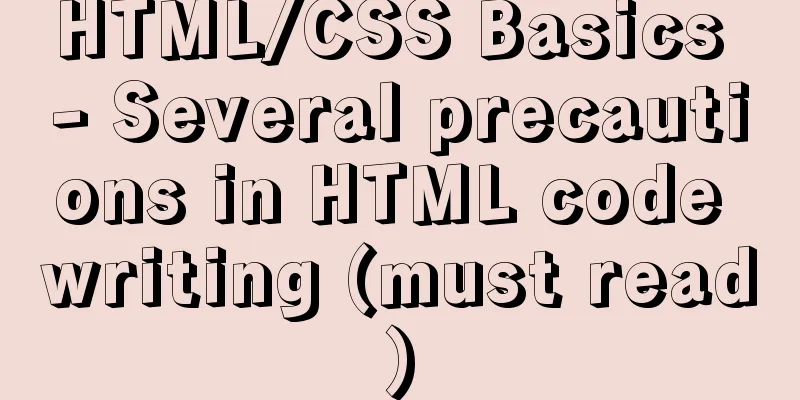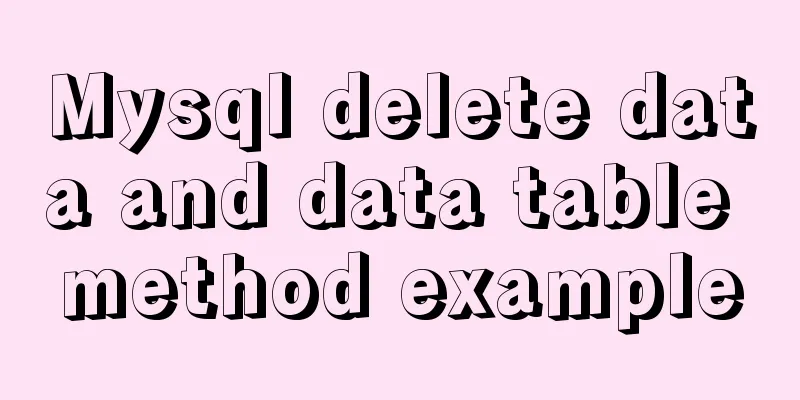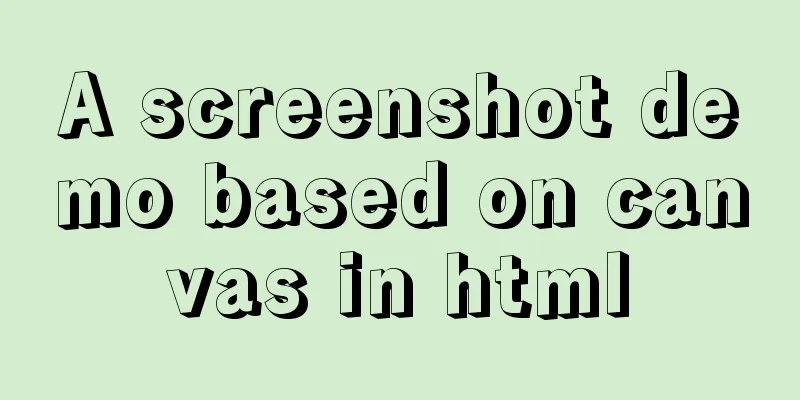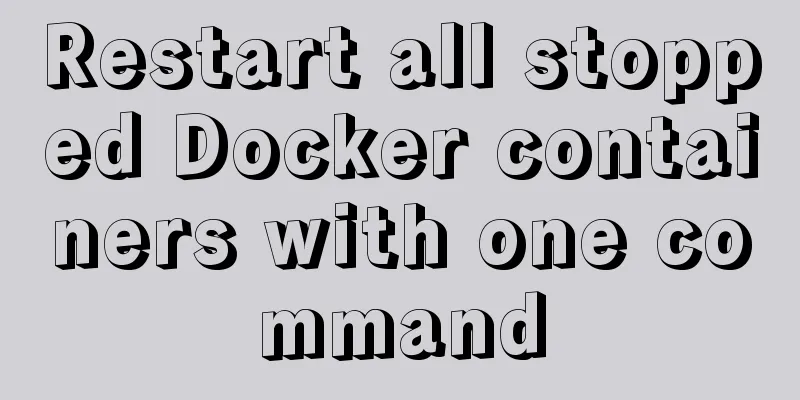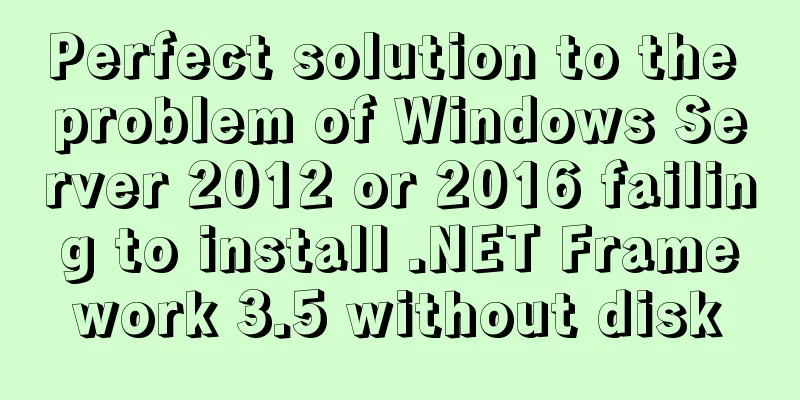Problems and solutions when installing and using VMware
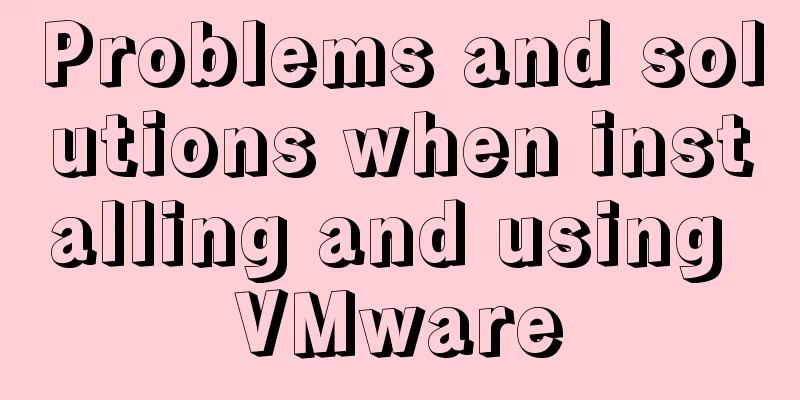
|
The virtual machine is in use or cannot be connected to When an error similar to the following is reported
Solution
Delete the file with the .ick suffix, which should be the running status of the virtual machine when it was last run.
Then press Ctrl+Alt+Delete to open the Task Manager, type v on the keyboard to quickly find processes related to VMware, and then end these processes. Some processes cannot be closed, so you can ignore them.
After closing all Vmware related processes, restart the computer to enter the virtual machine Open shared folder Enter the virtual machine configuration page
Set up a local directory as a shared folder
Enter the virtual machine page and use super user privileges to find the shared directory by typing cd /mnt/hfgs/shared file directory
The local host can drag the files to be shared into the shared folder, and the virtual machine can access and obtain the shared resources in the above way.
The computer network connection icon on the graphical interface disappears
Solution
Ping shows that the network is unreachable The following situation occurs: When pinging other websites fails
The reason is that the gateway settings are wrong and the virtual machine cannot access the Internet
Select the connection settings you just used and click to enter the edit
Click to enter the configuration gateway information, you can view the gateway address through the network adapter, usually the first three numbers are the same as the IP address, the last number is 2, for example 192.168.47.2, finally click Apply
Go back to the command line window, enter service network restart to restart the network, and then you can ping it.
How to View Hadoop Log Files 1. The log files of Hadoop installed by yum are located in /var/log/hadoop-hdfs/, /var/log/hadoop-yarn/, and /var/log/hadoop-mapreduce/ by default. View different logs according to the node type, and pay attention to the log files of the corresponding time. Distributed namenode startup fails, and the log reports the error java.io.IOException: Failed to load FSImage file
Solution rm -rvf /data/dn/* /data/nn/* /data/yarn/local/* /data/yarn/logs/* hadoop namenode -format service hadoop-hdfs-namenode start The second method is to back up the fsimage file stored by namenode, the datanode storage file and the yarn storage file information in advance, then clear the fsimage file stored by namenode and format the namenode, and finally copy the backup information back to the directory of namenode, datanode and yarn files. This method is theoretically feasible but has not been tried yet and is awaiting update. . . This is the end of this article about the problems and solutions when installing and using VMware. For more information about VMware installation and usage issues, please search for previous articles on 123WORDPRESS.COM or continue to browse the related articles below. I hope everyone will support 123WORDPRESS.COM in the future! You may also be interested in:
|
<<: js to achieve simple accordion effect
>>: How to get the height of MySQL innodb B+tree
Recommend
Detailed explanation of the use of MySQL group links
Grouping and linking in MYSQL are the two most co...
Detailed explanation of the difference between run/cmd/entrypoint in docker
In Dockerfile, run, cmd, and entrypoint can all b...
Restart all stopped Docker containers with one command
Restart all stopped Docker containers with one co...
SVG+CSS3 to achieve a dynamic wave effect
A vector wave <svg viewBox="0 0 560 20&qu...
Hbase installation and configuration tutorial under Linux
Table of contents Hbase installation and configur...
Solution to forgetting the MYSQL database password under MAC
Quick solution for forgetting MYSQL database pass...
What are the benefits of semantic HTML structure?
one: 1. Semantic tags are just HTML, there is no ...
Four solutions for using setTimeout in JS for loop
Table of contents Overview Solution 1: Closures S...
Introduction to new features of ECMAscript
Table of contents 1. Default values for functio...
JDBC-idea import mysql to connect java jar package (mac)
Preface 1. This article uses MySQL 8.0 version Co...
How to insert 10 million records into a MySQL database table in 88 seconds
The database I use is MySQL database version 5.7 ...
Docker+nextcloud to build a personal cloud storage system
1. Docker installation and startup yum install ep...
How to add Nginx proxy configuration to allow only internal IP access
location / { index index.jsp; proxy_next_upstream...
Completely delete MySQL steps
Table of contents 1. Stop MySQL Server first 2. U...
Summary of Docker Consul container service updates and issues found
Table of contents 1. Container service update and...