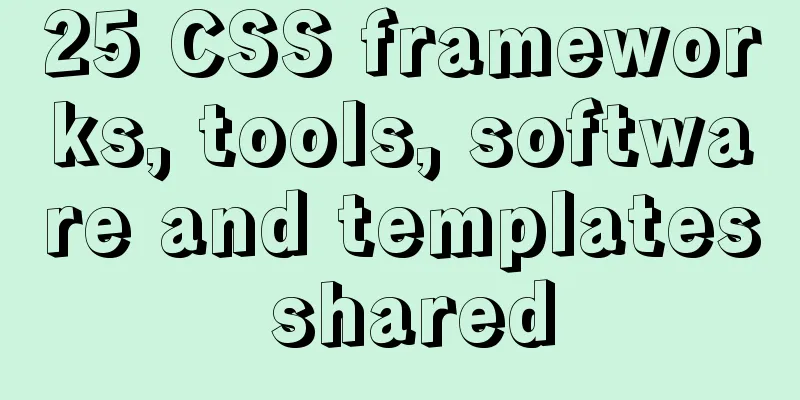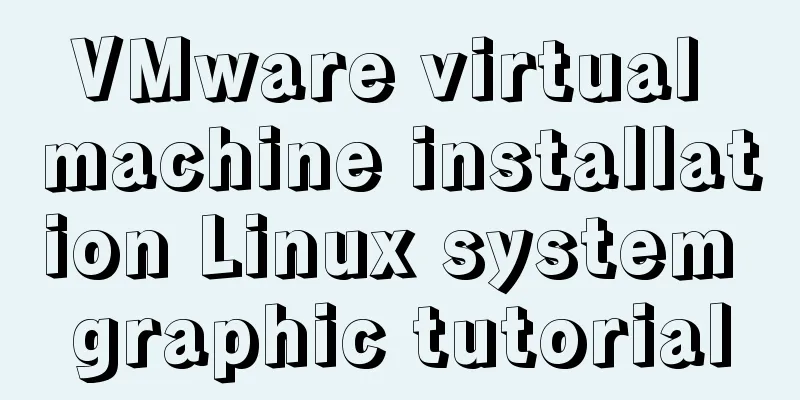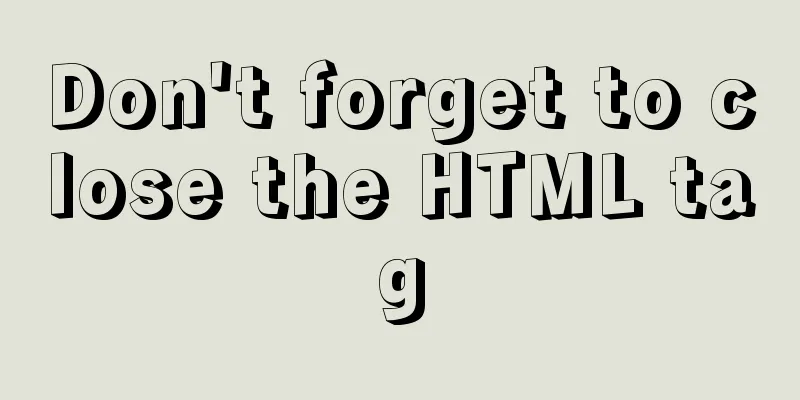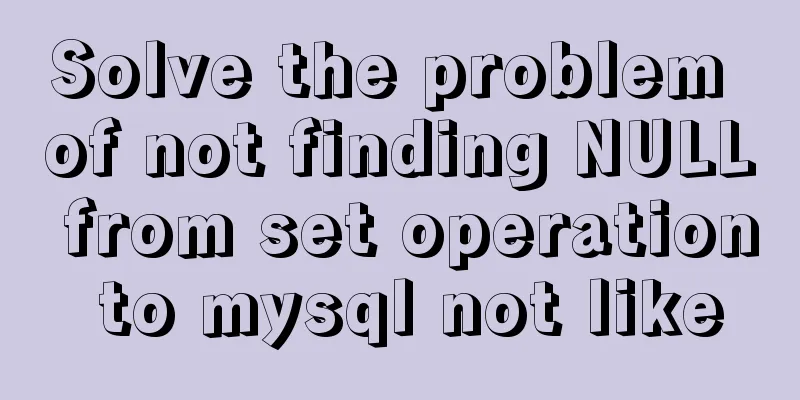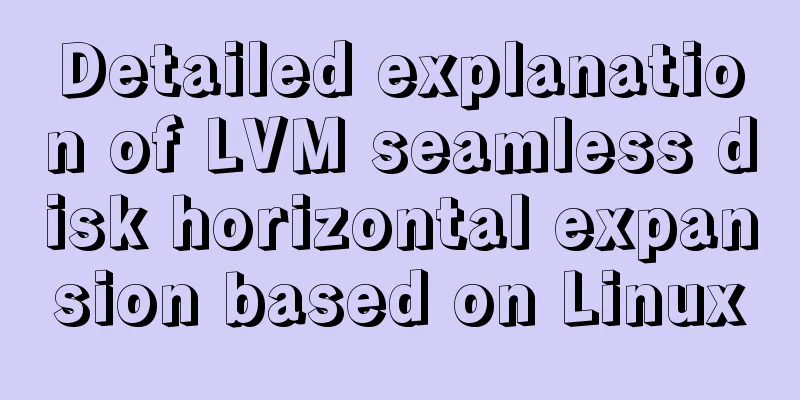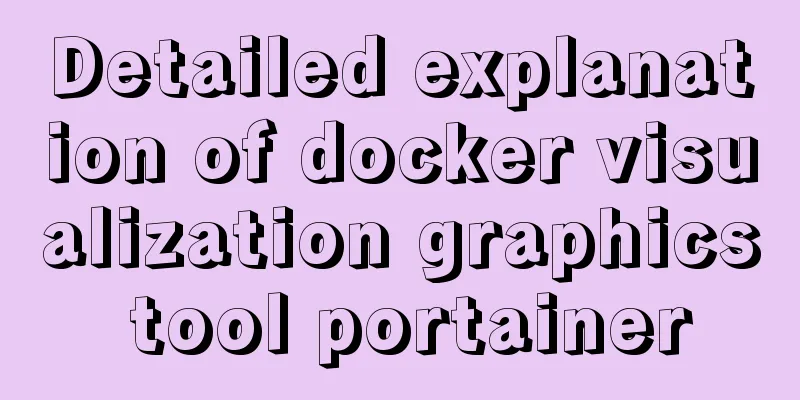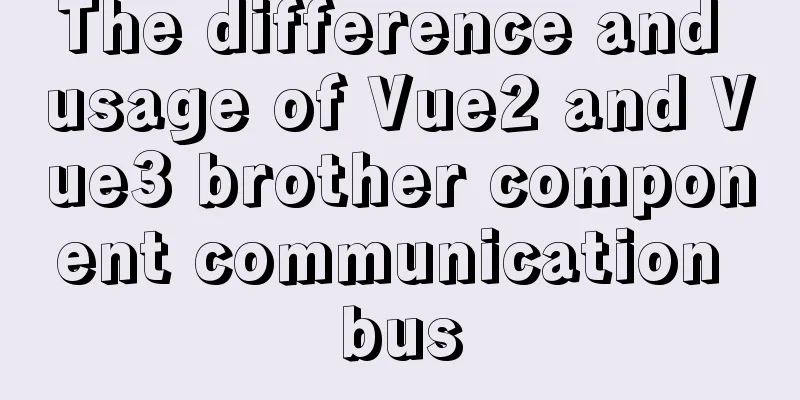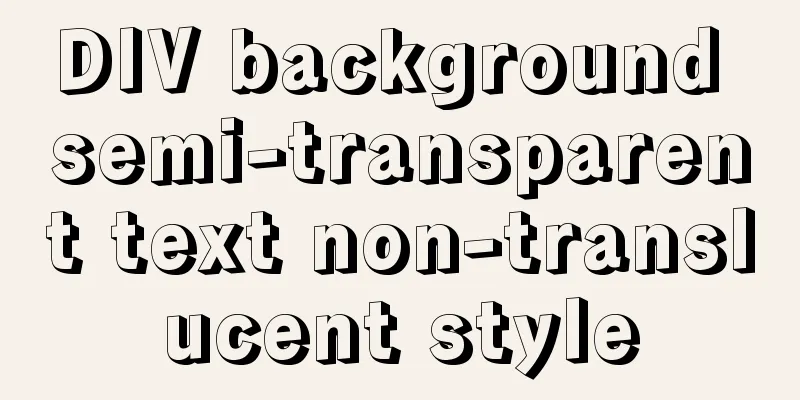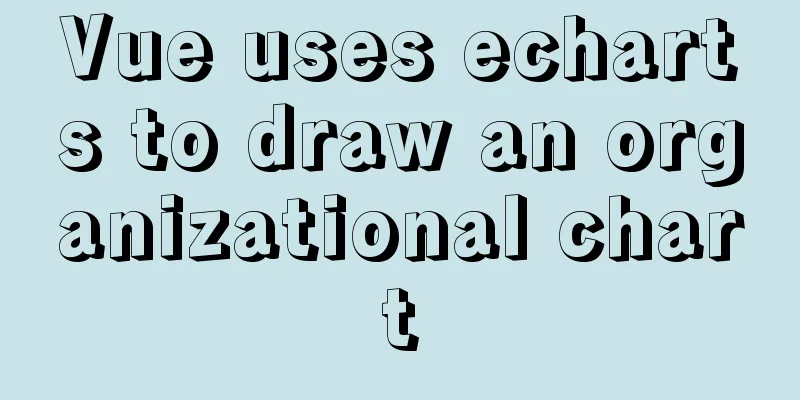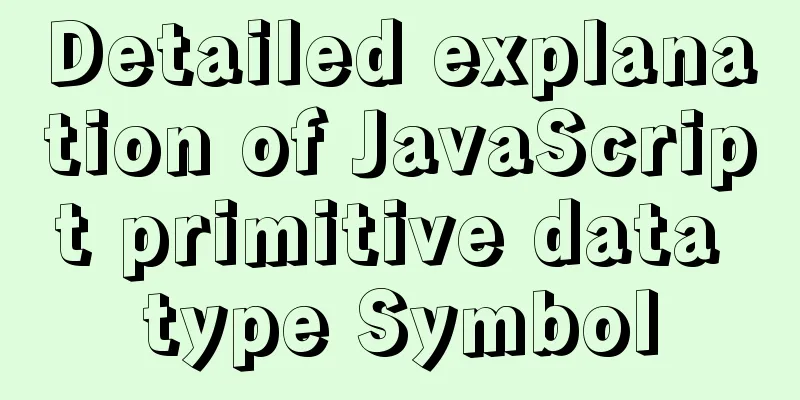js to achieve simple accordion effect

|
This article shares the specific code of js to achieve the accordion effect for your reference. The specific content is as follows Effect:
Implementation code:
<!DOCTYPE html>
<html>
<head>
<meta charset="UTF-8">
<title></title>
<style>
*{
margin:0;
padding:0;
}
ul,li{
list-style:none;
}
.box{
width:1200px;
height:260px;
margin:50px auto 0;
overflow: hidden;
}
.list{
width:2000px;
height:260px;
}
.list>li{
width:200px;
height:260px;
float:left;
background-image:url(images/1.jpg);
background-position:center center;
background-repeat:no-repeat;
}
.list>li:nth-child(2){
background-image:url(images/2.jpg);
}
.list>li:nth-child(3){
background-image:url(images/3.jpg);
}
.list>li:nth-child(4){
background-image:url(images/4.jpg);
}
.list>li:nth-child(5){
background-image:url(images/5.jpg);
}
.list>li:nth-child(6){
background-image:url(images/6.jpg);
}
</style>
</head>
<body>
<div class="box">
<ul class="list">
<li></li>
<li></li>
<li></li>
<li></li>
<li></li>
<li></li>
</ul>
</div>
<script src="js/startmove.js"></script>
<script>
var oLis = document.getElementsByClassName("list")[0].children;
for(var i = 0; i < oLis.length; i++){
oLis[i].onmouseover = function(){
for(var j = 0; j < oLis.length; j++){
startMove(oLis[j],{
width:160
},50)
}
startMove(this,{
width:400
},50)
}
oLis[i].onmouseout = function(){
for(var j = 0; j < oLis.length; j++){
startMove(oLis[j],{
width:200
},10)
}
}
}
</script>
</body>
</html>The above is the full content of this article. I hope it will be helpful for everyone’s study. I also hope that everyone will support 123WORDPRESS.COM. You may also be interested in:
|
<<: Analysis of the process of deploying pure HTML files in Tomcat and WebLogic
>>: Problems and solutions when installing and using VMware
Recommend
Docker container deployment attempt - multi-container communication (node+mongoDB+nginx)
The reason is this I wanted to deploy a mocker pl...
Detailed explanation of this reference and custom properties in JavaScript
Table of contents 1. this keyword 2. Custom attri...
MySQL sliding aggregation/year-to-date aggregation principle and usage example analysis
This article uses examples to illustrate the prin...
VMware workstation 12 install Ubuntu 14.04 (64 bit)
1. Installation Environment Computer model: Lenov...
Several methods to solve the problem of MySQL fuzzy query index failure
When we use the like % wildcard, we often encount...
Detailed explanation of MySQL Strict Mode knowledge points
I. Strict Mode Explanation According to the restr...
Web page HTML ordered list ol and unordered list ul
Lists for organizing data After learning so many ...
IDEA configuration process of Docker
IDEA is the most commonly used development tool f...
Detailed explanation of MySQL slow queries
Query mysql operation information show status -- ...
Ideas and codes for realizing magnifying glass effect in js
This article example shares the specific code of ...
Solve the problem of being unable to log in when installing MySQL on mac using homebrew
If your computer is a Mac, using homebrew to inst...
Detailed explanation of Bind mounts for Docker data storage
Before reading this article, I hope you have a pr...
Implementing the page turning effect through sliding and the click event problem on the mobile terminal
aforementioned This article is very short~ The ma...
Detailed explanation of COLLATION examples in MySQL that you may have overlooked
Preface The string types of MySQL database are CH...
Analyzing ab performance test results under Apache
I have always used Loadrunner to do performance t...