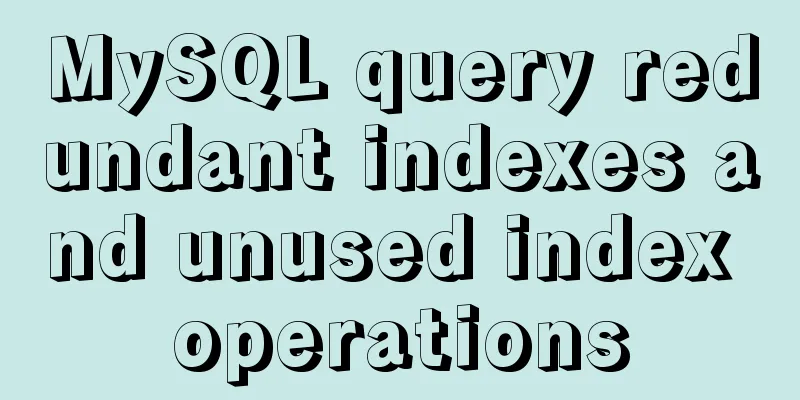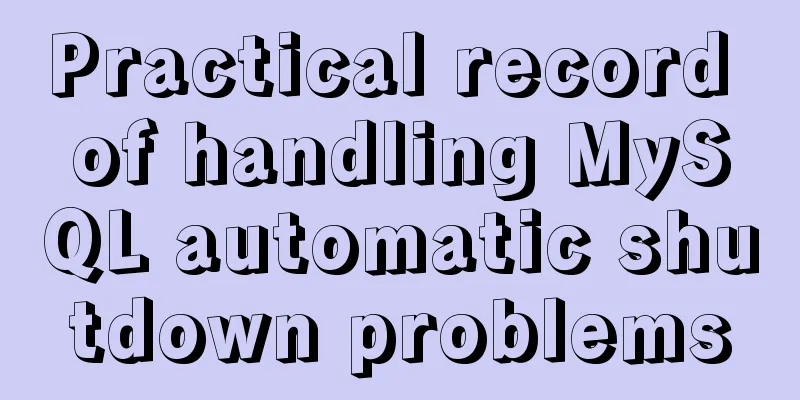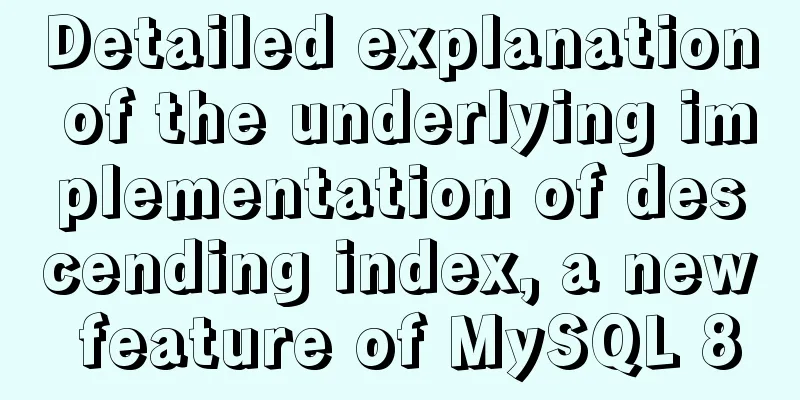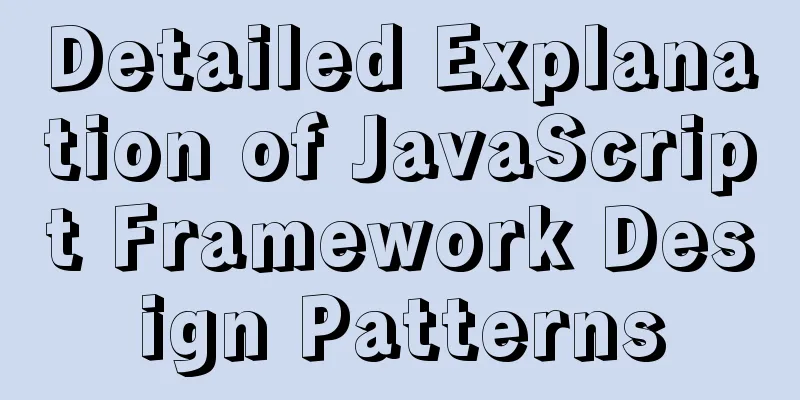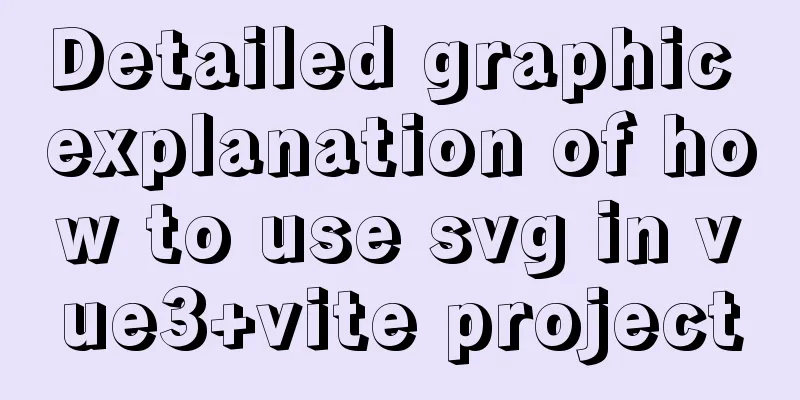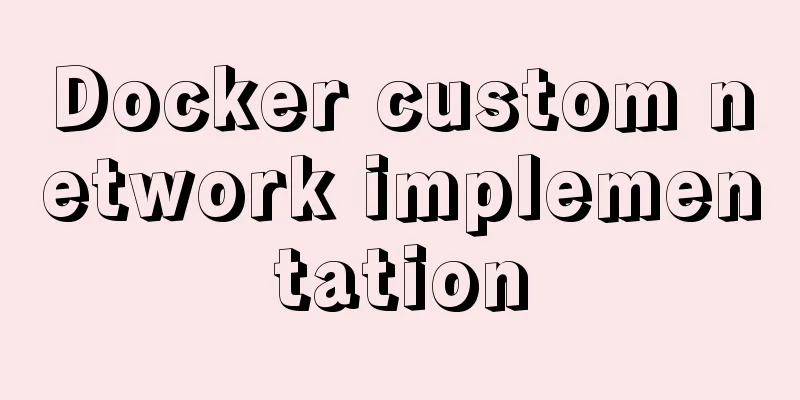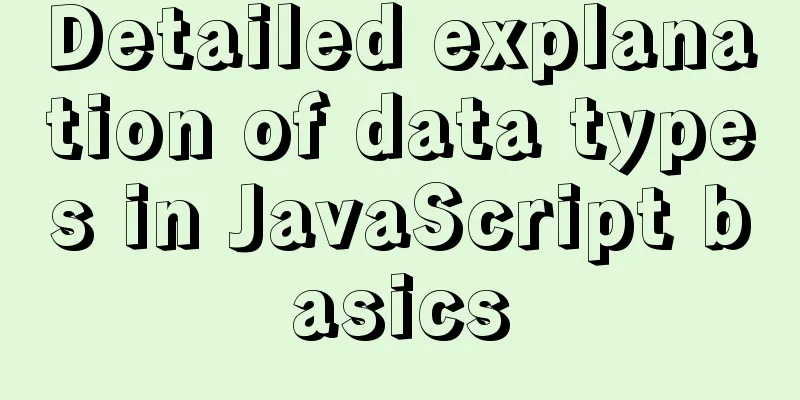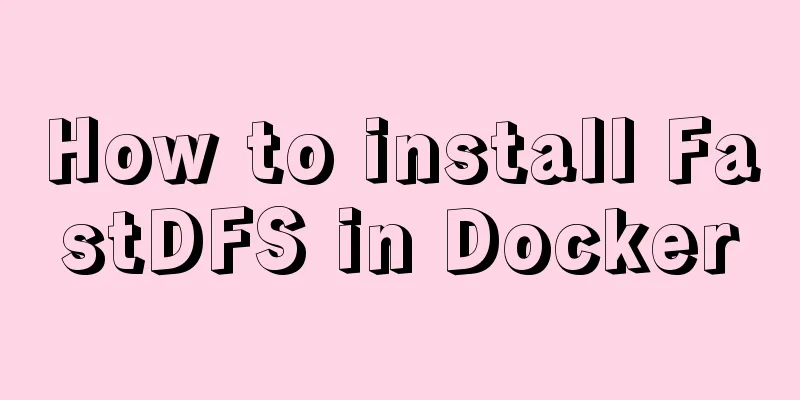Ideas and codes for realizing magnifying glass effect in js
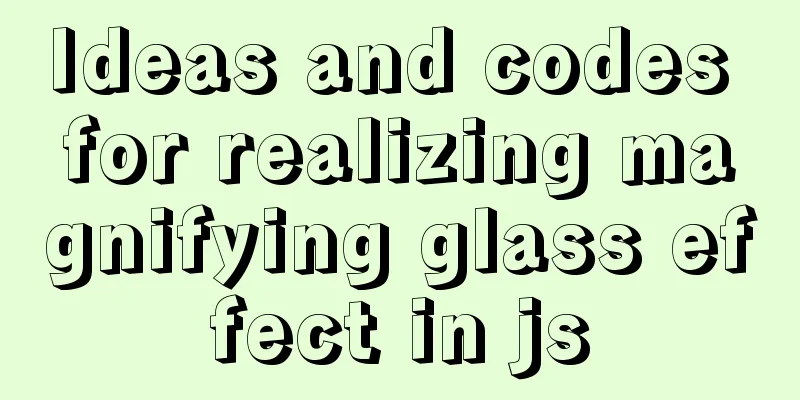
|
This article example shares the specific code of js to achieve the magnifying glass effect for your reference. The specific content is as follows Style display:
IdeasFirst prepare two pictures, one small picture and one large picture, and the two pictures have an integer ratio Set a magnifying glass style above the small picture and set the background to transparent color Put a parent element outside the large image, and hide it if it exceeds the parent element. The size should be just enough to accommodate the magnified part. The ratio of the parent element to the magnifying glass style = the ratio of the large image to the small image. When the mouse moves on the small picture, get the coordinates of the mouse, get the coordinates of the mouse on the small picture, calculate the coordinates of the large picture according to the corresponding ratio, and move the large picture so that the enlarged part is within the visible range of the parent element. Code1.html part
<div id="box">
<!-- toBig is a magnifying glass element -->
<div id="toBig"></div>
<!-- Small Image -->
<img src="img/05.jpg" id="smallImg" width="800px">
</div>
<div id="beBig">
<!-- Large image, ratio is 1.5 times -->
<img src="img/05.jpg" id="bigImg" width="1200px">
</div>2.css style part
*{
margin: 0px;
padding: 0px;
}
#box{
position: relative;
float: left;
}
#toBig{
width: 80px;
height: 80px;
border: 1px solid gray;
background-color: transparent;
position: absolute;
}
#beBig{
float: left;
overflow: hidden;
border: 1px solid gray;
position: relative;
left: 40px;
top:325px ;
}
#bigImg{
position: absolute;
}3. Script part
<script type="text/javascript">
//Get the small image, large image, magnifying glass element, and parent element of the large image var smallImg = document.querySelector ("#smallImg");
var bigImg = document.querySelector("#bigImg");
var toBig=document.querySelector("#toBig");
var beBig=document.querySelector("#beBig");
/*Calculate the ratio of small pictures to large pictures when the page is loaded*/
var q=0;
window.onload = function(){
q=bigImg.offsetWidth/smallImg.offsetWidth;
//Calculate the size of the magnified content to be displayed based on the width, height and ratio of the magnifying glass beBig.style.width = toBig.clientWidth * q + "px";
beBig.style.height = toBig.clientHeight * q + "px";
}
//Get the center of the magnifying glass element and ensure that the mouse is in the center of the magnifying glass var xCenter=toBig.clientWidth/2;
var yCenter=toBig.clientHeight/2;
//flag is a sign, when the mouse is pressed it is true, you can move flag=false;
toBig.onmousedown = function(){
flag=true;
}
toBig.onmouseup = function(){
flag=false;
}
window.onmousemove=function(ev){
var ev = ev || window.event;
//When flag is true, the magnifying glass element is pressed and can be dragged if (flag) {
//Get the current position of the mouse and calculate the position to move in addition to the element itself var mouseX=ev.clientX,mouseY=ev.clientY;
var trueX=mouseX-xCenter;
//Judge whether the magnifying glass element exceeds the small image range if (trueX < smallImg.offsetLeft) {
trueX = smallImg.offsetLeft;
}
if(trueX > smallImg.clientWidth - toBig.offsetWidth){
trueX = smallImg.clientWidth - toBig.offsetWidth;
}
var trueY=mouseY - yCenter;
if(trueY <= smallImg.offsetTop){
trueY = smallImg.offsetTop;
}
if (trueY > smallImg.clientHeight - toBig.offsetHeight) {
trueY = smallImg.clientHeight - toBig.offsetHeight;
}
//Small picture moves toBig.style.left = trueX + "px";
toBig.style.top = trueY + "px";
console.log(trueX,trueY);
// The position where the big picture is to be moved bigImg.style.left =-(trueX * q) + "px";
bigImg.style.top = -(trueY * q) + "px";
}
}
</script>The above is the full content of this article. I hope it will be helpful for everyone’s study. I also hope that everyone will support 123WORDPRESS.COM. You may also be interested in:
|
<<: Markup language - web application CSS style
>>: Docker deployment RabbitMQ container implementation process analysis
Recommend
How to bind Docker container to external IP and port
Docker allows network services to be provided by ...
Vue template compilation details
Table of contents 1. parse 1.1 Rules for intercep...
WeChat Mini Program uses simultaneous interpretation to implement speech recognition
I use the simultaneous interpretation voice recog...
A brief discussion on what situations in MySQL will cause index failure
Here are some tips from training institutions and...
How to quickly paginate MySQL data volumes of tens of millions
Preface In backend development, in order to preve...
WeChat applet implements simple calculator function
This article shares the specific code for the WeC...
First experience of creating text with javascript Three.js
Table of contents Effect Start creating text Firs...
Some settings of Div about border and transparency
frame: Style=”border-style:solid;border-width:5px;...
Discussion on image path issues in css (same package/different package)
In CSS files, sometimes you need to use background...
Summarize the problems encountered in using Vue Element UI
Table of contents 1. DateTimePicker date selectio...
Summary of the benefits of deploying MySQL delayed slaves
Preface The master-slave replication relationship...
How to set mysql to case insensitive
mysql set to case insensitive Windows Go to the d...
How to implement data persistence using the vuex third-party package
Purpose: Allow the state data managed in vuex to ...
Detailed explanation of common commands for network configuration of containers in Docker
Basic network configuration Although Docker can &...
MariaDB-server installation of MySQL series
Table of contents Tutorial Series 1. Install Mari...