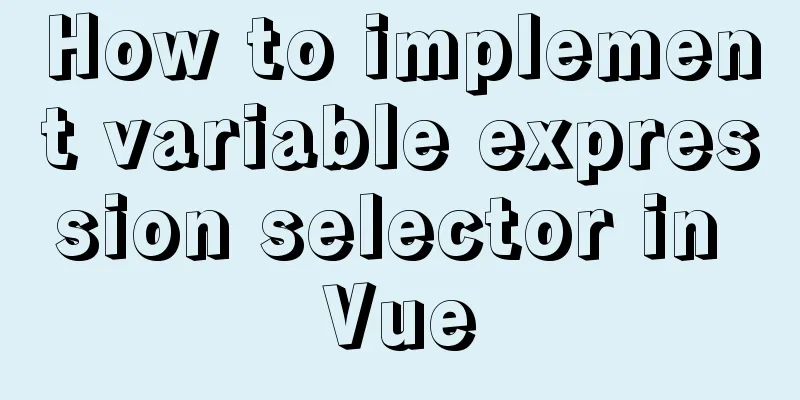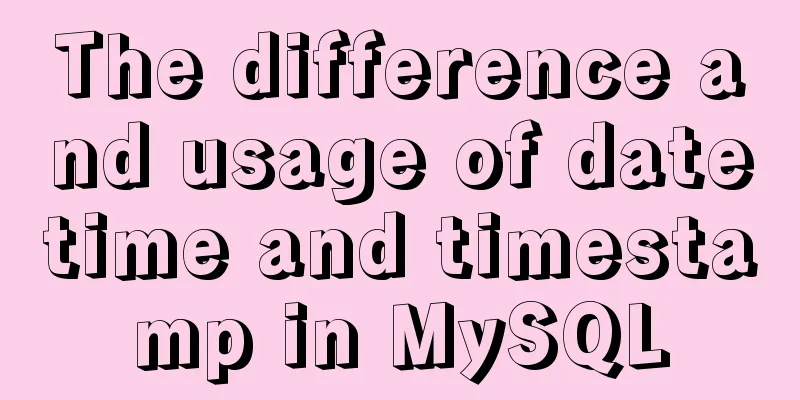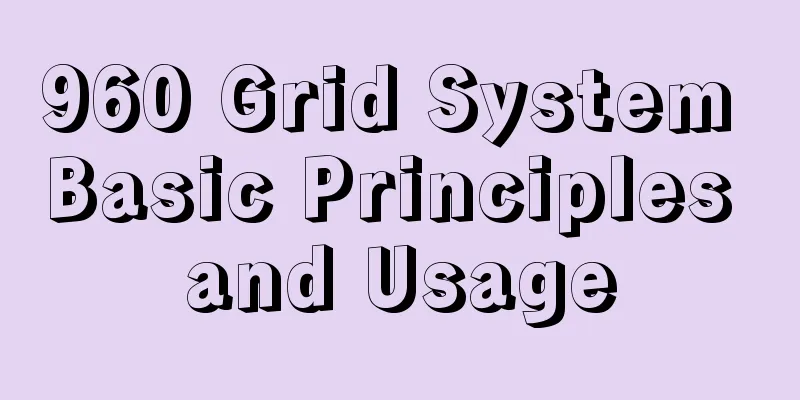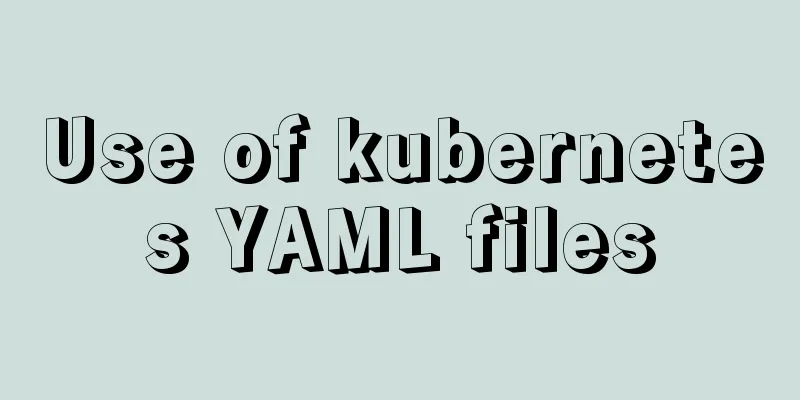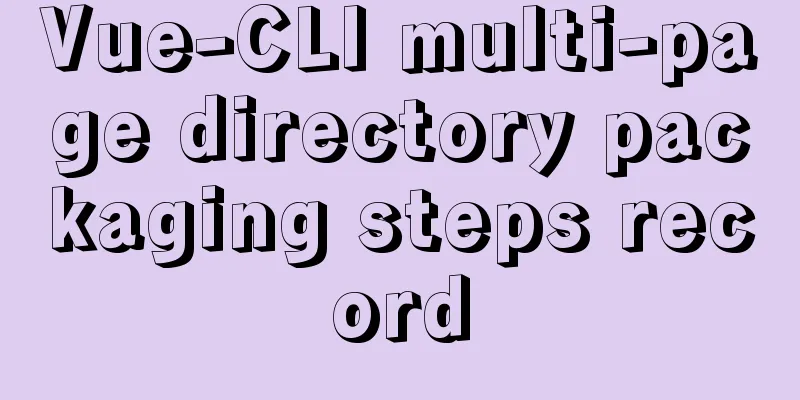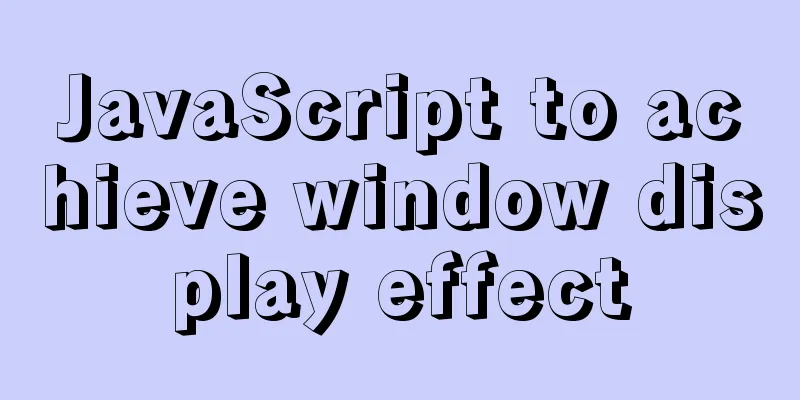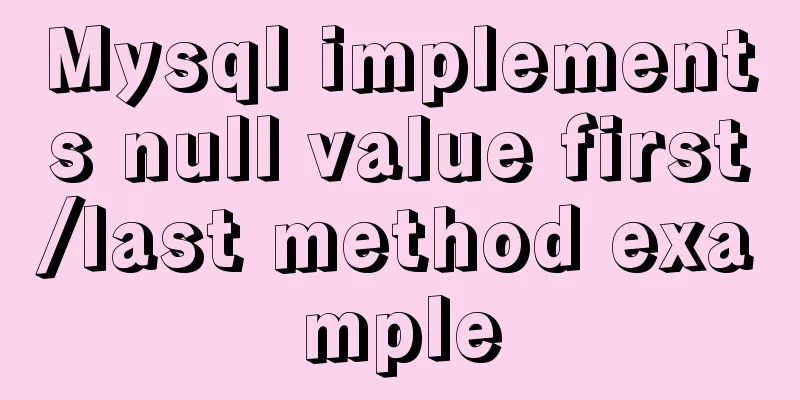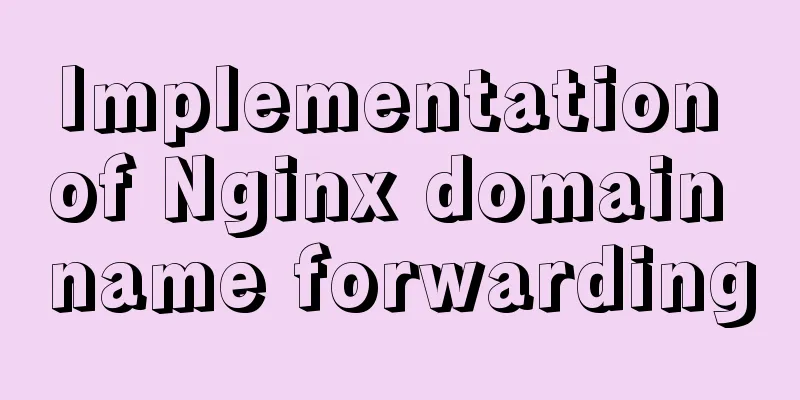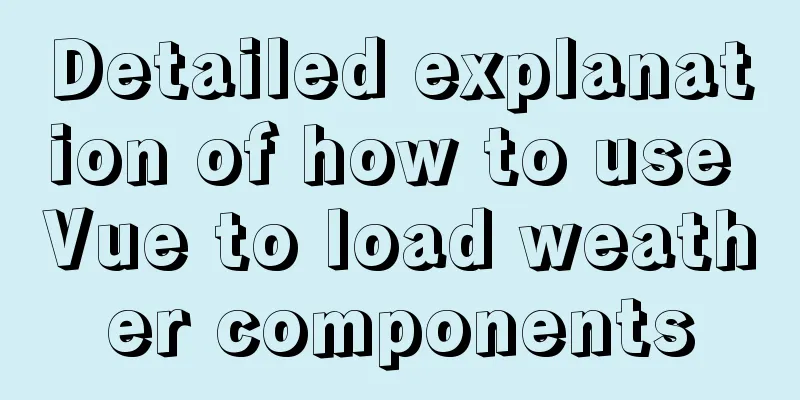How to bind Docker container to external IP and port
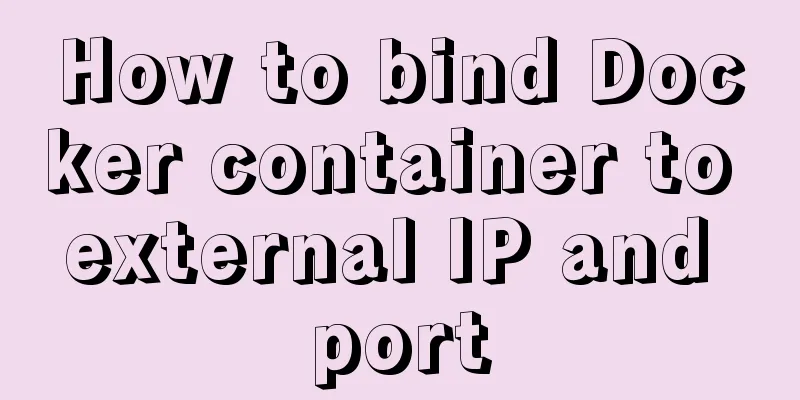
|
Docker allows network services to be provided by externally accessing containers or by interconnecting containers. The following operations are simulated through the myfirstapp image. For how to create a myfirstapp image, please click here. 1. External access container After the container is started, some network applications can be run in the container, and port mapping can be specified through the -p or -P parameter. a. When using the -P (uppercase) flag, Docker will randomly select a port and map it to the open network port inside the container. $ docker run -d -P myfirstapp python app.py $ docker ps CONTAINER ID IMAGE COMMAND CREATED STATUS PORTS NAMES dbcf5d3290ba myfirstapp "python app.py" 4 seconds ago Up 4 seconds 0.0.0.0:32770->80/tcp quizzical_engelbart At this time, accessing port 32770 of the local machine can access the interface provided by the web application in the container. $ curl http://192.168.1.160:32770/ <h3>Hello HELLO!</h3><b>Hostname:</b> dbcf5d3290ba<br/><b>Visits:</b> <i>cannot connect to Redis, counter disabled</i>
You can also use docker logs to view application information $ docker logs dbcf5d3290ba * Running on http://0.0.0.0:80/ (Press CTRL+C to quit) 192.168.1.5 - - [29/Mar/2018 06:17:34] "GET / HTTP/1.1" 200 - 192.168.1.5 - - [29/Mar/2018 06:17:34] "GET /favicon.ico HTTP/1.1" 404 - 192.168.1.160 - - [29/Mar/2018 06:17:43] "GET / HTTP/1.1" 200 - 192.168.1.5 - - [29/Mar/2018 06:18:59] "GET / HTTP/1.1" 200 - b. When using the -p (lowercase) flag, you can specify the port to be mapped, and only one container can be bound to a specified port. The supported formats are: ip:hostport:containerport ip::containerport hostport:containerport $ docker run -d -p 4000:80 myfirstapp python app.py $ docker run -d -p 4001:80 myfirstapp python app.py $ curl http://192.168.1.160:4000/ Hello HELLO!Hostname: f43ed2810353 Visits:cannot connect to Redis, counter disabled $ curl http://192.168.1.160:4001/ Hello HELLO! Hostname:f43ed2810353 Visits:cannot connect to Redis, counter disabled You can see that the local port 4000 has been mapped, and another port 4001 has also been mapped. By default, Docker maps all local addresses. Now let's try to map a specified port to a specified address. $ docker run -d -p 127.0.0.1:4000:80 myfirstapp python app.py $ curl http://127.0.0.1:4000/ ##Access via $ curl http://localhost:4000/ ##Access via $ curl http://192.168.1.160:4000/ ##Access denied curl: (7) Failed connect to 192.168.1.160:4000; Connection refused Then, to access the application in the container, you can only access it through the IP address 127.0.0.1. The next step is to bind any port on the local machine to port 80 of the container and randomly assign a port $ docker run -d -p 127.0.0.1::80 myfirstapp python app.py $ docker ps ##127.0.0.1:32770->80/tcp $ curl http://127.0.0.1:32770/ ##Access via $ curl http://localhost:32770/ ##Access via $ curl http://192.168.1.160:32770/ ##Access denied You can also specify the communication protocol docker run -d -p 5003:80/udp myfirstapp python app.py 2. View the ports and IP addresses bound and mapped to the container $ docker port 44de1b0b5312 (container ID) 80/tcp -> 127.0.0.1:32770 3. Notes a.docker inspect to view the container's own internal network and IP address $ docker inspect 44de1b0b5312 (container ID) b. Bind multiple IP addresses when starting the container $ docker run -d -p 5005:5000 -p 5006:80 myfirstapp python app.py #Container ID: 44e703c1279a $ docker port 44e703c1279a 5000/tcp -> 0.0.0.0:5005 80/tcp -> 0.0.0.0:5006 The above is the full content of this article. I hope it will be helpful for everyone’s study. I also hope that everyone will support 123WORDPRESS.COM. You may also be interested in:
|
<<: MYSQL A question about using character functions to filter data
>>: HTML+CSS+JS realizes canvas follows the mouse small circle special effect source code
Recommend
Several methods of deploying multiple front-end projects with nginx
I have summarized 3 methods to deploy multiple fr...
Independent implementation of nginx container configuration file
Create a container [root@server1 ~]# docker run -...
Problems and solutions encountered when installing mininet on Ubuntu 16.04.4LTS
Mininet Mininet is a lightweight software defined...
Detailed explanation of how Tomcat implements asynchronous Servlet
Preface Through my previous Tomcat series of arti...
Some issues we should pay attention to when designing a web page
Web design, according to personal preferences and ...
Content-type description, that is, the type of HTTP request header
To learn content-type, you must first know what i...
jQuery implements simple button color change
In HTML and CSS, we want to set the color of a bu...
JavaScript singleton mode to implement custom pop-up box
This article shares the specific code of JavaScri...
Troubleshooting ideas and solutions for high CPU usage in Linux systems
Preface As Linux operation and maintenance engine...
Nginx uses the Gzip algorithm to compress messages
What is HTTP Compression Sometimes, relatively la...
Examples of using MySQL covering indexes
What is a covering index? Creating an index that ...
Vue Router vue-router detailed explanation guide
Chinese documentation: https://router.vuejs.org/z...
HTML+CSS div solution when relative width and absolute width conflict
Div solution when relative width and absolute wid...
Steps for encapsulating element-ui pop-up components
Encapsulate el-dialog as a component When we use ...
Solution to the problem that docker nginx cannot be accessed after running
## 1 I'm learning docker deployment recently,...