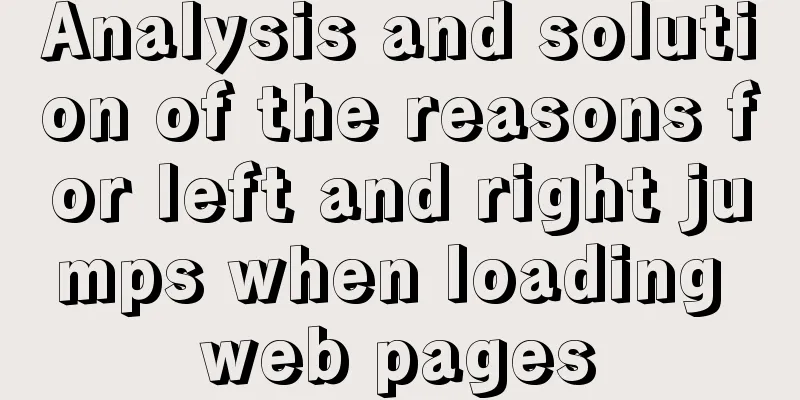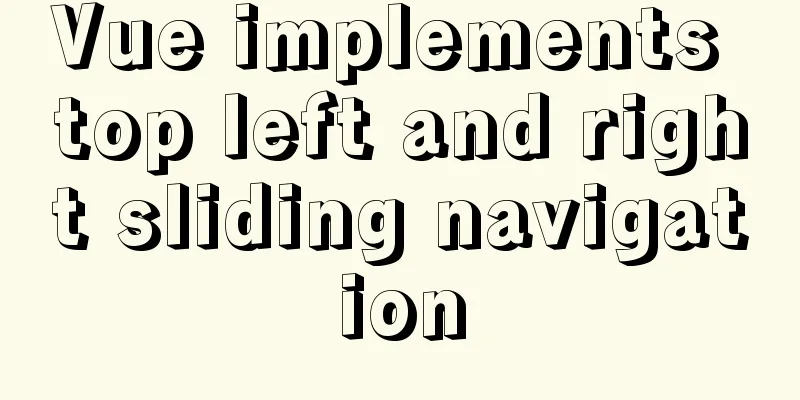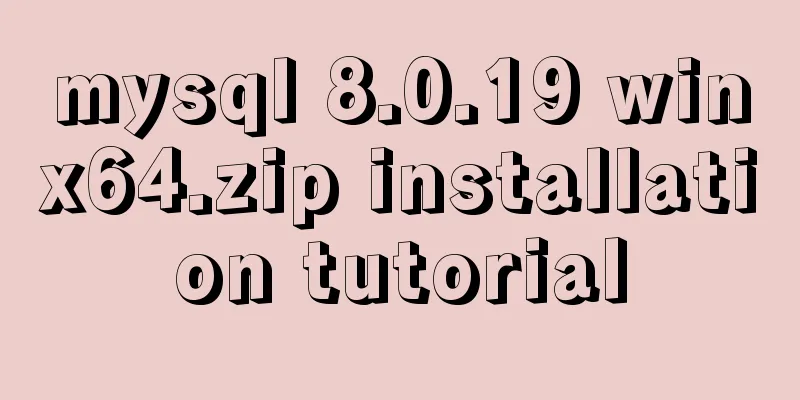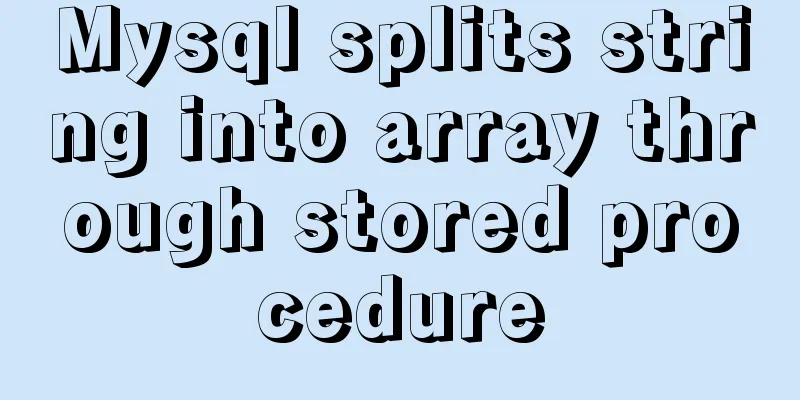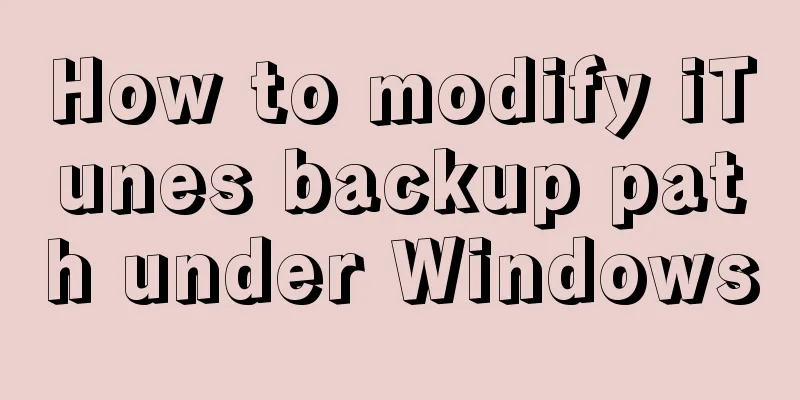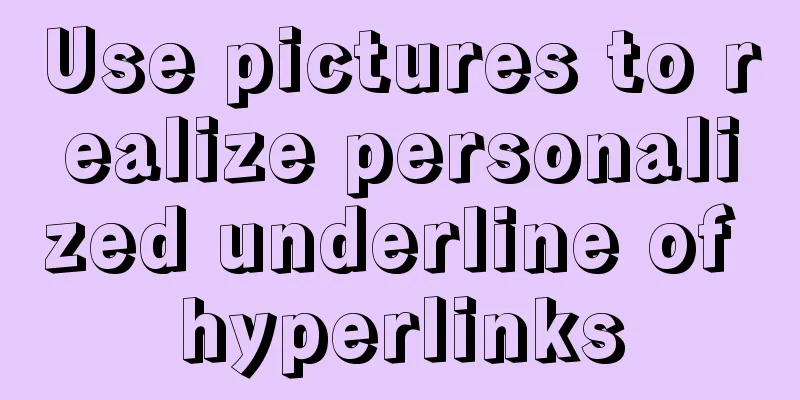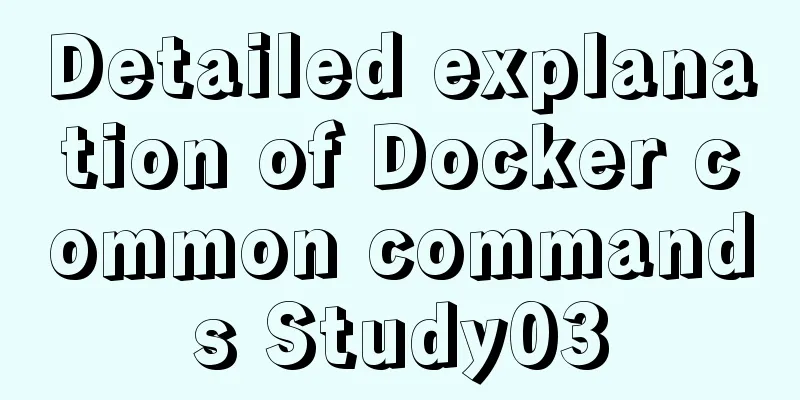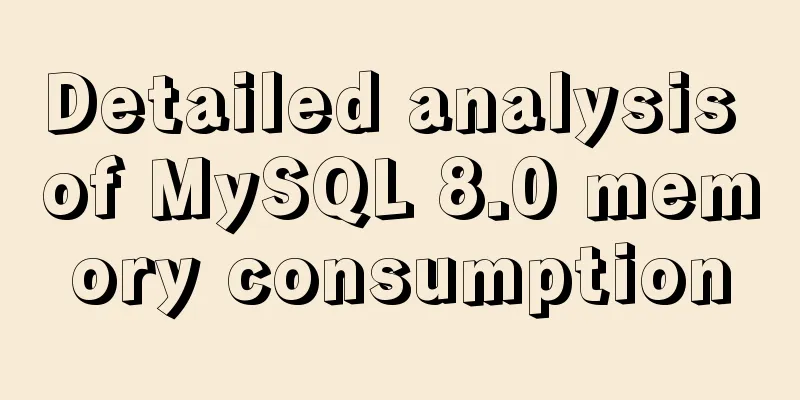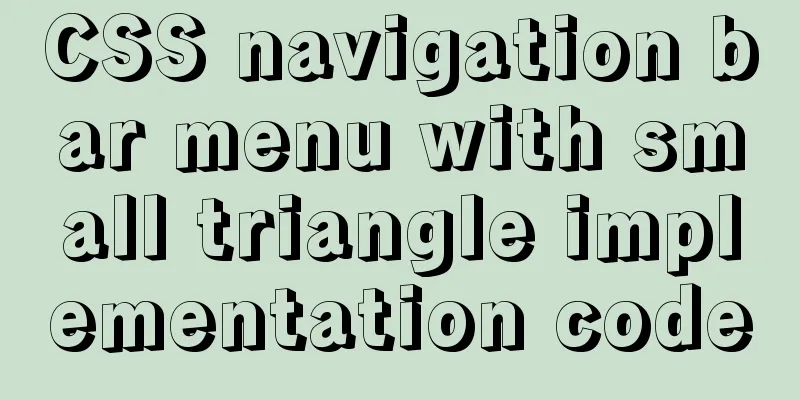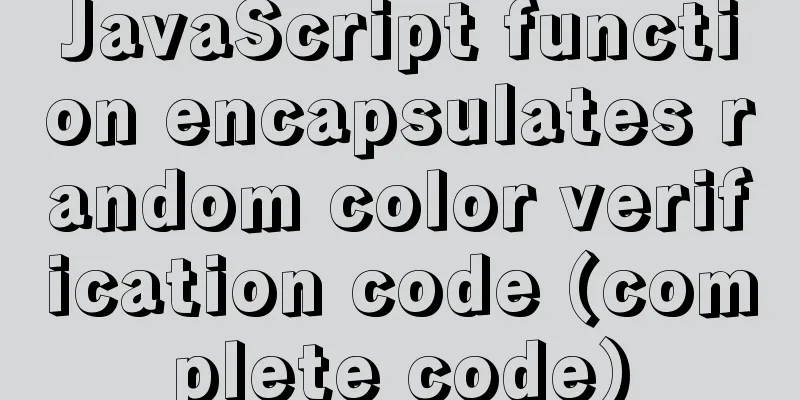Several methods of deploying multiple front-end projects with nginx
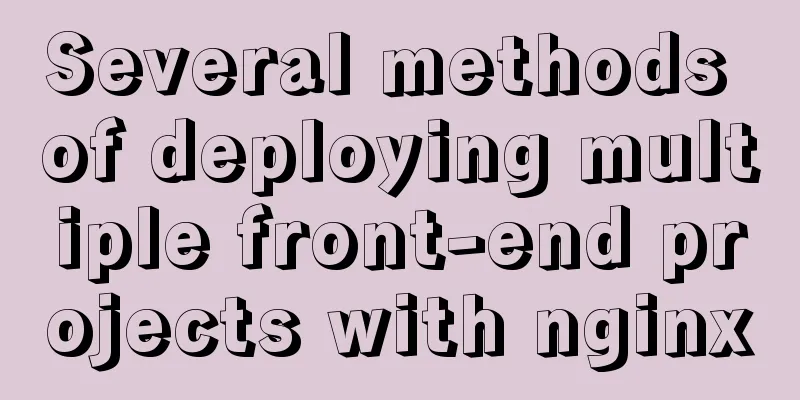
|
I have summarized 3 methods to deploy multiple front-end projects on one server using nginx.
Before we start, let's take a look at the default configuration file for nginx installation: /etc/nginx/nginx.conf file
You can see in the figure: Now that the introduction is over, let’s talk about the most commonly used method that many companies use online. Domain name based configurationBased on domain name configuration, the premise is that domain name resolution has been configured first. For example, you bought a domain name: www.fly.com. Then you configured two of its second-level domain names in the background: a.fly.com and b.fly.com. The configuration files are as follows: Configure the configuration file of a.fly.com: vim /usr/nginx/modules/a.conf
server {
listen 80;
server_name a.fly.com;
location / {
root /data/web-a/dist;
index index.html;
}
}Configure the configuration file of b.fly.com: vim /usr/nginx/modules/b.conf
server {
listen 80;
server_name b.fly.com;
location / {
root /data/web-b/dist;
index index.html;
}
}The advantage of this method is that the host only needs to open port 80. Then you can access it by directly accessing the second-level domain name. Port-based configurationThe configuration files are as follows: Configure the configuration file of a.fly.com: vim /usr/nginx/modules/a.conf
server {
listen 8000;
location / {
root /data/web-a/dist;
index index.html;
}
}
# nginx port 80 configuration (listening to the secondary domain name a)
server {
listen 80;
server_name a.fly.com;
location / {
proxy_pass http://localhost:8000; #Forward}
}
Configure the configuration file of b.fly.com: vim /usr/nginx/modules/b.conf
server {
listen 8001;
location / {
root /data/web-b/dist;
index index.html;
}
}
# nginx port 80 configuration (listening to the b secondary domain name)
server {
listen 80;
server_name b.fly.com;
location / {
proxy_pass http://localhost:8001; #Forward}
}
As you can see, this method starts a total of 4 servers, and the configuration is far less simple than the first one, so it is not recommended. Based on location configurationThe configuration files are as follows: Configure the configuration file of a.fly.com: vim /usr/nginx/modules/ab.conf
server {
listen 80;
location / {
root /data/web-a/dist;
index index.html;
}
location /web-b {
alias /data/web-b/dist;
index index.html;
}
}
Note: When configured in this way, the location / directory is the root, and the others must use aliases. As you can see, the advantage of this method is that we only have one server, and we do not need to configure a secondary domain name. And For react configuration, please refer to: https://blog.csdn.net/mollerlala/article/details/96427751 For vue configuration, please refer to: https://blog.csdn.net/weixin_33868027/article/details/92139392 This concludes this article about several methods of deploying multiple front-end projects with nginx. For more information about deploying multiple front-end projects with nginx, please search for previous articles on 123WORDPRESS.COM or continue to browse the following related articles. I hope you will support 123WORDPRESS.COM in the future! You may also be interested in:
|
<<: MySQL optimization: how to write high-quality SQL statements
>>: A must-read career plan for web design practitioners
Recommend
JavaScript Function Currying
Table of contents 1 What is function currying? 2 ...
vue_drf implements SMS verification code
Table of contents 1. Demand 1. Demand 2. SDK para...
XHTML tags should be used properly
<br />In previous tutorials of 123WORDPRESS....
Summary of experience in using div box model
Calculation of the box model <br />Margin + ...
Two ways to reset the root password of MySQL database using lnmp
The first method: Use Junge's one-click scrip...
Use Docker Compose to quickly deploy ELK (tested and effective)
Table of contents 1. Overview 1.1 Definition 1.2 ...
MySQL 5.7.18 Archive compressed version installation tutorial
This article shares the specific method of instal...
Pure CSS to achieve cloudy weather icon effect
Effect The effect is as follows Implementation ...
JavaScript to dynamically load and delete tables
This article shares the specific code of JavaScri...
Implementation of MySQL asc and desc data sorting
Data sorting asc, desc 1. Single field sorting or...
MySQL 5.7.17 installation and configuration method graphic tutorial (Ubuntu 16.04)
Download the latest version of MySQL for Ubuntu L...
Solution to inconsistent display of cursor size in input box
The cursor size in the input box is inconsistent T...
The difference between name and value in input tag
type is the control used for input and output in t...
MySQL installation and configuration tutorial for Mac
This article shares the MySQL installation tutori...
Steps to build the vite+vue3+element-plus project
Use vite to build a vue3 project You can quickly ...