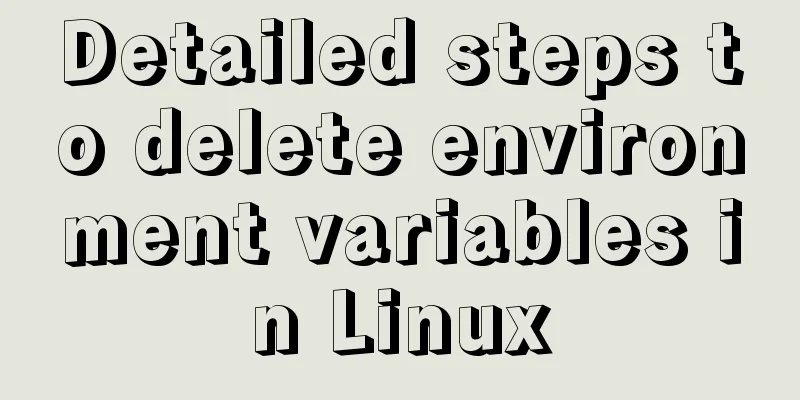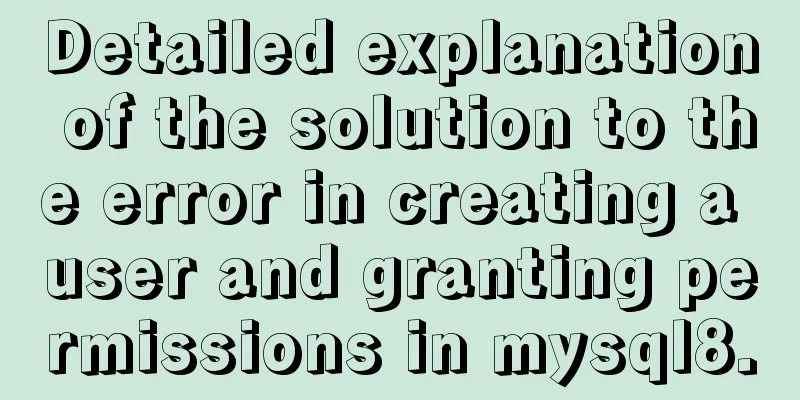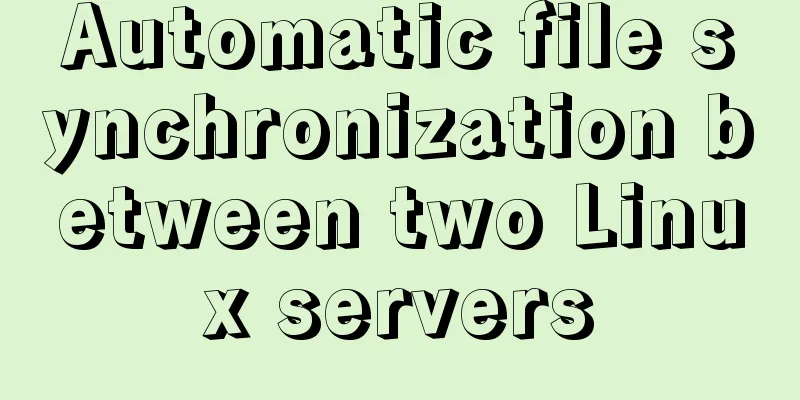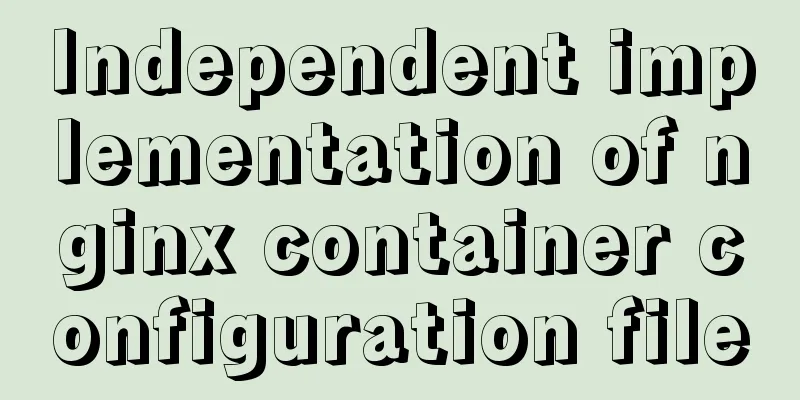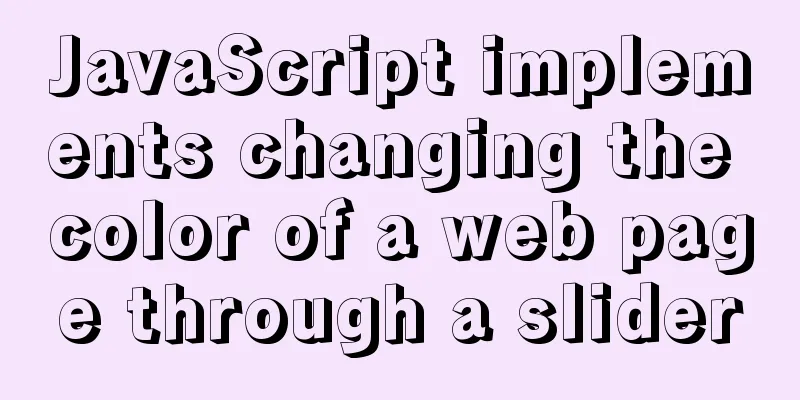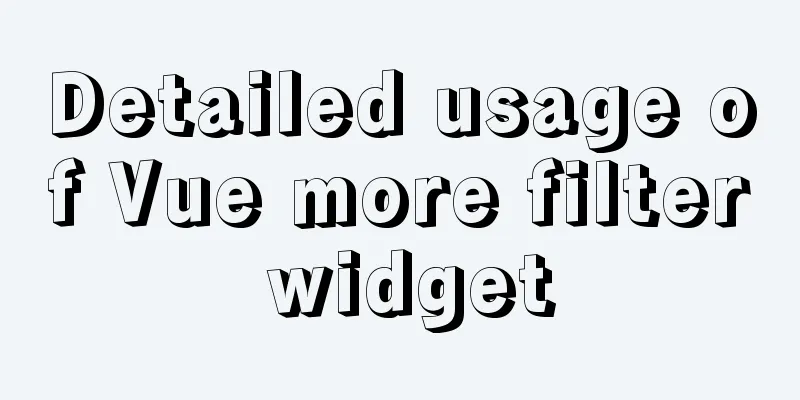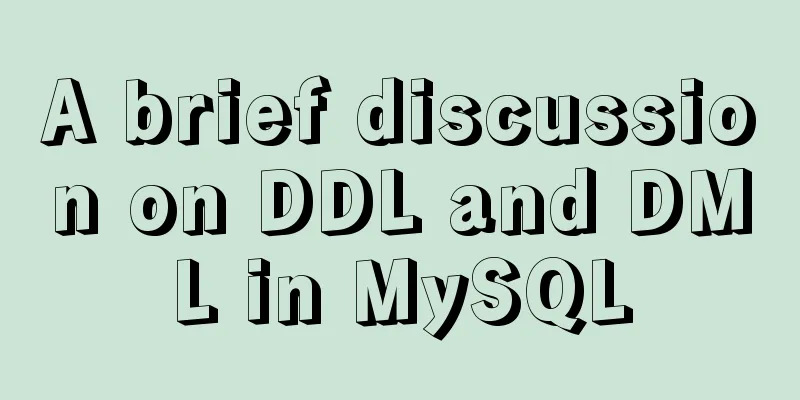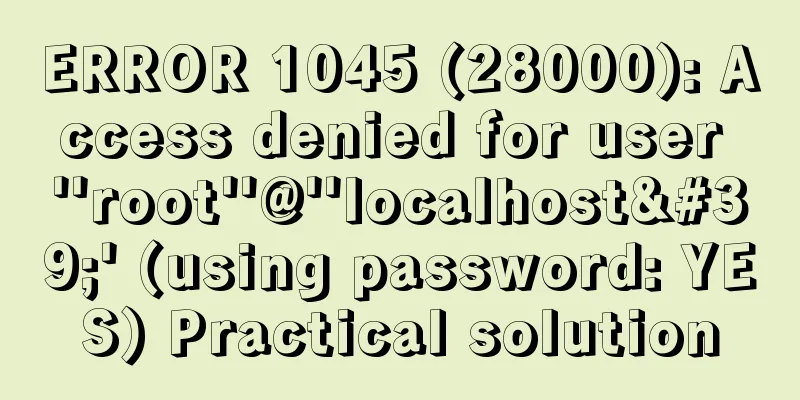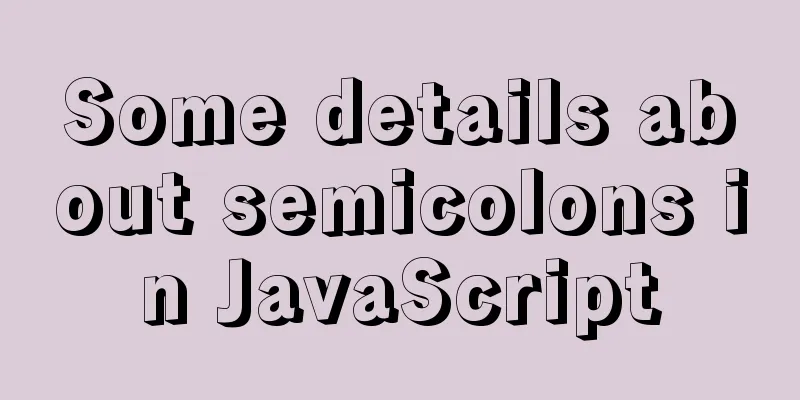WeChat applet implements simple calculator function
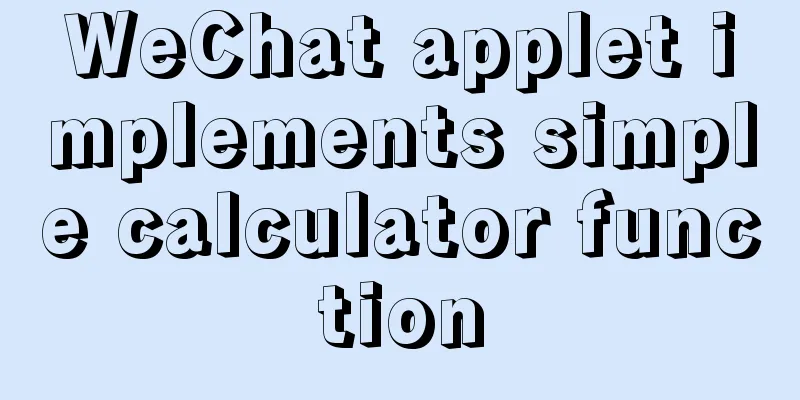
|
This article shares the specific code for the WeChat applet to implement the calculator function for your reference. The specific content is as follows wxml
<view class='content'>
<input value='{{calculation}}'></input>
<view class='box'>
<button class='yellow-color'>Backspace</button>
<button class='yellow-color' bindtap='empty'>Clear screen</button>
<button class='yellow-color'>❤</button>
<button bindtap='add' data-text='+' class='yellow-color'>+</button>
</view>
<view class='box'>
<button bindtap='add' data-text='9'>9</button>
<button bindtap='add' data-text='8'>8</button>
<button bindtap='add' data-text='7'>7</button>
<button bindtap='add' class='yellow-color' data-text='-'>-</button>
</view>
<view class='box'>
<button bindtap='add' data-text='6'>6</button>
<button bindtap='add' data-text='5'>5</button>
<button bindtap='add' data-text='4'>4</button>
<button bindtap='add' class='yellow-color' data-text='*'>*</button>
</view>
<view class='box'>
<button bindtap='add' data-text='3'>3</button>
<button bindtap='add' data-text='2'>2</button>
<button bindtap='add' data-text='1'>1</button>
<button bindtap='add' data-text='/' class='yellow-color'>÷</button>
</view>
<view class='box'>
<button bindtap='add' data-text='0'>0</button>
<button bindtap='add' data-text='.'>.</button>
<button>History</button>
<button class='yellow-color' bindtap='res'>=</button>
</view>
</view>wxss
input {
width: 95%;
height: 250rpx;
margin: 0 auto;
margin-bottom: 20rpx;
border-bottom: 1rpx solid #ccc;
}
.box {
display: flex;
}
button {
width: 20%;
height: 150rpx;
margin-bottom: 20rpx;
line-height: 150rpx;
background-color:rgb(0, 150, 250);
color: white;
}
.yellow-color {
background-color: rgb(247, 142, 24)
}JS
//index.js
//Get the application instance const app = getApp()
Page({
data: {
calculation:"",
result:0,
character:[], // operator symbol operand: [], // number temp:false
},
// Input box to enter data add:function(e) {
let input = e.currentTarget.dataset.text;
var that = this;
if (input == '+' || input == '-' || input == '*' || input == '/') {
this.data.temp = false; // Used to record whether the last time was an operator var item = 'character[' + this.data.character.length+ ']';
this.setData({
[item] :input
})
} else {
var item = 'operand['+this.data.operand.length+']';
if (that.data.temp) {
// Get the previous value var res = 'operand[' + (this.data.operand.length-1) + ']'
var ress = that.data.operand.length-1;
var xyz = that.data.operand[ress] * 10 + parseInt(input);
that.setData({
[res]:xyz
})
} else {
input = parseInt(input);
that.data.temp = true;
that.setData({
[item]: input
})
}
}
// Put all the content into the display box this.setData({
calculation:this.data.calculation+input
})
},
// Calculate the answer res:function() {
console.log(this.data.character.length);
console.log(this.data.operand.length)
var character_len = this.data.character.length;
var operand_len = this.data.operand.length;
console.log(operand_len - character_len)
if (operand_len - character_len == 1) {
this.data.result = this.data.operand[0];
console.log("initial value"+this.data.result);
for(var i=0;i<character_len;i++) {
if(this.data.character[i] == '+') {
this.data.result = this.data.result + this.data.operand[i + 1];
}
if (this.data.character[i] == '-') {
this.data.result = this.data.result - this.data.operand[i + 1];
}
if (this.data.character[i] == '*') {
this.data.result = this.data.result * this.data.operand[i + 1];
}
if (this.data.character[i] == '/') {
this.data.result = this.data.result / this.data.operand[i + 1];
}
}
} else {
this.setData({
Result: 'Input is incorrect, clear the data and re-enter'
})
}
this.setData({
calculation:this.data.result
})
},
// Clear the screen empty:function() {
this.setData({
calculation: "",
result: 0,
character: [], // operator symbol operand: [], // number temp: false
}
}
})The above is the full content of this article. I hope it will be helpful for everyone’s study. I also hope that everyone will support 123WORDPRESS.COM. You may also be interested in:
|
<<: MySQL index coverage example analysis
>>: Graphic tutorial on installing Mac system in virtual machine under win10
Recommend
Web page HTML code: production of scrolling text
In this section, the author describes the special...
Example of how to increase swap in CentOS7 system
Preface Swap is a special file (or partition) loc...
Five things a good user experience designer should do well (picture and text)
This article is translated from the blog Usability...
Solution to forgetting the root password of self-built MySQL in Alibaba Cloud Linux CentOS 7.2
Verification environment: [root@~~/]# rpm -qa | g...
The principle and configuration of Nginx load balancing and dynamic and static separation
Table of contents 1. Nginx implements load balanc...
Analyze the sql statement efficiency optimization issues of Mysql table reading, writing, indexing and other operations
Last time we talked about some SQL query optimiza...
Vue realizes the palace grid rotation lottery
Vue implements the palace grid rotation lottery (...
Build a server virtual machine in VMware Workstation Pro (graphic tutorial)
The VMware Workstation Pro version I use is: 1. F...
How to operate Docker and images
Find mirror We can search for images from the Doc...
Implementation of mysql using mysqlbinlog command to restore accidentally deleted data
Experimental environment: MYSQL 5.7.22 Enable bin...
Vue implements the right slide-out layer animation
This article example shares the specific code of ...
React Native startup process detailed analysis
Introduction: This article takes the sample proje...
Application nesting of HTML ul unordered tables
Application nesting of unordered lists Copy code T...
Explanation of factors affecting database performance in MySQL
A story about database performance During the int...
Installing Win10 system on VMware workstation 14 pro
This article introduces how to install the system...