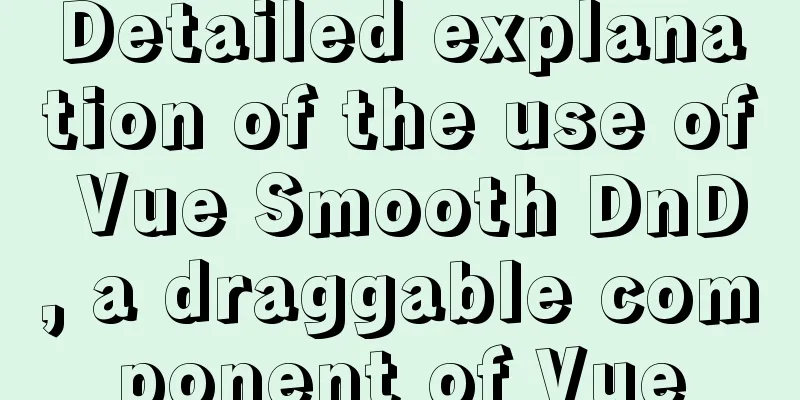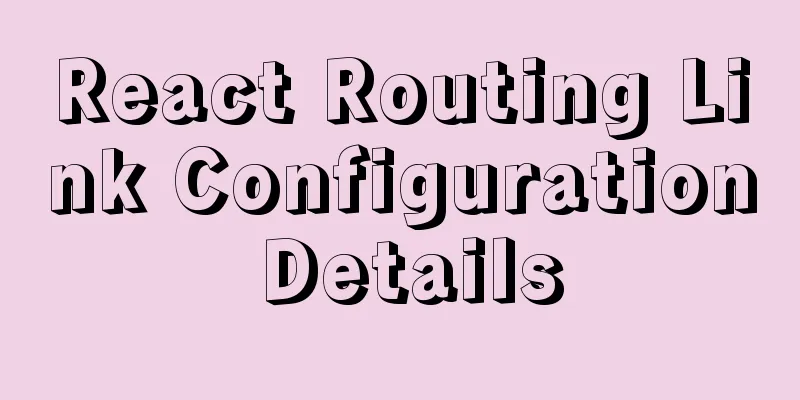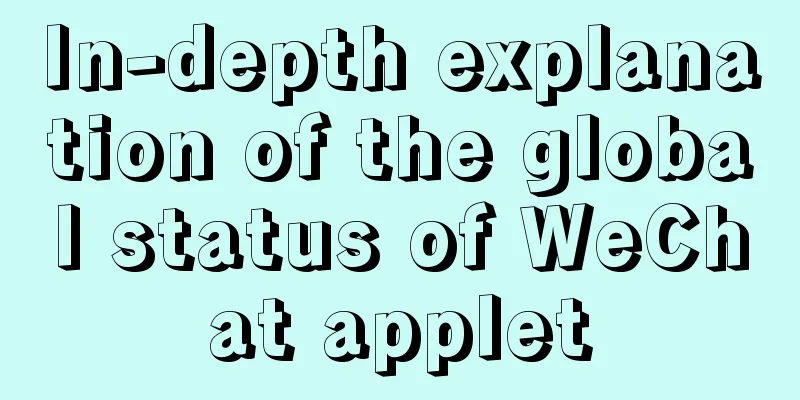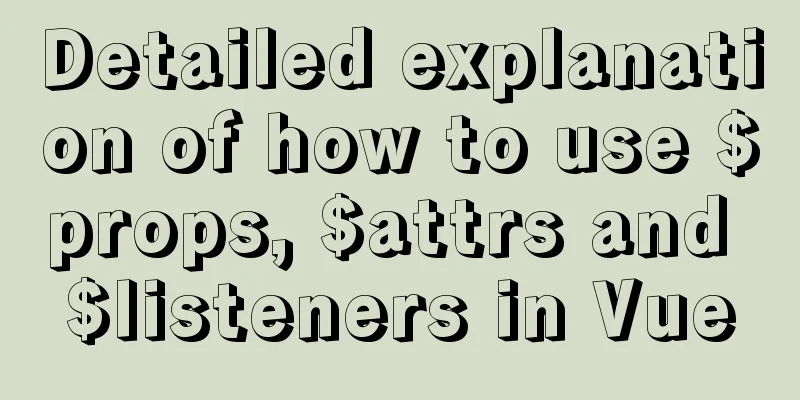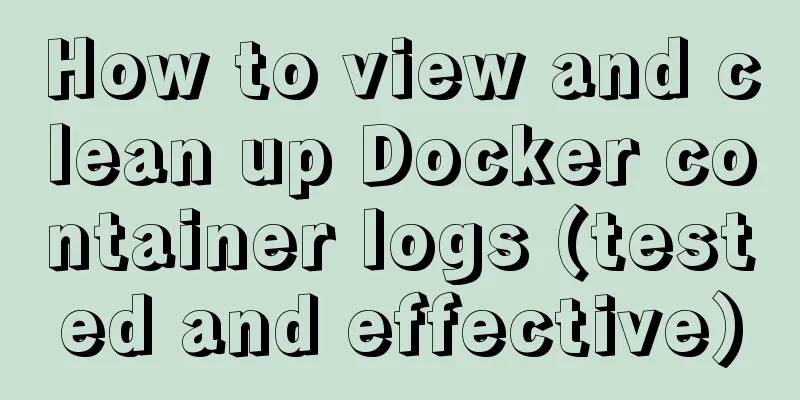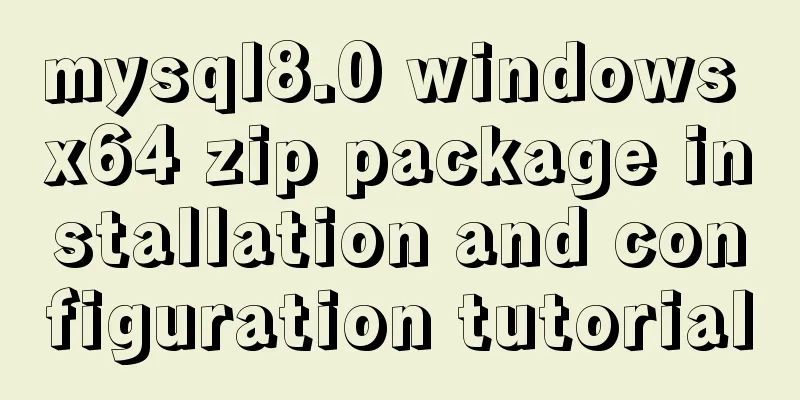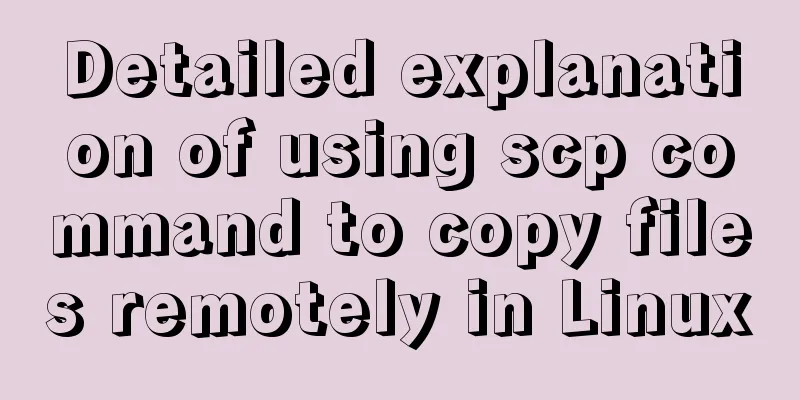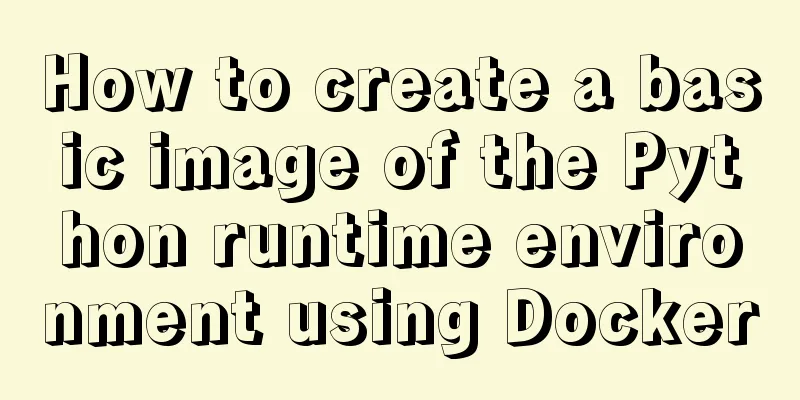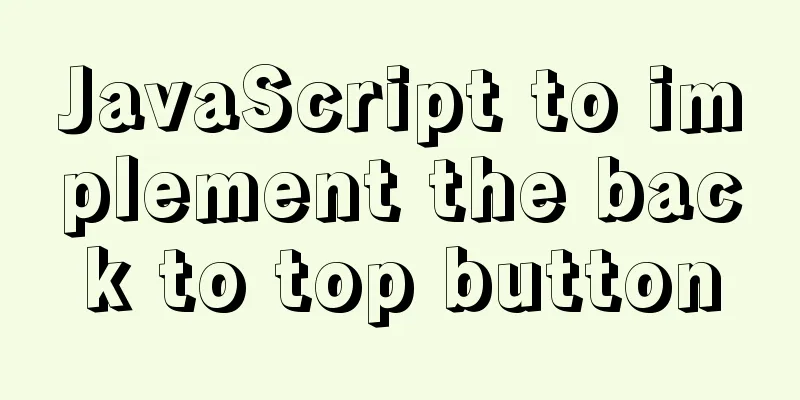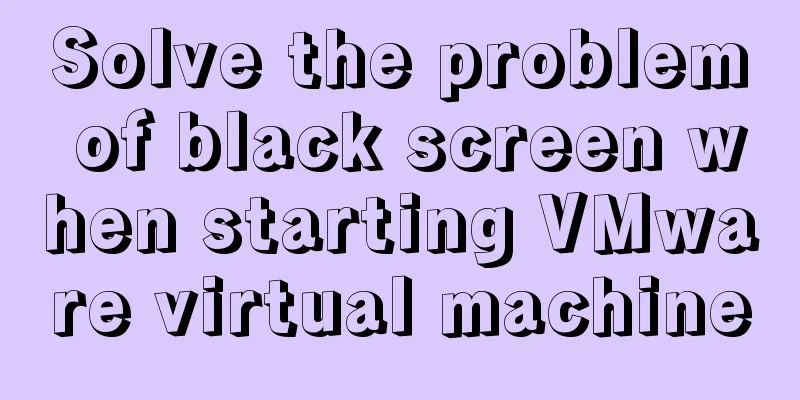JavaScript implements changing the color of a web page through a slider
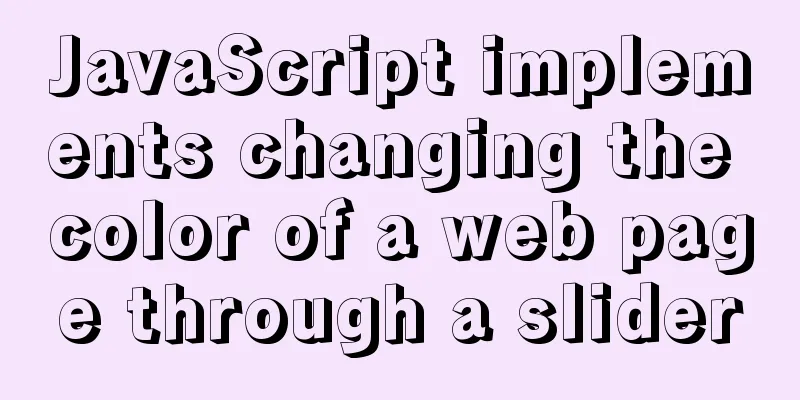
|
Hello everyone, today when I was looking at the HTML of the web front end, I saw that when the type attribute of the input tag was range, a slider was displayed on the page. I suddenly wondered if I could change the color of the web page by sliding it. Now I will share with you how to change the color of a web page through a slider. First of all, we need to know how to express colors. There are four ways to express colors: 1. Use the name of the color to indicate the color: red, green... etc. 2. Use # plus hexadecimal number: #FF0000/#F00 for red, #00FF00/#0F0 for green, etc. 3. Use rgb value: rgb(0,0,0) for black, rgb(255,255,255) for white....etc. 4. Expressed by RGBA value: RGBA (0,0,0,0.5) semi-transparent black, RGBA (255,0,0,.5) semi-transparent red (the a value indicates transparency) I use RGB values to represent colors. The value ranges of r, g, and b are all 0~255. The settings of the slider in body: max is the maximum value, min is the minimum value, step is the step value, and there is also a value attribute that defaults to the middle value <body id="box"> <label for="r">r value</label> <input type="range" max="255" min="0" step="1" id="r"> <label for="g">g value</label> <input type="range" max="255" min="0" step="1" id="g"> <label for="b">b value</label> <input type="range" max="255" min="0" step="1" id="b"> </body> JavaScript: Set a change event for each slider, which is executed when the slider value changes.
<script>
//Function to get element by id function $(id) {
return document.getElementById(id);
}
//Get the value of each slider let r = $('r').value
let g = $('g').value
let b = $('b').value
//Get element by id let box = $('box')
//Set the background color of the web page box.style.background = 'rgb(' + r + ',' + g + ',' + b + ')';
//Set events for the r value slider$('r').addEventListener("change", function () {
r = this.value;
box.style.background = 'rgb(' + r + ',' + g + ',' + b + ')';
})
//Set events for the g value slider $('g').addEventListener("change", function () {
g = this.value;
box.style.background = 'rgb(' + r + ',' + g + ',' + b + ')';
})
//Set the event for the b value slider $('b').addEventListener("change", function () {
b = this.value
box.style.background = 'rgb(' + r + ',' + g + ',' + b + ')';
})
</script>
Of course, there is also a way to change the color in the input <input type="color" onchange="document.body.style.backgroundColor=this.value">
The above is the full content of this article. I hope it will be helpful for everyone’s study. I also hope that everyone will support 123WORDPRESS.COM. You may also be interested in:
|
<<: MySQL master-slave configuration study notes
>>: How to install Docker and configure Alibaba Cloud Image Accelerator
Recommend
How to access MySql through IP address
1. Log in to mysql: mysql -u root -h 127.0.0.1 -p...
MySQL 8.0.20 compressed version installation tutorial with pictures and text
1. MySQL download address; http://ftp.ntu.edu.tw/...
How to quickly create tens of millions of test data in MySQL
Remark: The amount of data in this article is 1 m...
Nginx uses the Gzip algorithm to compress messages
What is HTTP Compression Sometimes, relatively la...
React Router 5.1.0 uses useHistory to implement page jump navigation
Table of contents 1. Use the withRouter component...
js realizes horizontal and vertical sliders
Recently, when I was doing a practice project, I ...
Complete steps to quickly build a vue3.0 project
Table of contents 1. We must ensure that the vue/...
Python Flask WeChat applet login process and login api implementation code
1. Let’s take a look at the effect first Data ret...
Native js implementation of slider interval component
This article example shares the specific code of ...
A summary of detailed insights on how to import CSS
The development history of CSS will not be introd...
Detailed explanation of styles in uni-app
Table of contents Styles in uni-app Summarize Sty...
The reason why MySQL uses B+ tree as its underlying data structure
We all know that the underlying data structure of...
How to directly reference vue and element-ui in html
The code looks like this: <!DOCTYPE html> &...
Detailed explanation of the usage of the alias command under Linux
1. Use of alias The alias command is used to set ...
Use CSS3 background control properties + color transition to achieve gradient effect
css3 background image related Compatibility: IE9+...