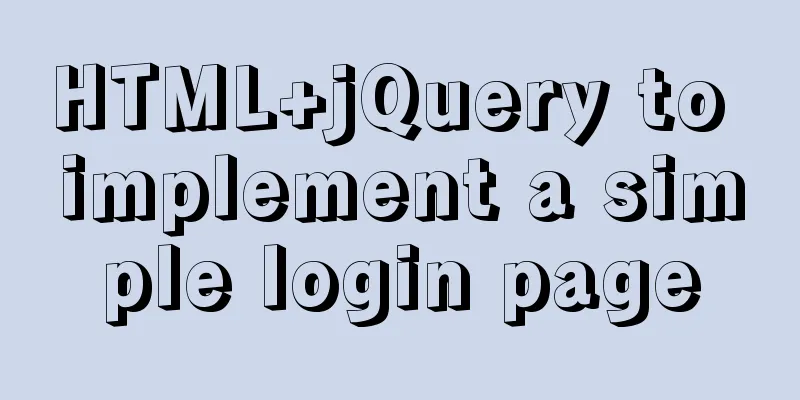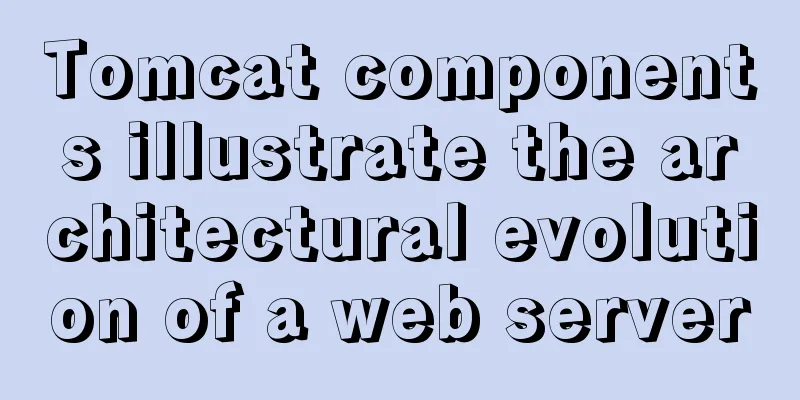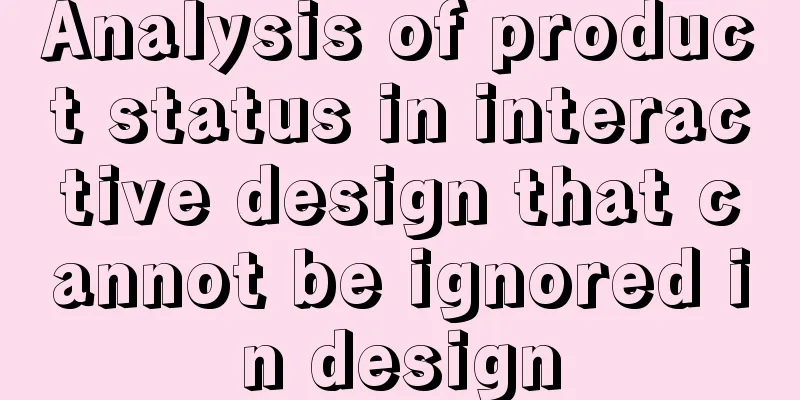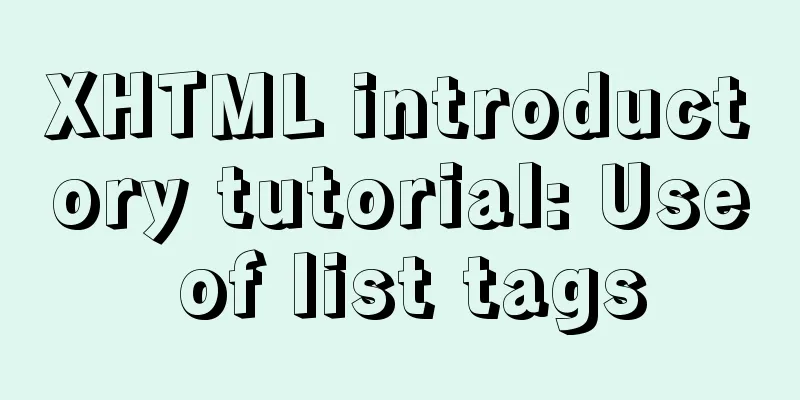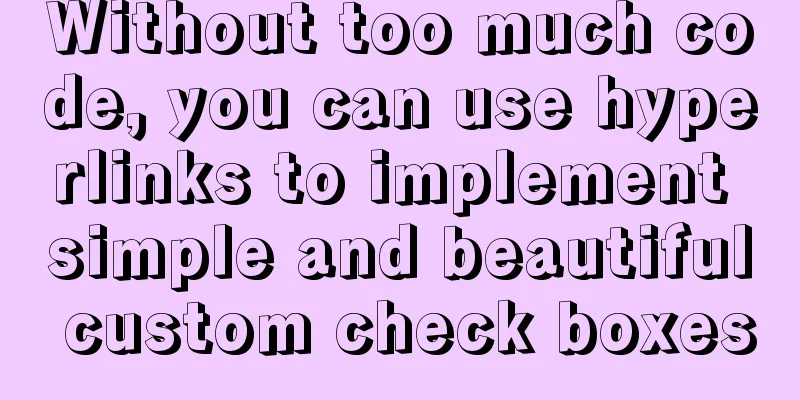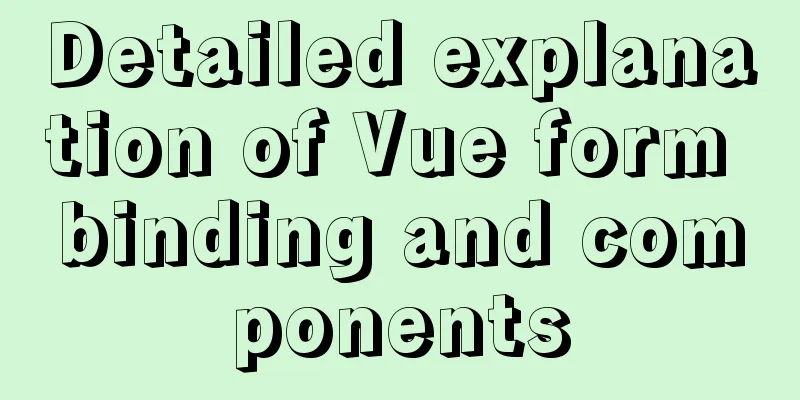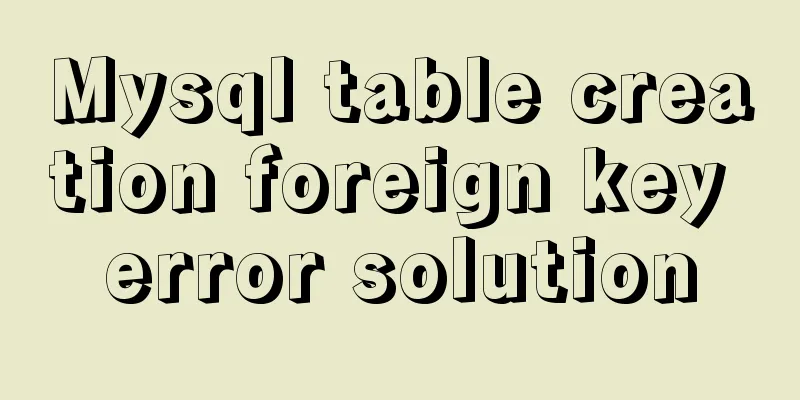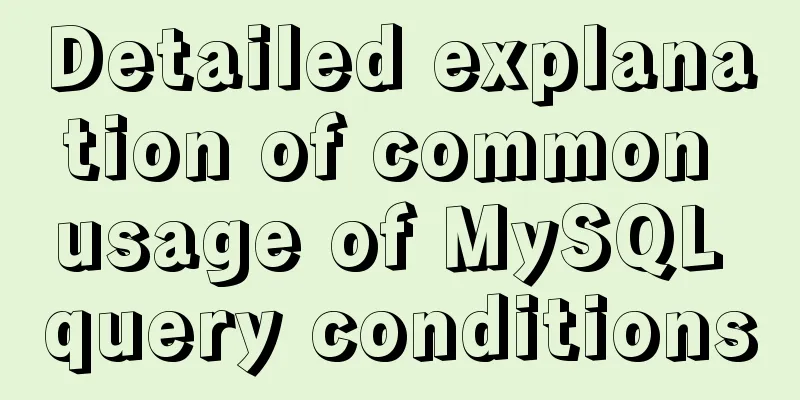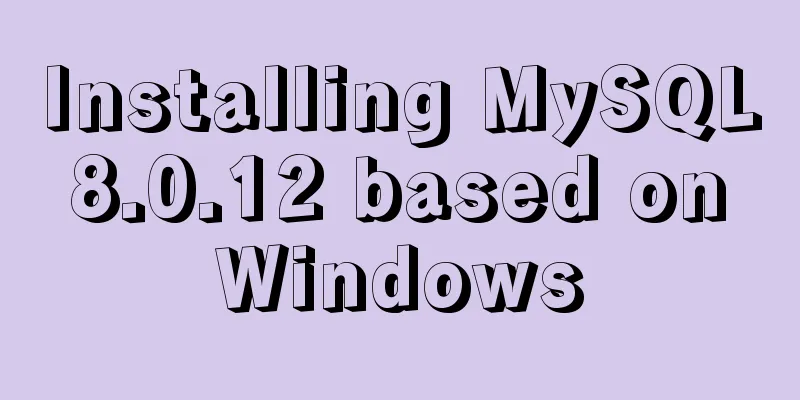MySQL master-slave configuration study notes
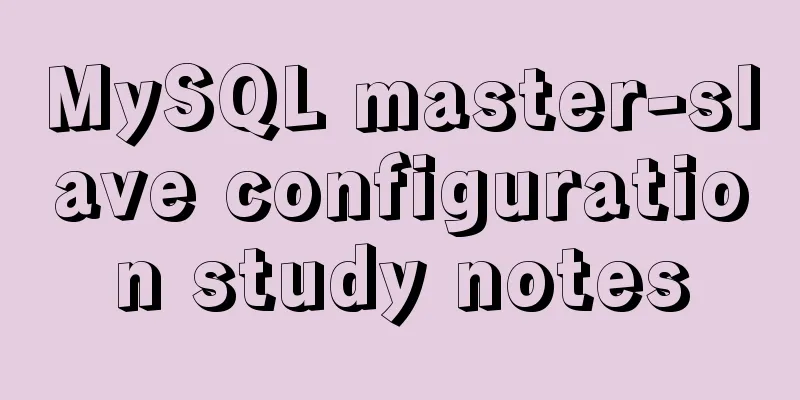
|
● I was planning to buy some cloud data to provide some security for my new project. After a round of searching between Alibaba Cloud and Tencent Cloud, I concluded that they are too expensive. Isn't it just that the data is backed up? In that case, I might as well make a backup myself. ● I have two Raspberry Pis at home, so I can just back up MySQL to them. There are tutorials online, so I’ll start right away. I searched several articles on segmentfault mysql and did what they said, but of course it was unsuccessful. If it had been successful, I would not have written this article. ps: Their tutorials are all correct. ● Now we start configuring the master and slave servers, just like the online tutorials, because that’s what I followed. 1. Master settings (master) Modify the mysql configuration file, usually in /etc/mysql/my.conf server-id=1 //Set mysql's ID identifierlog-bin=/var/lib/mysql/mysql-bin //log-bin log file, master-slave backup is implemented using this log record#binlog-do-db=mysql1 #Name of the database to be backed up. If you back up multiple databases, just set this option repeatedly#binlog-ignore-db=mysql2 #Name of the database that does not need to be backed up. If you back up multiple databases, just set this option repeatedly#log-slave-updates=1 #This parameter must be added when the slave library is also the master library of other slave libraries, otherwise the updated records will not be written to the binary file in binglog#slave-skip-errors=1 #Skip errors and continue the replication operation (optional) Add 2 accounts for synchronization in the main mysql mysql>grant replication slave on *.* to 'sync-1'@'%' identified by '123456'; mysql>grant replication slave on *.* to 'sync-2'@'%' identified by '123456'; Restart msql mysql>show master status; //You can view the status of the master mysql 2. Slave settings Modify the MySQL configuration file my.conf. The configuration methods of the two slave nodes are the same. server-id=2 #log-bin=/var/lib/mysql/mysql-bi //No need to set log file from mysql Add command parameters in mysql, master_log_file and master_log_pos can be queried in master mysql using show master status mysql>change master to master_host='192.168.145.222',master_user='sync-1',master_password='123456',master_log_file='mysql-bin.000001',master_log_pos=308; mysql>start slave //Startmysql>show slave status\G //Query status, if both Slave_IO_Running and Slave_IO_Running are yes, it means success 3. Problems encountered during setup Last_Errno: 1146 When I set up the slave, my master MySQL already had a table. There was no record in the binlog binary log when the table was created, so the slave MySQL could not write data. At this time, I had to manually import the database file into the slave MySQL. The reason was that the online tutorials all showed newly installed master MySQL and slave MySQL, so there was no problem of existing data. Last_Errno: 1062 Error 'Duplicate entry 'xxxxx' for key 'PRIMARY'' on query Primary key conflict. This problem is more complicated. It should be that the table settings are incorrect. I later found a solution to this problem on Stack Overflow. # on slave mysql> stop slave; mysql> flush privileges; # on master rest master mysql> reset master; # on slave; mysql> reset slave; mysql> start slave; This is the end of this article about the study notes on MySQL master-slave configuration. For more detailed information on MySQL master-slave configuration, please search for previous articles on 123WORDPRESS.COM or continue to browse the following related articles. I hope everyone will support 123WORDPRESS.COM in the future! You may also be interested in:
|
<<: Vue's vue.$set() method source code case detailed explanation
>>: JavaScript implements changing the color of a web page through a slider
Recommend
MySQL learning notes help document
View system help help contents mysql> help con...
Vue implements the full selection function
This article example shares the specific code of ...
BUG of odd width and height in IE6
As shown in the figure: But when viewed under IE6...
MySQL 5.7.21 decompression version installation and configuration graphic tutorial
This article records the detailed process of down...
Problems and solutions when replacing Oracle with MySQL
Table of contents Migration Tools Application tra...
Comparing the performance of int, char, and varchar in MySQL
There are many seemingly true "rumors" ...
The meaning of status code in HTTP protocol
A status code that indicates a provisional respon...
Improving the effect of hyperlinks in web design and production
Hyperlinks enable people to jump instantly from pa...
How to modify the location of data files in CentOS6.7 mysql5.6.33
Problem: The partition where MySQL stores data fi...
Problems and solutions encountered when connecting node to mysql database
I installed a new version of MySQL (8.0.21) today...
Bugs encountered when using mybatis-generator with mysql8.0.3 in IDEA
1. Add the plug-in and add the following configur...
View the port number occupied by the process in Linux
For Linux system administrators, it is crucial to...
HTML sub tag and sup tag
Today I will introduce two HTML tags that I don’t...
Deployment and Chinese translation of the docker visualization tool Portainer
#docker search #docker pull portainer 1. Download...
MySQL 8.0.23 installation super detailed tutorial
Table of contents Preface 1. Download MySQL from ...