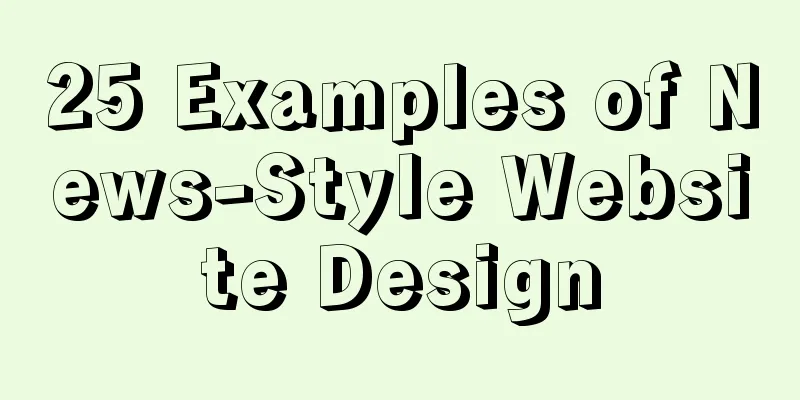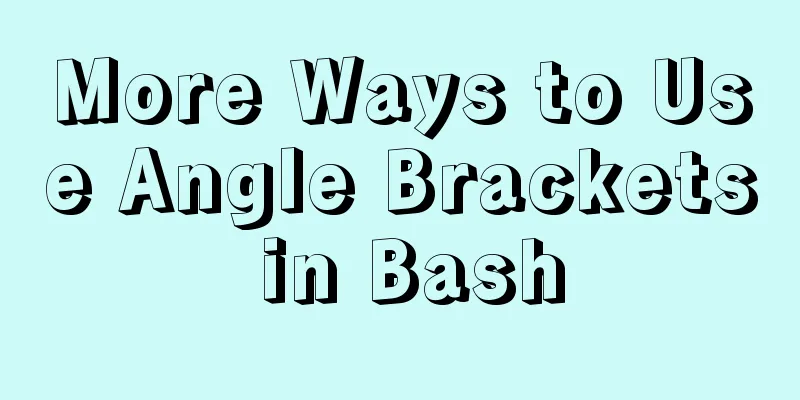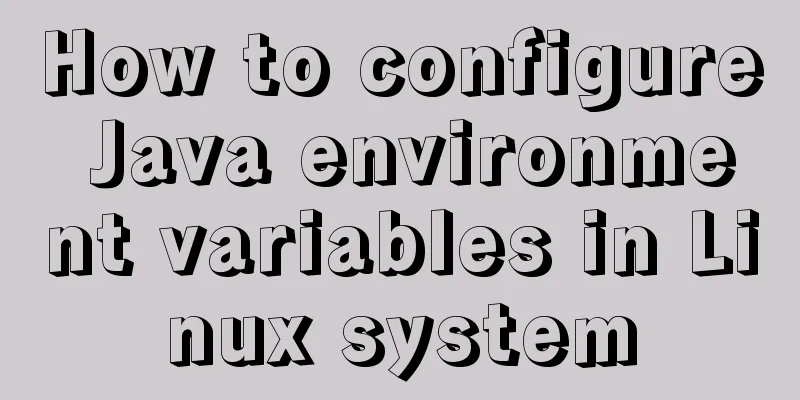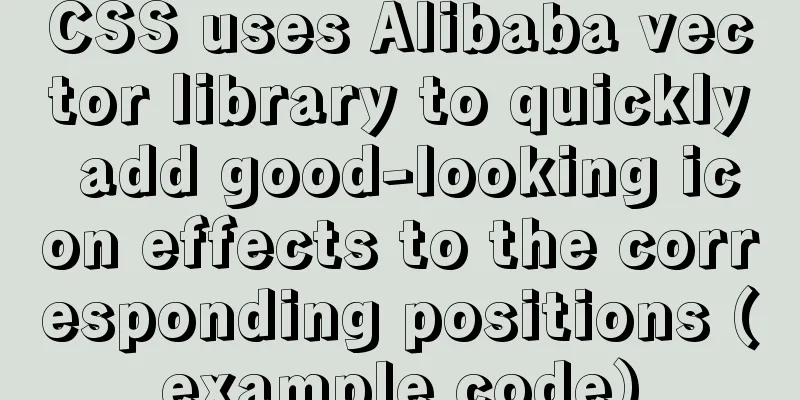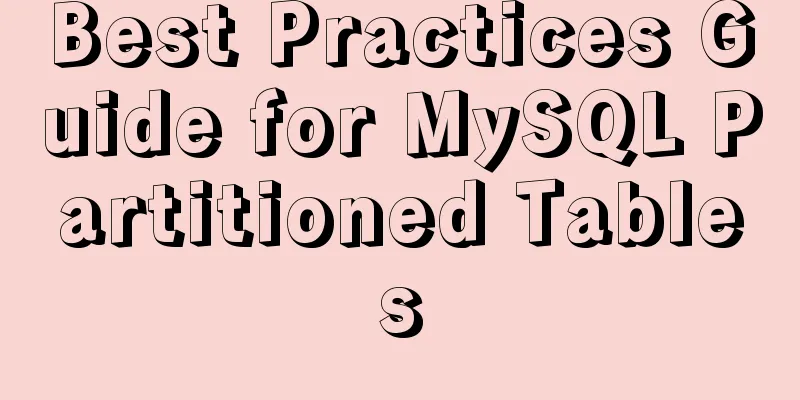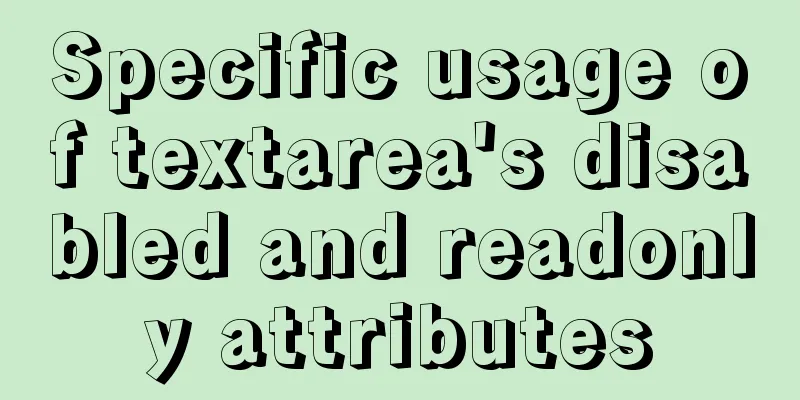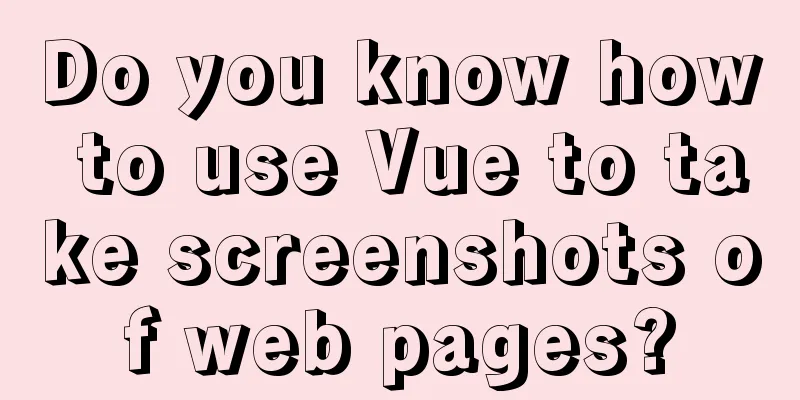Problems and solutions when replacing Oracle with MySQL
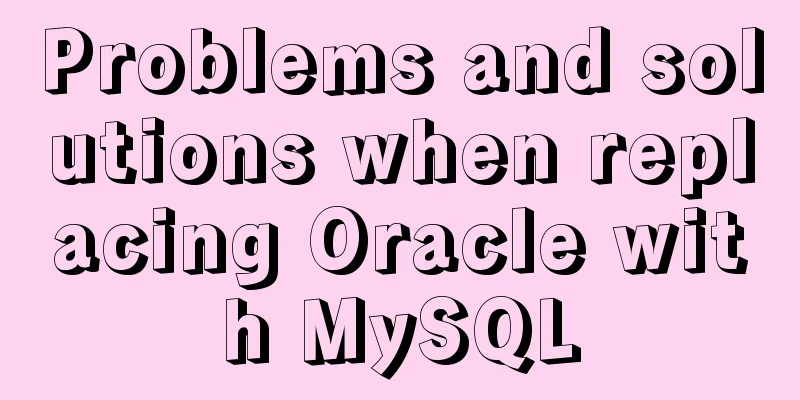
Migration ToolsDuring testing, powerdesinger was used to convert the table structure and Navicat was used to import data. The amount of data in the production environment is large, and colleagues in the data group will choose other tools to migrate it and supplement it when the time comes. Application transformation Add mysql8.0 driver packageUse mysql-connector-java-8.0.15.jar. If it is managed by Maven, add dependencies directly:
<!--MySql Driver-->
<dependency>
<groupId>mysql</groupId>
<artifactId>mysql-connector-java</artifactId>
<version>8.0.15</version>
<scope>runtime</scope>
</dependency>
Modify data source configurationspring.datasource.driver-class-name=com.mysql.cj.jdbc.Driver spring.datasource.url=jdbc:mysql://host:ip/database?useUnicode=true&characterEncoding=utf8 spring.datasource.username=root spring.datasource.password=password Object transformation
Problem Summary Problem: Local remote connection to MySQL database, report 10060 login exception
1. The network is not accessible; 2. The service is not started; 3. The firewall is not closed; 4. The firewall port on the server is not open; 5. The port is not being monitored; 6. Insufficient permissions. I am here to troubleshoot and find out why port 3306 on the test database server is not open.
sudo vim /etc/sysconfig/iptables -A INPUT -p tcp -m state --state NEW -m tcp --dport 3306 -j ACCEPT sudo service iptables restart sudo iptables -L -n Problem: Navicat connecting to MySQL8 results in 2059 error
mysql -uroot -ppassword #Loginuse mysql; #Select databaseALTER USER 'root'@'%' IDENTIFIED BY 'password' PASSWORD EXPIRE NEVER; #Change encryption methodALTER USER 'root'@'%' IDENTIFIED WITH mysql_native_password BY 'password'; #Update user passwordFLUSH PRIVILEGES; #Refresh permissions Problem: Using Navicat to migrate data reports an error --> [Err] [Dtf] 1426 - Too-big precision 7 specified for 'TIME_CREATE'. Maximum is 6.
Problem: Error when inserting varchar field during data migration --> Data too long for column 'DESIGNER' at row 1
Problem: SpringBoot connects to MySQL and reports an error --> Unknown system variable 'query_cache_size'
Problem: After changing to MySQL, the Chinese characters displayed in the front-end page of the application are garbled.
Finally, it was discovered that the encoding format was set to utf-8 in the Navicat connection, which caused the imported data to appear normal in Navicat, but garbled in the database and the query results. I really checked this for a long time, but I didn't notice the reason for the tool. .
The above are the details of the problems encountered and solutions when switching from Oracle to MySQL. For more information about switching from Oracle to MySQL, please pay attention to other related articles on 123WORDPRESS.COM! You may also be interested in:
|
<<: JavaScript Basics Variables
>>: VMware ESXI server virtualization cluster
Recommend
Example of how to use CSS3 to layout elements around a center point
This article introduces an example of how CSS3 ca...
A Deeper Look at the Differences Between Link and @import
There are three main ways to use CSS in a page: ad...
Example of how to build a Harbor public repository with Docker
The previous blog post talked about the Registry ...
Steps to modify the MySQL database data file path under Linux
After installing the MySQL database using the rpm...
Faint: "Use web2.0 to create standard-compliant pages"
Today someone talked to me about a website develo...
Docker deployment MySQL8 cluster (one master and two slaves) implementation steps
Table of contents 1. Install Docker on CentOS 7.9...
The National Day is coming. Use JS to implement a small tool to generate a National Day style avatar. Detailed explanation of the implementation process
Table of contents 1. Page Layout 2. Image upload ...
How to install mysql via yum on centos7
1. Check whether MySQL is installed yum list inst...
A brief discussion on spaces and blank lines in HTML code
All consecutive spaces or blank lines (newlines) ...
In-depth explanation of the locking mechanism in MySQL InnoDB
Written in front A database is essentially a shar...
MySQL 5.7.17 winx64 free installation version configuration method graphic tutorial
Recent experience in installing mysql5.7.17 free ...
Statement to determine browser version and compatible with multiple browsers
<!--[if lte IE 6]> <![endif]--> Visibl...
Sample code for partitioning and formatting a disk larger than 20TB on centos6
1. Server environment configuration: 1. Check dis...
TypeScript Enumeration Type
Table of contents 1. Overview 2. Digital Enumerat...
The leftmost matching principle of MySQL database index
Table of contents 1. Joint index description 2. C...