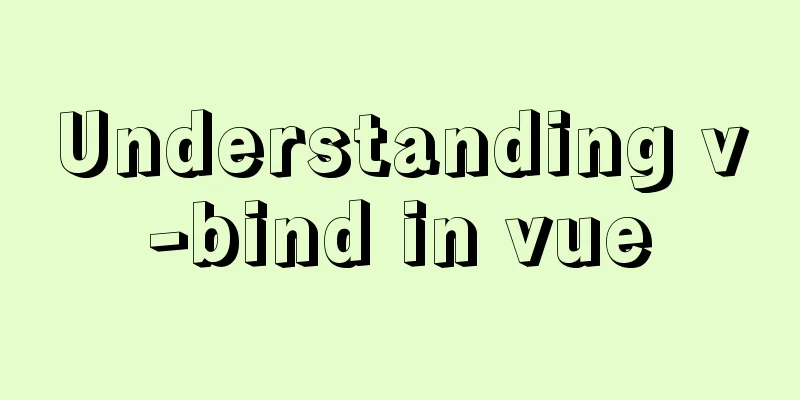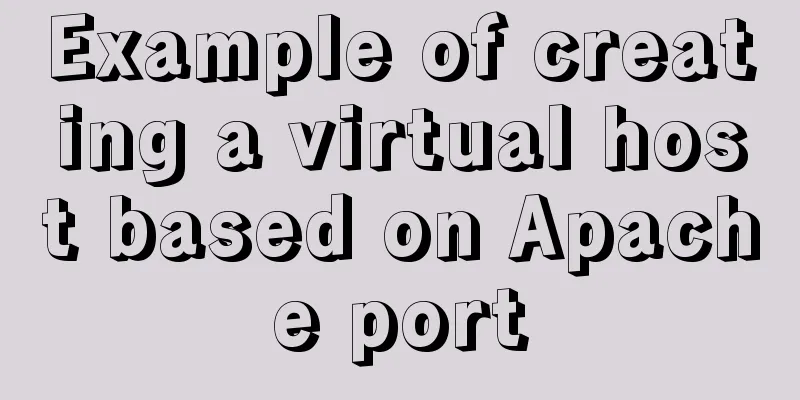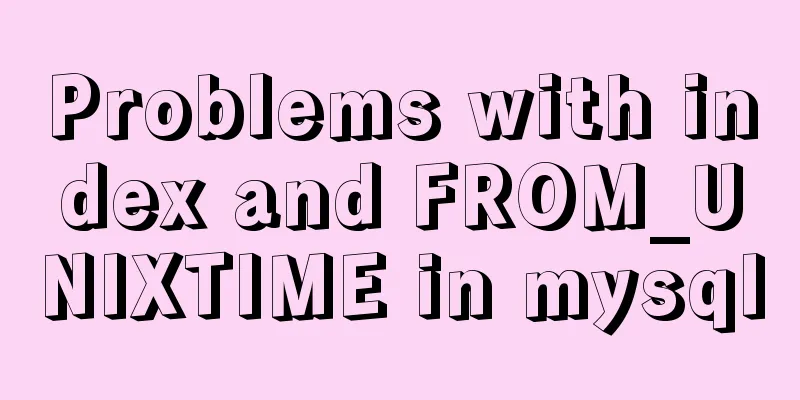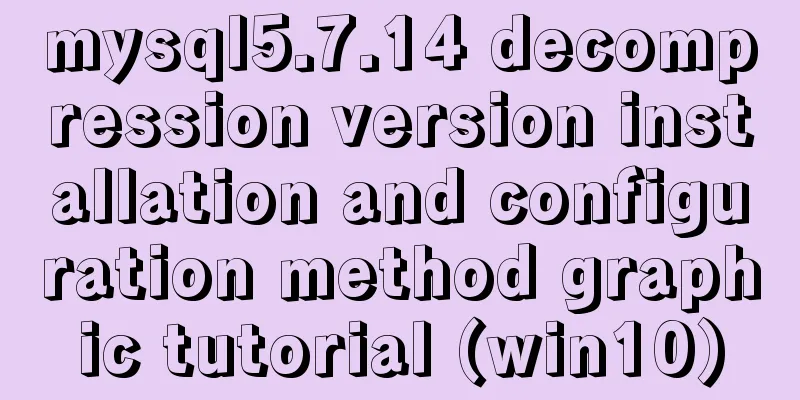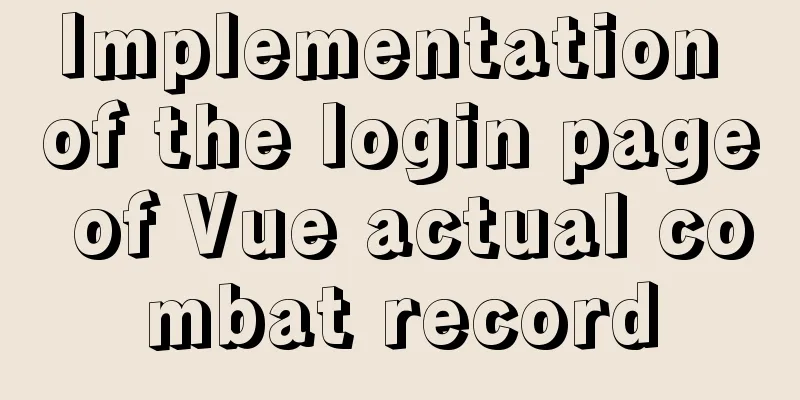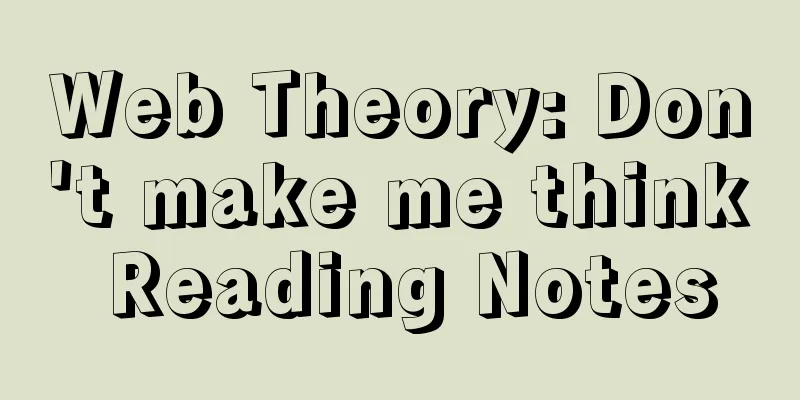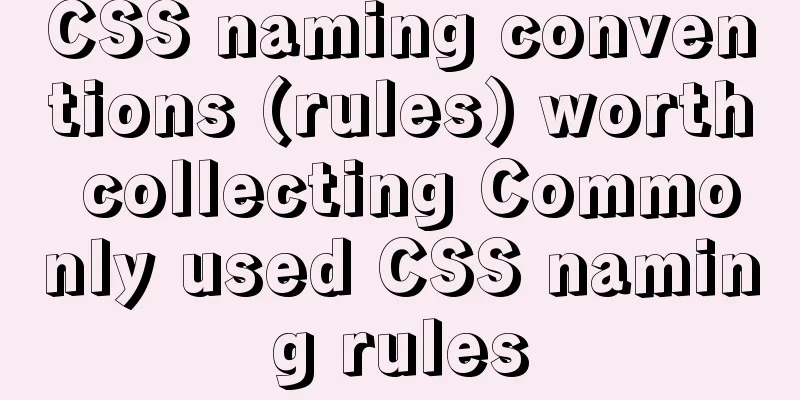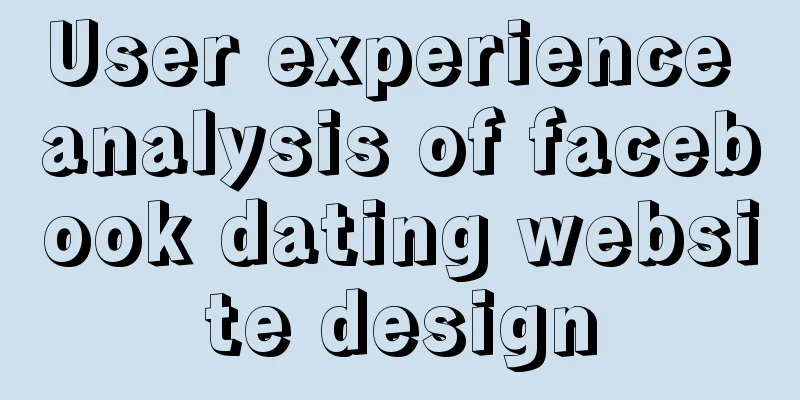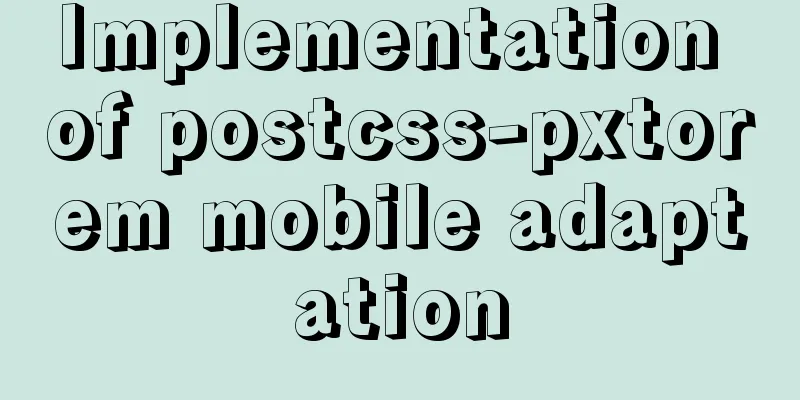Analysis of product status in interactive design that cannot be ignored in design
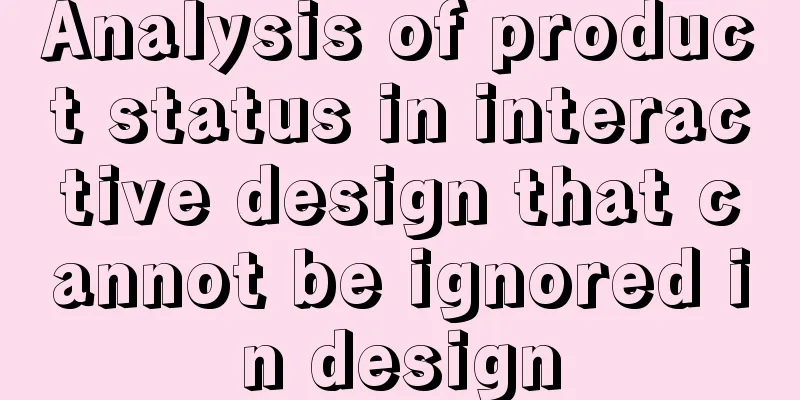
|
In the process of product design, designers always like to make the pictures very beautiful. When creating the content of the virtual page, they use beautiful pictures and arrange the content just right. However, when the interface demo is produced, this page may be an empty page, or it may have a lot of content, resulting in a misaligned layout. Therefore, when designing an interface, you must not ignore extreme states such as empty states and too much content. These states may only be encountered during the first use, and may only be encountered by a small number of users, but they all affect the detailed quality of the product. When making interactive drafts or visual drafts, in order to make the interface as realistic as possible, designers will place some virtual content on the page. But when designers see the demos produced by front-end students, they always wonder why it is so different from the page I made at the beginning? Empty state When users use some products for the first time, they often encounter an interface with empty content, especially social Internet products, where users need to build circles and generate content themselves. At this time, a novice guide is usually used to guide the user to the next step.      The state when there is too much content The interface in Internet products should be expandable so that the content can be flexibly changed and fully expanded. For specific methods, please refer to another article "Flexible and Scalable Interface". |
<<: Two simple menu navigation bar examples
>>: MySQL 1130 exception, unable to log in remotely solution
Recommend
18 killer JavaScript one-liners
Preface JavaScript continues to grow and prosper ...
Detailed explanation of basic interaction of javascript
Table of contents 1. How to obtain elements Get i...
Centos8 builds nfs based on kdc encryption
Table of contents Configuration nfs server (nfs.s...
CSS to achieve the like card effect in the lower right corner of the web page (example code)
Effect To implement HTML, first prepare a clean H...
Detailed steps to enable SourceGuardian (sg11) encryption component on Linux virtual hosts
Note: sg11 Our company only supports self-install...
How to create a new user in CentOS and enable key login
Table of contents Create a new user Authorize new...
Vue implements sending emoticons in chat box
The specific code for sending emoticons in the vu...
CSS realizes that the left side of the webpage column is fixed and automatically adjusts the position when scrolling to the bottom
Preview address: https://ovsexia.gitee.io/leftfix...
Getting Started with MySQL - Concepts
1. What is it? MySQL is the most popular relation...
Basic usage details of Vue componentization
Table of contents 1. What is componentization? 2....
Detailed explanation of the role and principle of key in Vue
Table of contents 1. Let’s start with the conclus...
Simple web design concept color matching
(I) Basic concepts of web page color matching (1) ...
Detailed explanation of how to build an Ftp server on Ubuntu (success guaranteed)
1. This afternoon, due to the requirements of the...
Solution to Docker's failure to release ports
Today I encountered a very strange situation. Aft...
Detailed explanation of TypeScript's basic types
Table of contents Boolean Type Number Types Strin...