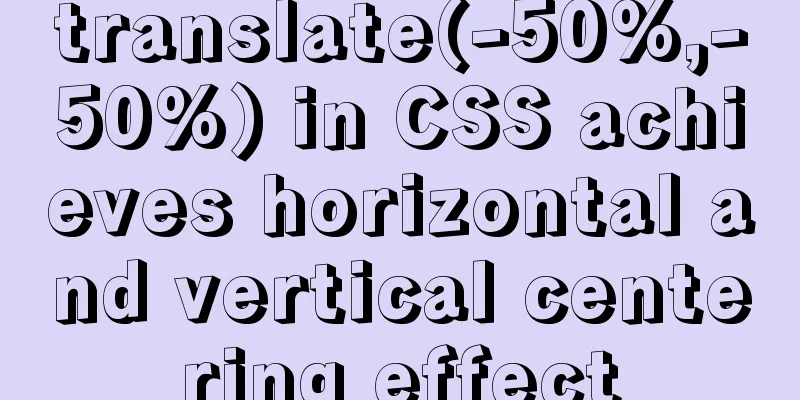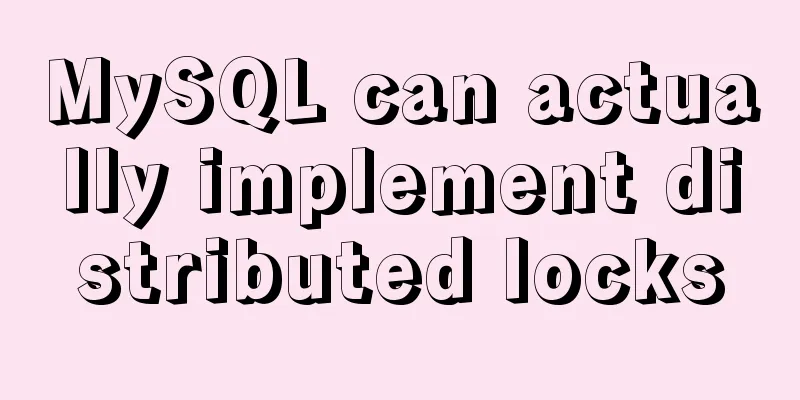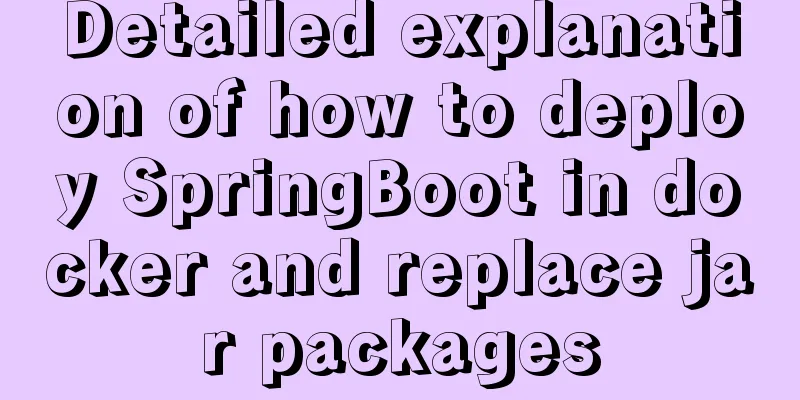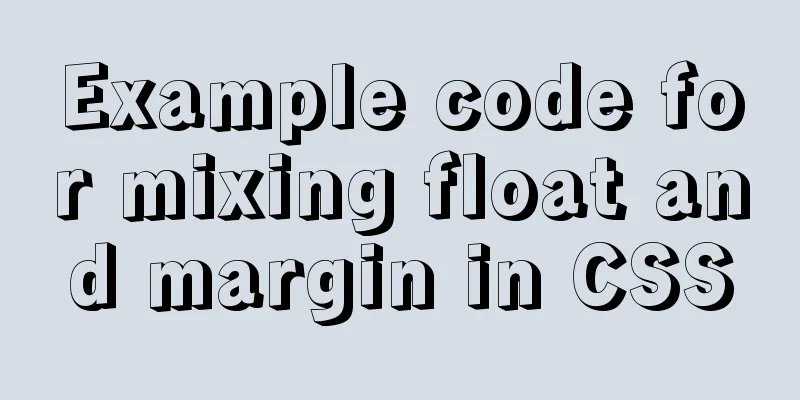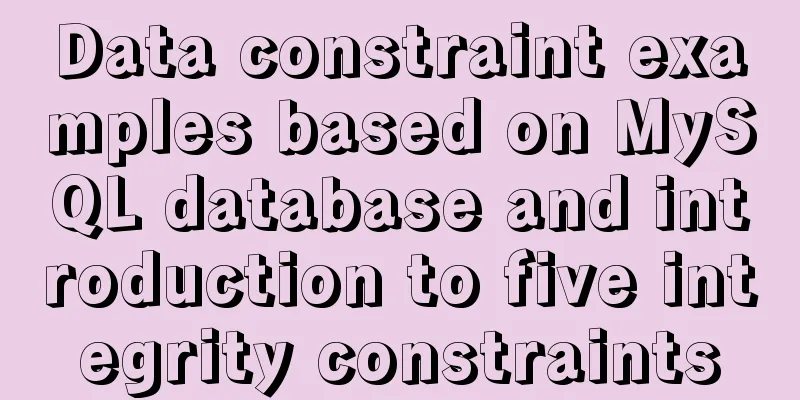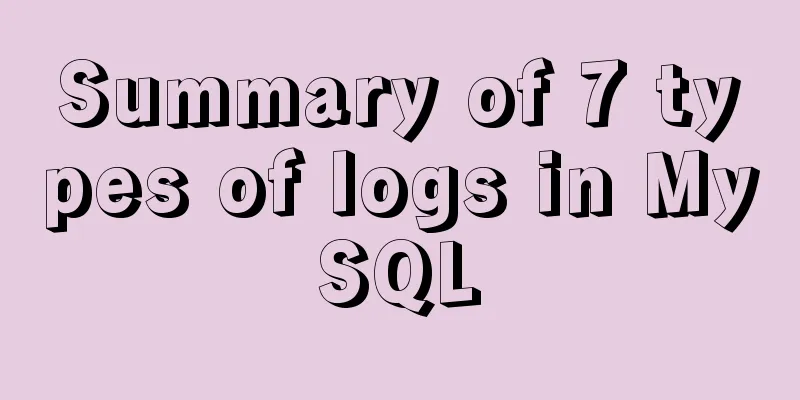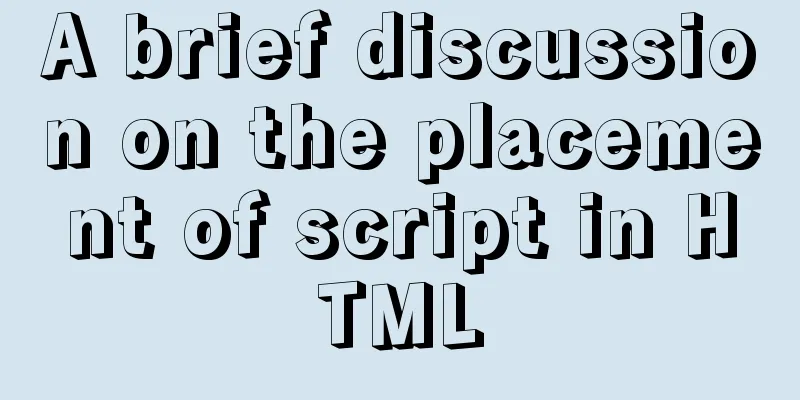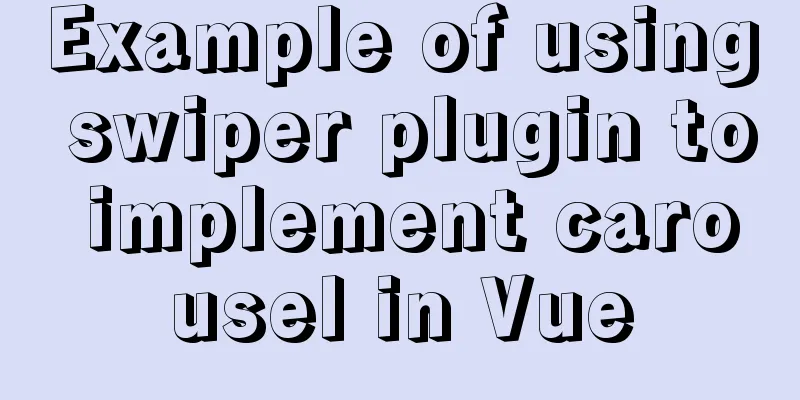How to access MySql through IP address

|
1. Log in to mysql: mysql -u root -h 127.0.0.1 -p 2. Switch database use mysql 3. Authorization grant all privileges on *.* to 'root'@'127.0.0.1'identified by 'password'; Replace 127.0.0.1 with the public network IP address. 4. Check my.ini 4.1 Check if there is skip-networking After skip-networking is enabled, MySQL cannot be accessed remotely. For security reasons, if you want to access MySQL from a specific IP address, you can add bind-address=IP to the configuration file, provided that skip-networking is disabled. Add under port=3306 bind-address=192.168.1.100 or bind-address=0.0.0.0 Other questions: Try mysql -u root -p -h 192.168.1.100 on the server to see if you can log in successfully. If you can log in, but cannot log in through the client machine, it means there is a problem with the firewall or security dog, so just turn it off. Summarize The above is the method of accessing MySql through the IP address introduced by the editor. I hope it will be helpful to everyone. If you have any questions, please leave me a message and the editor will reply to you in time. I would also like to thank everyone for their support of the 123WORDPRESS.COM website! You may also be interested in:
|
<<: How to understand the difference between computed and watch in Vue
>>: How to view and terminate running background programs in Linux
Recommend
HTML markup language - form
Click here to return to the 123WORDPRESS.COM HTML ...
Sample code for converting video using ffmpeg command line
Before starting the main text of this article, yo...
The best 9 foreign free picture material websites
It is difficult to find good image material websi...
A small introduction to the use of position in HTML
I just learned some html yesterday, and I couldn&#...
Change the MySQL database engine to InnoDB
PS: I use PHPStudy2016 here 1. Stop MySQL during ...
Sample code using scss in uni-app
Pitfalls encountered I spent the whole afternoon ...
How to install and configure GitLab on Ubuntu 20.04
introduce GitLab CE or Community Edition is an op...
An article to understand the creation, uploading, pulling and deployment of Docker images
Table of contents 1. Images 1. What is a mirror? ...
How to set background color and transparency in Vue
Background color and transparency settings As sho...
A brief discussion on several situations where MySQL returns Boolean types
mysql returns Boolean type In the first case, ret...
mysql obtains statistical data within a specified time period
mysql obtains statistical data within a specified...
MySQL optimization query_cache_limit parameter description
query_cache_limit query_cache_limit specifies the...
The process of building a development environment based on visual studio code + react
Development environment windows Development Tools...
Python connects to the database MySQL decompressed version installation configuration and encountered problems
introduction Today I learned how to connect to th...
Detailed explanation of Linux rpm and yum commands and usage
RPM package management A packaging and installati...