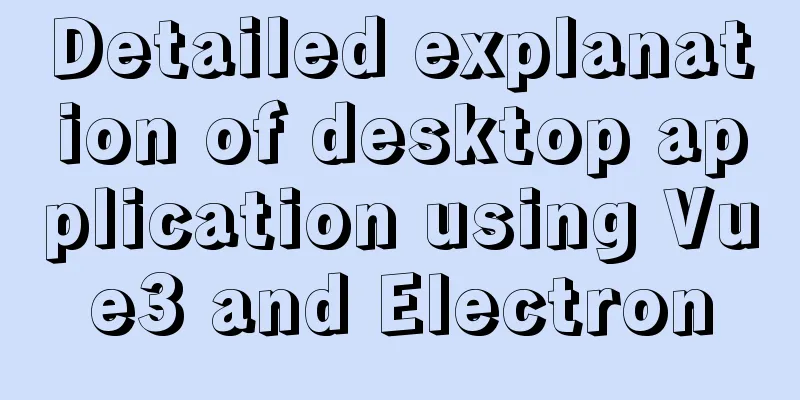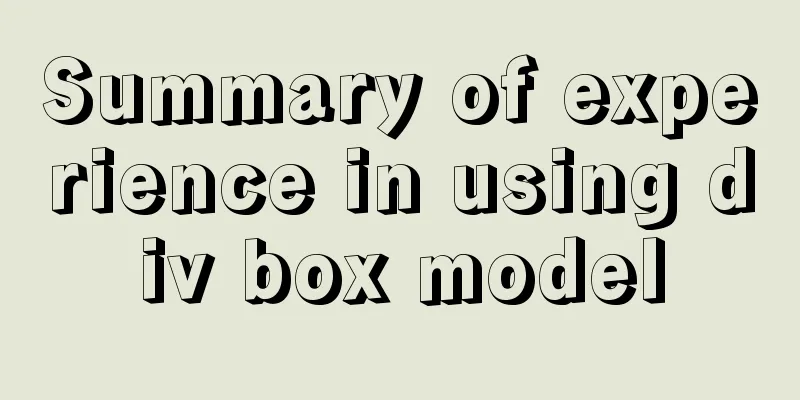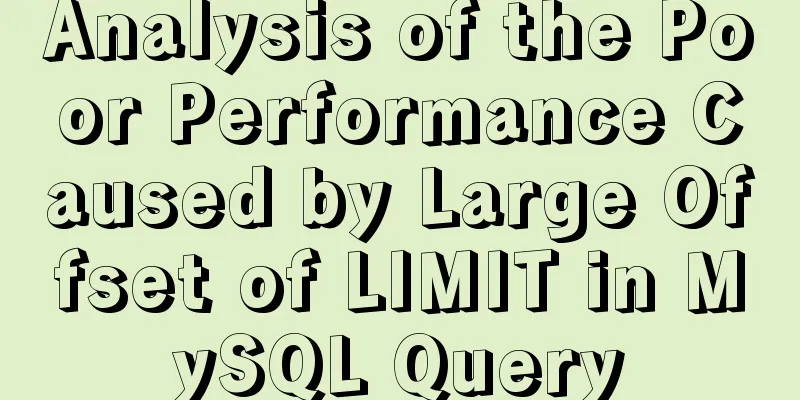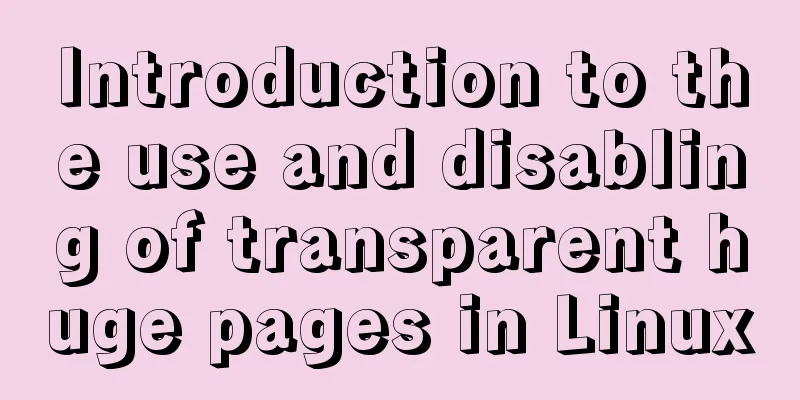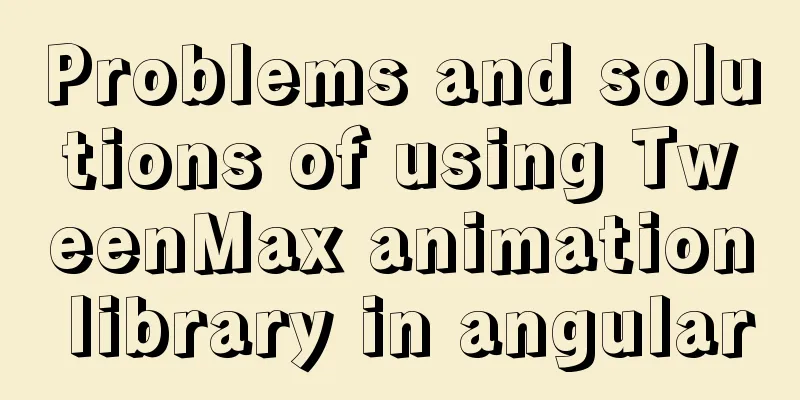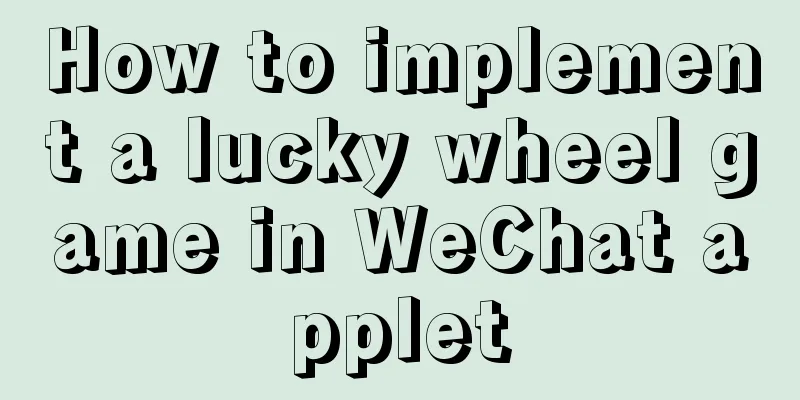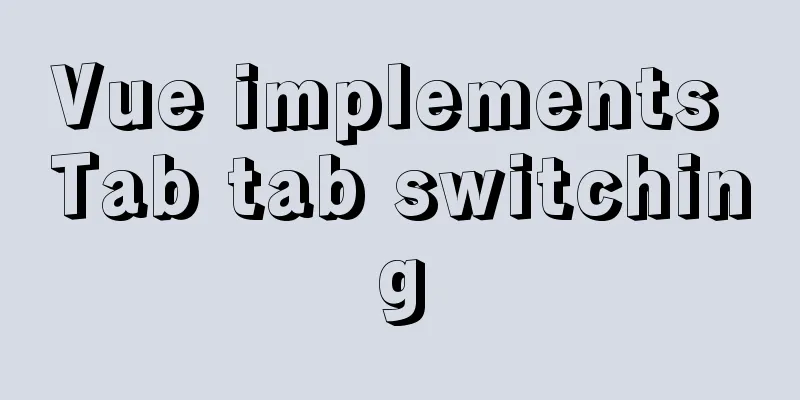A brief discussion on the placement of script in HTML
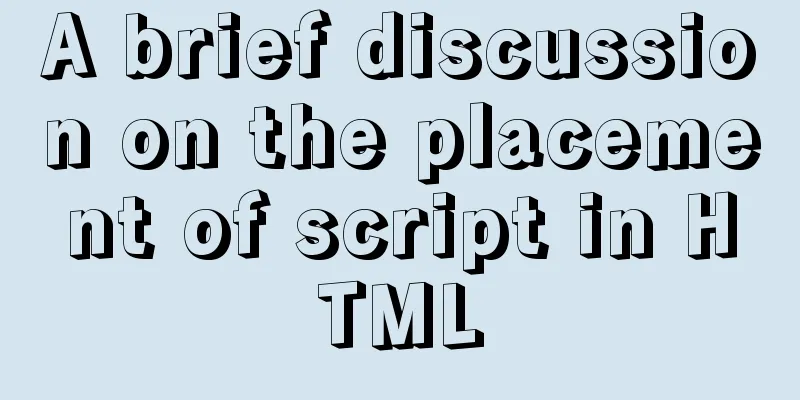
|
I used to think that script could be placed anywhere in HTML, but today when I was working on a requirement, I corrected my wrong idea - the location of the script cannot be placed randomly. First, I want to implement a select tag with two options, yes and no. However, when initializing, the select tag is required to select an empty value by default, so I added a method to delete the empty value when clicking: XML/HTML CodeCopy content to clipboard
However, this did not achieve the desired effect. At first, I thought it was a jQuery syntax error, so I kept checking and modifying it online, but it didn't work. Later, I suddenly thought that I should put the script at the end. I tried it, and it turned out to be ok. Then I realized that this was not the case. Later I checked the reason and found that it was because the HTML file was executed from top to bottom, but the order of the introduced CSS and JavaScript was different. When the CSS was introduced and loaded, the program still executed downwards, and when it executed to the <script> script, the thread was interrupted, and the program continued to execute after the script script was executed. Therefore, script is usually placed after body to avoid delay and blocking caused by long execution of script. To achieve some page effects, it is necessary to dynamically load some js scripts in advance, so these scripts should be placed before <body>. Secondly, you cannot put the js that needs to access DOM elements before the body, because the DOM has not yet started to be generated, so the js that accesses the DOM elements before the body will fail or be invalid. Because of this, I added methods to it when the DOM was not generated, which led to this. I really should have learned more about many things, but I didn't go into them in depth. Keep working on it! ps: In fact, there is another way, which is to use jquery's initialization page method. You can also add the click event added to the label above to $(function(){}). The principle is the same as above. This method will not be executed until the page is loaded, so it doesn't matter where you put it! The above brief discussion on the placement of script in HTML is all the content that the editor shares with you. I hope it can give you a reference. I also hope that you will support 123WORDPRESS.COM. |
<<: Solution to the garbled problem of web pages when the encoding is set to utf-8
>>: Specific use of MySQL operators (and, or, in, not)
Recommend
A practical tutorial on how to quickly insert tens of millions of records into MySQL
1. Create a database 2. Create a table 1. Create ...
Instructions for using the --rm option of docker run
When the Docker container exits, the file system ...
Implementation of building custom images with Dockerfile
Table of contents Preface Introduction to Dockerf...
A brief analysis of the knowledge points of exporting and importing MySQL data
Often, we may need to export local database data ...
Detailed explanation of JavaScript BOM composition and common events
Table of contents 1. BOM 2. Composition of BOM 2....
MySQL data table partitioning strategy and advantages and disadvantages analysis
Table of contents Why do we need partitions? Part...
How to deploy HTTPS for free on Tencent Cloud
Recently, when I was writing a WeChat applet, the...
Instructions for using MySQL isolation Read View
Which historical version can the current transact...
Basic usage of JS date control My97DatePicker
My97DatePicker is a very flexible and easy-to-use...
Docker data storage tmpfs mounts detailed explanation
Before reading this article, I hope you have a ba...
vue3.0+echarts realizes three-dimensional column chart
Preface: Vue3.0 implements echarts three-dimensio...
Uniapp WeChat applet: Solution to key failure
uniapp code <template> <view> <ima...
Docker-compose quickly builds steps for Docker private warehouse
Create docker-compose.yml and fill in the followi...
A Brief Analysis on the Time Carrying Problem of MySQL
The default time type (datetime and timestamp) in...
Tutorial on installing Pycharm and Ipython on Ubuntu 16.04/18.04
Under Ubuntu 18.04 1. sudo apt install python ins...