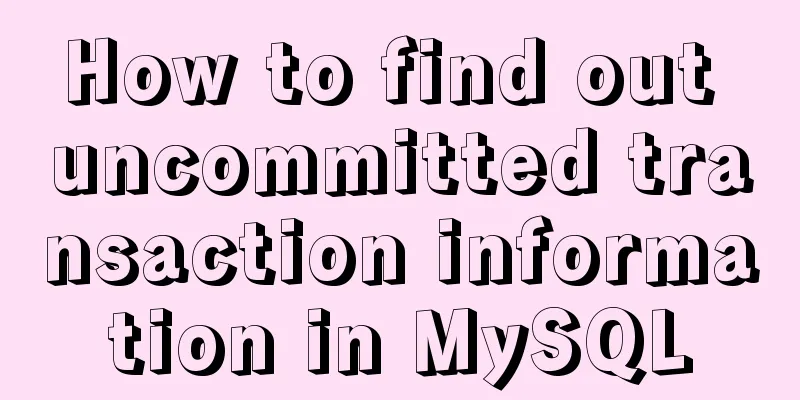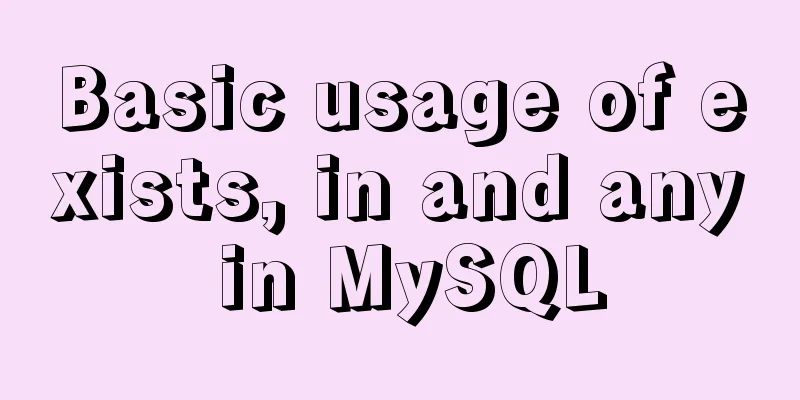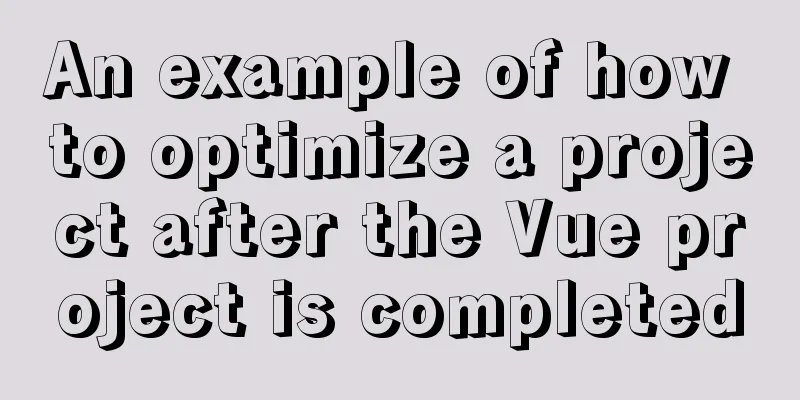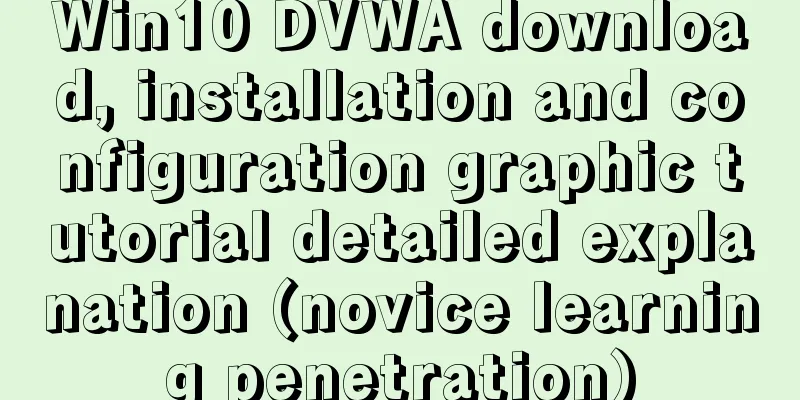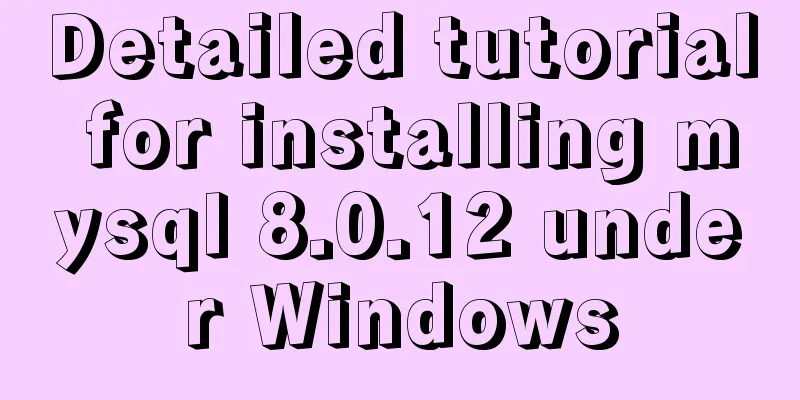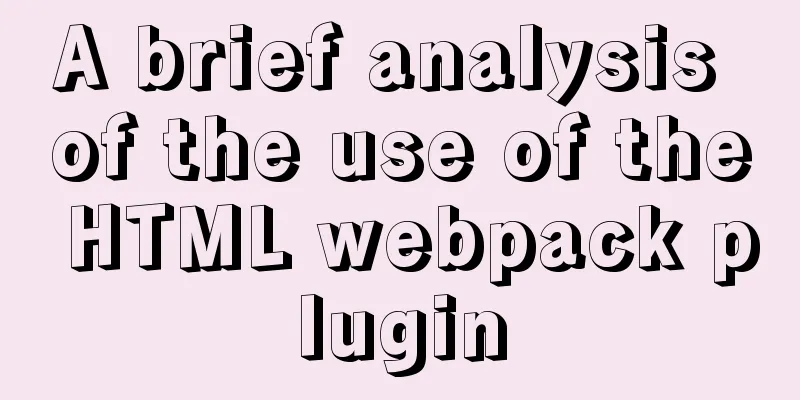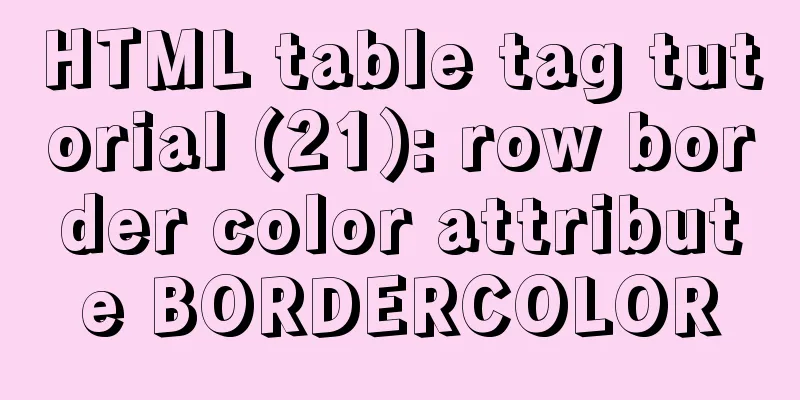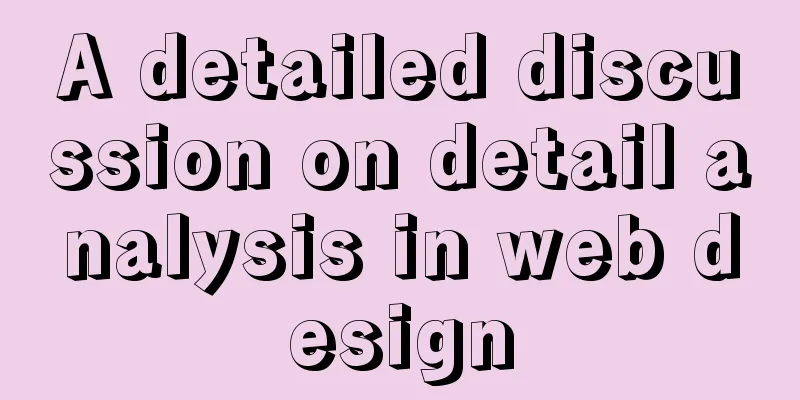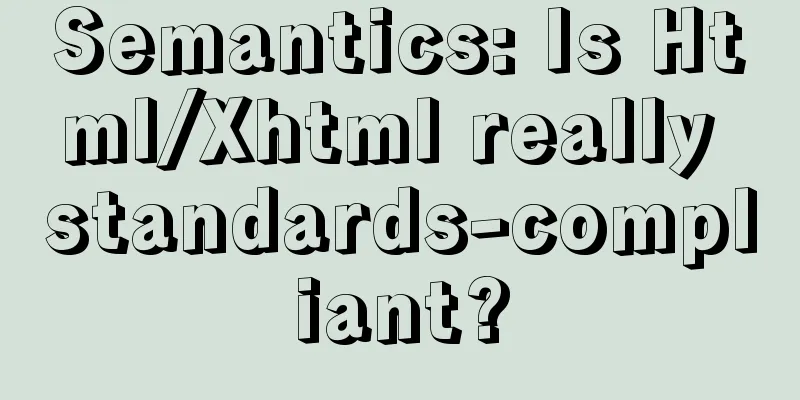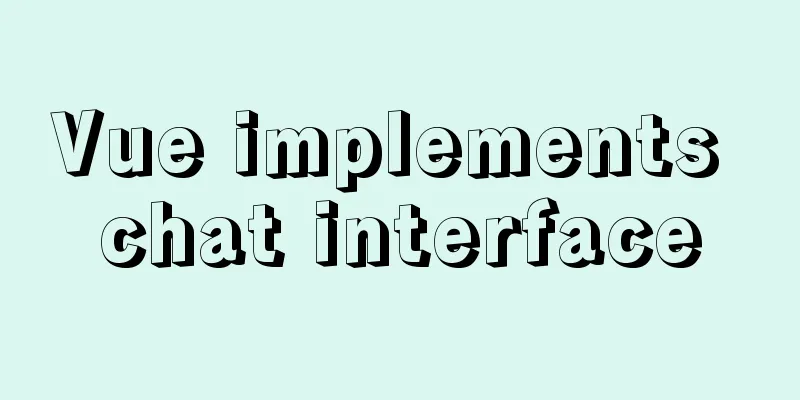Data constraint examples based on MySQL database and introduction to five integrity constraints
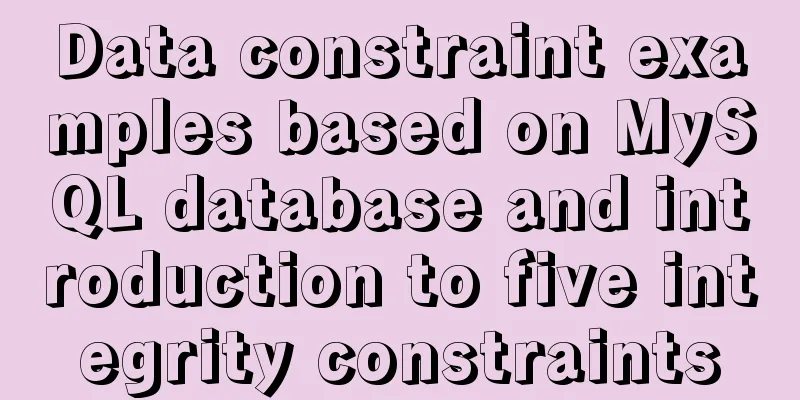
|
In order to prevent non-compliant data from entering the database, when users insert, modify, delete, and other operations on data, the DBMS automatically monitors the data according to certain constraints to prevent non-compliant data from entering the database, thereby ensuring that the data stored in the database is correct, valid, and compatible. #Data Constraints #Five integrity constraints: #NOT NULL: Not null constraint, specifies that a column cannot be empty; #UNIQUE: unique constraint, specifies that a column or a combination of columns cannot be repeated #PRIMARY KEY: primary key, specifies that the value of this column can uniquely identify the record in this column #FOREIGN KEY: foreign key, specifies that this row record belongs to a record in the primary table, mainly used for referential integrity #CHECK: check, specify a Boolean expression to specify that the corresponding value must satisfy the expression (mysql does not support check constraints) #--------------------------------NOT NULL non-empty constraint--------------------------- create table test4 ( #Create a non-null constraint id int not null, name varchar(55) default 'ABCD' not null, #The default value is null age int null ); #Cancel the non-empty constraint alter table test4 modify name varchar(55) default 'ABCD' not null, #Add non-empty constraint alter table test4 modify age int not null; #--------------------------------UNIQUE: unique constraint-------------------------------- #Column-level constraint syntax to create constraints create table test_unique ( #Create a row-level unique constraint id int not null unique, age int ); #Table-level constraint syntax format create table unique_test3 ( test6_id int not null, test6_name varchar(255), test6_pass varchar(255), #Use table-level constraint syntax to create a unique constraint, specifying that the combination of test6_id and test6_name columns cannot be repeated constraint test6_unique unique(test6_id,test6_name), #Use table-level constraint syntax to create a unique constraint. The constraint name is test6_unique_2. test6_pass cannot be repeated. constraint test6_unique_2 unique(test6_pass) ); #add keyword to add unique constraint alter table test4 add unique(id,name,age); #modify keyword to delete or add unique constraint alter table test4 modify age varchar(255) not null; alter table test4 modify age varchar(255) not null unique; #For most databases, to delete a constraint, use: alter table table name drop constraint constraint name #However, MySQL does not use this method. Instead, use: alter table table name drop index constraint name #--------------------------------PRIMARY KEY: Primary key constraint-------------------------------- #The primary key constraint is equivalent to the not-null constraint and the unique constraint. #Each table is allowed to have only one primary key, but this primary key can be composed of multiple data columns, and these column combinations cannot be repeated #Standard SQL allows you to name the primary key yourself, but for MySQL, your own name has no effect and is always named PRIMARY by default create table primary_test ( #Use column-level syntax to create a primary key constraint test_id int primary key, test_name varchar(255) ); #Use table-level syntax to create a primary key constraint create table primary_test2 ( test_id int not null, test_name varchar(255), test_pass varchar(255), #Specify the primary key constraint name test2_pk, which is valid for most databases, but not for mysql. The primary key constraint name is still PRIMARY constraint test2_pk primary key (test_id) ); #Create a primary key with multiple columns create table primary_test3 ( test_id int, test_name varchar(255), primary key(test_id,test_name) ); #Use column-level constraint syntax alter table primary_test3 modify test_id int primary key(); #Use table-level constraint syntax alter table primary_test3 add primary key(test_id,test_name); #Delete the primary key constraint: alter table table name drop primary key; #Self-increment feature of primary key column: If the data column type is integer and the column is used as the primary key column, you can specify that the column has the self-increment function. #MySQL uses auto_increment to set self-increment. When inserting records into the table, you do not need to specify a value for the column. The system generates a value for the column. create table primary_test3 ( //Create primary key constraint, set auto-increment test_id int auto_increment primary key, test_name varchar(255) ); #Foreign key constraint FOREIGN KEY #In MySQL, only foreign key constraints created with table-level syntax can take effect. #To ensure the existence of the reference master table, first create the master table create table teacher_tb ( t_id int auto_increment, t_name varchar(255), primary key(t_id) ); create table student_tb ( s_id int auto_increment primary key, s_name varchar(255) not null, t_java int, foreign key(t_java) references teacher_tb(t_id) ); #If you use table-level constraint syntax, you need to use foreign key to specify the foreign key column of this table. If you do not specify the constraint name when creating a foreign key constraint, #MySQL will name the foreign key constraint table_name_ibfk_n, where table_name is the table name and n is an integer starting from 1. create table teacher_tb2 ( t_id int auto_increment, t_name varchar(255), primary key(t_id) ); create table student_tb2 ( s_id int auto_increment primary key, s_name varchar(255) not null, t_java int, constraint student_teacher_fk foreign key(t_java) references teacher_tb2(t_id) ); #Establish multi-column composite foreign key constraints create table teacher_tb5 ( t_name varchar(255), t_pass varchar(255), primary key(t_name,t_pass) ); create table student_tb5 ( s_id int auto_increment primary key, s_name varchar(255) not null, t_java_pass varchar(255), t_java_name varchar(255), foreign key(t_java_name,t_java_pass) references teacher_tb5(t_name,t_pass) ); #Delete foreign key constraint alter table student_tb2 drop foreign key student_teacher_fk; #Add foreign key constraint alter table student_tb2 add foreign key(t_java) references teacher_tb2(t_id); #Foreign key constraint refers to itself, self-constraint create table foreign_test9 ( foreign_id int auto_increment primary key, foreign_name varchar(255), refer_id int, foreign key(refer_id) references foreign_test9(foreign_id) ); #Define that when the master table record is deleted, the slave table record will also be deleted #on delete cascade delete all slave table records that refer to the master table record #on delete set null set the slave table records that refer to the master table record to null create table teacher_tb8 ( t_id int auto_increment, t_name varchar(255), primary key(t_id) ); create table student_tb8 ( s_id int auto_increment primary key, s_name varchar(255) not null, t_java int, constraint student_teacher_fk foreign key(t_java) references teacher_tb8(t_id) on delete cascade ); Summarize The above is the full content of this article. I hope that the content of this article will have certain reference learning value for your study or work. Thank you for your support of 123WORDPRESS.COM. If you want to learn more about this, please check out the following links You may also be interested in:
|
<<: Teach you how to build a react+antd project from scratch
>>: Nginx rewrite regular matching rewriting method example
Recommend
How to avoid garbled characters when importing external files (js/vbs/css)
In the page, external files such as js, css, etc. ...
The meaning of status code in HTTP protocol
A status code that indicates a provisional respon...
Win10 DVWA download, installation and configuration graphic tutorial detailed explanation (novice learning penetration)
The computer system has been reinstalled, and the...
JavaScript commonly used array deduplication actual combat source code
Array deduplication is usually encountered during...
Graphical tutorial on installing CentOS 7.3 on VMWare
Illustrated CentOS 7.3 installation steps for you...
Detailed analysis of MySQL optimization of like and = performance
introduction Most people who have used databases ...
Perfect solution to the problem of MySQL shutting down immediately after startup (caused by ibdata1 file corruption)
The mysql on a server in the computer room had be...
Detailed explanation of the implementation process of Nginx enabling Brotli compression algorithm
Preface In web applications, in order to save tra...
Vue calls the PC camera to realize the photo function
This article example shares the specific code of ...
A brief discussion on MySQL select optimization solution
Table of contents Examples from real life Slow qu...
Tutorial diagram of building a Hadoop high-availability cluster based on ZooKeeper
Table of contents 1. Introduction to High Availab...
Linux kernel device driver Linux kernel module loading mechanism notes summary
#include <linux/moduleparam.h> 1. Module pa...
How to install the green version of MySQL Community Server 5.7.16 and implement remote login
1. Download MySQL Community Server 5.7.16 and ins...
A brief discussion on the lazy loading attribute pattern in JavaScript
Table of contents 1. Introduction 2. On-demand at...
How to install Graphviz and get started tutorial under Windows
Download and installConfigure environment variabl...