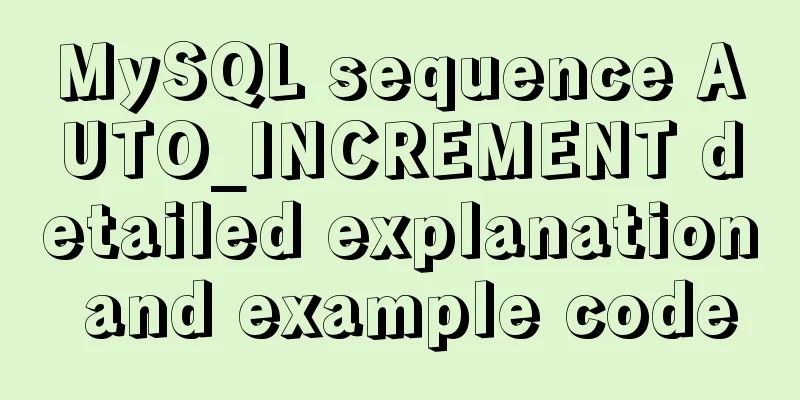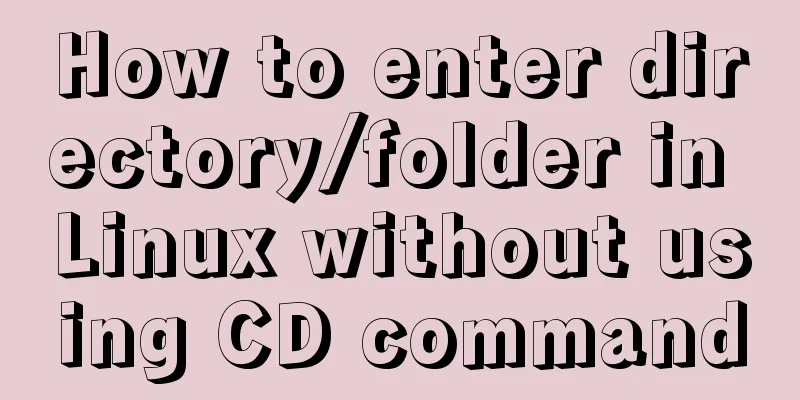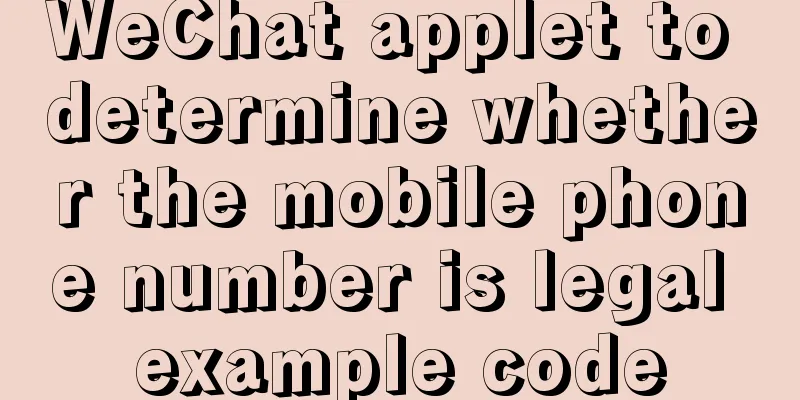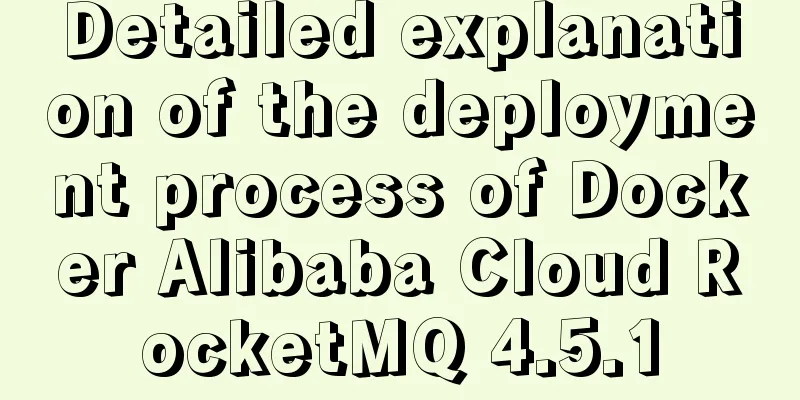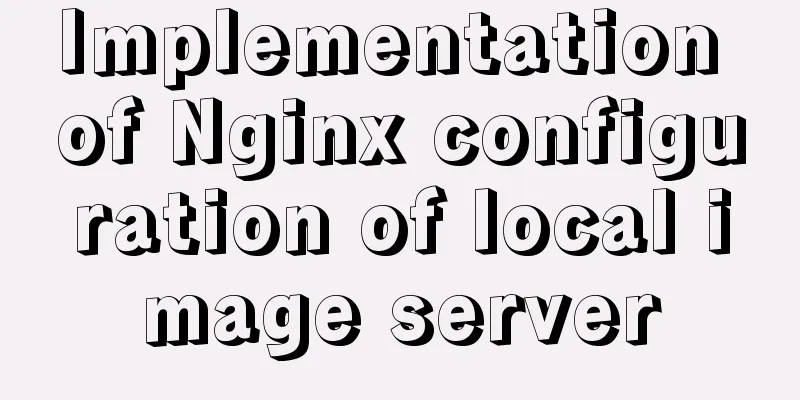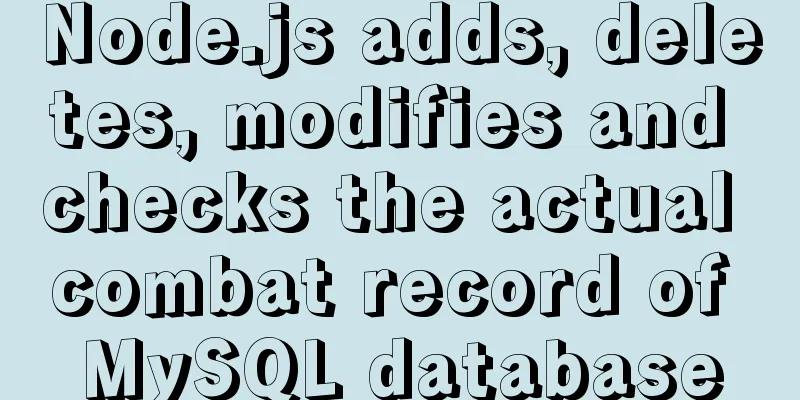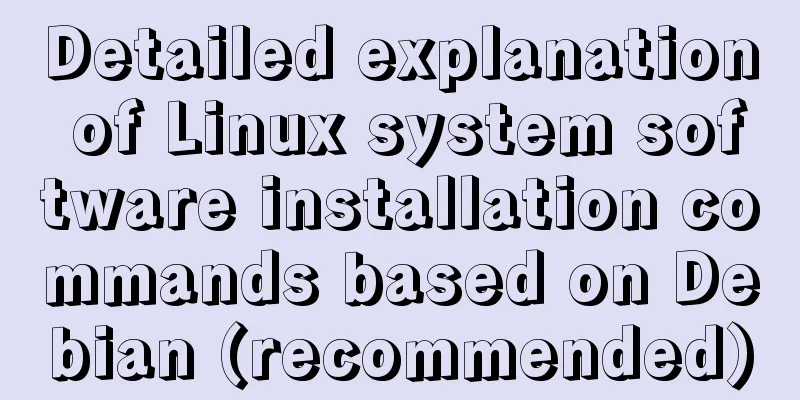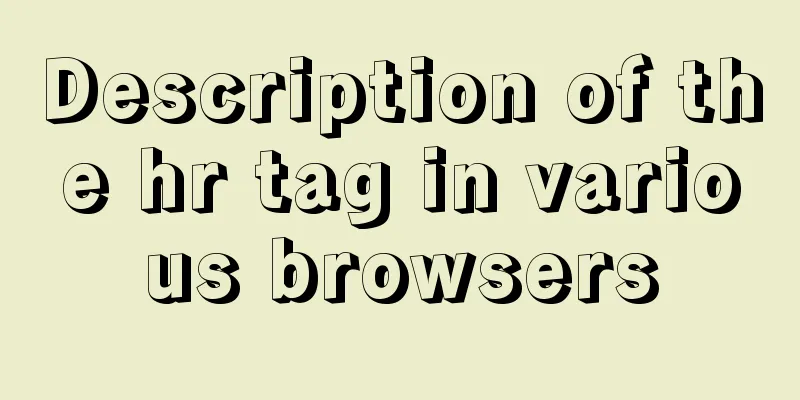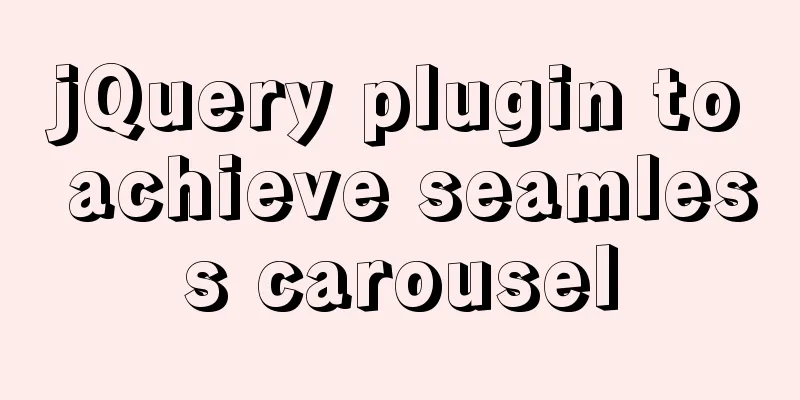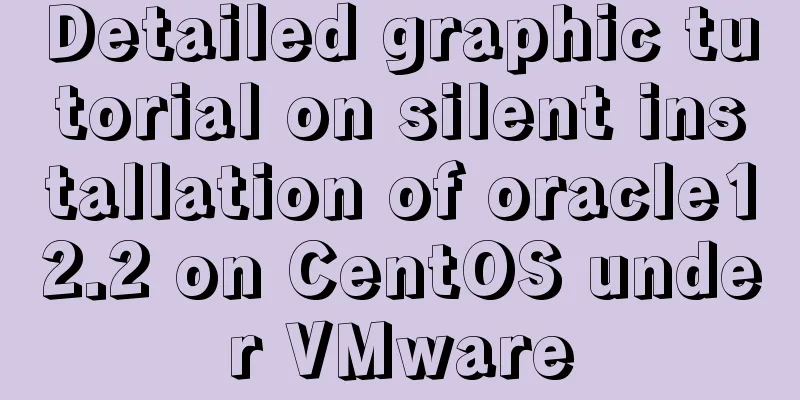Detailed explanation of using scp command to copy files remotely in Linux
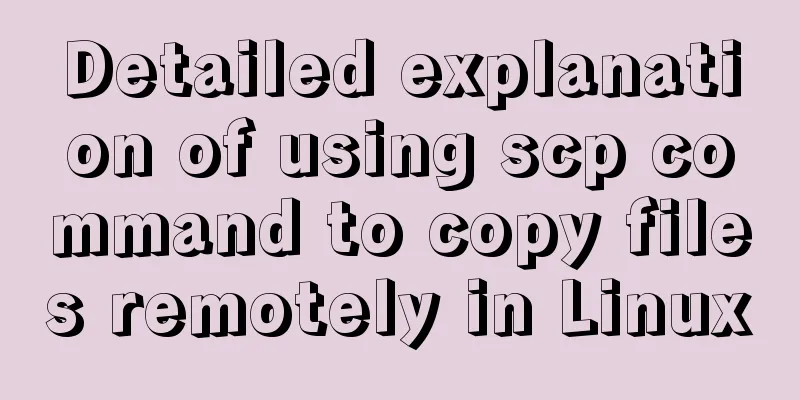
|
Preface scp is the abbreviation of secure copy. scp is a command for secure remote file copying based on ssh login in Linux system. The Linux scp command can copy files and directories between Linux servers. Use syntax:
The scp parameters are as follows: -1: Force the scp command to use protocol ssh1 -2: Force the scp command to use the protocol ssh2 -4: Force the scp command to use only IPv4 addressing -6: Force the scp command to use only IPv6 addressing -B: Use batch mode (do not ask for a transfer password or phrase during the transfer) -C: Enable compression. (Pass the -C flag to ssh to turn on compression) -p: retain the modification time, access time and access permissions of the original file. -q: Do not display the transfer progress bar. -r: Recursively copy the entire directory. -v: Display output in verbose mode. scp and ssh(1) will display debugging information throughout the process. This information is used to debug connection, authentication, and configuration problems. -c cipher: Encrypt data transmission with cipher. This option will be passed directly to ssh. -F ssh_config: Specifies an alternative ssh configuration file. This parameter is passed directly to ssh. -i identity_file: Read the key file used for transmission from the specified file. This parameter is passed directly to ssh. -l limit: Limit the bandwidth that the user can use, in Kbit/s. -o ssh_option: If you are used to passing parameters using ssh_config(5), -P port: Note that it is capital P, port is the port number used for data transmission -S program: Specifies the program to use for encrypted transmission. The program must understand ssh(1) options. Test: server server ip 192.168.43.117 backup server ip 192.168.43.200 ①Copy data from local to remote: Copy the server/tmp/directory to the remote backup server/text directory: scp -r /tmp/ [email protected]: /text
View the copied data on the backup server:
②Copy data from remote to local: Copy the 123.log file in the backup server/text directory to the local server/tmp/directory: scp [email protected]:/text/123.log /tmp/
scp is a command for remotely copying files in Linux. A similar command is cp, but cp only copies files locally and cannot copy files across servers. In addition, scp transmission is encrypted. It may affect the speed slightly. When your server hard disk becomes a read-only system, you can use scp to help you move the files out. In addition, scp does not take up much resources and does not increase the system load much. In this regard, rsync is far inferior to it. Although rsync is faster than scp, when there are many small files, rsync will cause the hard disk I/O to be very high, while scp will basically not affect the normal use of the system. In order to improve the security of data when scp is copied across machines, ssh connection and encryption are used. If ssh password-free login is configured between machines, no password is required when using scp. Summarize The above is the full content of this article. I hope that the content of this article will have certain reference learning value for your study or work. If you have any questions, you can leave a message to communicate. Thank you for your support for 123WORDPRESS.COM. You may also be interested in:
|
>>: Vue project code splitting solution
Recommend
How to optimize MySQL indexes
1. How MySQL uses indexes Indexes are used to qui...
Detailed explanation of MySQL master-slave replication practice - GTID-based replication
GTID-based replication Introduction GTID-based re...
Introduction to the application of HTML tags superscript sup and subscript sub
HTML tag: superscript In HTML, the <sup> tag...
Detailed explanation of how to automatically refresh the page and refresh method after deleting Vue list data
Problem description: After the front-end deletes ...
How to draw a mind map in a mini program
Table of contents What is a mind map? How to draw...
Detailed explanation of nginx server installation and load balancing configuration on Linux system
nginx (engine x) is a high-performance HTTP and r...
vue3 custom directive details
Table of contents 1. Registering custom instructi...
Use html-webpack-plugin' to generate HTML page plugin in memory
When we package the webpackjs file, we introduce ...
Implementation code for using mongodb database in Docker
Get the mongo image sudo docker pull mongo Run th...
Vue based on Element button permission implementation solution
Background requirements: The ERP system needs to ...
Summary of various methods for JavaScript to determine whether it is an array
Table of contents Preface Array.isArray construct...
Essential for front-end development: 12 browser compatibility testing tools recommended
For front-end developers, ensuring that the code ...
Advanced techniques for using CSS (used in actual combat)
1. The ul tag has a padding value by default in Mo...
The implementation code of the CSS3 input box is similar to the animation effect of Google login
Use CSS3 to animate the input box similar to the ...
jQuery Ajax chatbot implementation case study
Chatbots can save a lot of manual work and can be...