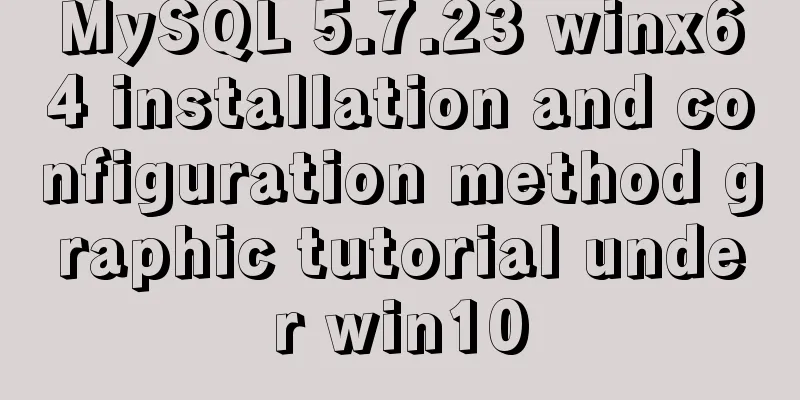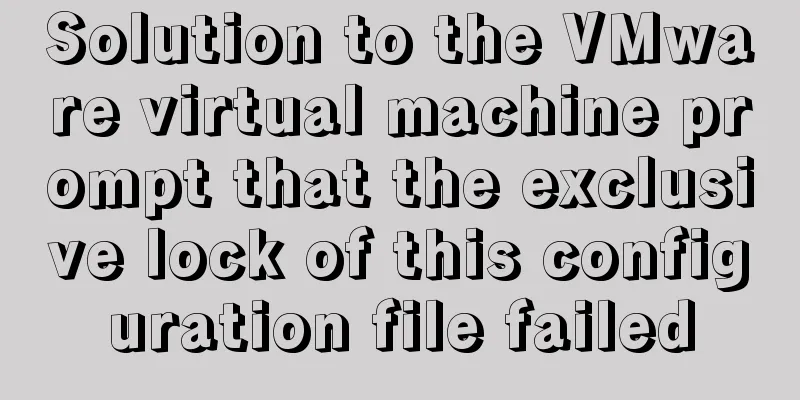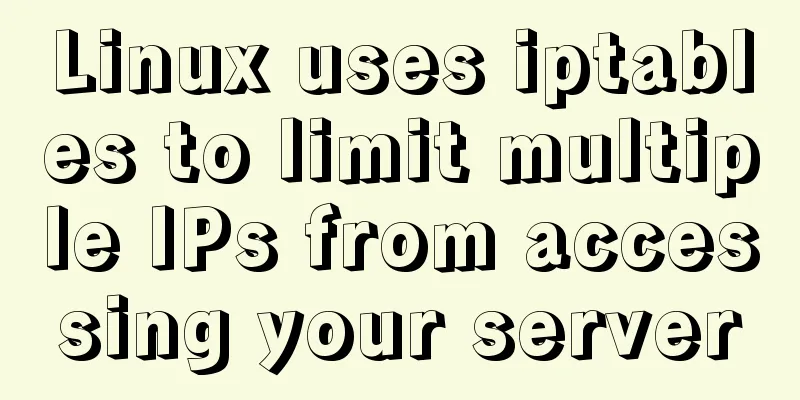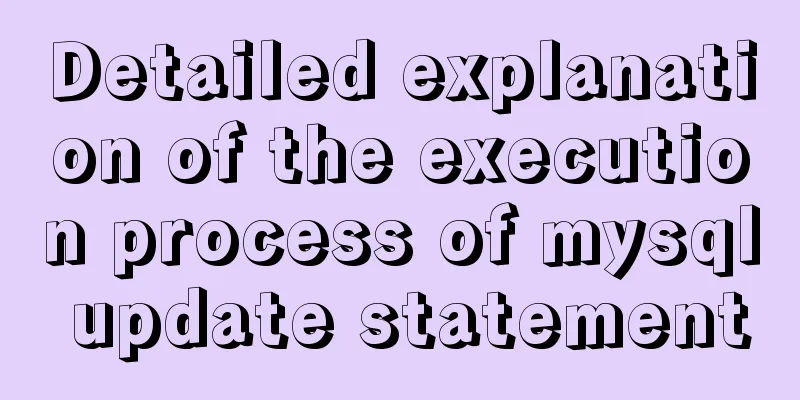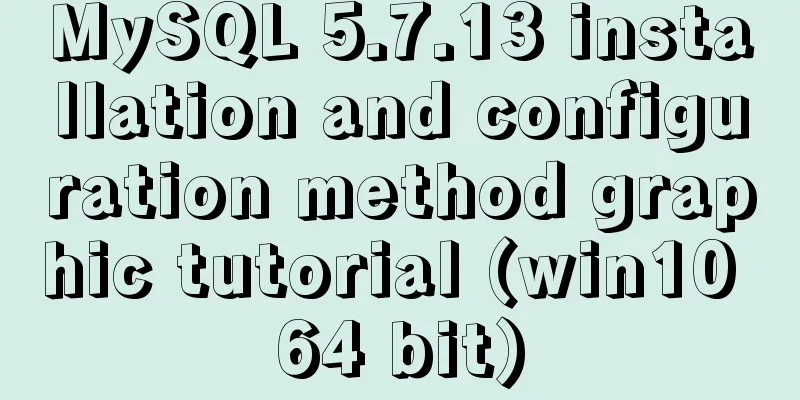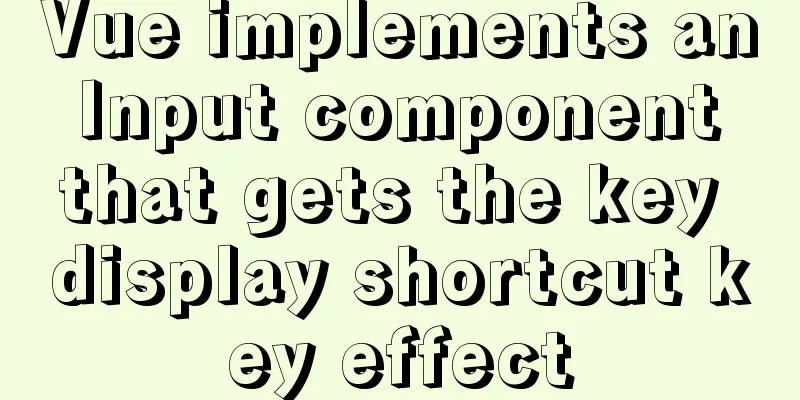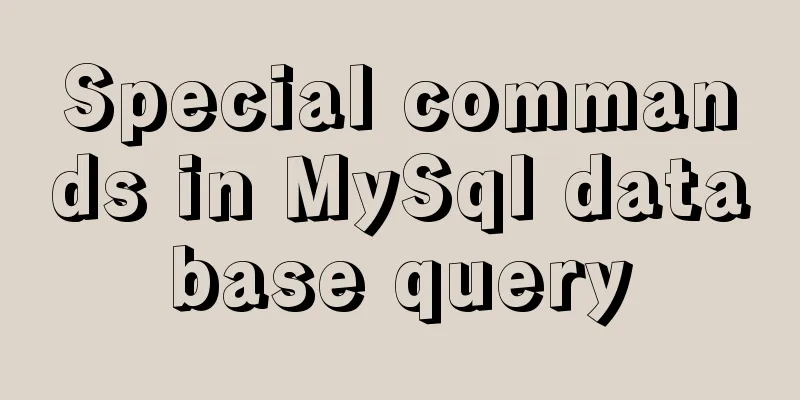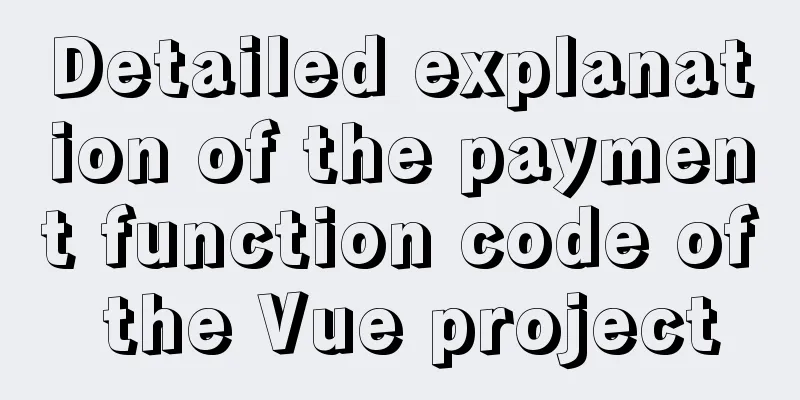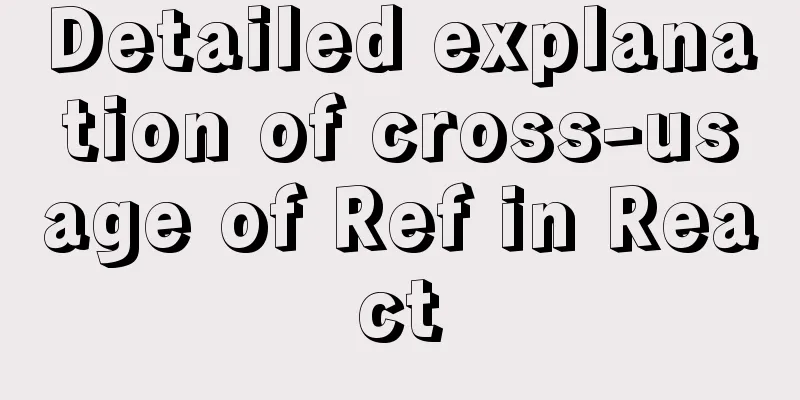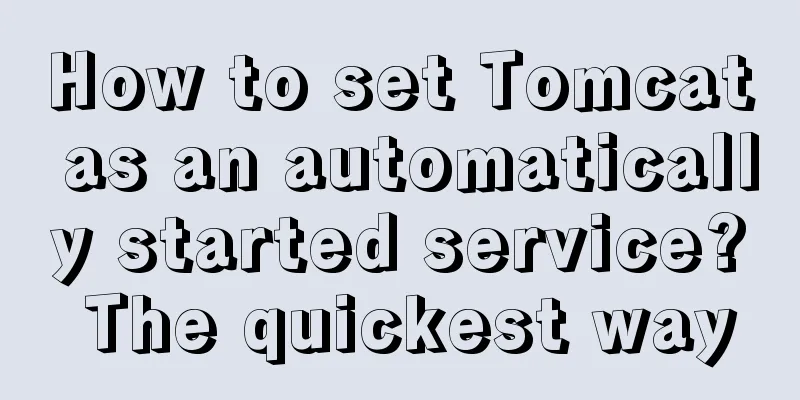jQuery plugin to achieve seamless carousel
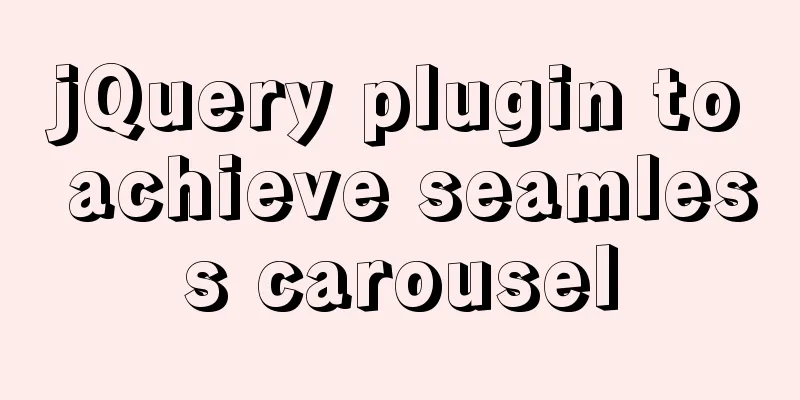
|
Seamless carousel is a very common effect, and it is very simple once you understand the logic. The effect is as follows
Code section
<!DOCTYPE html>
<html>
<head>
<meta charset="utf-8">
<title>Make seamless carousel</title>
<script src="js/jquery-3.4.1.min.js"></script>
<style>
* {
margin: 0;
padding: 0;
user-select: none;
}
#div {
border: 1px solid lightgray;
width: 600px;
height: 300px;
margin: 20px;
overflow: hidden;
}
.item {
border: 1px solid lightgray;
width: 96%;
height: 50px;
margin: 10px auto;
}
</style>
</head>
<body>
<div id="div">
<div class="rollbox"></div>
</div>
</body>
</html>
<script>
$(document).ready(function() {
for (var i = 0; i < 7; i++) {
var $item = $("<div class='item'>" + i+ "</div>");
$item.appendTo($("#div .rollbox"));
}
})
//Carousel action$(function() {
$("#div").roll(1);
})
$.prototype.roll = function(span) {
span = span == undefined ? 20 : span; //Scroll rate var $that = $(this).find('.rollbox');
var index = 0;
var t = setInterval(function() {
$that.css('margin-top', index + 'px');
index--;
check();
}, span)
//
$that.mouseenter(function() {
clearInterval(t);
})
$that.mouseleave(function() {
t = setInterval(function() {
$that.css('margin-top', index + 'px');
index--;
check();
}, span)
})
function check(){
var first = $that.children().first();
var top = parseInt(first.css('margin-top').replace('px',''));
var bottom = parseInt(first.css('margin-bottom').replace('px',''));
var height =first.height();
bw = parseInt(first.css('border-width').replace('px',''));
var temp = index+top+height+bottom;
if(temp==top-2*bw){
var last = $that.children().last();
last.after(first);
$that.css('margin-top','0px');
index=0;
}
}
}
</script>Explanation of ideas
The above is the full content of this article. I hope it will be helpful for everyone’s study. I also hope that everyone will support 123WORDPRESS.COM. You may also be interested in:
|
<<: Zabbix uses PSK shared key to encrypt communication between Server and Agent
>>: Analysis of MySQL's method of exporting to Excel
Recommend
How to use docker to deploy spring boot and connect to skywalking
Table of contents 1. Overview 1. Introduction to ...
Sample code for implementing menu permission control in Vue
When people are working on a backend management s...
Vue implements online preview of PDF files (using pdf.js/iframe/embed)
Preface I am currently working on a high-quality ...
Docker data volume common operation code examples
If the developer uses Dockerfile to build the ima...
Modification of time zone problem of MySQL container in Docker
Preface When Ahhang was developing the Springboot...
Detailed explanation of the use of the MySQL parameter sql_safe_updates in the production environment
Preface In case of application bug or DBA misoper...
Datagrip2020 fails to download MySQL driver
If you cannot download it by clicking downloadlao...
Modify the boot time of grub in ubuntu
The online search to modify the grub startup time...
ElementUI implements the el-form form reset function button
Table of contents Business scenario: Effect demon...
Tips for importing csv, excel or sql files into MySQL
1. Import csv file Use the following command: 1.m...
XHTML tags that are easily confused by the location of the use
<br />We have always emphasized semantics in...
Example of how to set div background transparent
There are two common ways to make div background ...
Summary of basic usage of $ symbol in Linux
Linux version: CentOS 7 [root@azfdbdfsdf230lqdg1b...
How to store false or true in MySQL
MySQL Boolean value, stores false or true In shor...
Solution to the problem of MySQL thread in Opening tables
Problem Description Recently, there was a MySQL5....