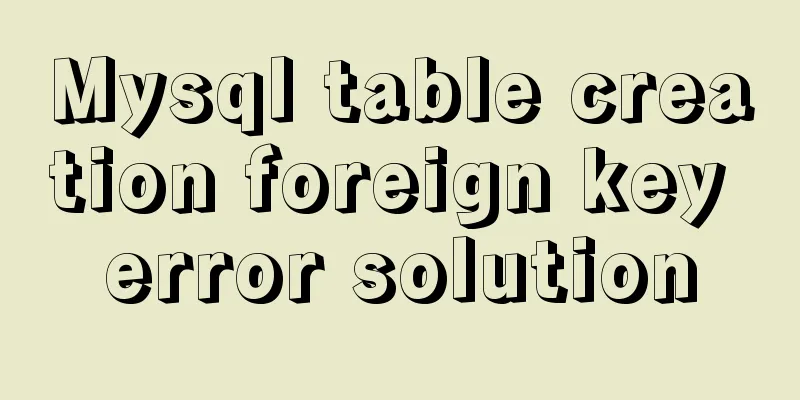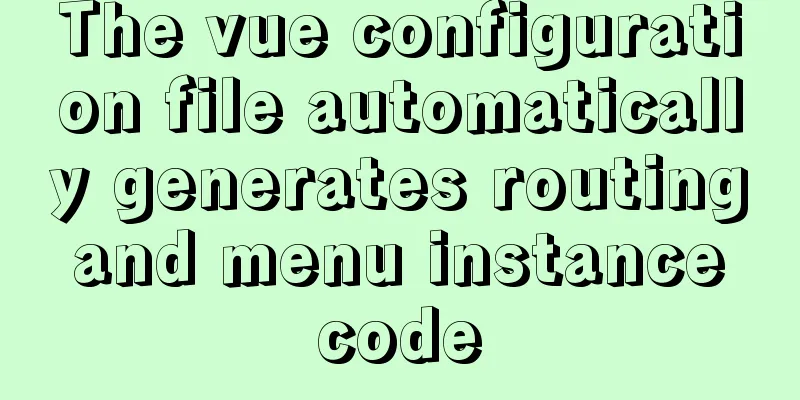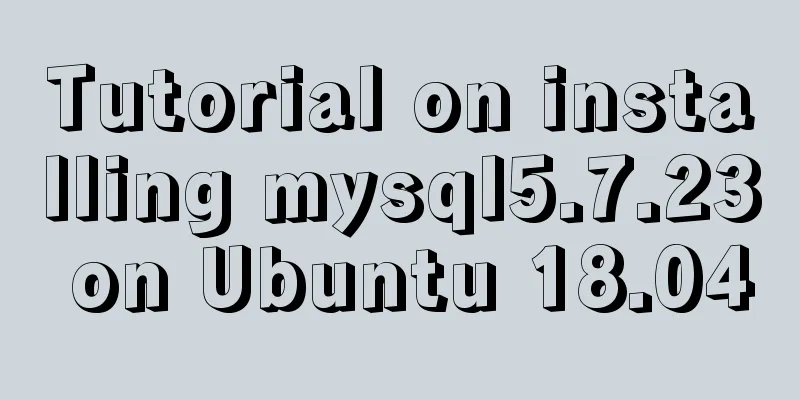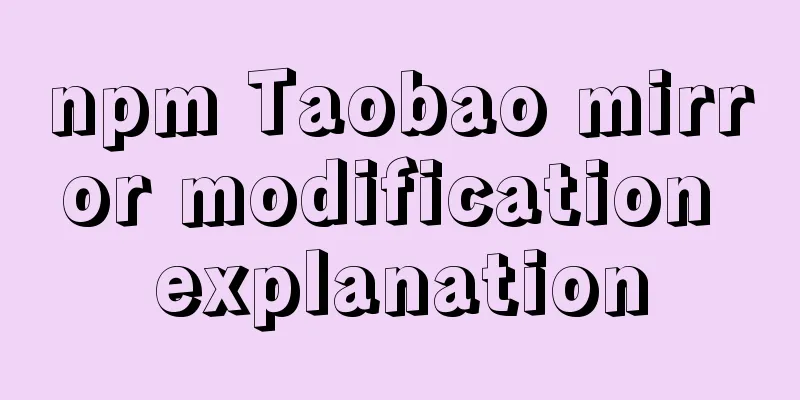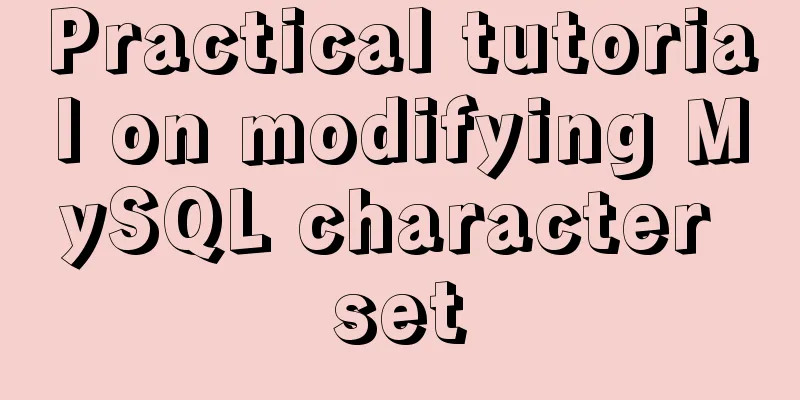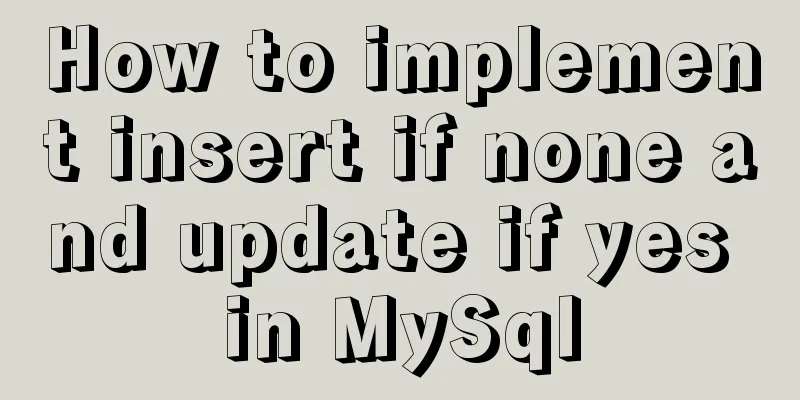MySQL sequence AUTO_INCREMENT detailed explanation and example code
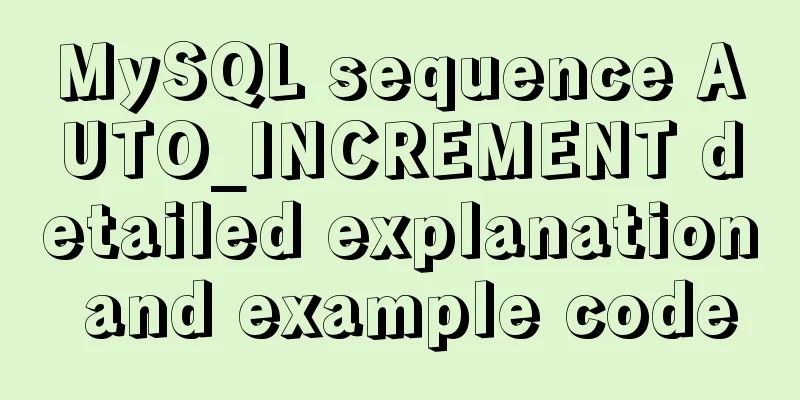
|
MySQL sequence AUTO_INCREMENT detailed explanation and example code A MySQL sequence is a set of integers: 1, 2, 3, .... Since a data table can only have one auto-incrementing primary key field, if you want to achieve auto-increment for other fields, you can use a MySQL sequence to achieve this. In this chapter we will introduce how to use MySQL sequences. Using AUTO_INCREMENT The simplest way to use sequences in MySQL is to define the column using MySQL AUTO_INCREMENT. Examples The following example creates a data table named insect. The id in insect can be automatically increased without specifying a value. mysql> CREATE TABLE insect -> ( -> id INT UNSIGNED NOT NULL AUTO_INCREMENT, -> PRIMARY KEY (id), -> name VARCHAR(30) NOT NULL, # type of insect -> date DATE NOT NULL, # date collected -> origin VARCHAR(30) NOT NULL # where collected ); Query OK, 0 rows affected (0.02 sec) mysql> INSERT INTO insect (id,name,date,origin) VALUES -> (NULL,'housefly','2001-09-10','kitchen'), -> (NULL,'millipede','2001-09-10','driveway'), -> (NULL,'grasshopper','2001-09-10','front yard'); Query OK, 3 rows affected (0.02 sec) Records: 3 Duplicates: 0 Warnings: 0 mysql> SELECT * FROM insect ORDER BY id; +----+-------------+------------+------------+ | id | name | date | origin | +----+-------------+------------+------------+ | 1 | housefly | 2001-09-10 | kitchen | | 2 | millipede | 2001-09-10 | driveway | | 3 | grasshopper | 2001-09-10 | front yard | +----+-------------+------------+------------+ 3 rows in set (0.00 sec) Get AUTO_INCREMENT Value In the MySQL client, you can use the LAST_INSERT_ID() function in SQL to get the value of the last auto-increment column inserted into the table. Corresponding functions are also provided in PHP or PERL scripts to obtain the value of the auto-increment column in the last inserted table. PERL Examples Use the mysql_insertid attribute to obtain the value of AUTO_INCREMENT. The following are examples:
$dbh->do ("INSERT INTO insect (name, date, origin)
VALUES('moth','2001-09-14','windowsill')");
my $seq = $dbh->{mysql_insertid};
PHP Example PHP uses the mysql_insert_id() function to get the value of the AUTO_INCREMENT column in the executed insert SQL statement.
mysql_query ("INSERT INTO insect (name, date, origin)
VALUES('moth','2001-09-14','windowsill')", $conn_id);
$seq = mysql_insert_id ($conn_id);
Reset Sequence If you delete multiple records in a table and want to rearrange the AUTO_INCREMENT columns of the remaining data, you can do this by deleting the auto-increment column and then adding it again. However, this operation must be performed with great caution. If new records are added while they are being deleted, data confusion may occur. The operation is as follows: mysql> ALTER TABLE insect DROP id; mysql> ALTER TABLE insect -> ADD id INT UNSIGNED NOT NULL AUTO_INCREMENT FIRST, -> ADD PRIMARY KEY (id); Set the start value of the sequence Normally, the starting value of the sequence is 1, but if you need to specify a starting value of 100, we can do so with the following statement: mysql> CREATE TABLE insect -> ( -> id INT UNSIGNED NOT NULL AUTO_INCREMENT = 100, -> PRIMARY KEY (id), -> name VARCHAR(30) NOT NULL, # type of insect -> date DATE NOT NULL, # date collected -> origin VARCHAR(30) NOT NULL # where collected ); Or you can also use the following statement to achieve it after the table is created successfully: mysql> ALTER TABLE t AUTO_INCREMENT = 100; Thank you for reading, I hope it can help you, thank you for your support of this site! You may also be interested in:
|
<<: Summary of four ways to loop through an array in JS
>>: Docker installation method and detailed explanation of Docker's four network modes
Recommend
Perfect solution to the problem of MySQL shutting down immediately after startup (caused by ibdata1 file corruption)
The mysql on a server in the computer room had be...
Reasons why MySQL 8.0 statistics are inaccurate
Preface Whether it is Oracle or MySQL, the new fe...
Web Design Experience: Self-righteous Web Designers
1. Trash or Classic? Web technology updates very ...
Implementation of CSS sticky footer classic layout
What is a sticky footer layout? Our common web pa...
Ubuntu 20.04 Best Configuration Guide (Newbie Essential)
1. System Configuration 1. Turn off sudo password...
Example explanation of MySQL foreign key constraints
MySQL's foreign key constraint is used to est...
How to install MySQL 8.0 and log in to MySQL on MacOS
Follow the official tutorial, download the instal...
How to process blob data in MySQL
The specific code is as follows: package epoint.m...
CentOS7.5 installation tutorial of MySQL
1. First check whether the system has mysql insta...
Several common methods for setting anchor positioning in HTML
There are several ways I know of to set anchor pos...
Some tips for writing high-performance HTML applications
How can you improve web page performance? Most de...
HTML table tag tutorial (34): row span attribute ROWSPAN
In a complex table structure, some cells span mul...
Tutorial on how to connect and use MySQL 8.0 in IDEA's Maven project
First, let's take a look at my basic developm...
JS implementation of Apple calculator
This article example shares the specific code of ...
Detailed explanation of the use of MySQL Online DDL
Table of contents text LOCK parameter ALGORITHM p...