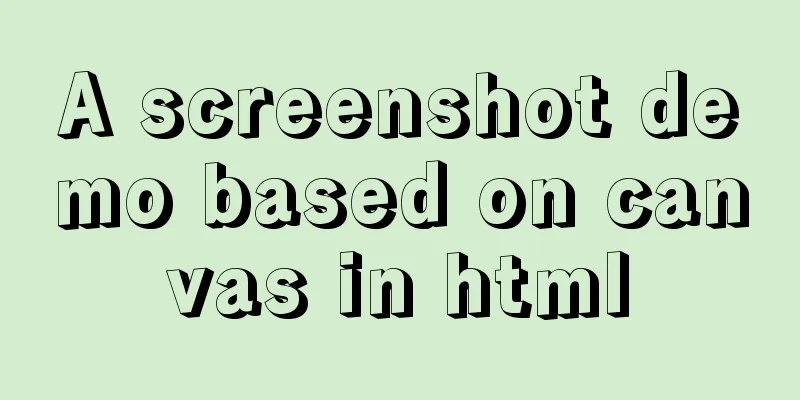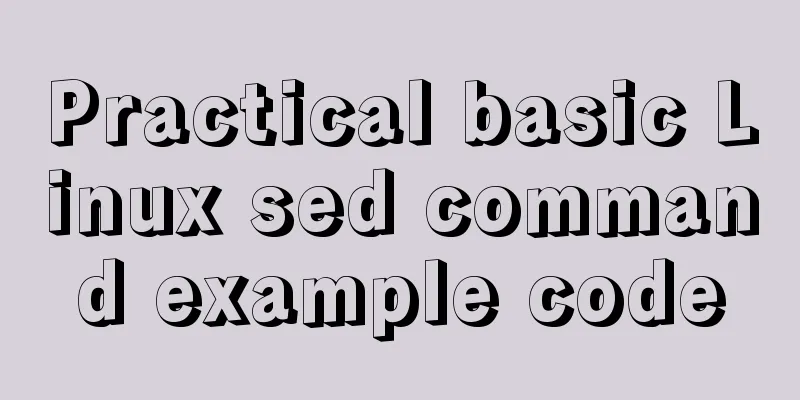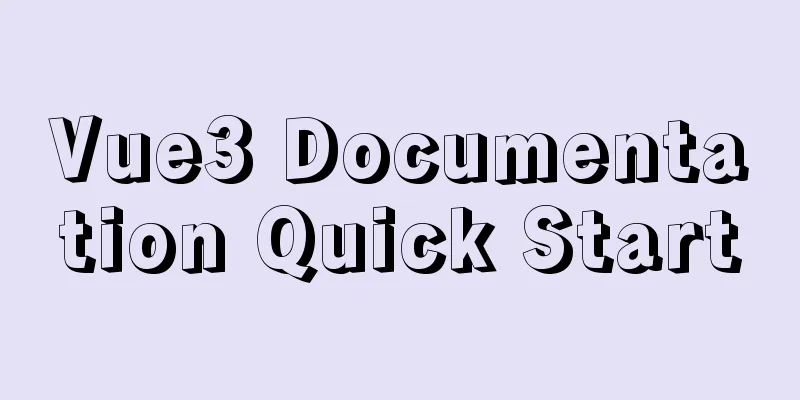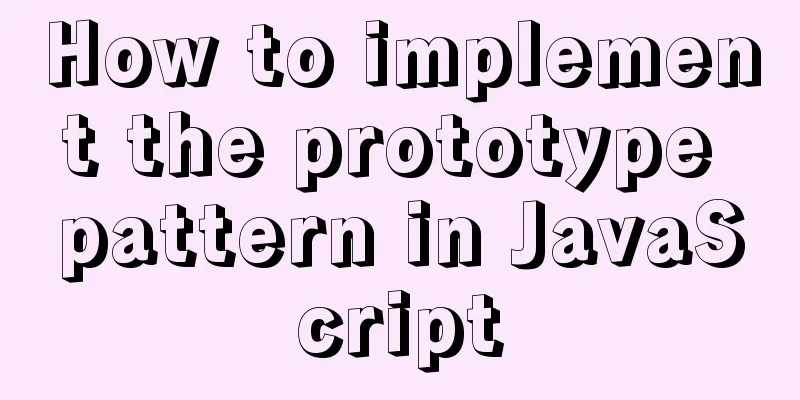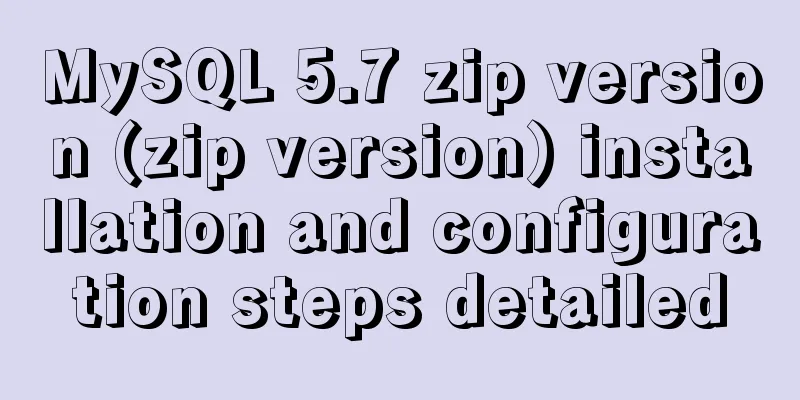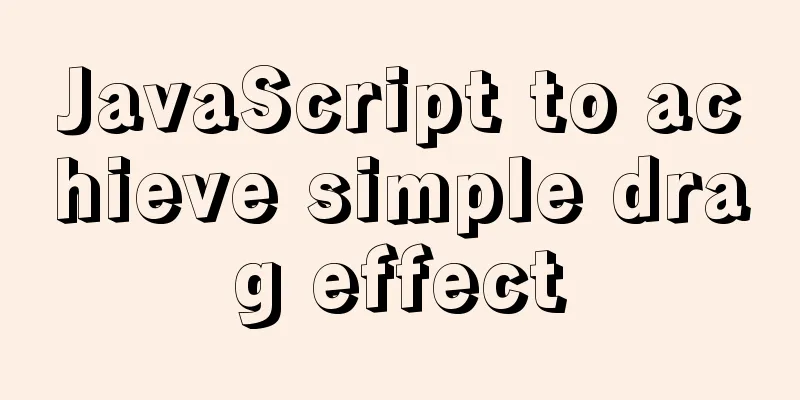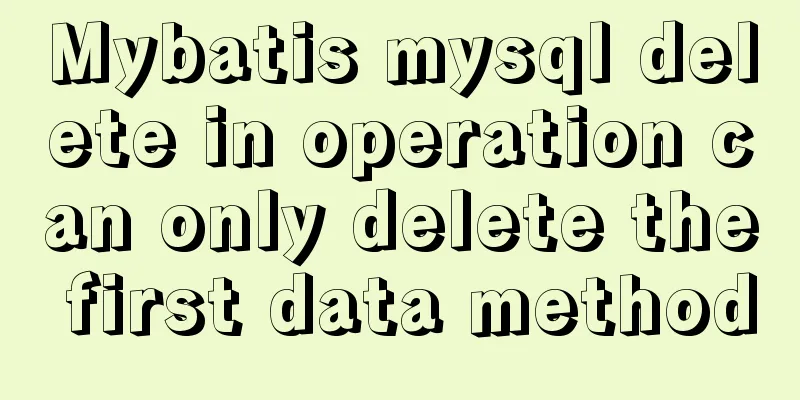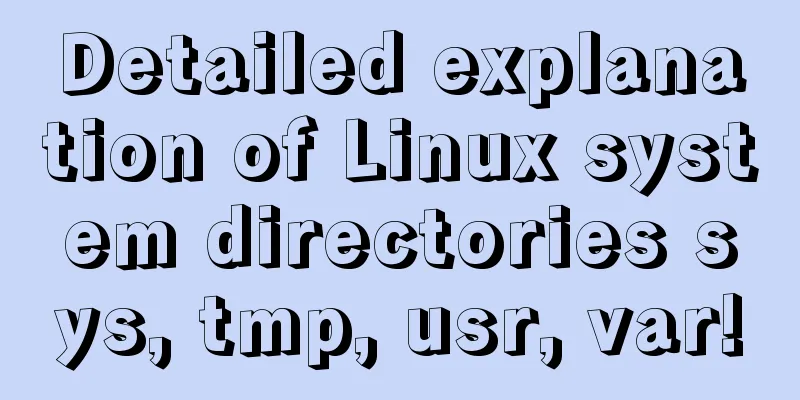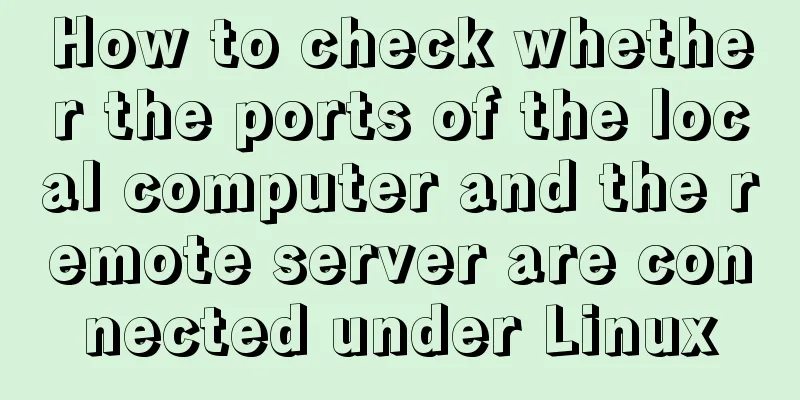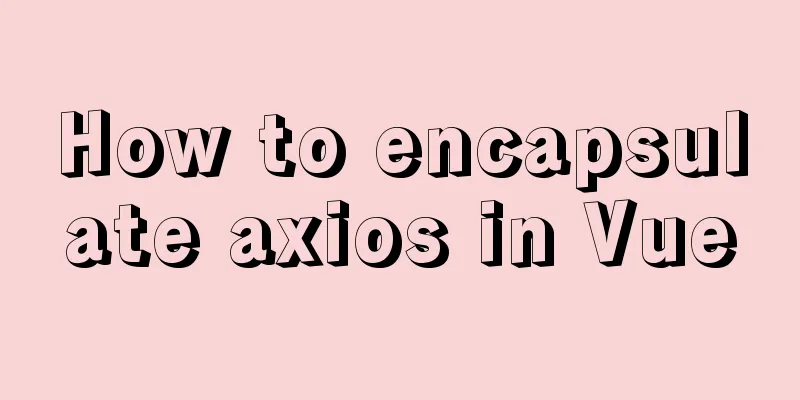How to install MySQL 8.0 and log in to MySQL on MacOS
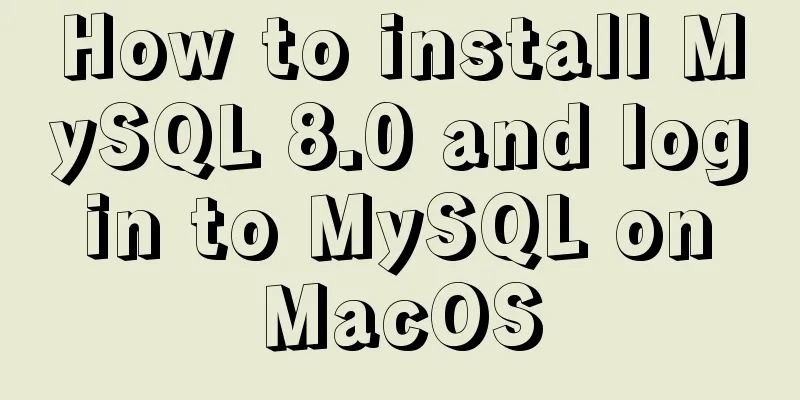
|
Follow the official tutorial, download the installation package, click Install, and if you want to start it in the command line, you also need to set the command path: In the command line, open the configuration file Add the following line to the last line: Press the esc key and enter wq to save and exit. At the command line, enter: After that, you can connect to the MySQL database using Summarize The above is what I introduced to you about installing MySQL8.0 and logging in to MySQL under MacOS. I hope it will be helpful to you. If you have any questions, please leave me a message and I will reply to you in time. I would also like to thank everyone for their support of the 123WORDPRESS.COM website! You may also be interested in:
|
<<: Implementation of VUE infinite level tree data structure display
>>: How to build pptpd service in Alibaba Cloud Ubuntu 16.04
Recommend
Detailed explanation of the simple use of MySQL query cache
Table of contents 1. Implementation process of qu...
The principle and implementation of two-way binding in Vue2.x
Table of contents 1. Implementation process 2. Di...
Detailed explanation of Vue filter implementation and application scenarios
1. Brief Introduction Vue.js allows you to define...
How to call the interrupted system in Linux
Preface Slow system calls refer to system calls t...
How to control the proportion of Flex child elements on the main axis
background Flex layout achieves alignment and spa...
Web page experience: Web page color matching
<br />The color of a web page is one of the ...
Vue integrates Tencent Map to implement API (with DEMO)
Table of contents Writing Background Project Desc...
A detailed introduction to the redesign of the Weibo component on the website (pictures and text)
Written in front Weibo components are component p...
JavaScript implements constellation query function with detailed code
Table of contents 1. Title 2. Code 3. Results IV....
15 Vim quick reference tables to help you increase your efficiency by N times
I started using Linux for development and enterta...
Vue axios interceptor commonly used repeated request cancellation
introduction The previous article introduced the ...
How to track users with JS
Table of contents 1. Synchronous AJAX 2. Asynchro...
Docker installation tutorial in Linux environment
1. Installation environment Docker supports the f...
Summary of MySQL common functions
Preface: The MySQL database provides a wide range...
Analysis of common usage examples of MySQL process functions
This article uses examples to illustrate the comm...