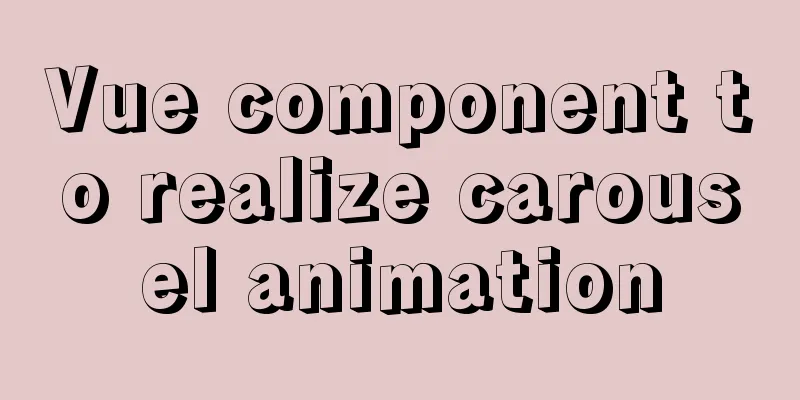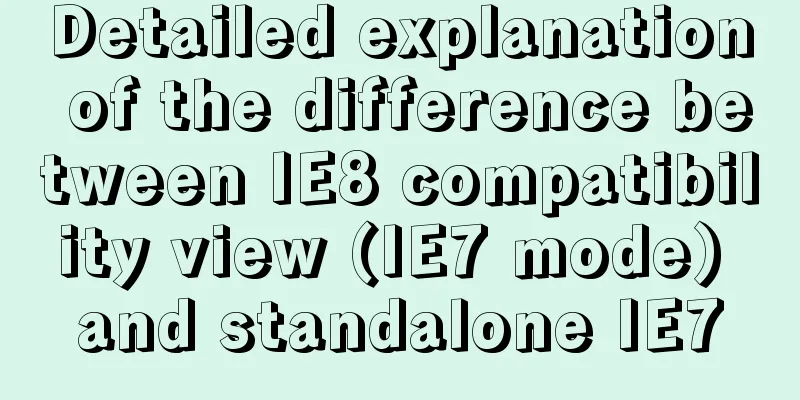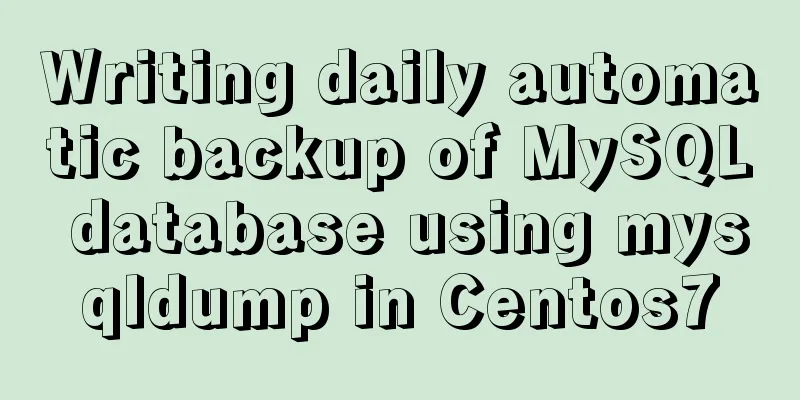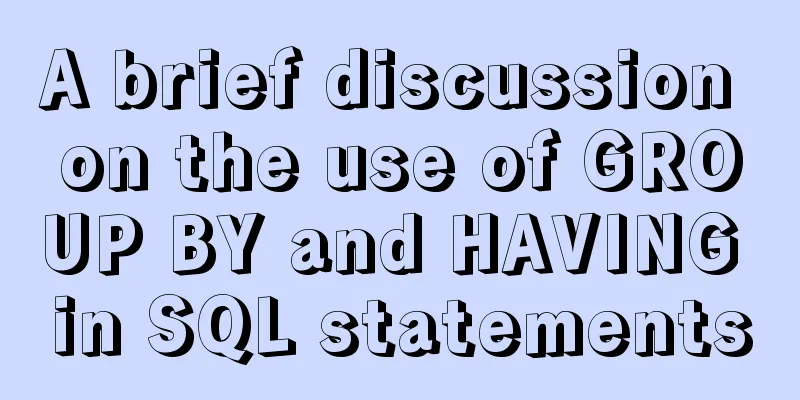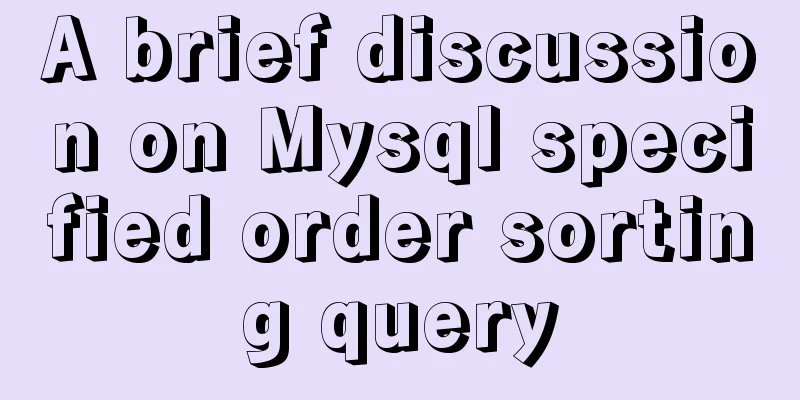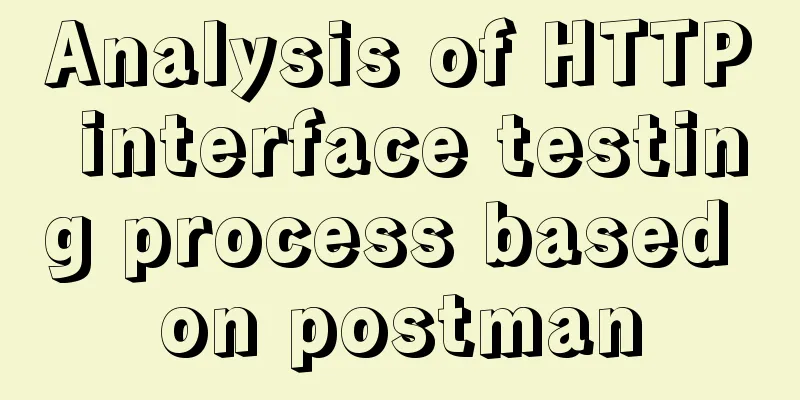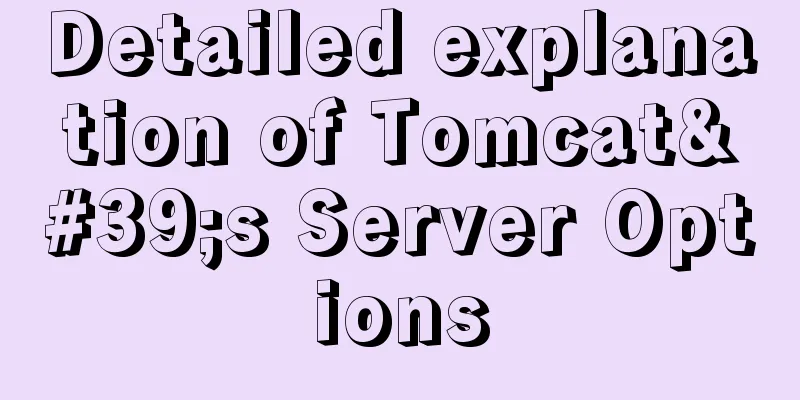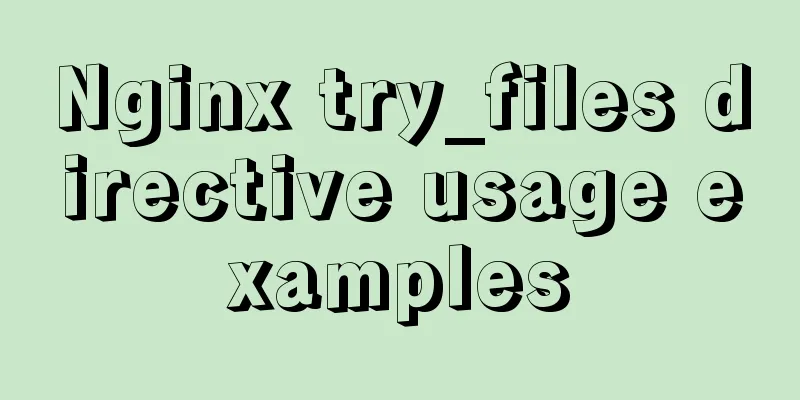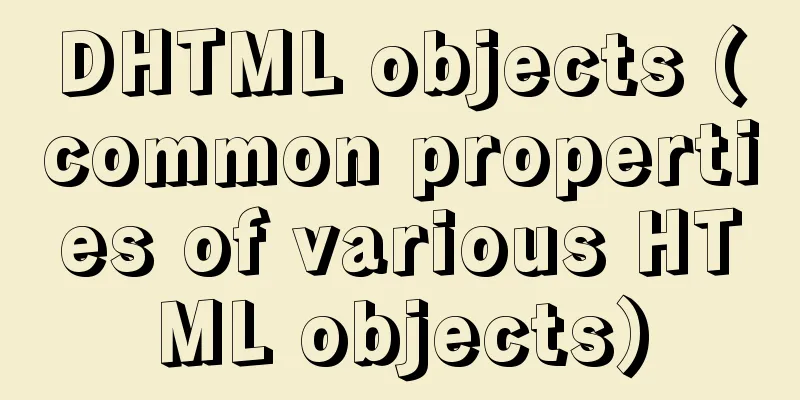The principle and implementation of two-way binding in Vue2.x
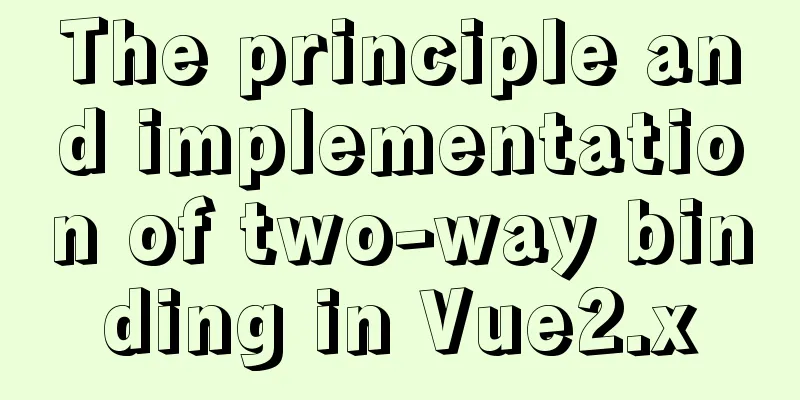
|
Vue uses the https://jsrun.net/RMIKp/embedded/all/light The MVVM framework mainly includes two aspects: updating the view when the data changes, and updating the data when the view changes. The view changes and updates the data. If it is a tag like input, you can use To update the view when data changes, you can use the 1. Implementation process Now that we know how to implement two-way binding, we must first hijack and monitor the data, so we need to set up an If the property changes, the subscriber A directive parser So the process is probably like this:
2. Display an Observer
var library = {
book1: {
name: "",
},
book2: "",
};
observe(library);
library.book1.name = "vue authoritative guide"; // The property name has been monitored, and the current value is: "vue authoritative guide"
library.book2 = "No such book"; // The attribute book2 has been monitored, and the current value is: "No such book"
// Add detection function for data defineReactive(data, key, val) {
observe(val); // Recursively traverse all sub-attributes let dep = new Dep(); // Create a new dep
Object.defineProperty(data, key, {
enumerable: true,
configurable: true,
get: function() {
if (Dep.target) {
// Determine whether to add a subscriber. This is only necessary for the first time, and not for the next time. For details, see the Watcher function dep.addSub(Dep.target); // Add a subscriber }
return val;
},
set: function(newVal) {
if (val == newVal) return; // return if the value has not changed
val = newVal;
console.log(
"Property" + key + " has been monitored, and the current value is: "" + newVal.toString() + """
);
dep.notify(); // If the data changes, notify all subscribers.
},
});
}
// All properties of the monitoring object function observe(data) {
if (!data || typeof data !== "object") {
return; // If it is not an object, return
}
Object.keys(data).forEach(function(key) {
defineReactive(data, key, data[key]);
});
}
// Dep is responsible for collecting subscribers and triggering the update function when the property changes.
function Dep() {
this.subs = {};
}
Dep.prototype = {
addSub: function(sub) {
this.subs.push(sub);
},
notify: function() {
this.subs.forEach((sub) => sub.update());
},
};
In the idea analysis, there needs to be a subscriber Dep that can accommodate subscriber messages, which is used to collect subscribers and execute the corresponding update function when the attributes change. From the code, adding the subscriber Dep in In So far, a relatively complete 3. Implement Watcher The subscriber So how do you trigger get? Because we have already set We only need to cache the subscriber on Dep.target when the subscriber Watcher is initialized, and remove it after adding it successfully.
function Watcher(vm, exp, cb) {
this.cb = cb;
this.vm = vm;
this.exp = exp;
this.value = this.get(); // Add yourself to the subscriber's operation}
Watcher.prototype = {
update: function() {
this.run();
},
run: function() {
var value = this.vm.data[this.exp];
var oldVal = this.value;
if (value !== oldVal) {
this.value = value;
this.cb.call(this.vm, value, oldVal);
}
},
get: function() {
Dep.target = this; // Cache itself to determine whether to add a watcher.
var value = this.vm.data[this.exp]; // Force execution of the get function in the listener Dep.target = null; // Release yourself return value;
},
};
So far, the simple Because the parser Convert the code to ES6 constructor and preview it. https://jsrun.net/8SIKp/embed... Because this code does not implement a compiler but directly passes in the bound variables, we only set a data ( And make the changes after two seconds. You can see that the page has also changed.
// MyVue
proxyKeys(key) {
var self = this;
Object.defineProperty(this, key, {
enumerable: false,
configurable: true,
get: function proxyGetter() {
return self.data[key];
},
set: function proxySetter(newVal) {
self.data[key] = newVal;
}
});
}
The purpose of the above code is to proxy the key of 4. Implement CompileAlthough two-way data binding is implemented above, the DOM nodes are not parsed during the whole process, but are fixedly replaced. Therefore, a parser is required to parse and bind the data. Implementation steps of parser
In order to parse the template, you first need to parse the DOM data, and then process the corresponding instructions on the DOM elements. Therefore, the entire DOM operation is relatively frequent. You can create a new fragment and store the required parsed
function nodeToFragment(el) {
var fragment = document.createDocumentFragment();
var child = el.firstChild;
while (child) {
// Move the Dom element into the fragment fragment.appendChild(child);
child = el.firstChild;
}
return fragment;
}
Next, you need to traverse each node and perform special processing on the nodes containing relevant instructions and template syntax. First, perform the simplest template syntax processing and use regular expression to parse the syntax in the form of "{{variable}}".
function compileElement (el) {
var childNodes = el.childNodes;
var self = this;
[].slice.call(childNodes).forEach(function(node) {
var reg = /\{\{(.*)\}\}/; // matches {{xx}}
var text = node.textContent;
if (self.isTextNode(node) && reg.test(text)) { // Determine whether it is an instruction of this form {{}} self.compileText(node, reg.exec(text)[1]);
}
if (node.childNodes && node.childNodes.length) {
self.compileElement(node); //Continue to recursively traverse child nodes}
});
},
function compileText (node, exp) {
var self = this;
var initText = this.vm[exp];
updateText(node, initText); // Initialize the initialized data into the view new Watcher(this.vm, exp, function (value) { // Generate a subscriber and bind the update function self.updateText(node, value);
});
},
function updateText (node, value) {
node.textContent = typeof value == 'undefined' ? '' : value;
}
After getting the outermost node, call Then you need to generate a corresponding update function subscriber for the current parameters to update the corresponding DOM when the data changes. This completes the three processes of parsing, initialization, and compilation. Next, modify myVue to use template variables for two-way data binding. https://jsrun.net/K4IKp/embed... 5. Add parsing events After adding Add a v-model and v-on parsing:
function compile(node) {
var nodeAttrs = node.attributes;
var self = this;
Array.prototype.forEach.call(nodeAttrs, function(attr) {
var attrName = attr.name;
if (isDirective(attrName)) {
var exp = attr.value;
var dir = attrName.substring(2);
if (isEventDirective(dir)) {
// Event instruction self.compileEvent(node, self.vm, exp, dir);
} else {
// v-model directive self.compileModel(node, self.vm, exp, dir);
}
node.removeAttribute(attrName); // Parsing completed, remove attribute}
});
}
// v-directive parsing function isDirective(attr) {
return attr.indexOf("v-") == 0;
}
// on: directive parsing function isEventDirective(dir) {
return dir.indexOf("on:") === 0;
}
The 6. Full version of myVue Add a
class MyVue {
constructor(options) {
var self = this;
this.data = options.data;
this.methods = options.methods;
Object.keys(this.data).forEach(function(key) {
self.proxyKeys(key);
});
observe(this.data);
new Compile(options.el, this);
options.mounted.call(this); //Execute the mounted function after everything is done}
proxyKeys(key) {
// Proxy this.data property to this var self = this;
Object.defineProperty(this, key, {
enumerable: false,
configurable: true,
get: function getter() {
return self.data[key];
},
set: function setter(newVal) {
self.data[key] = newVal;
},
});
}
}
Then you can test it. https://jsrun.net/Y4IKp/embed... Let’s summarize the process. If you look back at this diagram, it will be much clearer now.
You can view the code address: Vue2.x two-way binding principle and implementation This is the end of this article about the two-way binding principle and implementation of You may also be interested in:
|
<<: Analysis of the Principles of MySQL Slow Query Related Parameters
>>: A brief discussion on MySQL large table optimization solution
Recommend
Summary of the most commonly used knowledge points about ES6 new features
Table of contents 1. Keywords 2. Deconstruction 3...
Detailed explanation of MySQL database--multi-table query--inner join, outer join, subquery, correlated subquery
Multi-table query Use a single select statement t...
MySQL 8.0.22 decompression version installation tutorial (for beginners only)
Table of contents 1. Resource download 2. Unzip t...
How to use module fs file system in Nodejs
Table of contents Overview File Descriptors Synch...
MySQL master-slave synchronization, implementation principle of transaction rollback
BinLog BinLog is a binary log that records all da...
How to install tomcat8 in docker
1. Install tomcat8 with docker 1. Find the tomcat...
A brief analysis of SpringBoot packaging and uploading to docker and implementing multi-instance deployment (IDEA version)
Recently a friend asked me if I have ever played ...
The difference between Display, Visibility, Opacity, rgba and z-index: -1 in CSS
We often need to control the hidden, transparent ...
Problem of retrieving root password in MYSQL 5.7 under Linux (tested and available)
Table of contents 1. Retrieve via --skip-grant-ta...
Docker connects to a container through a port
Docker container connection 1. Network port mappi...
How to insert a value containing single quotes or backslashes in MySQL statements
Preface This article mainly introduces the releva...
Simple tips to increase web page loading speed
The loading speed of a web page is an important in...
How to use JavaScript to get the most repeated characters in a string
Table of contents topic analyze Objects of use So...
vue3 custom directive details
Table of contents 1. Registering custom instructi...
How to deeply understand React's ref attribute
Table of contents Overview 1. Creation of Refs ob...