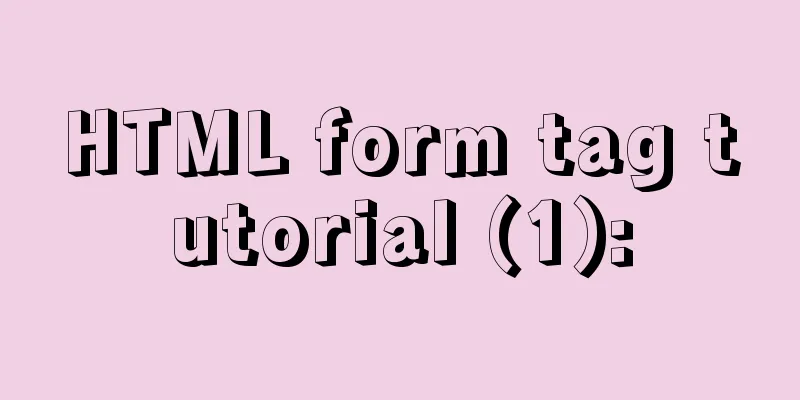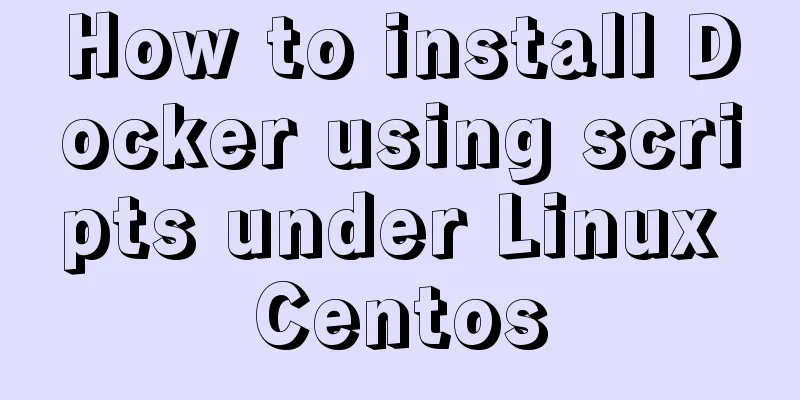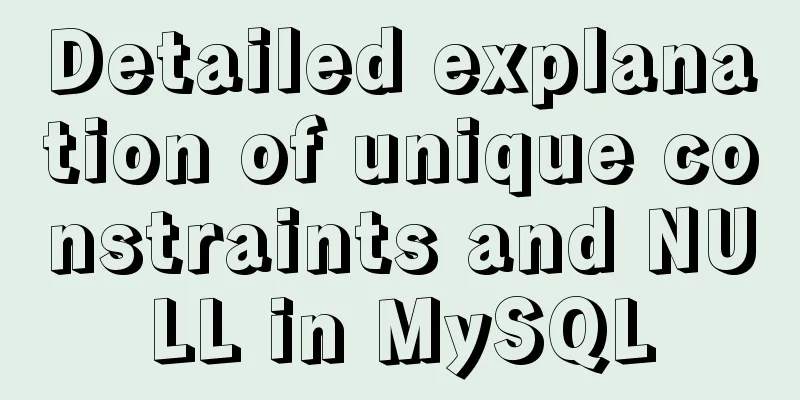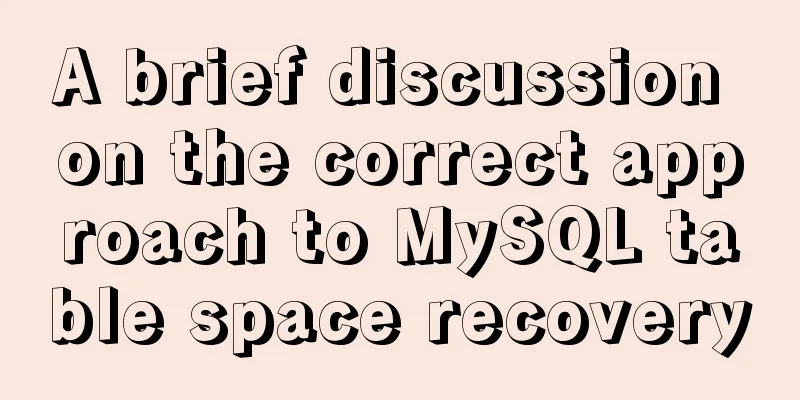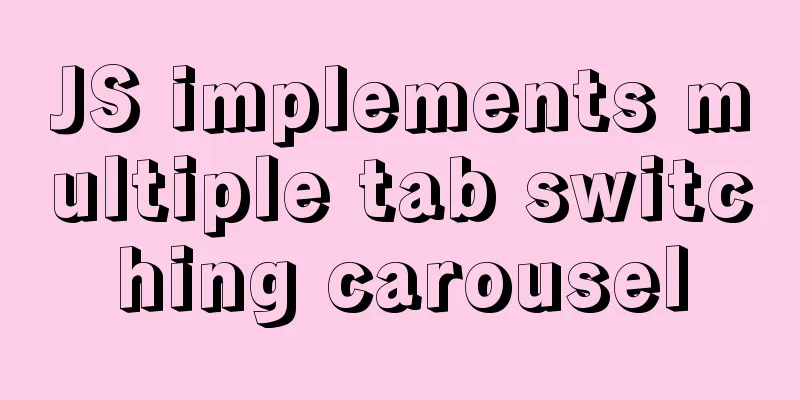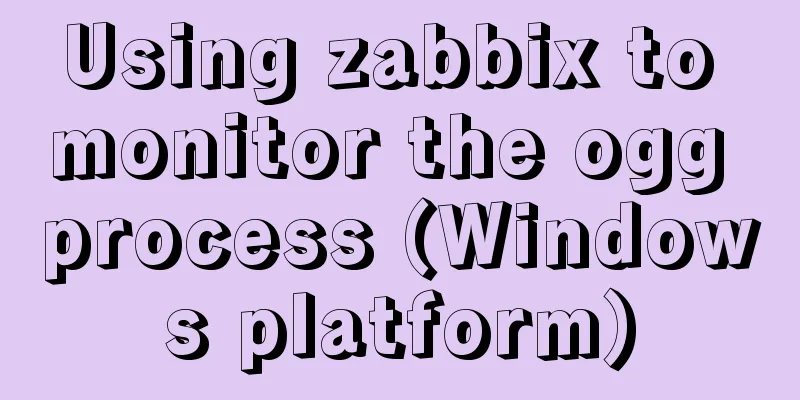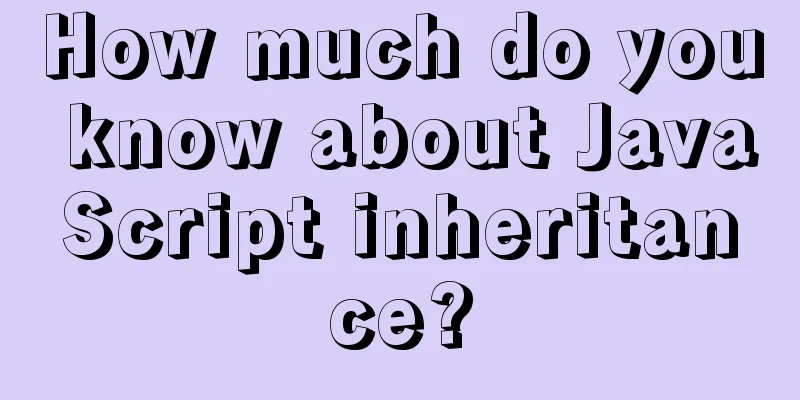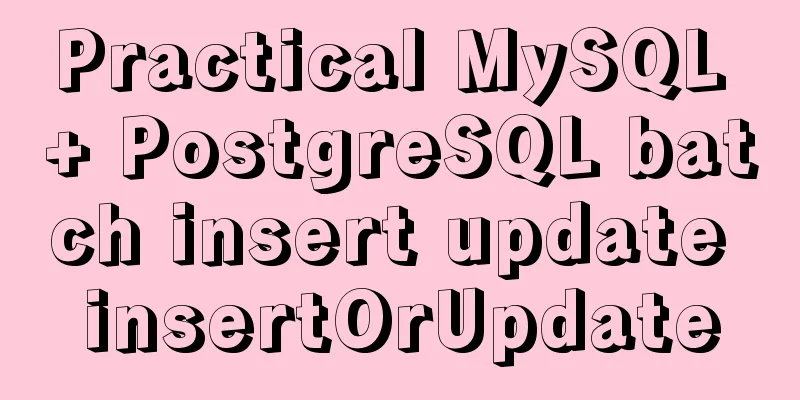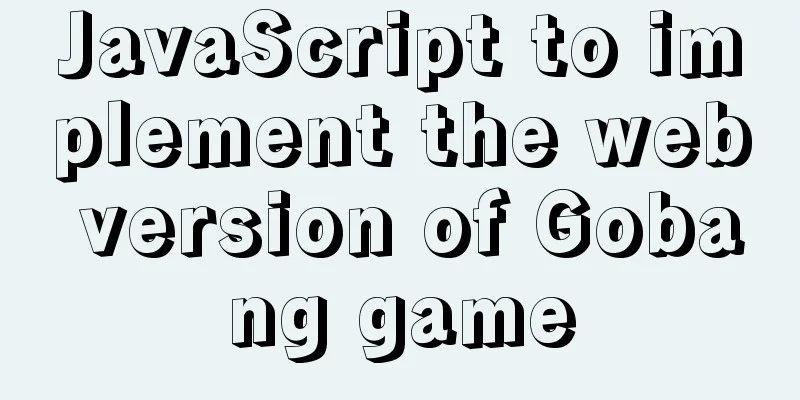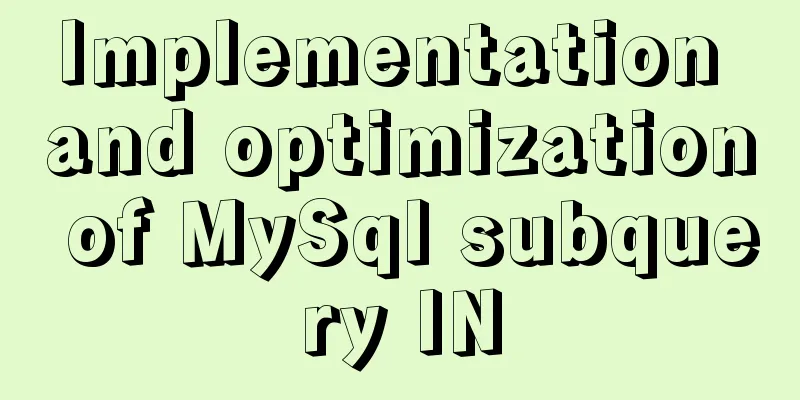How to insert a value containing single quotes or backslashes in MySQL statements
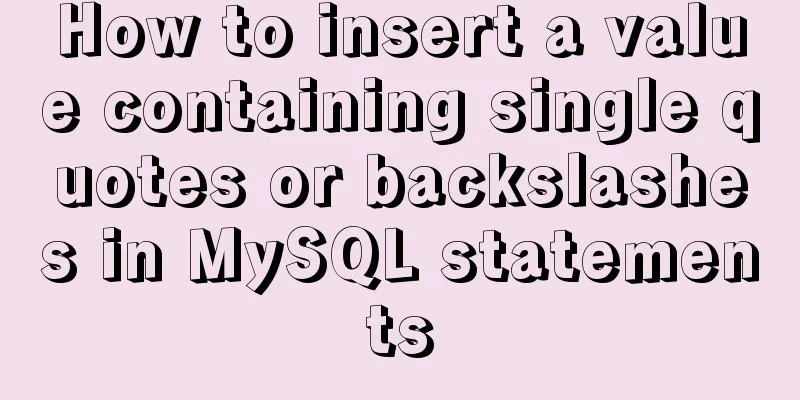
|
Preface This article mainly introduces the relevant content about MySQL statements inserting values containing single quotes or backslashes. Let's take a look at the detailed introduction. For example, there is a table whose structure is like this CREATE TABLE `activity` ( `id` int(11) NOT NULL AUTO_INCREMENT COMMENT 'ID', `title` varchar(255) NOT NULL COMMENT 'Activity title', PRIMARY KEY (`id`) ) ENGINE=InnoDB DEFAULT CHARSET=utf8 COMMENT='Activity table'; For example, to insert a record into it, the sample code is as follows:
$servername = "xxxxservername";
$port = 3306;
$username = "xxxusername";
$password = "xxxpwd";
$dbname = "xxxxxxdb";
// Create a connection $conn = new mysqli($servername, $username, $password, $dbname, 8306);
// Check connection if ($conn->connect_error) {
die("connect failed: " . $conn->connect_error);
}
$item['title'] = 'happy new year!';
$sql = sprintf("INSERT INTO activity (title) VALUES ( '%s');", $item['title']);
var_dump($sql);
if ($conn->query($sql) === TRUE) {
echo "insert success\n";
} else {
echo "insert failed:" . $conn->error;
}
$conn->close();This code executes OK, no problem. But if the title in the code becomes happy valentine's day!, the following error will be reported, indicating that you have a syntax error:
Because the single quotes in the SQL statement Sometimes we insert some user-given data into the database, and the above situation is likely to occur. So how can we avoid it? You need to escape the special characters in sql. You can change the $sql line of code to the following:
$sql = sprintf("INSERT INTO activity (title) VALUES ( '%s');", mysqli_real_escape_string($conn, $item['title']));The entire sql string actually looks like this: INSERT INTO activity (title) VALUES ( 'happy valentine\'s day!');" Sometimes there is a problem: after json_encode, the Chinese characters in it are converted into unicode code, and when inserted into mysql, it is found that \ is eaten. For example, the unicode code of the two Chinese characters is \u4e2d\u6587, but sometimes when inserted into the database, the backslash is eaten up and becomes u4e2du6587 See the following sample code:
$item['title'] = json_encode([
'balbalbla' => 'Chinese'
]);
$sql = sprintf("INSERT INTO activity (title) VALUES ( '%s');", $item['title']);The entire sql string actually looks like this:
INSERT INTO activity (title) VALUES ( '{"balbalbla":"\u4e2d\u6587"}'); When inserted into the database, the value of the title field becomes That's because the \ here is used as an escape character. In fact, the unicode code \ must be escaped again so that it can be inserted into the database correctly.
$item['title'] = json_encode([
'balbalbla' => 'Chinese'
]);
$sql = sprintf("INSERT INTO activity (title) VALUES ( '%s');", mysqli_real_escape_string($conn, $item['title']));The entire sql string actually looks like this:
INSERT INTO activity (title) VALUES ( '{\"balbalbla\":\"\\u4e2d\\u6587\"}');Summarize The above is the full content of this article. I hope that the content of this article will have certain reference learning value for your study or work. If you have any questions, you can leave a message to communicate. Thank you for your support for 123WORDPRESS.COM. You may also be interested in:
|
<<: Detailed steps to change the default password when installing MySQL in Ubuntu
>>: How to simply encapsulate axios in vue
Recommend
Vue shuttle box realizes up and down movement
This article example shares the specific code for...
Ubuntu Server 18.04.5 LTS Server Edition Installation and Configuration Graphic Tutorial
1. Ubuntu Server 18.04.5 LTS system installation ...
How to configure Bash environment variables in Linux
Shell is a program written in C language, which i...
Node.js adds, deletes, modifies and checks the actual combat record of MySQL database
Table of contents Three steps to operate the data...
Detailed explanation of MySQL execution principle, logical layering, and changing database processing engine
Having used MySQL for such a long time, I believe...
VMware virtual machine to establish HTTP service steps analysis
1. Use xshell to connect to the virtual machine, ...
How to set up a shared folder on a vmware16 virtual machine
1. Set up a shared folder on the virtual machine:...
How MySQL uses transactions
Basics A transaction is an atomic operation on a ...
Solve the problem of MySQL 8.0 still prompting Access denied even though the input is correct
I started learning MySQL recently. The installati...
Several common methods of CSS equal height layout
Equal height layout Refers to the layout of child...
Detailed usage of kubernetes object Volume
Overview Volume is the abstraction and virtualiza...
MySQL users and permissions and examples of how to crack the root password
MySQL Users and Privileges In MySQL, there is a d...
Docker image export, import and copy example analysis
The first solution is to push the image to a publ...
Detailed explanation of how to use join to optimize SQL in MySQL
0. Prepare relevant tables for the following test...
Solution to the problem that the mysql8.0.11 client cannot log in
This article shares with you the solution to the ...