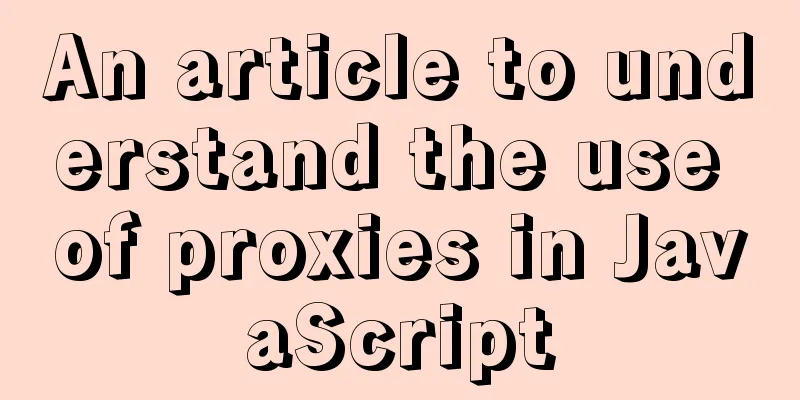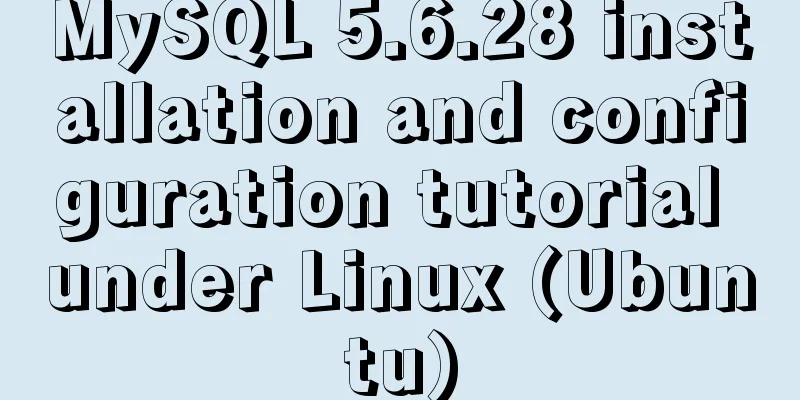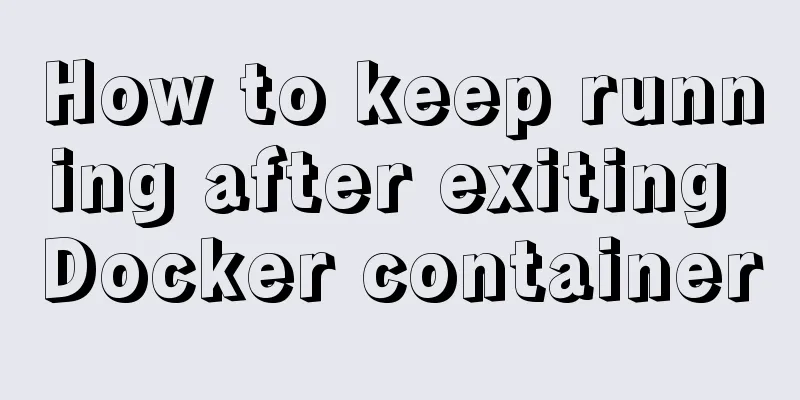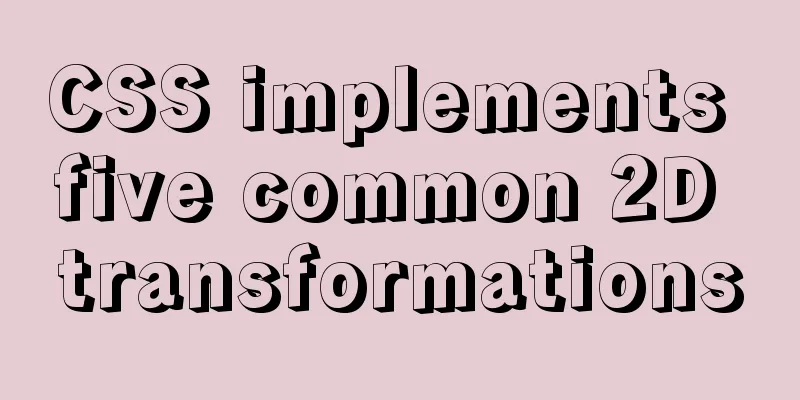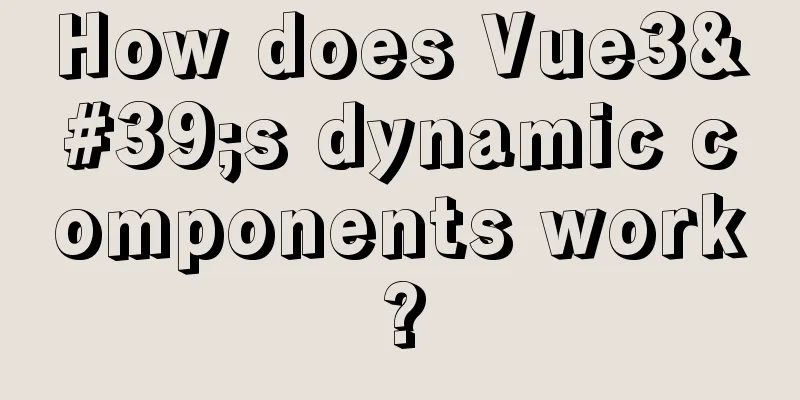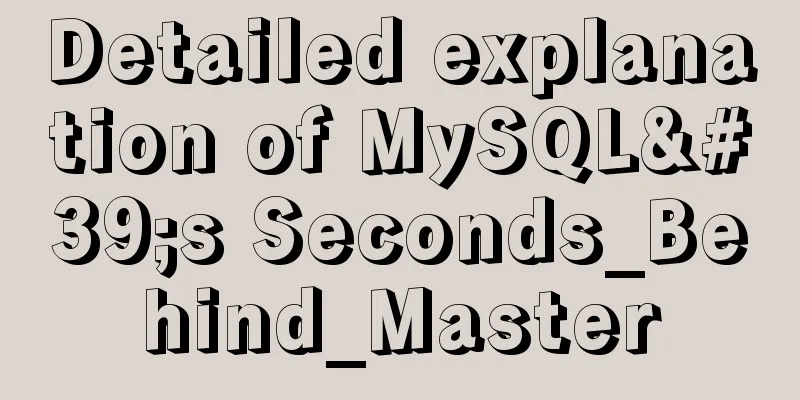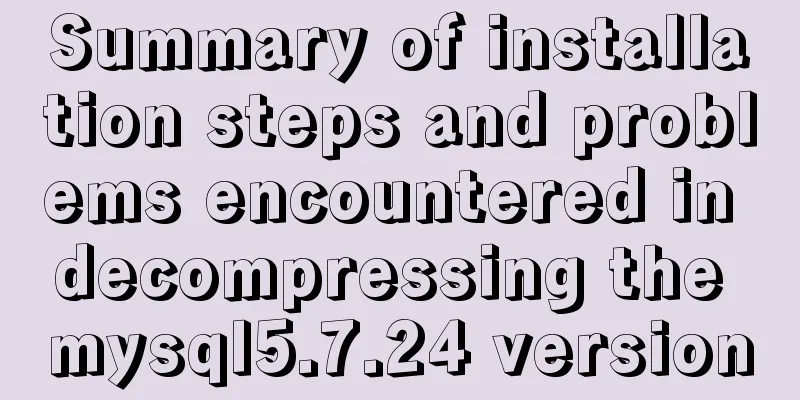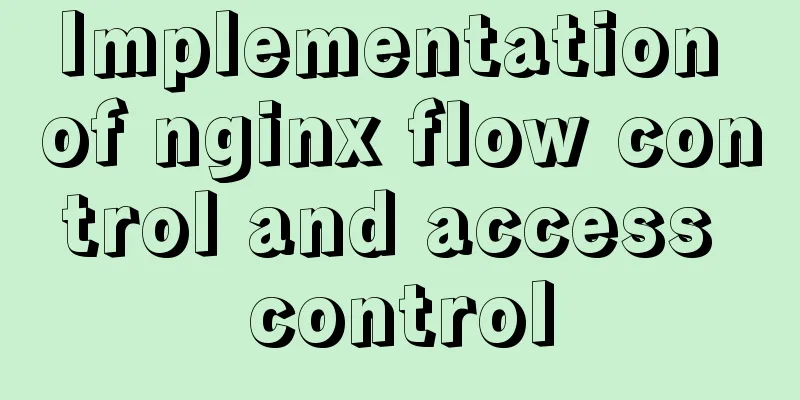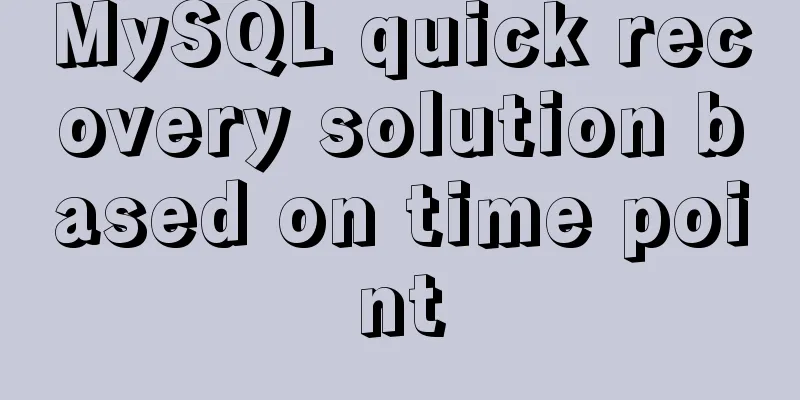How to set up a shared folder on a vmware16 virtual machine
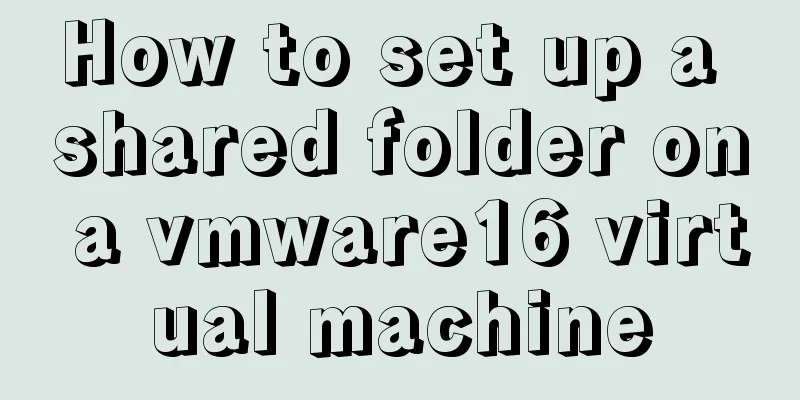
|
1. Set up a shared folder on the virtual machine:1. Select the virtual machine to be processed and right-click to set it (or when you open the virtual machine, select Edit virtual machine settings); 2. In the virtual machine settings window: select Options--》Click Shared Folders; select Always Enable for folder sharing 3. In the folder: add a shared directory; in the pop-up window, click Next--》Set the shared folder directory address and shared folder name--》Enable this share--》Done. The virtual machine setup is complete. 2. Centos mounts/identifies shared folders/directories.1. Open a terminal on the Centos desktop (or use XShell: just connect directly) 2. View the shared directory status command: vmware-hgfsclient
3. If this is the first time to set up a shared directory, CentOS 7 needs to create a folder under /mnt to create /hgfs (mkdir /mnt/hgfs) ---> Check the creation status ls -l /mnt; 4. (First time) Manually mount the shared directory - each time you shut down the computer, you need to remount it. [At first, I just mounted it manually, which resulted in me being unable to view the shared directory the next day. 】 Mount command: vmhgfs-fuse .host:/vm /mnt/hgfs vm is the name of the shared directory, /mnt/hgfs is the mount location, the location can be defined at will 5. Add boot mount 1.cd /etc/rc.d vim edit rc.local 2.vmhgfs-fuse .host:/vm /home/wwwroot mount to /home/wwwroot 3. init 6 restarts the virtual machine The above is the details of how to set up a shared local folder on the vmware16 virtual machine. For more information about shared folders on the vmware16 virtual machine, please pay attention to other related articles on 123WORDPRESS.COM! You may also be interested in:
|
<<: About the "occupational disease" of designers
>>: In-depth understanding of mathematical expressions in CSS calc()
Recommend
MySQL aggregate function sorting
Table of contents MySQL result sorting - Aggregat...
Use CSS to create 3D photo wall effect
Use CSS to create a 3D photo wall. The specific c...
Several solutions for CSS record text icon alignment
It is very common to see images and text displaye...
Detailed use cases of vue3 teleport
Official Website https://cli.vuejs.org/en/guide/ ...
Build a Scala environment under Linux and write a simple Scala program
It is very simple to install Scala environment in...
MySQL 8.0.13 installation and configuration method graphic tutorial under win10
I would like to share the installation and config...
How to understand the difference between computed and watch in Vue
Table of contents Overview computed watch monitor...
Detailed explanation of how to build a CDN server with Nginx (picture and text)
Using Nginx's proxy_cache to build a cache se...
Implementation steps for installing java environment in docker
This article is based on Linux centos8 to install...
Based on the special characters in the URL escape encoding
Table of contents Special characters in URLs URL ...
How to publish static resources in nginx
step Place the prepared static resource files in ...
Summary of some tips on MySQL index knowledge
Table of contents 1. Basic knowledge of indexing ...
React's transition from Class to Hooks
Table of contents ReactHooks Preface WhyHooks? Fo...
Introduction to HTML for front-end developers
1 Introduction to HTML 1.1 First experience with ...
Installation and use of Apache stress testing tools
1. Download Go to the Apache official website htt...