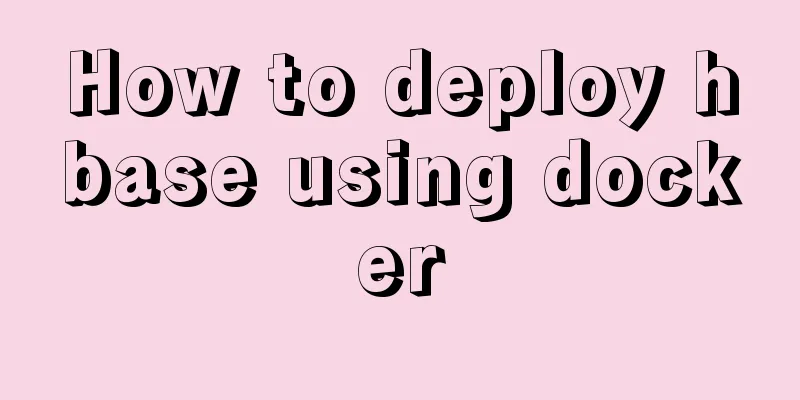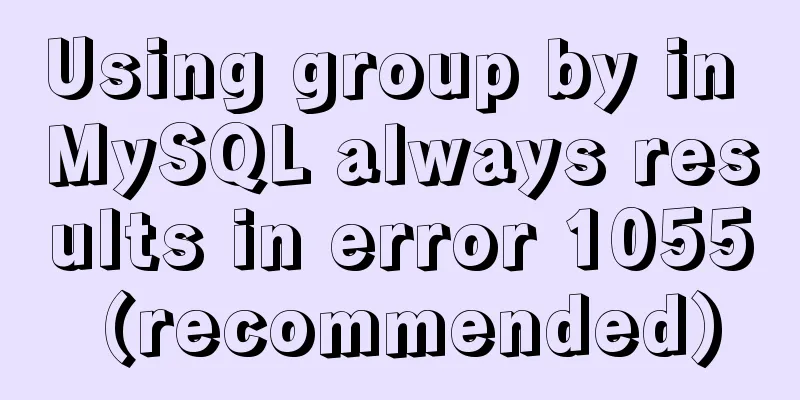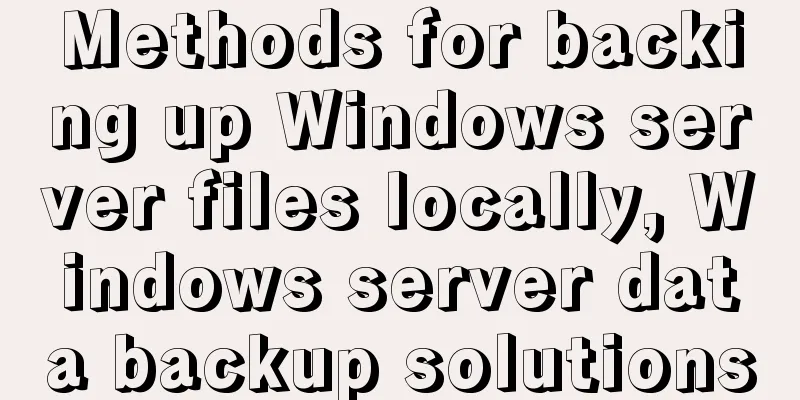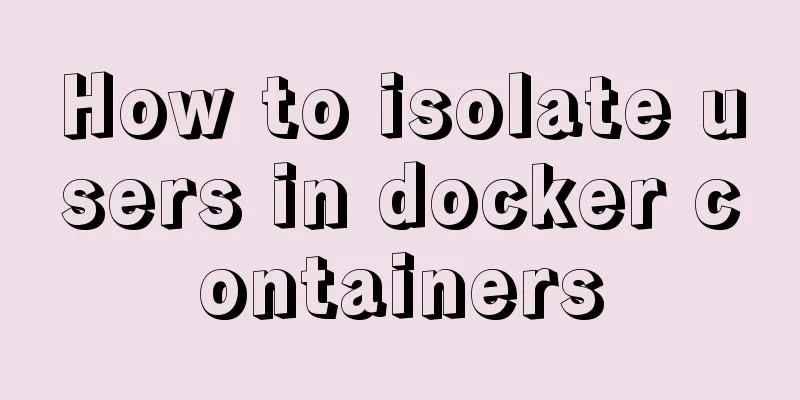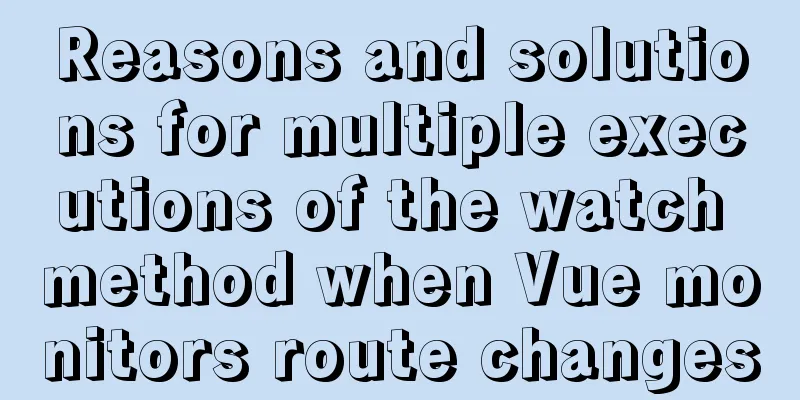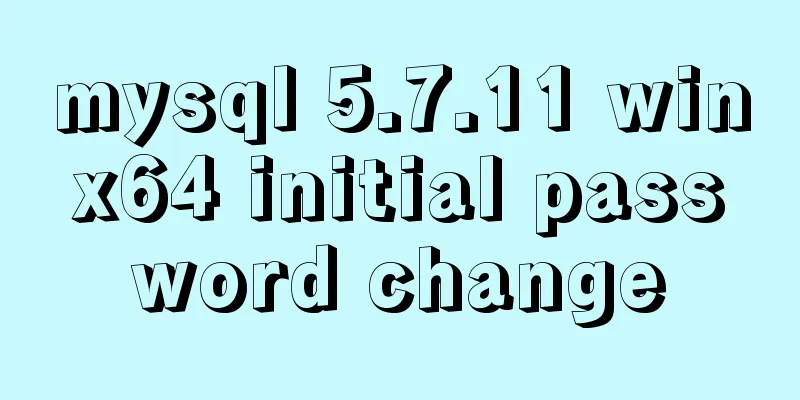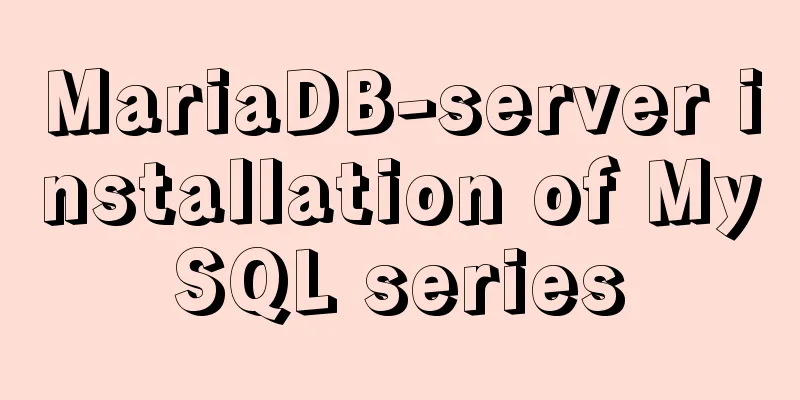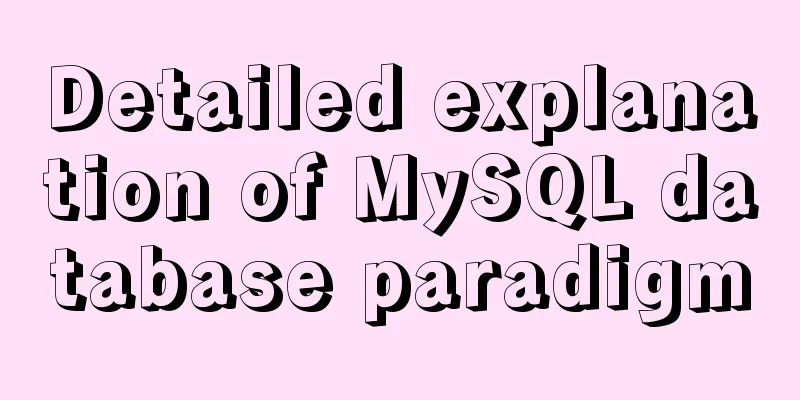How to publish static resources in nginx
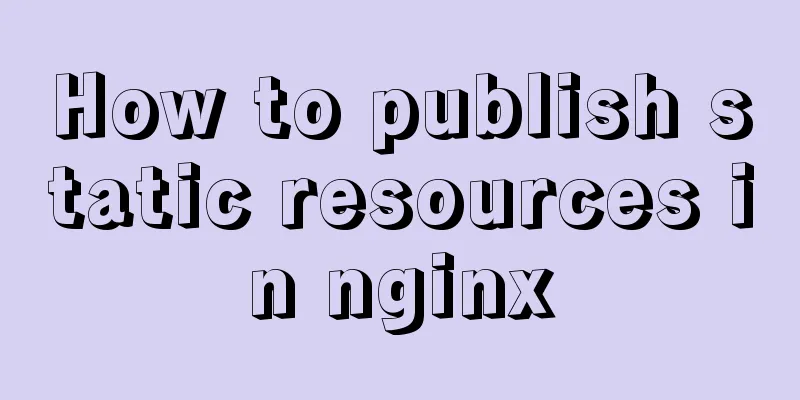
step
Practical operationPut the published static web pages into the specified folder:
Change the nginx configuration file:
The nginx.conf configuration content is as follows:
#user nobody;
worker_processes 1;
#error_log logs/error.log;
#error_log logs/error.log notice;
#error_log logs/error.log info;
#pid logs/nginx.pid;
events {
worker_connections 1024;
}
http {
gzip on;
#Static file server {
listen 8080;
server_name localhost;
location / {
root D:/resources/statichtmls;
}
}
#html file server {
listen 8080;
server_name 127.0.0.1 localhost;
location / {
root D:/resources/statichtmls;
index index.html index.htm;
}
}
}Start nginx:
Check whether the release is successful
If it fails, please check the port number or other configurations, and whether the static file is correct. Shutdown nginxAfter the test is completed, if you do not use it, remember to close nginx
The next time I enter the system, I cannot log in, which means nginx is closed.
This is the end of this article about how to publish static resources with nginx. For more information about how to publish static resources with nginx, please search for previous articles on 123WORDPRESS.COM or continue to browse the following related articles. I hope you will support 123WORDPRESS.COM in the future! You may also be interested in:
|
<<: WeChat applet development form validation WxValidate usage
>>: 4 ways to avoid duplicate insertion of data in Mysql
Recommend
Gearman + MySQL to achieve persistence operation example
This article uses the gearman+mysql method to imp...
Detailed explanation of MySQL multi-table join query
Table of contents Multi-table join query Inner Jo...
HTML sample code for implementing tab switching
Tab switching is also a common technology in proj...
MySQL and MySQL Workbench Installation Tutorial under Ubuntu
Ubuntu install jdk: [link] Install Eclipse on Ubu...
VMware12 installs Ubuntu19.04 desktop version (installation tutorial)
1. Experimental description In the virtual machin...
Description and use of table attributes CellPad, CellSpace and Border in web page production
cellspacing is the distance between cells in the t...
Implementation of MySQL scheduled backup script under Windows
On a Windows server, if you want to back up datab...
Detailed explanation of asynchronous iterators in nodejs
Table of contents Preface What are asynchronous i...
The difference between absolute path and relative path in web page creation
1. Absolute path First of all, on the local compu...
OpenSSL implements two-way authentication tutorial (with server and client code)
1. Background 1.1 Problems A recent product testi...
Why do select @@session.tx_read_only appear in DB in large quantities?
Find the problem When retrieving the top SQL stat...
Centos8 bridge static IP configuration method in VMware virtual machine
1. Make sure the network connection method is bri...
Detailed explanation of the core concepts and basic usage of Vuex
Table of contents introduce start Install ① Direc...
HeidiSQL tool to export and import MySQL data
Sometimes, in order to facilitate the export and ...
Introduction to Nginx regular expression related parameters and rules
Preface Recently, I have been helping clients con...