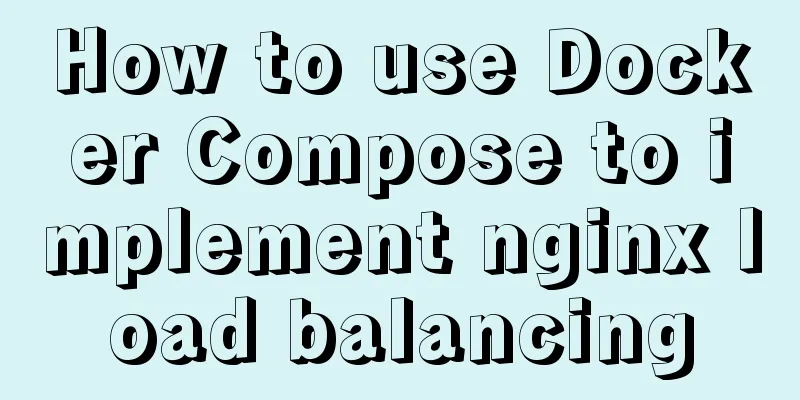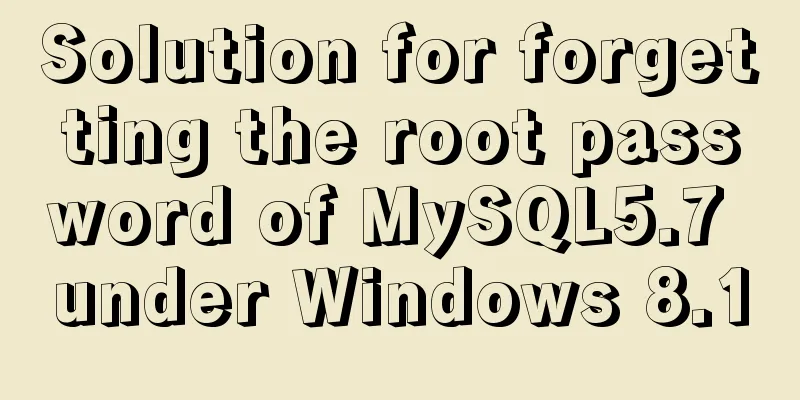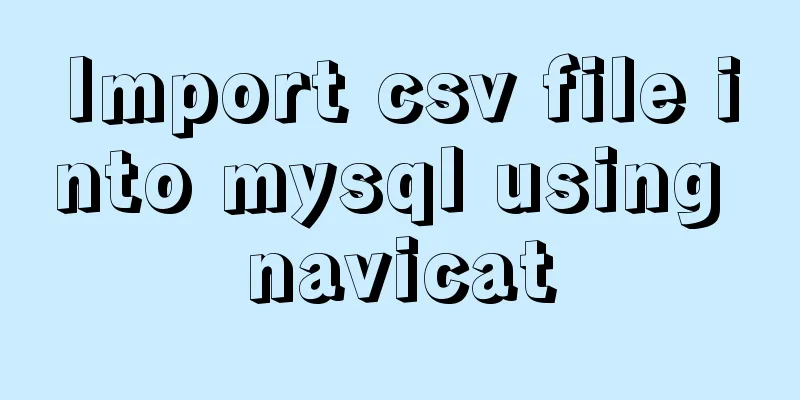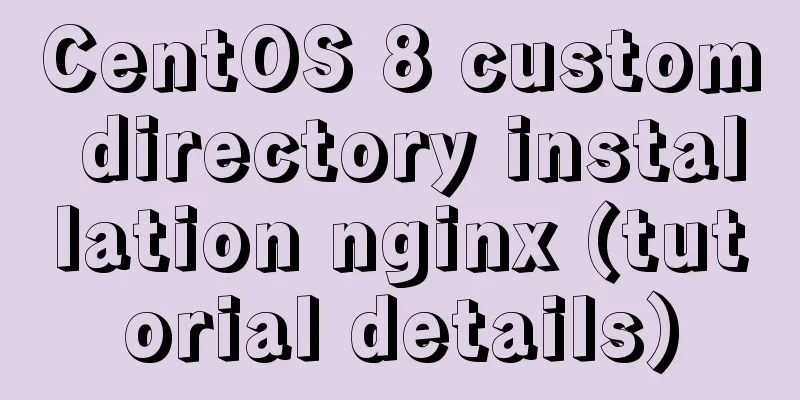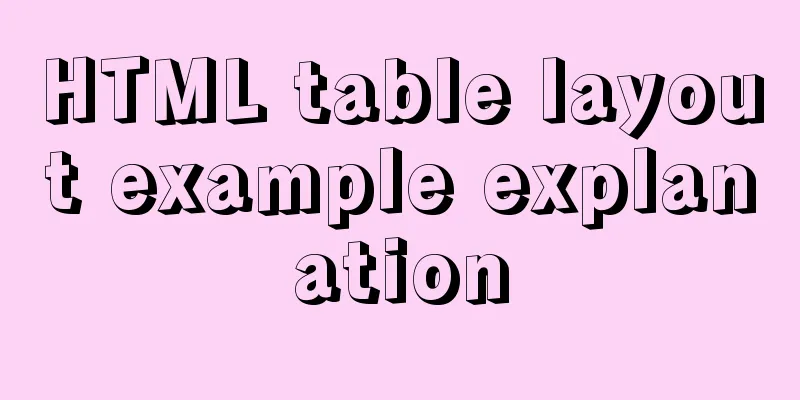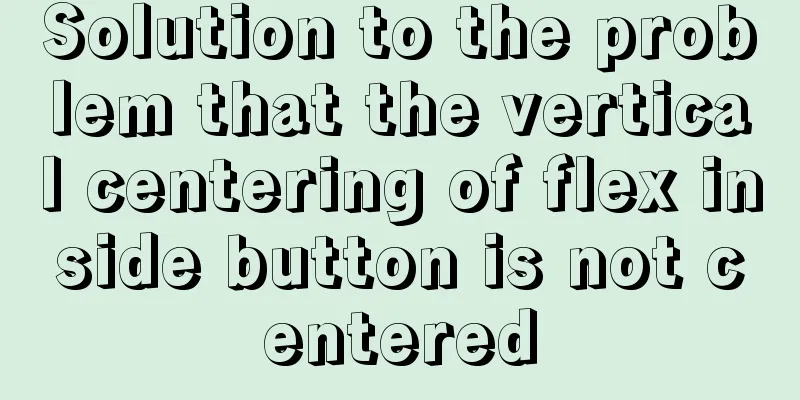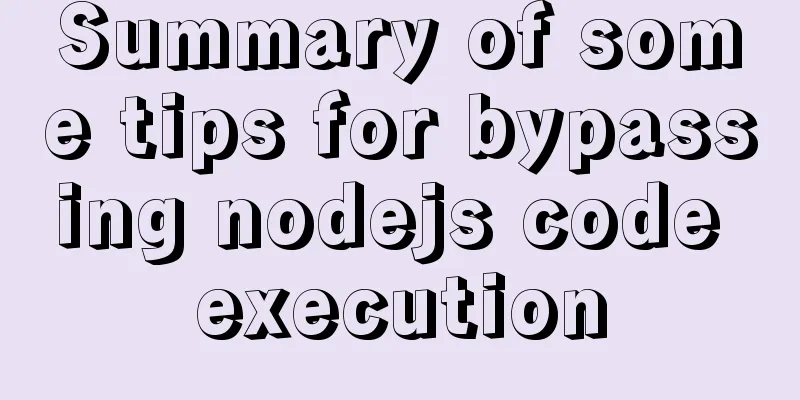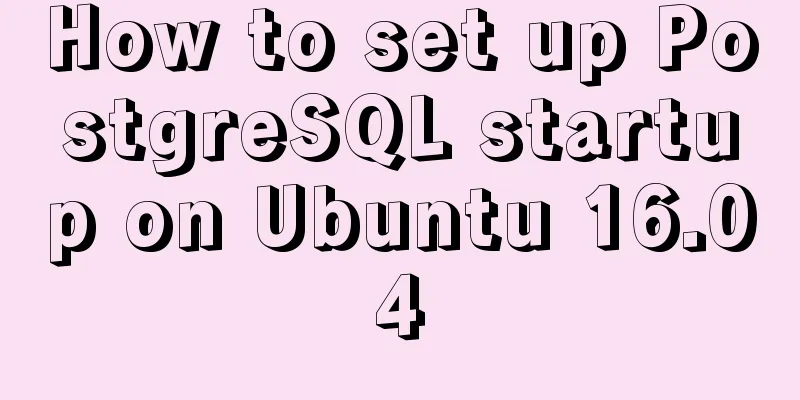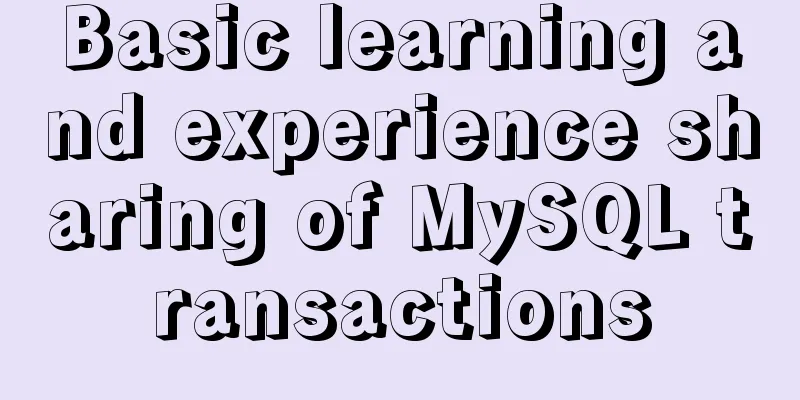Implementation of nginx flow control and access control
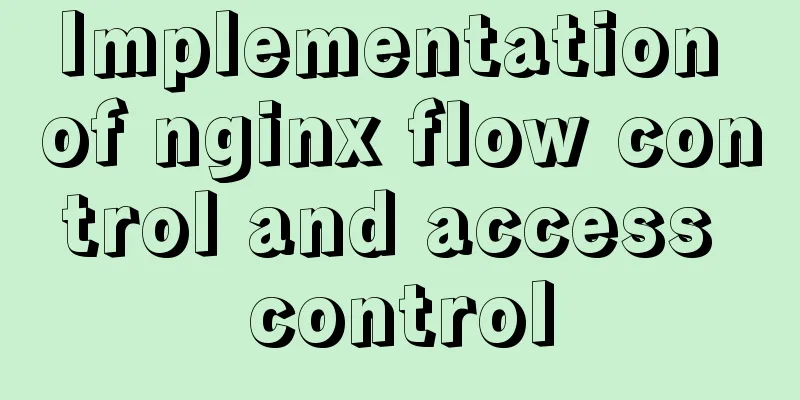
|
nginx traffic control Rate-limiting is a very useful, but often misunderstood and misconfigured feature in Nginx. We can use it to limit the number of HTTP requests a user can make in a given time. The request can be a GET request for a simple website homepage or a POST request for a login form. Rate limiting can be used for security purposes, such as to slow down the rate of brute force password cracking. It can also be used to protect against DDOS attacks by limiting the rate of incoming requests to a typical value for real users and identifying the target URL addresses (via logs). More commonly, this feature is used to protect upstream application servers from being overwhelmed by too many simultaneous user requests. The following will introduce the basics and advanced configuration of Nginx traffic limiting. "Traffic limiting" also applies to Nginx Plus. 1. How to limit the flow of Nginx Nginx's "flow limit" uses the leaky bucket algorithm, which is widely used in communications and packet switching computer networks to handle emergencies when bandwidth is limited. It's like a bucket with water pouring out of the mouth but leaking from the bottom. If the rate at which water is poured out of the bucket is greater than the rate at which water leaks out of the bottom of the bucket, the water in the bucket will overflow; similarly, in terms of request processing, water represents requests from the client, and the bucket represents a queue of requests waiting to be processed according to the "first-in-first-out scheduling algorithm" (FIFO). Water leaking from the bottom of the bucket represents requests that leave the buffer and are processed by the server, and water overflowing from the bucket represents requests that are discarded and not processed. 2. Configure basic current limiting The "traffic limit" configuration has two main directives,
192.168.62.155 configuration:
limit_req_zone $binary_remote_addr zone=mylimit:10m rate=1r/s;
upstream myweb {
server 192.168.62.157:80 weight=1 max_fails=1 fail_timeout=1;
}
server {
listen 80;
server_name localhost;
location /login {
limit_req zone=mylimit;
proxy_pass http://myweb;
proxy_set_header Host $host:$server_port;
proxy_set_header X-Real-IP $remote_addr;
proxy_set_header X-Forwarded-For $proxy_add_x_forwarded_for;
}
}
192.168.62.157 configuration:
server {
listen 80;
server_name localhost;
location /login {
root /usr/share/nginx/html;
index index.html index.html;
}
}
After clicking twice
The The
The Each IP address is now limited to one request to 3. Handling emergencies What if we receive 2 requests within 1000 milliseconds? For the second request, Nginx will return an error to the client. This may not be what we want, as applications tend to be bursty in nature. Instead, we want to buffer any excess requests and then process them in a timely manner. Let's update the configuration and use the
limit_req_zone $binary_remote_addr zone=mylimit:10m rate=10r/s;
upstream myweb {
server 192.168.62.157:80 weight=1 max_fails=1 fail_timeout=1;
}
server {
listen 80;
server_name localhost;
location /login {
limit_req zone=mylimit burst=20;
proxy_pass http://myweb;
proxy_set_header Host $host:$server_port;
proxy_set_header X-Real-IP $remote_addr;
proxy_set_header X-Forwarded-For $proxy_add_x_forwarded_for;
}
}
The This means that if 21 requests are sent from a given IP address, Nginx will immediately send the first request to the upstream server farm and then place the remaining 20 requests in a queue. It then forwards a queued request every 100 milliseconds, and only when an incoming request causes the number of requests queued in the queue to exceed 20 will Nginx return an error to the client. 4. Configure flow control related functions 1. Configure logging By default, Nginx logs requests that are delayed or dropped due to rate limiting, as shown below:
Fields included in the log entry:
By default, Nginx logs rejected requests at the Be sure to define the log location and level:
limit_req_zone $binary_remote_addr zone=mylimit:10m rate=1r/s;
upstream myweb {
server 192.168.62.157:80 weight=1 max_fails=1 fail_timeout=1;
}
server {
listen 80;
server_name localhost;
location /login {
limit_req zone=mylimit burst=20;
limit_req_log_level warn;
proxy_pass http://myweb;
proxy_set_header Host $host:$server_port;
proxy_set_header X-Real-IP $remote_addr;
proxy_set_header X-Forwarded-For $proxy_add_x_forwarded_for;
}
}
Continue to access the test and see the error.log log
2. Error code sent to the client Normally, when the client exceeds the configured traffic limit, Nginx responds with a status code of 503 (Service Temporarily Unavailable). You can use the
limit_req_zone $binary_remote_addr zone=mylimit:10m rate=10r/s;
upstream myweb {
server 192.168.62.157:80 weight=1 max_fails=1 fail_timeout=1;
}
server {
listen 80;
server_name localhost;
location /login {
limit_req zone=mylimit;
limit_req_log_level warn;
limit_req_status 404;
proxy_pass http://myweb;
proxy_set_header Host $host:$server_port;
proxy_set_header X-Real-IP $remote_addr;
proxy_set_header X-Forwarded-For $proxy_add_x_forwarded_for;
}
}
5. Summary of nginx traffic control This has covered many of the features of the "rate limiting" function provided by Nginx and Nginx Plus, including setting request rates for different locations of HTTP requests and configuring nginx access control 1. nginx access control module (1) IP-based access control: http_access_module 2. IP-based access control 1. Configuration syntax Syntax: allow address | CIDR | unix: | all; default: No Context by default: http, server, location Syntax: deny address | CIDR | unix: | all; default: No Context by default: http, server, location 2. Modify the content of
server {
listen 80;
server_name localhost;
location ~ ^/admin {
root /home/www/html;
index index.html index.hml;
deny 192.168.1.8;
allow all;
#deny 192.168.1.8;
}
}
#Note:
If you allow access first, then define how to deny access. Then the access denial has no effect. The virtual machine host IP is 3. Specify location to reject all requests If you want to deny all requests to a specific URL address instead of just limiting its rate, just configure
server {
listen 80;
server_name localhost;
location /foo.html {
root /home/www/html;
deny all;
}
}
3. Login based on user trust 1. Configuration syntax Syntax: auth_basic string | off; default:auth_basic off; Context: http, server, location, limit_except Syntax: auth_basic_user_file file; default: No context by default: http, server, location, limit_except file: The file that stores username and password information. 2. Configuration Example Rename
server {
listen 80;
server_name localhost;
location ~ ^/admin {
root /home/www/html;
index index.html index.hml;
auth_basic "Auth access test!";
auth_basic_user_file /etc/nginx/auth_conf;
}
}
3. Create a password file [root@192 ~]# mkdir /home/www/html/admin -p [root@192 ~]# vim /home/www/html/admin hello qf [root@192 ~]# yum install -y httpd-tools #htpasswd is a command tool for the open source http server apache httpd, which is used to generate a password file for http basic authentication [root@192 ~]# htpasswd -cm /etc/nginx/auth_conf user10 //First time creating a new user [root@192 ~]# htpasswd -m /etc/nginx/auth_conf user20 //Second time adding a user [root@192 ~]# cat /etc/nginx/auth_conf user10:$apr1$MOa9UVqF$RlYRMk7eprViEpNtDV0n40 user20:$apr1$biHJhW03$xboNUJgHME6yDd17gkQNb0 4. Access test 5. Limitations (1) User information relies on files (2) Mechanical operation and management, low efficiency This is the end of this article about the implementation of nginx flow control and access control. For more relevant nginx flow control and access control content, please search for previous articles on 123WORDPRESS.COM or continue to browse the following related articles. I hope you will support 123WORDPRESS.COM in the future! You may also be interested in:
|
<<: 15 JavaScript functions worth collecting
>>: How does MySQL ensure data integrity?
Recommend
How to avoid garbled characters when importing external files (js/vbs/css)
In the page, external files such as js, css, etc. ...
Summary of basic knowledge points of Linux group
1. Basic Introduction of Linux Group In Linux, ev...
Tutorial on installing and configuring remote login to MySQL under Ubuntu
This article shares the MySQL installation and co...
javascript to switch pictures by clicking a button
This article example shares the specific code of ...
Project practice of deploying Docker containers using Portainer
Table of contents 1. Background 2. Operation step...
Some problems that may be caused by inconsistent MySQL encoding
Stored procedures and coding In MySQL stored proc...
MySQL recursion problem
MySQL itself does not support recursive syntax, b...
Vue.set() and this.$set() usage and difference
When we use Vue for development, we may encounter...
Using Apache ab to perform http performance testing
Mac comes with Apache environment Open Terminal a...
Implementation steps for docker deployment of springboot and vue projects
Table of contents A. Docker deployment of springb...
MYSQL implements ranking and querying specified user ranking function (parallel ranking function) example code
Preface This article mainly introduces the releva...
IIS configuration of win server 2019 server and simple publishing of website
1. First remotely connect to the server 2. Open S...
How to migrate mysql storage location to a new disk
1. Prepare a new disk and format it with the same...
Detailed graphic and text tutorial on downloading, installing and configuring mysql-5.7.28 under Windows
Recently I need to change the version of MySQL da...
MySQL 8.0.14 installation and configuration method graphic tutorial (general)
MySQL service 8.0.14 installation (general), for ...