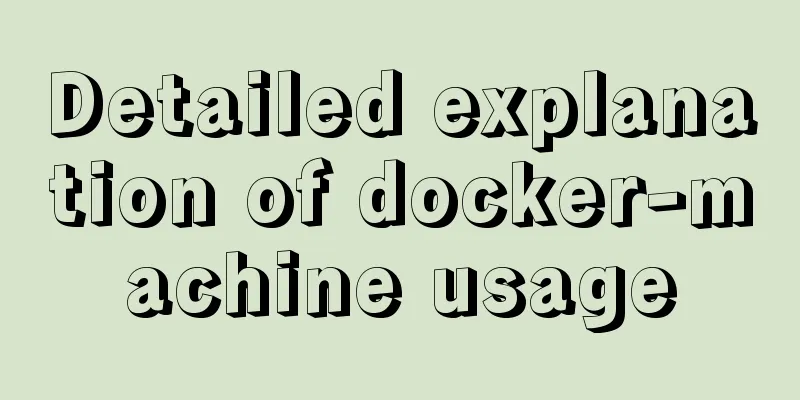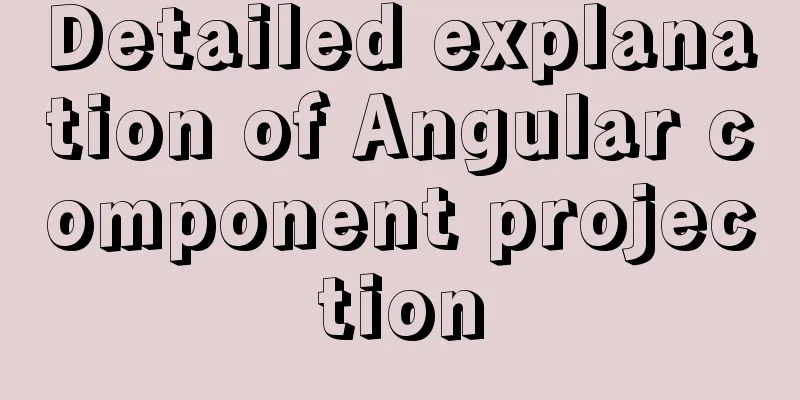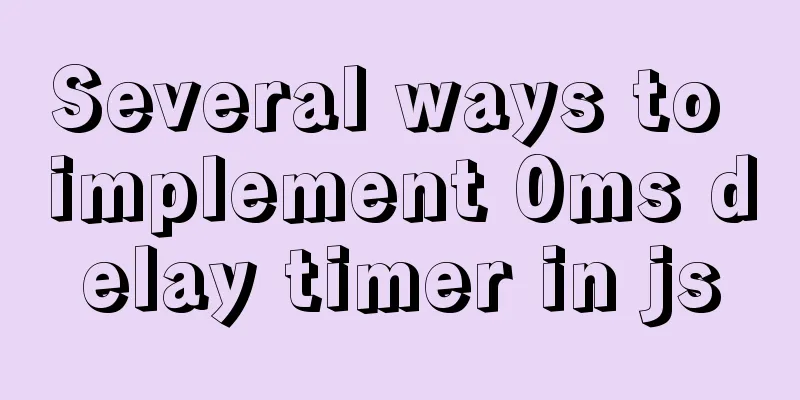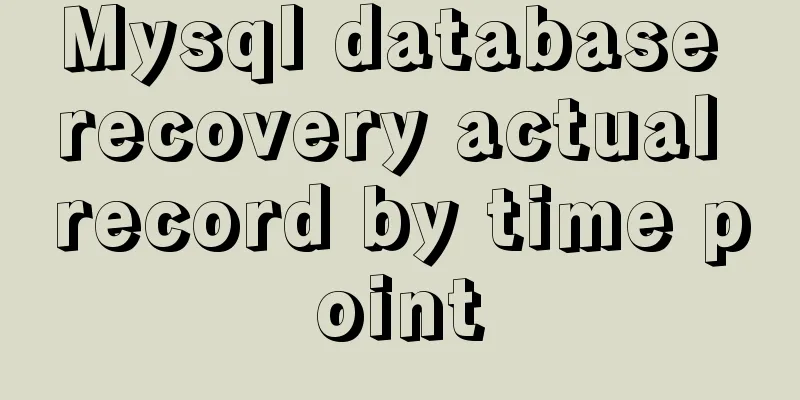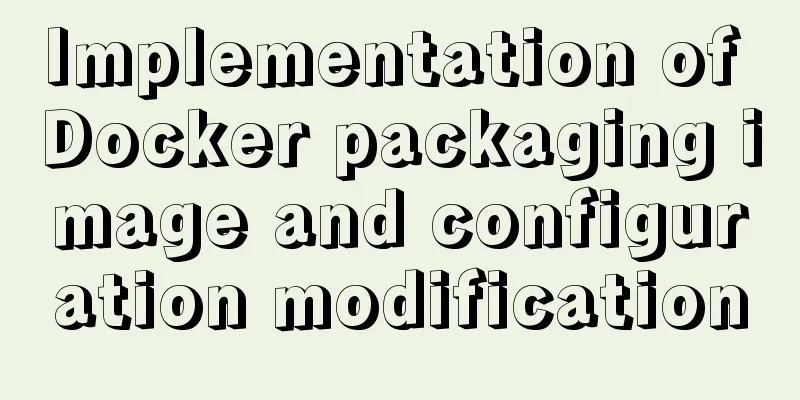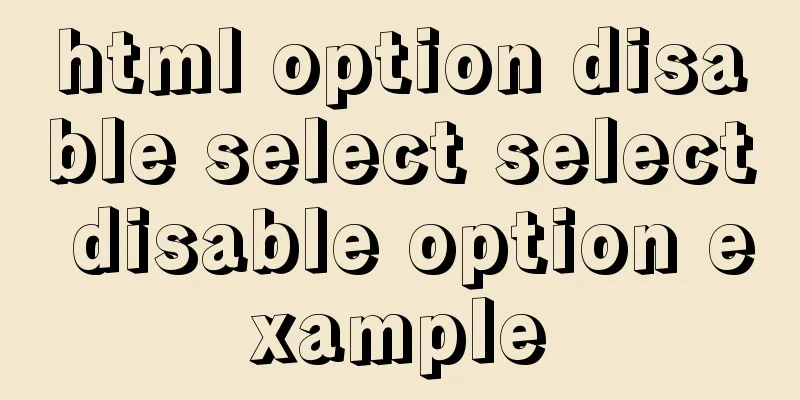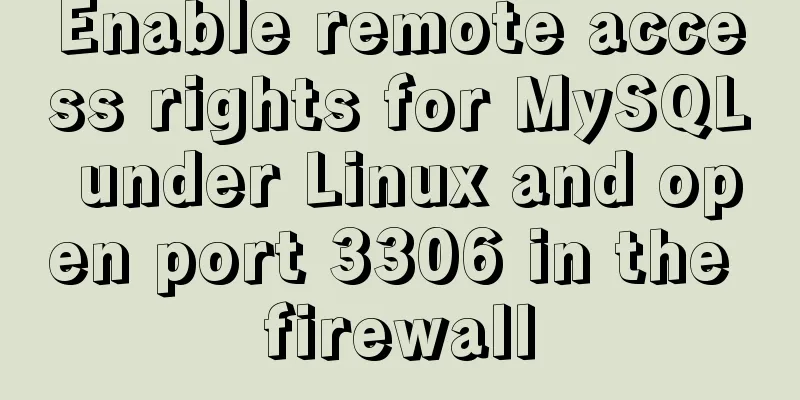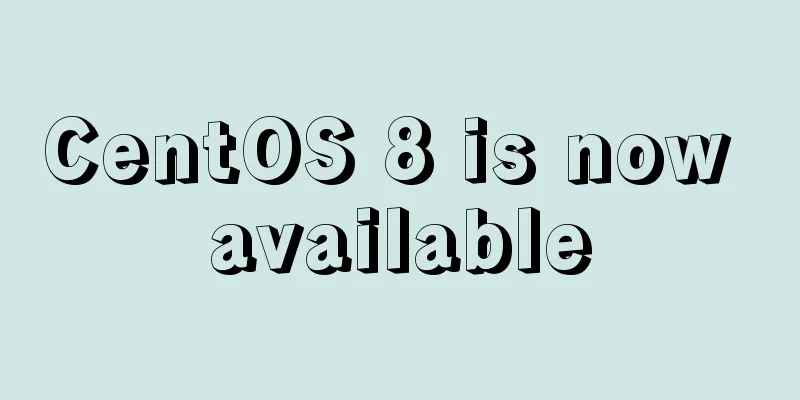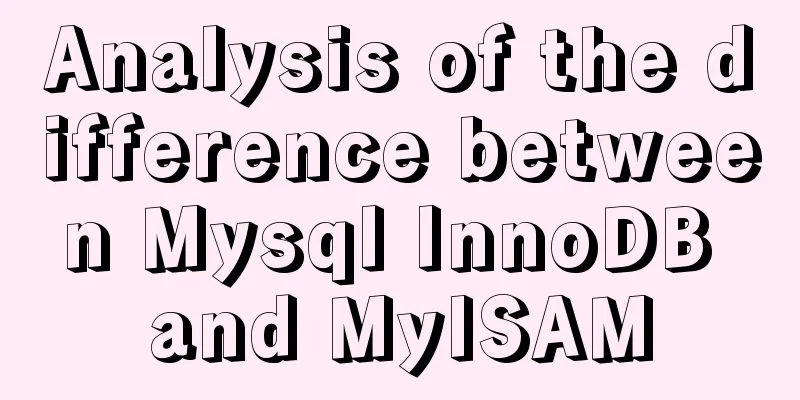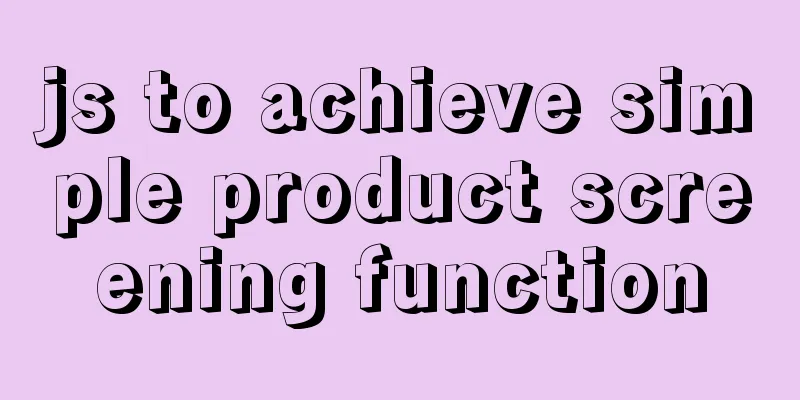Tutorial on installing and configuring remote login to MySQL under Ubuntu
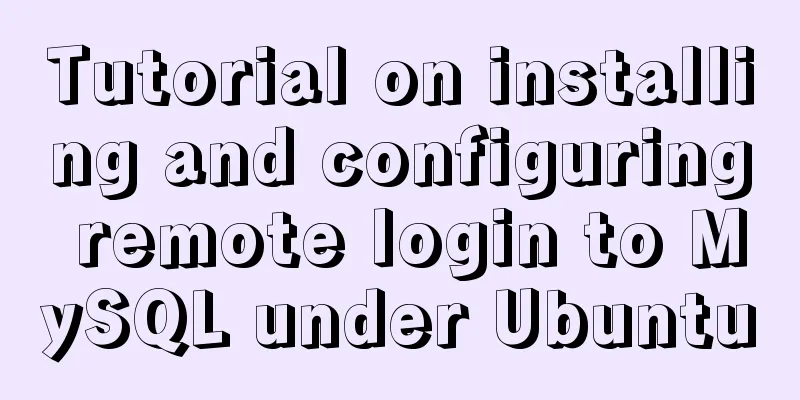
|
This article shares the MySQL installation and configuration remote login tutorial for your reference. The specific content is as follows 1. Install MySQL 1. Install MySQL 1. sudo apt-get install mysql-server 2. sudo apt-get install mysql-client 3. sudo apt-get install libmysqlclient-dev Note: During the installation process, you will be prompted to set a password and confirm the password. Remember the password. After the installation is complete, you can use the following command to check whether the installation is successful: root@root:/# ps aux|grep mysql mysql 9323 1.4 10.3 1115748 138308 ? Ssl 22:34 0:00 /usr/sbin/mysqld root 9486 0.0 0.0 21312 928 pts/18 S+ 22:34 0:00 grep --color=auto mysql If you see the above results, the installation is successful. You can log in to the MySQL database directly through the following command: The password I set before was: root root@root:/#mysql -uroot -proot -u means to select the login user name.
2. Configure remote login 1. Open the configuration file root@root:/# sudo vim /etc/mysql/mysql.conf.d/mysqld.cnf 2. Modify the configuration file Change bind-address = 127.0.0.1 to 0.0.0.0 or comment it out
3. Add remote access permissions root@root:/#mysql -uroot -proot ->GRANT ALL PRIVILEGES ON *.* TO 'user'@'%' IDENTIFIED BY 'password' WITH GRANT OPTION; ->FLUSH PRIVILEGES; The above user and password can be set to your own
4. Check if it is successful root@root:/# netstat -an | grep 3306 tcp 0 0 0.0.0.0:3306 0.0.0.0:* LISTEN The above results indicate that the setup is successful 5. Restart MySQL root@root:/# service mysql restart 6. Test the connection Find the IP address via ifconfig
Test the connection on Navicat
The above is the full content of this article. I hope it will be helpful for everyone’s study. I also hope that everyone will support 123WORDPRESS.COM. You may also be interested in:
|
<<: How to introduce scss into react project
>>: Vue parent-child component mutual value transfer and call
Recommend
Vue realizes the card flip effect
This article example shares the specific code of ...
MySQL in Windows net start mysql Start MySQL service error occurs System error solution
Table of contents 1- Error details 2-Single Solut...
MySQL 5.7.21 decompressed version of the tutorial to restore data through the historical data directory
Situation description: The database was started a...
Diagram of the process of implementing direction proxy through nginx
This article mainly introduces the process of imp...
MySQL database green version installation tutorial to solve system error 1067
What is the difference between the green version ...
MySQL uninstall and install graphic tutorial under Linux
This is my first time writing a blog. I have been...
WeChat applet implements video player sending bullet screen
This article shares the specific code for WeChat ...
Solve the problem of running hello-world after docker installation
Installed Docker V1.13.1 on centos7.3 using yum B...
Advantages and disadvantages of MySQL indexes and guidelines for creating indexes
1. Why create an index? (Advantages) This is beca...
Detailed process of building mysql5.7.29 on centos7 of linux
1. Download MySQL 1.1 Download address https://do...
JavaScript implementation of classic snake game
This article shares the specific code of JavaScri...
HTML discount price calculation implementation principle and script code
Copy code The code is as follows: <!DOCTYPE HT...
mysql5.7.18.zip Installation-free version configuration tutorial (windows)
This is the installation tutorial of mysql5.7.18....
mysql 5.7.20 win64 installation and configuration method
mysql-5.7.20-winx64.zipInstallation package witho...
React ref usage examples
Table of contents What is ref How to use ref Plac...