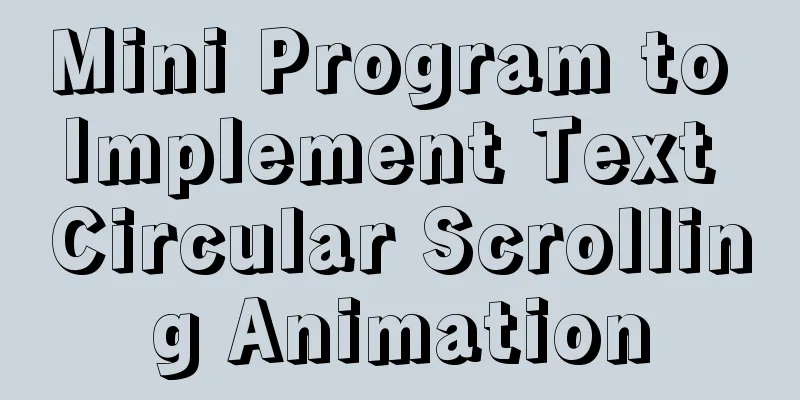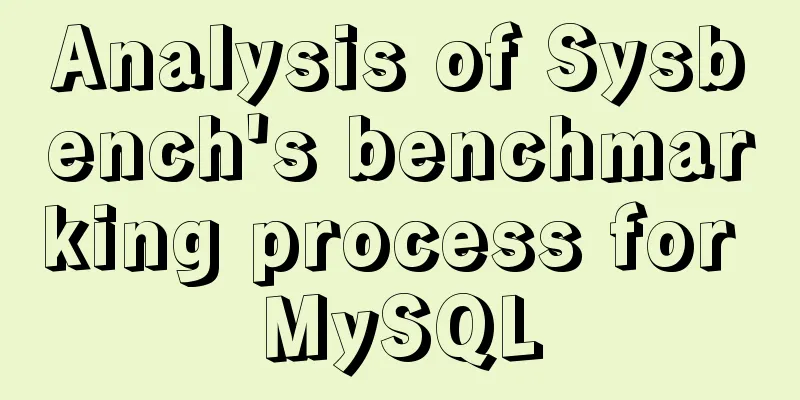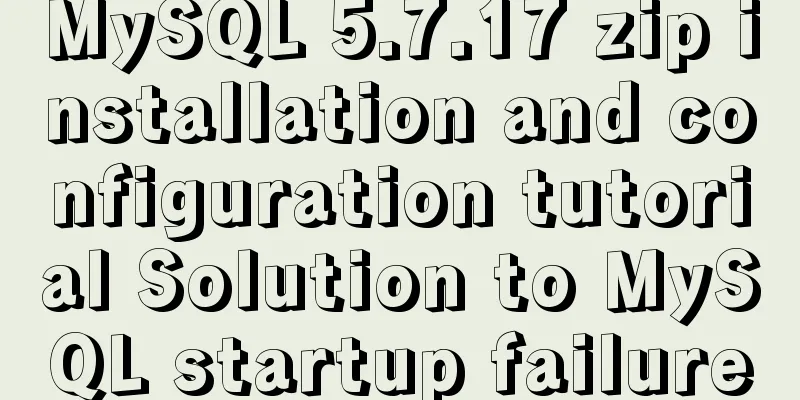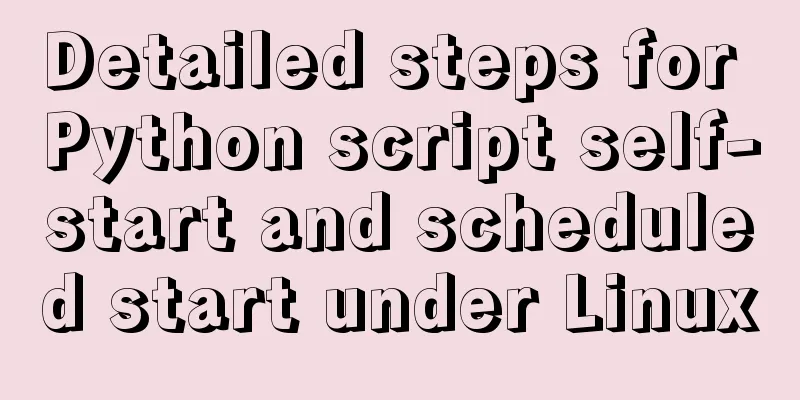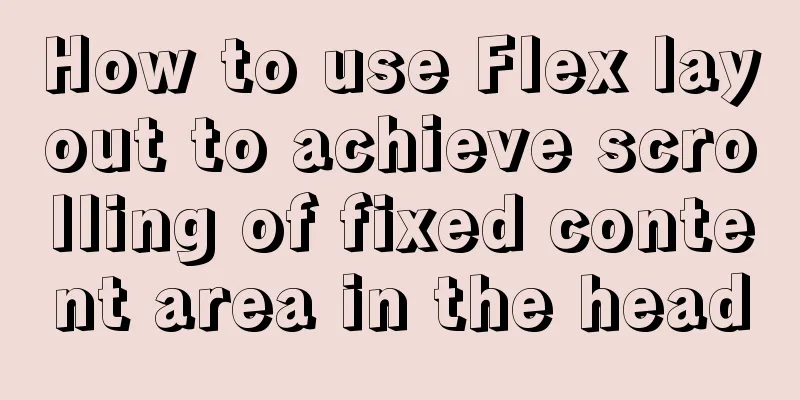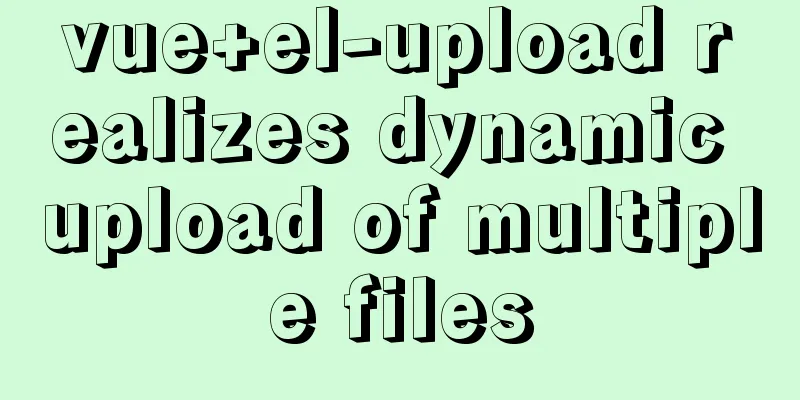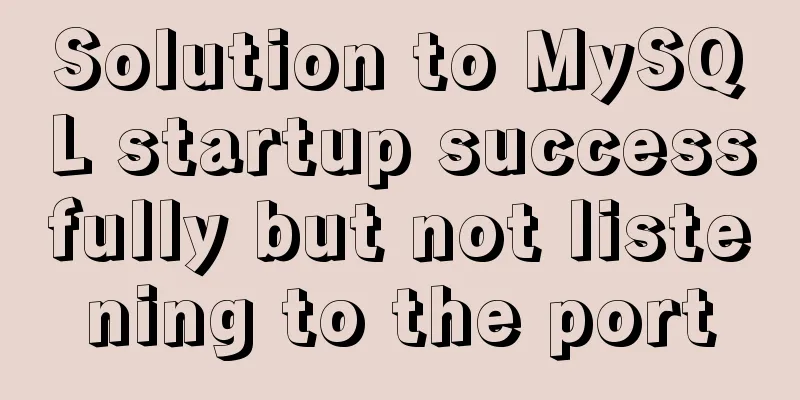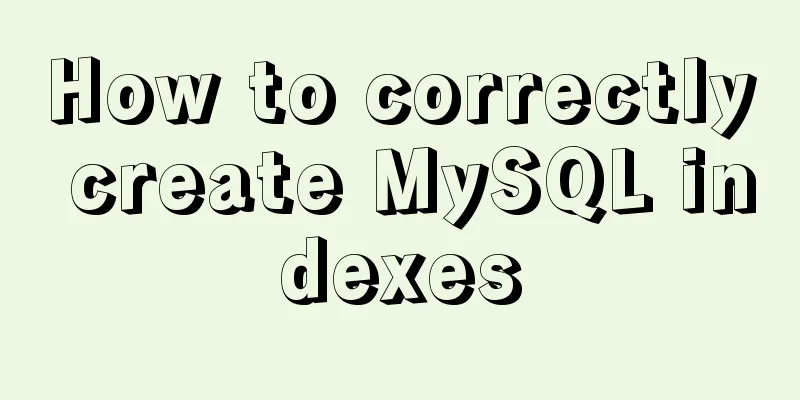Solution to the problem that the vertical centering of flex inside button is not centered
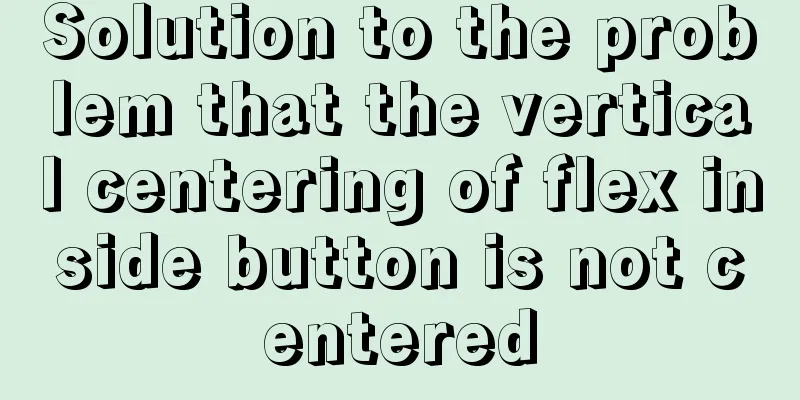
|
Problem Description The button style is icon + text. When using flex layout to vertically center it, the text and icon are not centered on the iPhone 7 phone, but displayed on the left. The code is as follows (simplified):
<button>
<img src="./refresh.png" alt />
{{ confirmButtonText }}
</button>
...
button {
display: flex;
align-items: center;
justify-content: center;
img {
width: 36px;
height: 36px;
display: inline-block;
}
}
Expected style:
Actual style:
Solution Wrap another layer of labels around the icon and text, and set the flex vertical center style for the outer label. The code is as follows:
<button>
<span class="wrap">
<img src="./refresh.png" alt />
{{ confirmButtonText }}
</span>
</button>
...
button {
display: flex;
align-items: center;
justify-content: center;
.wrap {
img {
width: 36px;
height: 36px;
display: inline-block;
}
}
}
This is the end of this article about how to solve the problem of flex vertical centering inside button not being centered. For more information about flex vertical centering inside button not being centered, please search previous articles on 123WORDPRESS.COM or continue to browse the related articles below. I hope you will support 123WORDPRESS.COM in the future! |
<<: Practice of using Tinymce rich text to customize toolbar buttons in Vue
>>: A Brief Analysis of Patroni in Docker Containers
Recommend
JavaScript canvas to load pictures
This article shares the specific code of JavaScri...
Rules for using mysql joint indexes
A joint index is also called a composite index. F...
How to implement email alert in zabbix
Implemented according to the online tutorial. zab...
jQuery achieves fade-in and fade-out effects
Before using jQuery to complete the fade-in and f...
Implement QR code scanning function through Vue
hint This plug-in can only be accessed under the ...
A brief introduction to React
Table of contents 1. CDN introduction 1.1 react (...
Detailed explanation of the use of Element el-button button component
1. Background Buttons are very commonly used, and...
MySQL 8.0 can now handle JSON
Table of contents 1. Brief Overview 2. JSON basic...
JavaScript implements bidirectional linked list process analysis
Table of contents 1. What is a doubly linked list...
Teach you step by step to develop a brick-breaking game with vue3
Preface I wrote a few examples using vue3, and I ...
Border-radius IE8 compatible processing method
According to canisue (http://caniuse.com/#search=...
Detailed explanation of the sticky position attribute in CSS
When developing mobile apps, you often encounter ...
Web design dimensions and rules for advertising design on web pages
1. Under 800*600, if the width of the web page is...
Vue uses rules to implement form field validation
There are many ways to write and validate form fi...
Toolkit: A more powerful front-end framework than Bootstrap
Note: Currently, the more popular front-end frame...