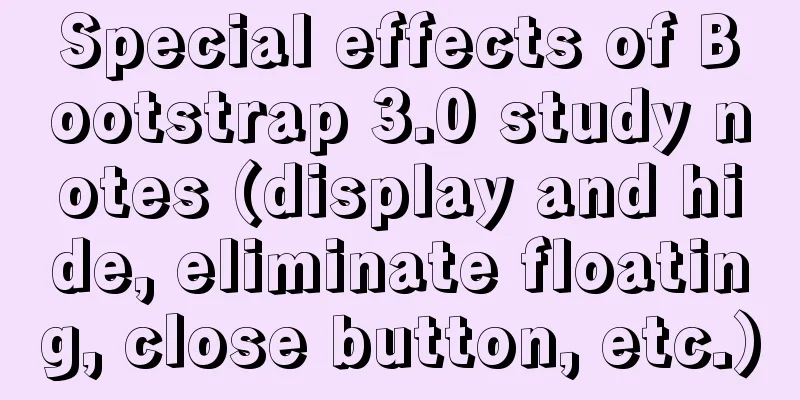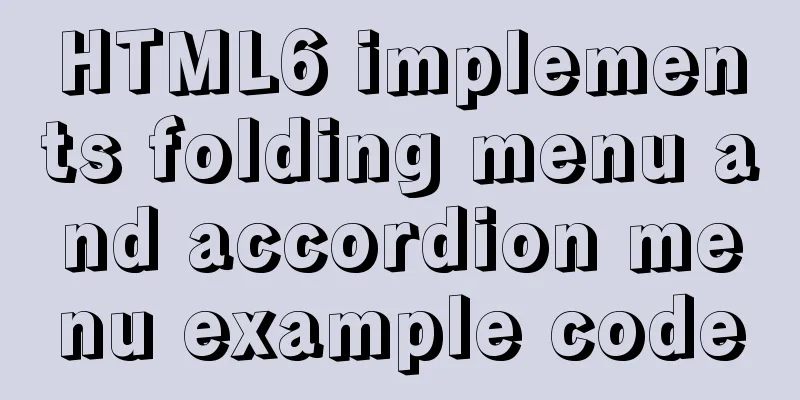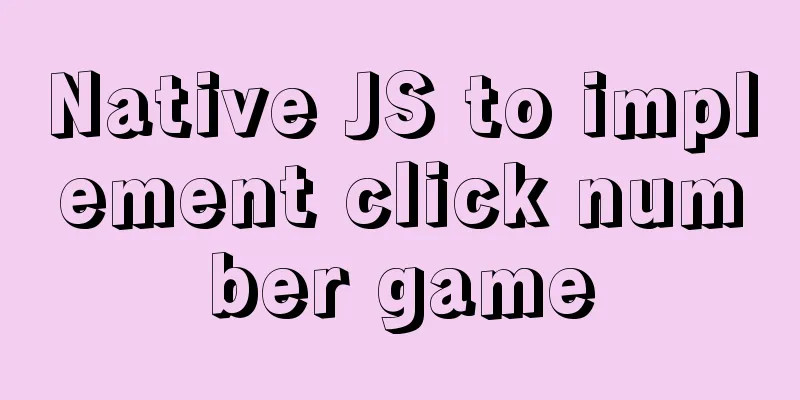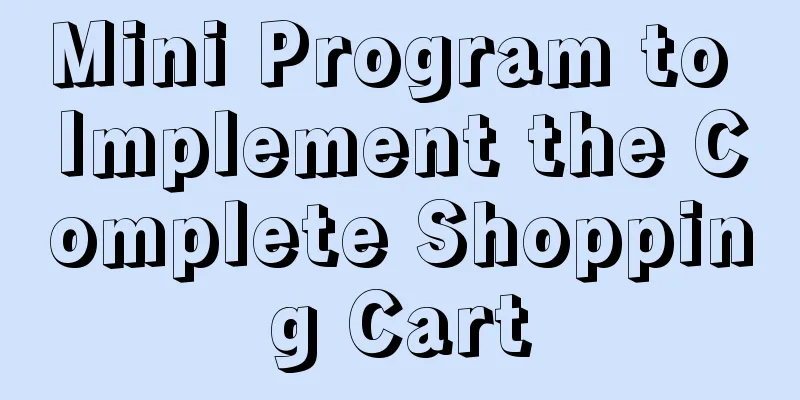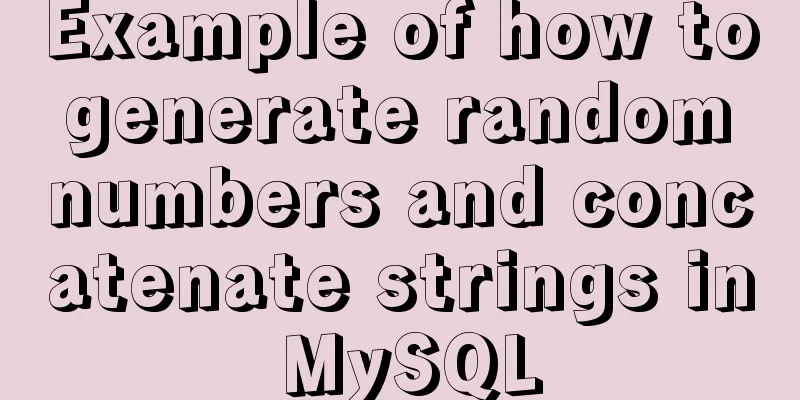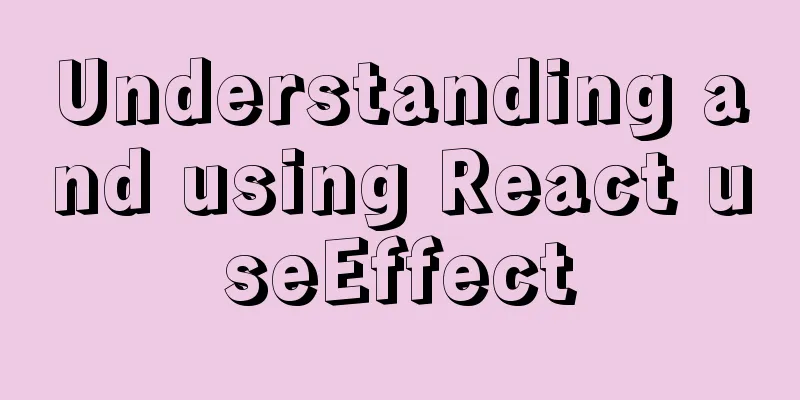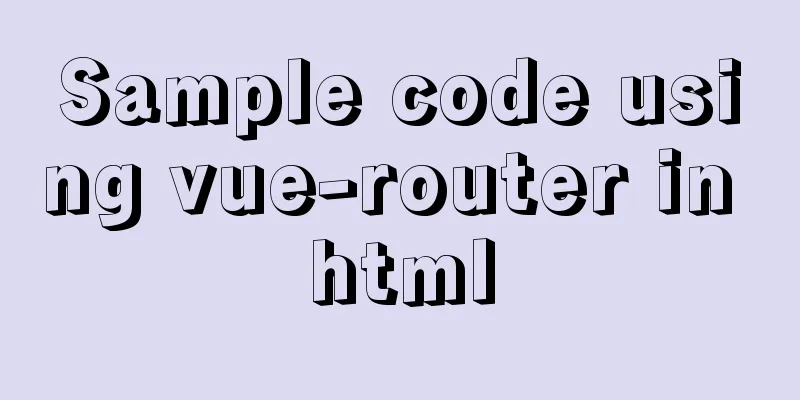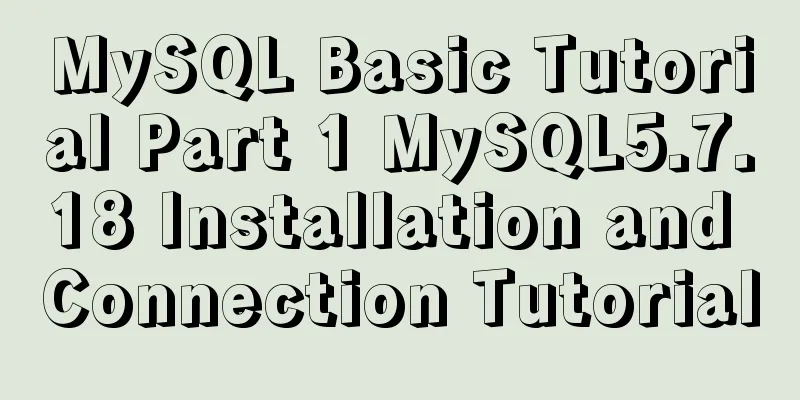Detailed steps for Python script self-start and scheduled start under Linux
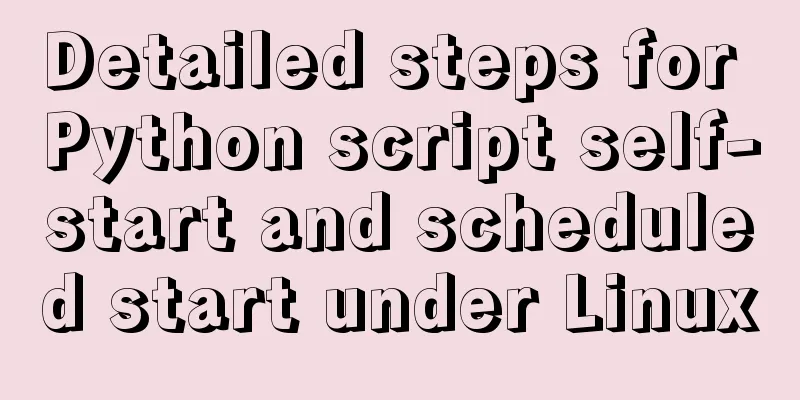
|
1. Python automatically runs at startup Suppose the Python self-starting script is sudo vim /etc/rc.local If you don't have
Edit the command to start the script above exit 0 /usr/bin/python3 /home/selfcs/auto.py > /home/selfcs/auto.log Finally, restart Linux and the script will run automatically and print logs. 2. Start the Python script regularly Edit the following file with root privileges sudo vim /etc/crontab
Add the following command at the end of the file 2 * * * * root /usr/bin/python3 /home/selfcs/auto.py > /home/selfcs/auto.log The above code means that the script will be executed every two minutes and the log will be printed. 3. Crontab Writing Explanation Basic format * * * * * user command Time-sharing, daily, monthly and weekly user commands 3.1 Example 1: Execute once every minute * * * * * user command 2. Execute every 2 hours * */2 * * * user command (/ indicates frequency) 3. Execute once every day at 8:30 30 8 * * * user command 4. Execute once at 30 and 50 minutes of every hour 30,50 * * * * user command (, indicates parallel) 5. Execute once at 8:30 on the 3rd to 6th of each month 30 8 3-6 * * user command (- indicates range) 6. Execute once every Monday at 8:30 30 8 * * 1 user command (the range of the weekday is 0-7, 0 and 7 represent Sunday) Summarize The above is the detailed steps for the self-start and scheduled startup of Python scripts under Linux introduced by the editor. I hope it will be helpful to everyone. If you have any questions, please leave me a message and the editor will reply to you in time. I would also like to thank everyone for their support of the 123WORDPRESS.COM website! You may also be interested in:
|
<<: How to use a field in one table to update a field in another table in MySQL
>>: JS implements a simple brick-breaking pinball game
Recommend
Nexus uses API to operate
Nexus provides RestApi, but some APIs still need ...
How to use CSS to display multiple images horizontally in the center
Let me first talk about the implementation steps:...
How to display only the center of the image in the img tag in HTML (three methods)
There are currently three ways to display the cen...
A very detailed tutorial on installing rocketmq under Docker Desktop
Install Docker Desktop Download address: Docker D...
Determine whether MySQL update will lock the table through examples
Two cases: 1. With index 2. Without index Prerequ...
Native JS to achieve sliding button effect
The specific code of the sliding button made with...
Docker Stack deployment method steps for web cluster
Docker is becoming more and more mature and its f...
How to get the size of a Linux system directory using the du command
Anyone who has used the Linux system should know ...
Markup language - simplified tags
Click here to return to the 123WORDPRESS.COM HTML ...
Zookeeper stand-alone environment and cluster environment construction
1. Single machine environment construction# 1.1 D...
How to install vncserver in Ubuntu 20.04
Ubuntu 20.04 has been officially released in Apri...
MySQL 8.0.21.0 Community Edition Installation Tutorial (Detailed Illustrations)
1. Download MySQL Log in to the MySQL official we...
Super detailed basic JavaScript syntax rules
Table of contents 01 JavaScript (abbreviated as: ...
Detailed explanation of AWS free server application and network proxy setup tutorial
Table of contents Precautions Necessary condition...
How to use Font Awesome 5 in Vue development projects
Table of contents Install Dependencies Configurat...