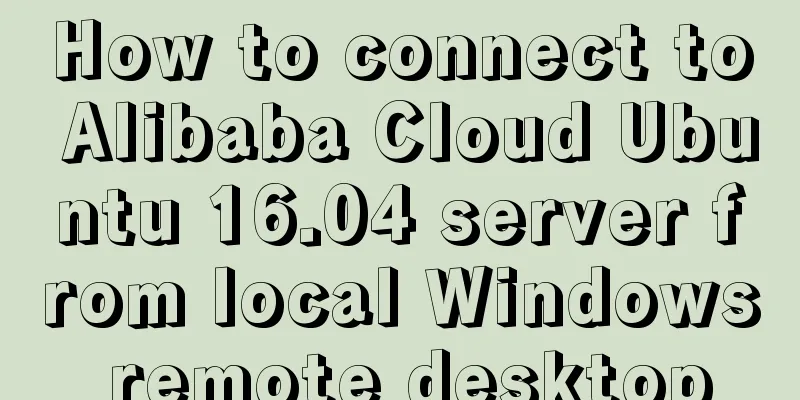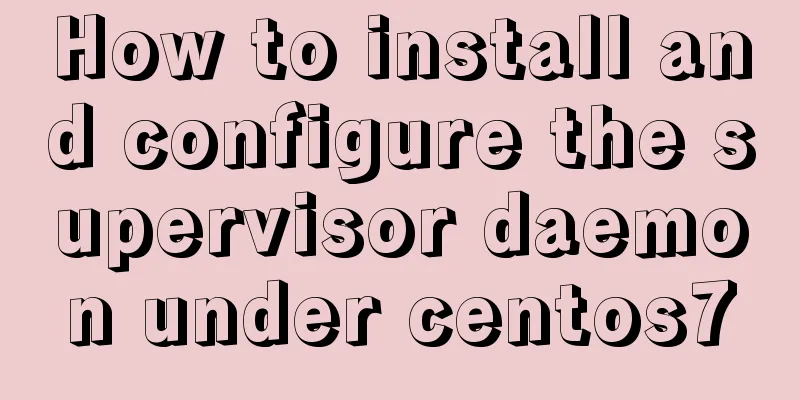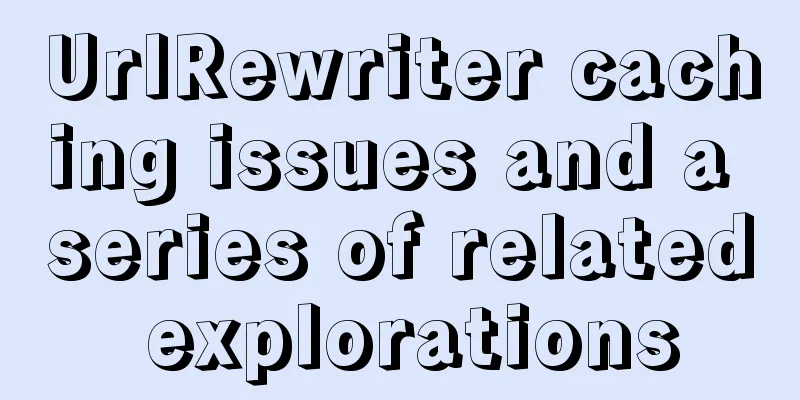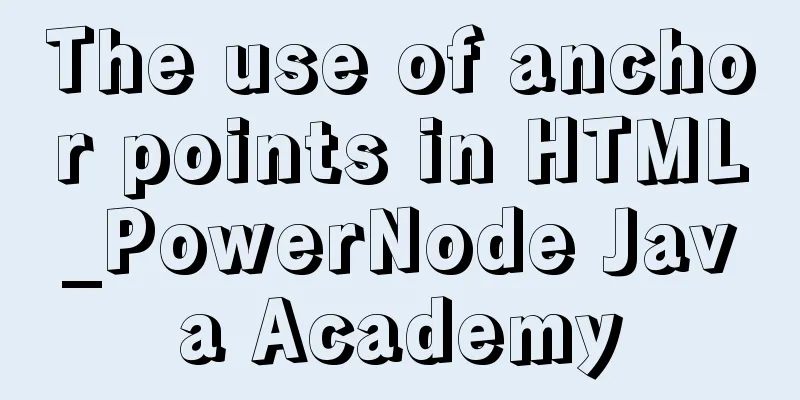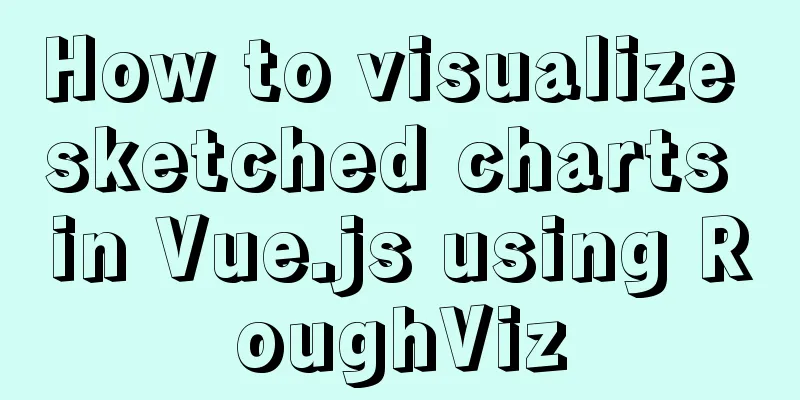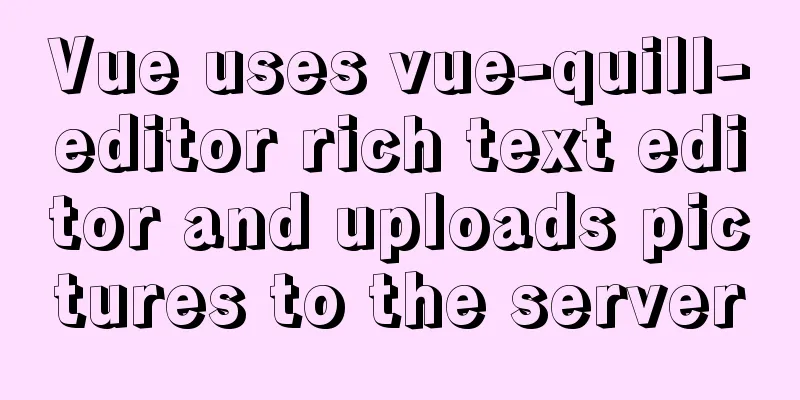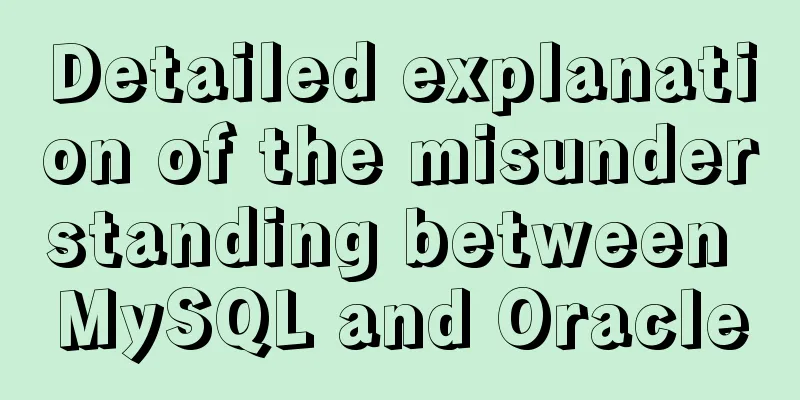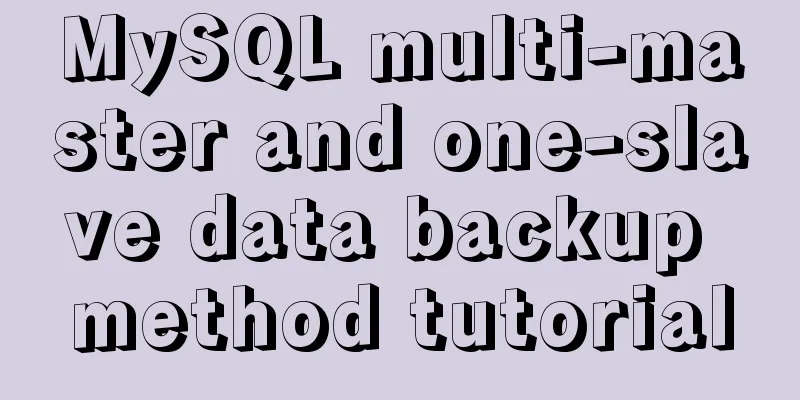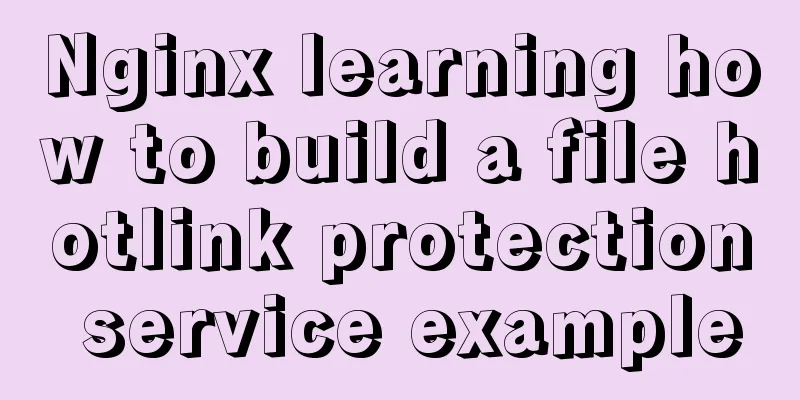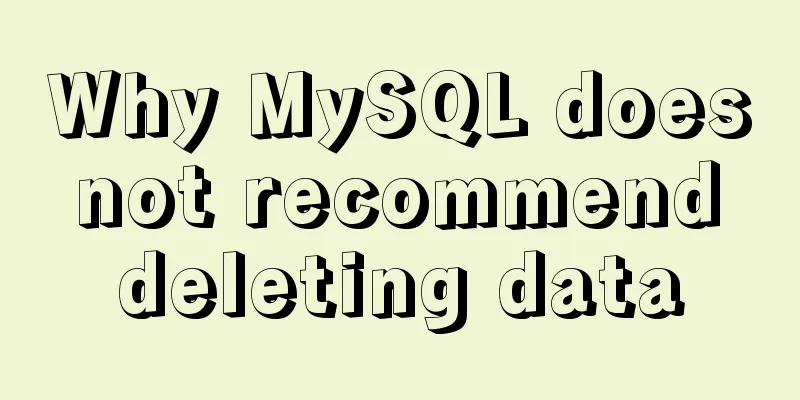vue+node+socket io realizes multi-person interaction and releases the entire process

1. Background1. The front end uses vue + vuex + socket.io-client
2. The backend uses node + express + socketio 1. Build a node development environment
Install required dependencies
2. Overview of socket.io usage1. Sending events
socket.emit('event name', data => {
// data is the data to be transmitted, which can be boolean, string, number, object, etc.})2. Listening for events
socket.on('Event name when sending', data => {
//data sent by the event})3. Broadcasting Events
// Send to other users (not to yourself)
socket.broadcast.emit('event name', data => {
// data is the data to be transmitted, which can be boolean, string, number, object, etc.})3. Development Process1. Create a socket.js file on the front end to receive socket-related events, as follows
// Import socket.io-client
import io from 'socket.io-client'
// Create a link const socket = io()
// Listening socket.on('connect', () => {
console.log('Connected to the server successfully!!')
})
> =============The middle part is used to listen to the socket events sent by the backend, for example: =====================
// Enter the room socket.on('enter_room', (data) => {
// Necessary data can be stored in storage
localStorage.setItem('counts', JSON.stringify(data))
store.commit('setData', JSON.parse(localStorage.getItem('data')))
})
// Handle service lost connection socket.on('disconnect', () => {
console.log('disconnect')
})2. Backend related code
const app = require('express')()
const http = require('http').Server(app)
var io = require('socket.io')(http)
let onlineUsers = {}
let users = []
let onlineCounts = 0
io.on('connection', socket => {
// User enters the game socket.on('enter', (data) =>
// Add user information const sid = socket.id
socket.name = data.name
// Add a new user if(!onlineUsers.hasOwnProperty(data.name)) {
onlineUsers[data.name] = sid
onlineCounts++
}
if (!users.length) {
users.push({
name: onlineUsers[sid]
})
}
// Current number of clients let clientsCount = io.sockets.server.engine.clientsCount
//Send the user list to the current user (corresponding to the front-end monitoring enter_room part of the code)
io.emit('enter_room', {
role: data.role,
users,
onlineCounts
})
// Send new users to other users (not to themselves)
socket.broadcast.emit('user_enter', data.name)
})
})
// The backend opens the listening port, and the frontend configures the proxyTable to proxy to the backend server, so that the frontend and backend data can be connected http.listen(port, () => {
console.log('Backend server started successfully!!!')
})4. Release and launch1. Front-end: 1) Install http-server, then connect to the server, enter the server and pull the front-end code of the remote warehouse (usually pulled from the server www directory). If you have not cloned the code, you need to configure the public key on the server before downloading. Public key configuration
After generating the public key, enter the file directory where the public key was generated, copy it to the code hosting platform, and then you can clone the code after adding the public key. 2) Package the front-end code and generate the dist file
3) Enter dist and execute the command to start the front end
4) Front-end access, server address + port number 2. Backend: 1) Just like the front-end (no need to install http-server), after entering the server, pull the front-end code from the remote warehouse (usually pull it from the www directory of the server). If you have not cloned the code, you need to configure the public key on the server before downloading it.
When socket.io is released online, the front end must modify the socket.io proxy address port to the backend port, otherwise it will report 404. The modification location is as follows (here my backend port is 3000)
2. Nginx needs to modify the proxy forwarding address of socket.io, otherwise it will also report 404
Supplement 1.pm2 Common commands
2. Related instructions of nginx in the command line
At this point, following the above steps, you can carry out any type of socket-related development. Go and try it. If you have any questions, please leave a message. This is the end of this article about vue+node+socketio to achieve multi-person interaction and release the entire process online. For more relevant vue socketio to achieve multi-person interaction content, please search 123WORDPRESS.COM's previous articles or continue to browse the following related articles. I hope everyone will support 123WORDPRESS.COM in the future! You may also be interested in:
|
<<: Detailed explanation of the lock structure in MySQL
>>: Solution to the timeout problem when installing docker-compose with PIP
Recommend
How to Check Memory Usage in Linux
When troubleshooting system problems, application...
Docker data management and network communication usage
You can install Docker and perform simple operati...
Summary of various implementation methods of mysql database backup
This article describes various ways to implement ...
Vue implements the magnifying glass effect of tab switching
This article example shares the specific code of ...
Vue implements simple notepad function
This article example shares the specific code of ...
How to use VIM editor in Linux
As a powerful editor with rich options, Vim is lo...
How to build a MySQL high-availability and high-performance cluster
Table of contents What is MySQL NDB Cluster Preli...
The shell script regularly counts the PV of access.log under Nginx and sends it to the API and saves it in the database
1. Statistics of PV and IP Count the PV (Page Vie...
MySQL master-slave replication delay causes and solutions
Table of contents A brief overview of the replica...
Detailed explanation of box-sizing in CSS3 (content-box and border-box)
Box-sizing in CSS3 (content-box and border-box) T...
mysql 8.0.19 win10 quick installation tutorial
This tutorial shares the installation tutorial of...
How to install MySQL using yum on Centos7 and achieve remote connection
Centos7 uses yum to install MySQL and how to achi...
A very detailed tutorial on installing rocketmq under Docker Desktop
Install Docker Desktop Download address: Docker D...
Example code and method of storing arrays in mysql
In many cases, arrays are often used when writing...
Description of the hr tag in various browsers
Generally, we rarely meet HR, but once we do, it c...