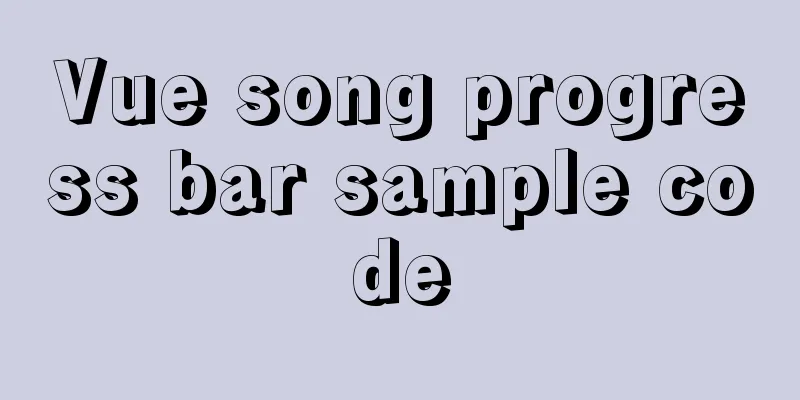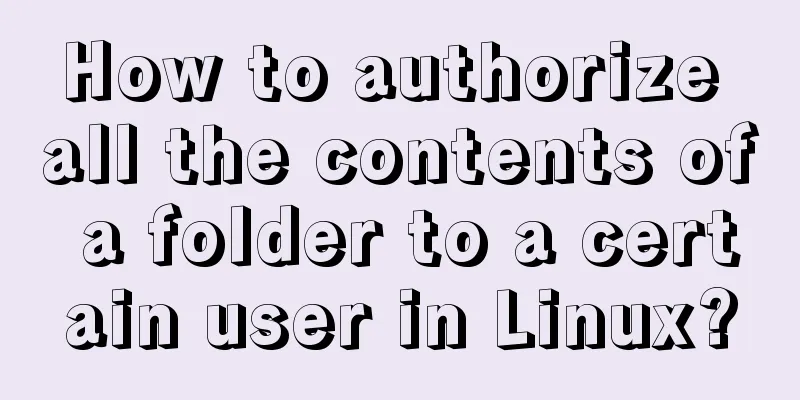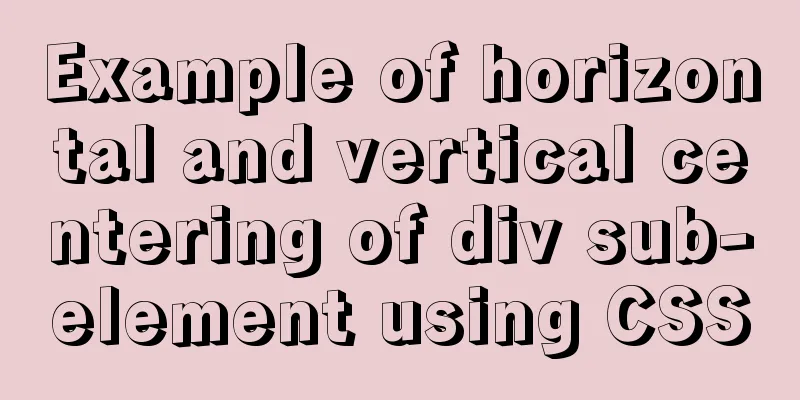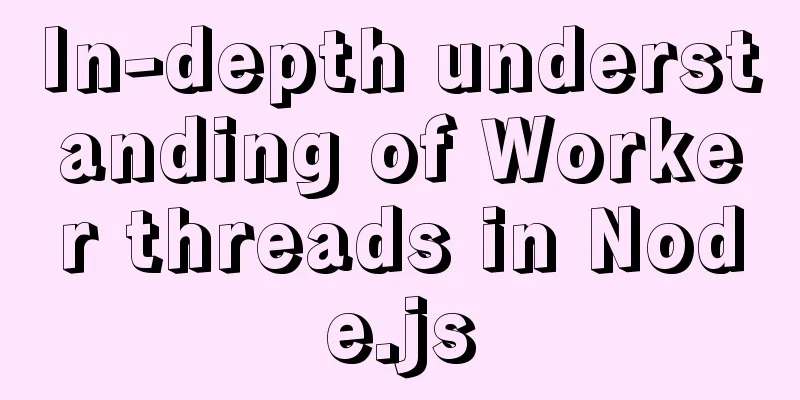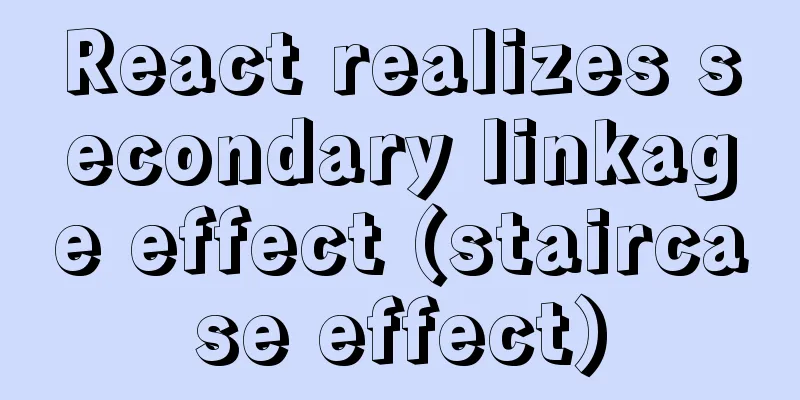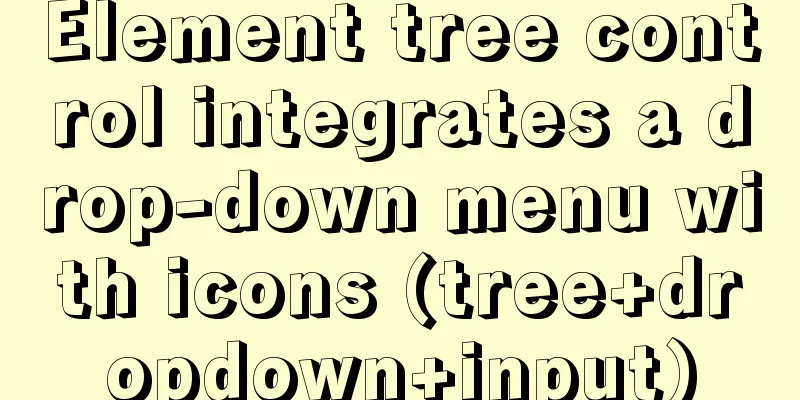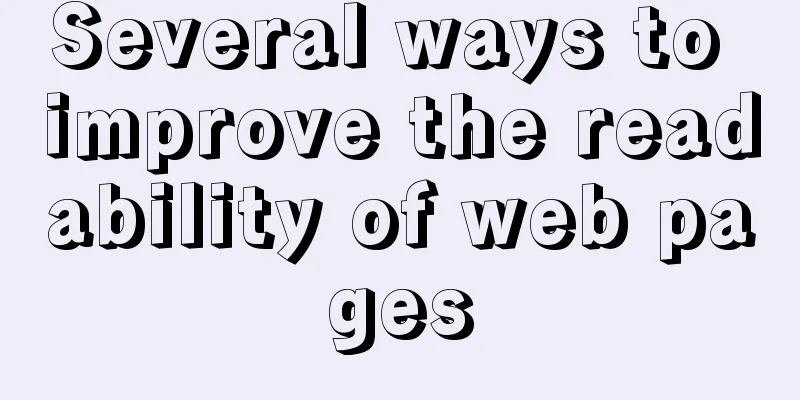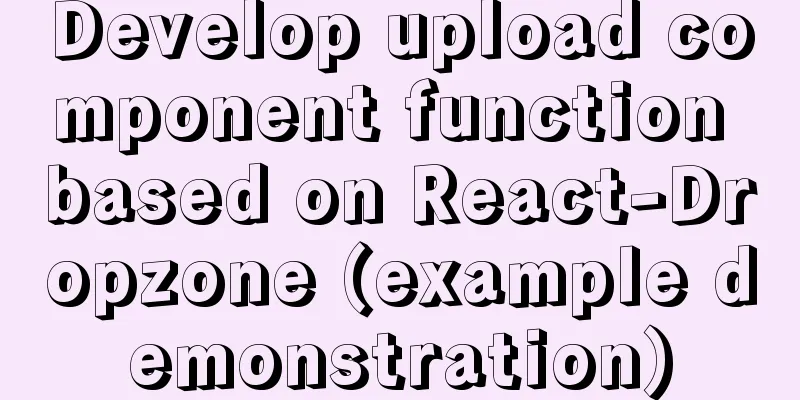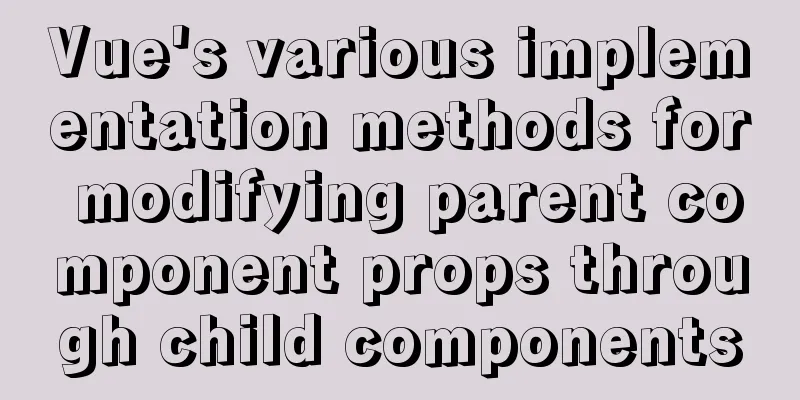Border-radius IE8 compatible processing method
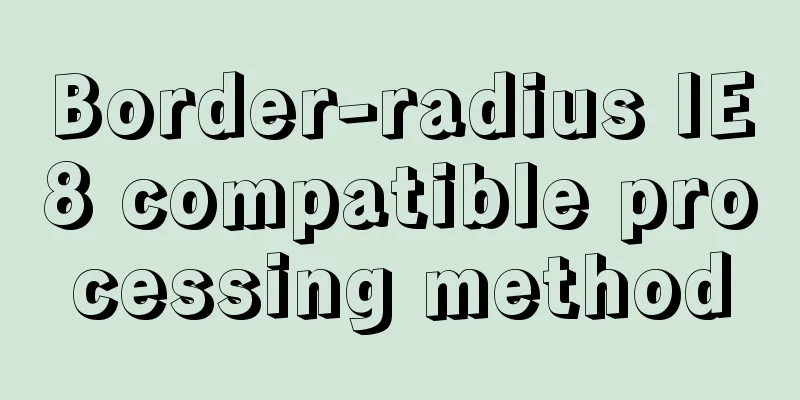
|
According to canisue (http://caniuse.com/#search=border-radius), border-radius compatibility is shown in the following figure:
Test code:
<!DOCTYPE html>
<html>
<head>
<meta charset="UTF-8">
<meta http-equiv="X-UA-Compatible" content="IE=edge,chrome=1">
<title></title>
<style type="text/css">
* {
margin: 0;
padding: 0;
}
#header {
width: 400px;
height: 400px;
margin: 10px;
border-radius: 10px;
border: 1px solid red;
}
</style>
</head>
<body>
<div id="header">
</div>
</body>
</html>IE8 browser effect:
Border-radius is compatible with IE8 browser:
<!DOCTYPE html>
<html>
<head>
<meta charset="UTF-8">
<meta http-equiv="X-UA-Compatible" content="IE=edge,chrome=1">
<title></title>
<style type="text/css">
* {
margin: 0;
padding: 0;
}
#header {
width: 400px;
height: 400px;
margin: 10px;
border-radius: 10px;
border: 1px solid red;
/*Key attribute settings require setting the path*/
behavior: url(PIE.htc);
}
</style>
</head>
<body>
<div id="header">
</div>
</body>
</html>Effect under IE8 browser:
PIE.HTC download address: http://css3pie.com/ PIE can handle some CSS3 properties, such as:
IE8: Compatibility is mainly: (1) CSS3 attributes are not supported. PIE.js is used to implement CSS3 effects. (2) Media query The above is the full content of this article. I hope it will be helpful for everyone’s study. I also hope that everyone will support 123WORDPRESS.COM. |
<<: Content-type description, that is, the type of HTTP request header
>>: How to understand SELinux under Linux
Recommend
Linux system disk formatting and manually adding swap partition
Windows: Support NTFS, FAT Linux supports file fo...
Use pure JS to achieve the secondary menu effect
This article example shares the specific code of ...
js to achieve interesting countdown effect
js interesting countdown case, for your reference...
7 major elements of web page redesign Share the 7 major elements of web page redesign
Shopify Plus is the enterprise version of the e-c...
What is MIME TYPE? MIME-Types type collection
What is MIME TYPE? 1. First, we need to understand...
CSS to achieve compatible text alignment in different browsers
In the front-end layout of the form, we often nee...
How to remove the dividing line of a web page table
<br />How to remove the dividing lines of a ...
Detailed explanation of modifying the default style of external component Vant based on Vue cli development
Table of contents Preface 1. Less 2. Import your ...
Complete steps for using Nginx+Tomcat for load balancing under Windows
Preface Today, Prince will talk to you about the ...
Quickly install MySQL5.7 compressed package on Windows
This article shares with you how to install the M...
Linux C log output code template sample code
Preface This article mainly introduces the releva...
ElementUI implements sample code for drop-down options and multiple-select boxes
Table of contents Drop-down multiple-select box U...
Nginx Location directive URI matching rules detailed summary
1. Introduction The location instruction is the c...
CSS achieves footer "bottom absorption" effect
We often encounter this problem: how to use CSS t...
The difference between Decimal type and Float Double in MySQL (detailed explanation)
MySQL has non-standard data types such as float a...