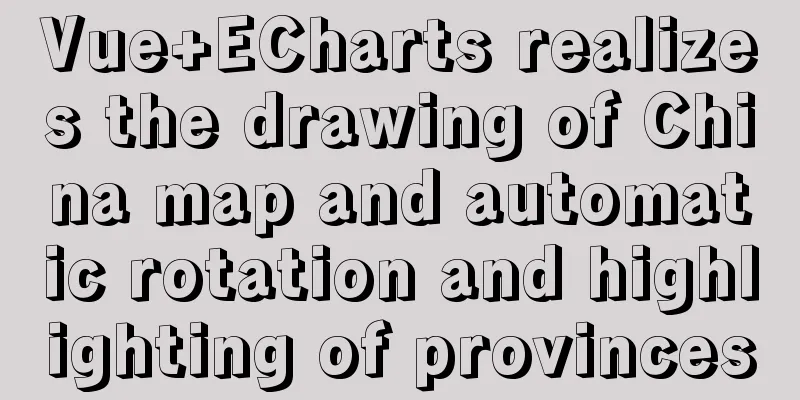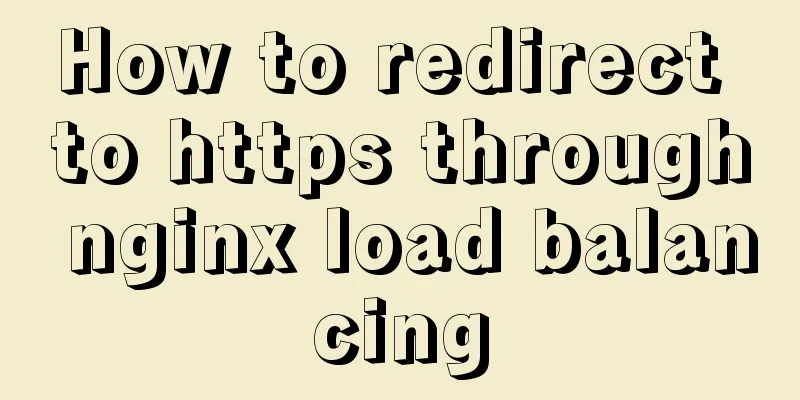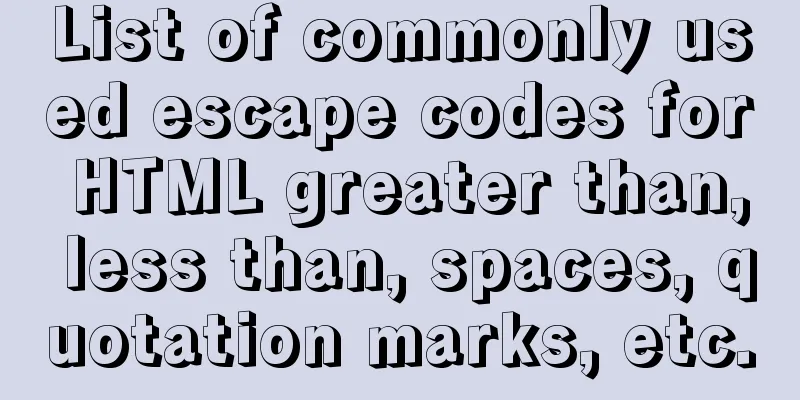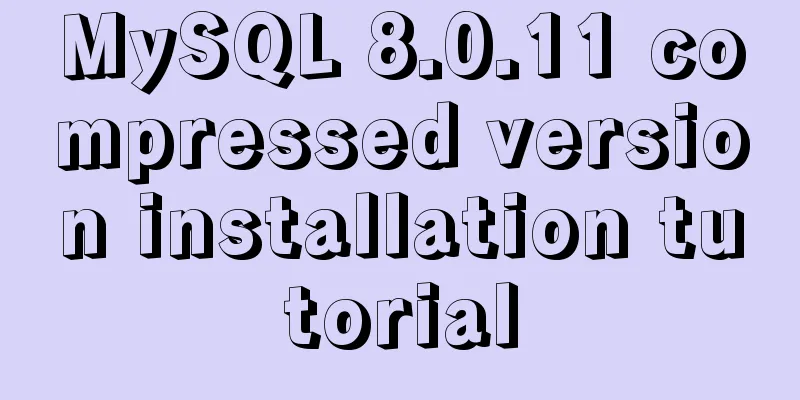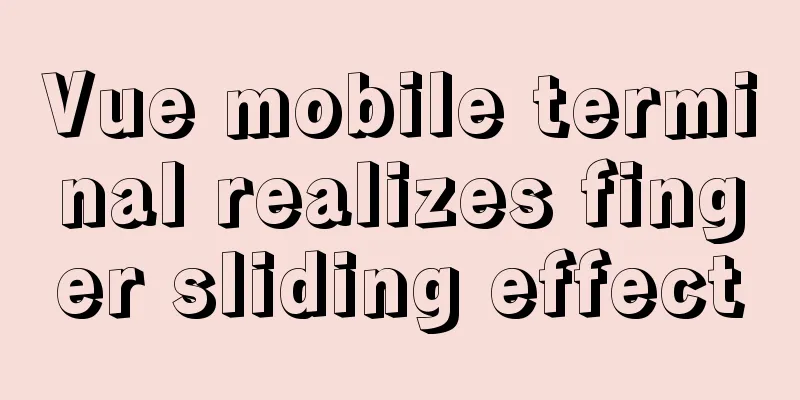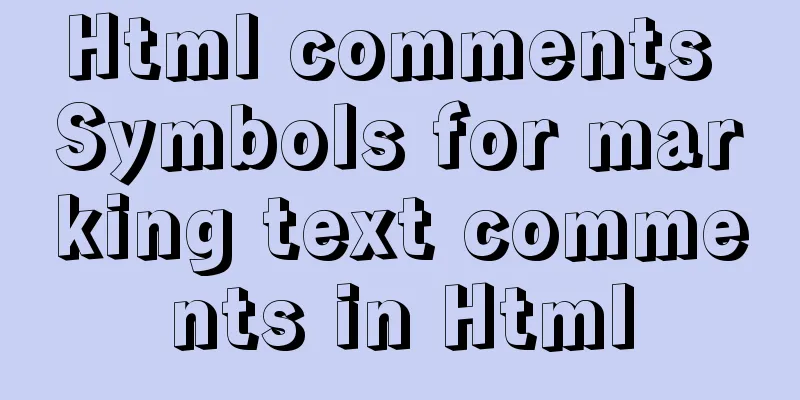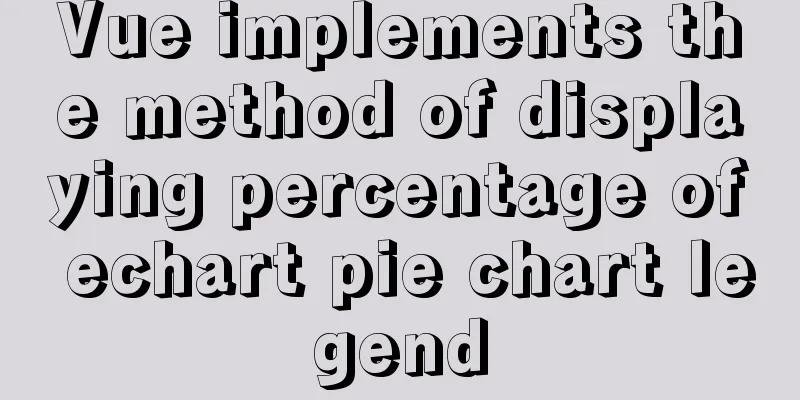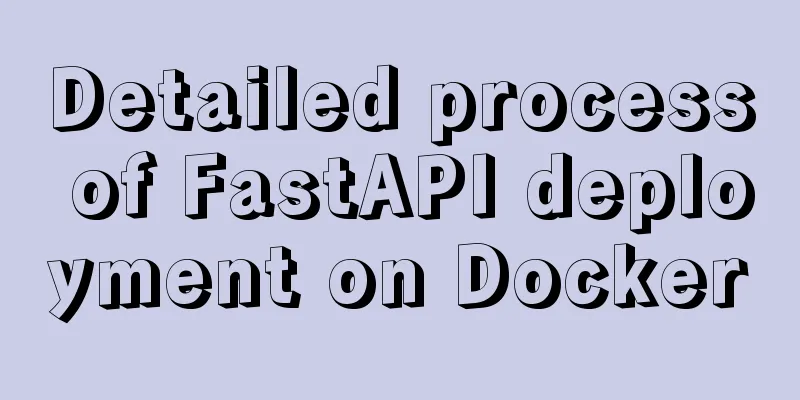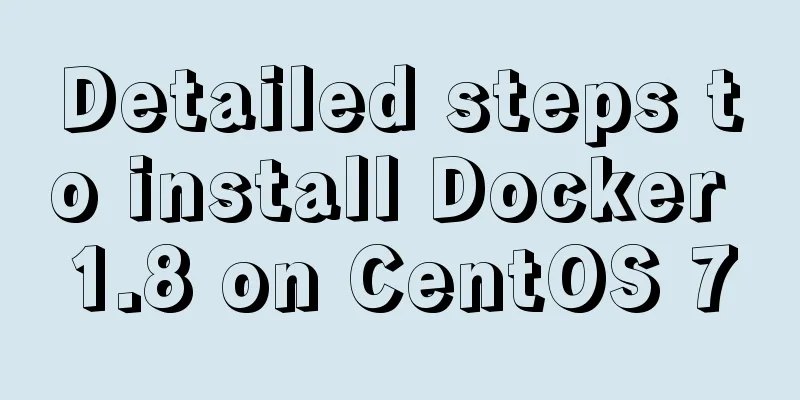Nginx Location directive URI matching rules detailed summary
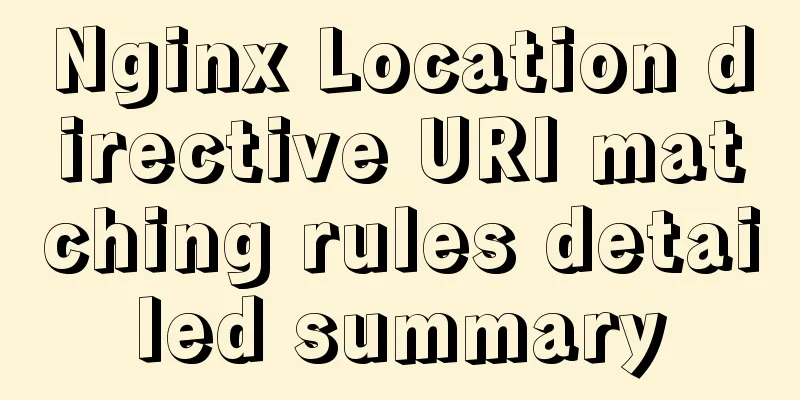
|
1. Introduction The location instruction is the core configuration of the http module. It receives requests sent by users according to pre-defined URL matching rules. According to the matching results, it forwards the requests to the background server, directly rejects illegal requests and returns 403, 404, 500 error processing, etc. 2. Location command syntax location [=|~|~*|^~|@] /uri/ { … } or location @name { … } 3. URI matching pattern The location directive is divided into two matching modes: 4. Location URI matching rules When nginx receives a request, it intercepts the URI part of the request and searches for URI matching patterns defined in all location instructions. In the server module, you can define multiple location instructions to match different URL requests and URI matching patterns for different location configurations. The overall matching principle is: match the common string pattern first, then match the regular pattern. Only recognize the URI part, for example, the request is: /test/abc/user.do?name=xxxx When a request comes in, the process of Nginx matching this request is as follows: 1> First check whether there is an exact match starting with =, such as: location = /test/abc/user.do { … } 2> Search for a normal match again, based on the principle of the largest prefix. If there are the following two locations, the latter one will be matched 3> After matching a common pattern, the search does not end, but the current matching result is temporarily stored and the search for the regular matching pattern continues 4> After all regular matching patterns find the first matching item in location, this item will be used as the final matching result. Therefore, the matching rules of regular matching items are affected by the order of definition, but ordinary matching patterns are not. 5> If no regular match is found, the cached result in step 3 is used as the final match result 5. Differences between exact matching and fuzzy matching 6. Regular and irregular matching 1> location ~ /test/.+.jsp$ { … }: Regular matching, supporting standard regular expression syntax.
...
http {
...
server {
listen 80;
server_name localhost;
location / {
root html;
index index.html index.htm;
# deny all; reject the request and return 403
# allow all; allow request}
location /abc {
deny all;
}
location ~ /.+\.jsp$ {
proxy_pass http://location:9090;
}
# Match all jsp files in the /test path location ~ /test/.+\.jsp$ {
proxy_pass http://localhost:8080;
}
# Define various error pages error_page 404 /404.html
error_page 500 502 503 504 /50x.html;
location = /50x.html {
root html;
}
# @Similar to variable definition# error_page 403 http://blog.csdn.net; #This definition is not allowed, and it is required to use @ to define temporary variables to implement error_page 403 @page403;
location @page403 {
proxy_pass http://blog.csdn.net;
}
}
}The above is the full content of this article. I hope it will be helpful for everyone’s study. I also hope that everyone will support 123WORDPRESS.COM. You may also be interested in:
|
<<: MySQL 5.7.20 Green Edition Installation Detailed Graphic Tutorial
>>: Vue implements the right slide-out layer animation
Recommend
The first step in getting started with MySQL database is to create a table
Create a database Right click - Create a new data...
Ubuntu installation graphics driver and cuda tutorial
Table of contents 1. Uninstall the original drive...
Teach you how to build hive3.1.2 on Tencent Cloud
Environment Preparation Before starting any opera...
How to install nginx in docker and configure access via https
1. Download the latest nginx docker image $ docke...
Detailed explanation of several storage methods of docker containers
Table of contents Written in front Several storag...
Linux uses suid vim.basic file to achieve privilege escalation
Reproduce on Kali First set suid permissions for ...
Centos7.5 installs mysql5.7.24 binary package deployment
1. Environmental preparation: Operating system: C...
Setting up shared folders in Ubuntu virtual machine of VMWare14.0.0
This is my first blog post. Due to time constrain...
Getting Started: A brief introduction to HTML's basic tags and attributes
HTML is made up of tags and attributes, which are...
Detailed explanation of MySQL/Java server support for emoji and problem solving
This article describes the support and problem so...
Vue conditional rendering v-if and v-show
Table of contents 1. v-if 2. Use v-if on <temp...
Detailed steps for debugging VUE projects in IDEA
To debug js code, you need to write debugger in t...
Detailed explanation of Vue's methods and properties
Vue methods and properties 1. Methods Usage 1 met...
Achieve 3D flip effect with pure CSS3 in a few simple steps
As a required course for front-end developers, CS...
Add ?v= version number after js or css to prevent browser caching
Copy code The code is as follows: <span style=...